PHPMyAdmin
PHPMyAdmin is an open-source, web-based MySQL database management software that allows you to manage your entire MySQL server from the web.
If you use ServerAvatar to manage your servers, you can quickly access PHPMyAdmin from the database section of your Server panel.
You can also share the database user's information with your developers or clients to allow them to access that specific database using your PHPMyAdmin.
The PHPMyAdmin instance managed by ServerAvatar runs on HTTPS and contains a random and unpredictable subdomain. Each PHPMyAdmin instance has a unique and random URL.
If you want to access the PHPMyAdmin of your server, follow the steps below.
Step 1: First, log in to your ServerAvatar account.
Step 2: Click on the Server Dashboard button.
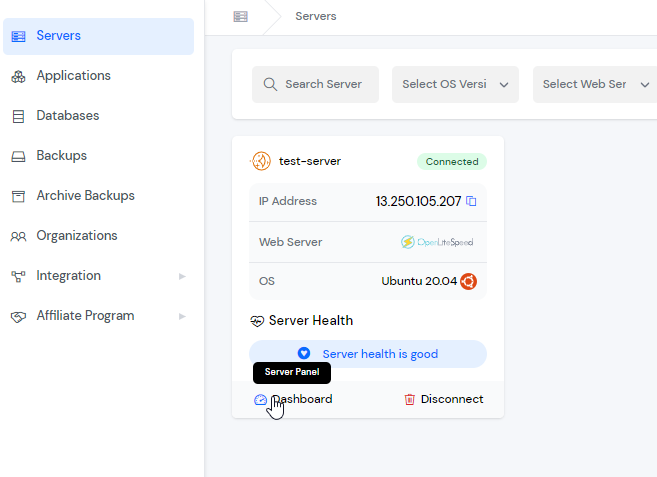
Step 3: Now, on the left-hand sidebar of the Server Panel, you will see the option Databases. Click on Databases.
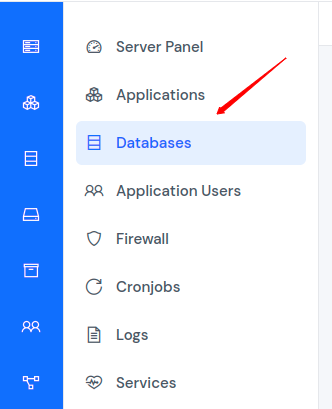
Step 4: Now, you will see the Databases table, as shown in the image below.
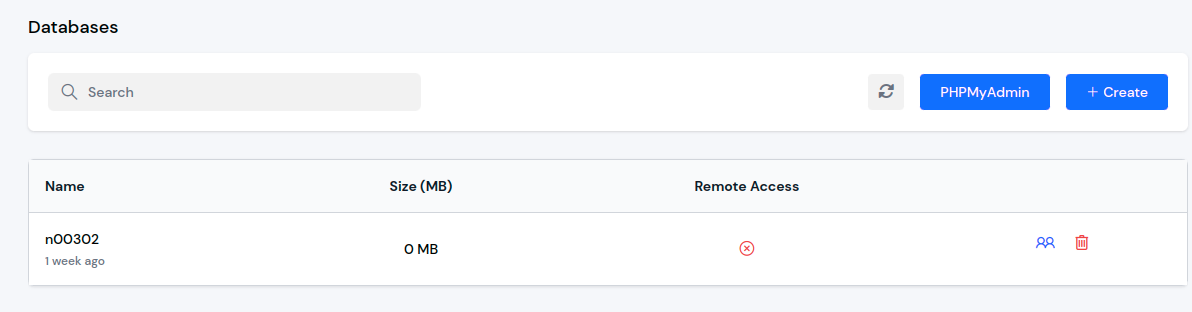
Step 5: Click on the PHPMyAdmin button. It will redirect you to the PHPMyAdmin login page.
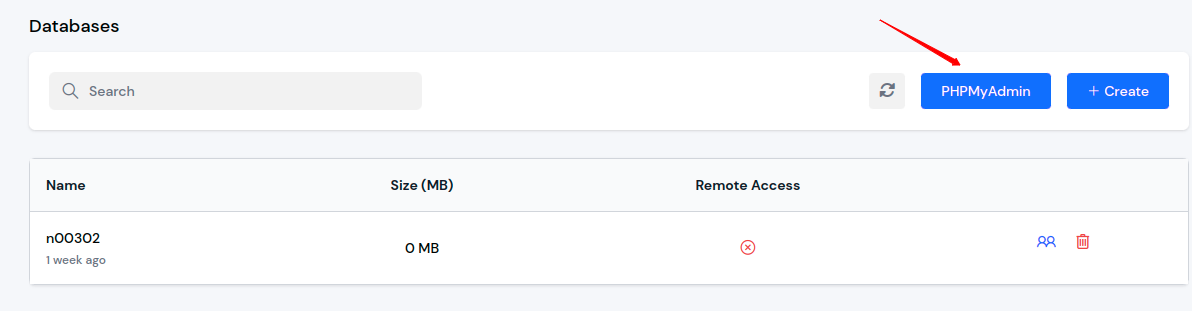
Log in using the database user's username and password.
Once you are logged in as a database administrator, you can manage your databases.