Active Services
In the Organization Charges section, you can see a list of all the Active Services to your organization's account.
To access the Organization Active Services page, follow these steps:
Steps 1: Log in to your ServerAvatar account.
Steps 2: Go to the Organizations page.
Steps 3: Click on the Active Services tab in the left-hand sidebar.
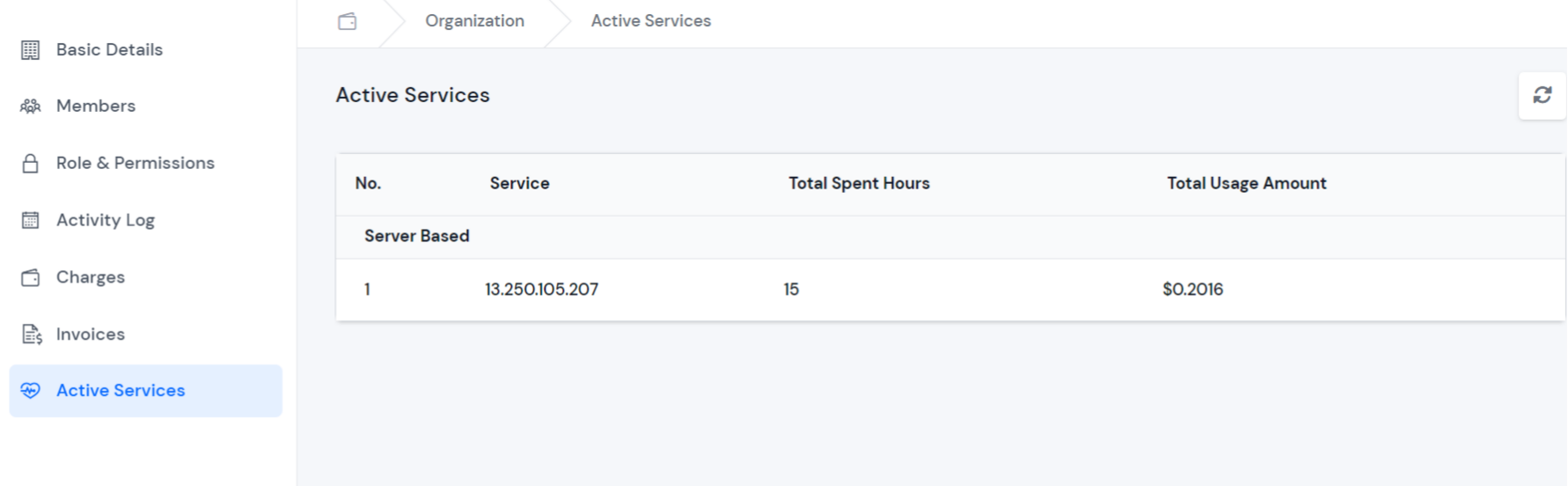
Once you're on the Active Services page, you'll see a list of all the active services for the selected organization. Each service is displayed along with its total spent hours and total usage amount.