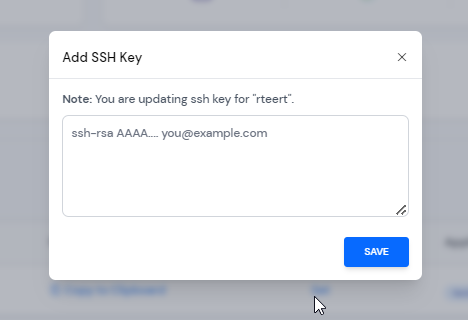Set SSH Key
An SSH key is a highly recommended method of authentication. If you want to set an SSH key for an application user, You can do it by following the steps below.
Step 1: First, log in to the ServerAvatar Account.
Step 2: Click on the Server Dashboard button.
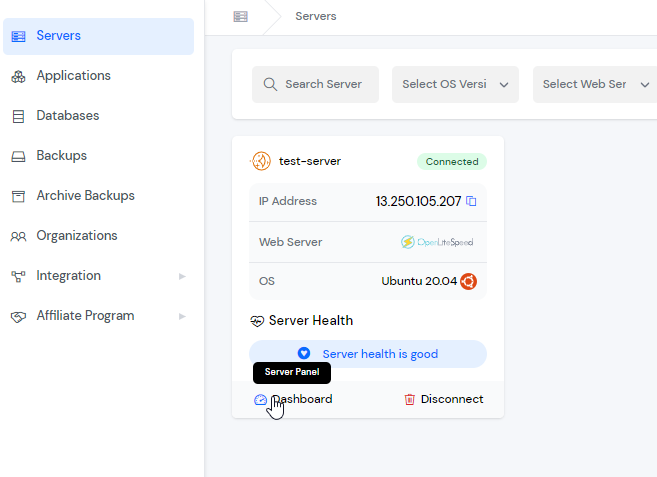
Step 3: Now, you will see the option Application Users on the left-hand sidebar of the Server Panel. Click on “Application Users”.
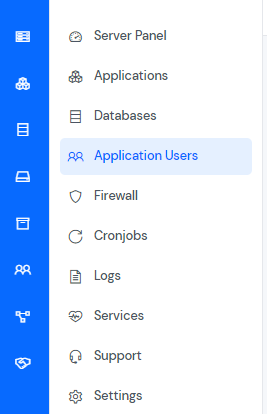
Step 4: Now, you will see the Application Users table like the below image.
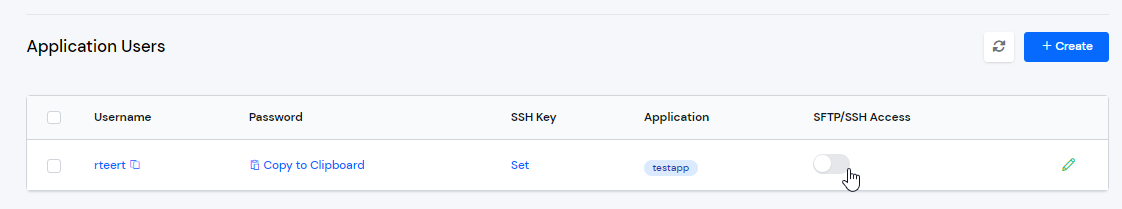
Step 5: Click on the “Set” button.
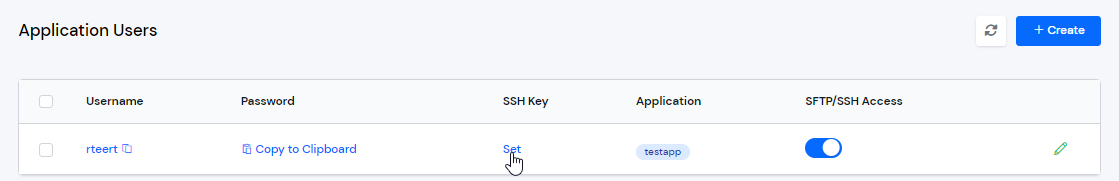
Step 6: After that, the modal will pop up on your screen to set your SSH Key. Then click on the “Save” button.