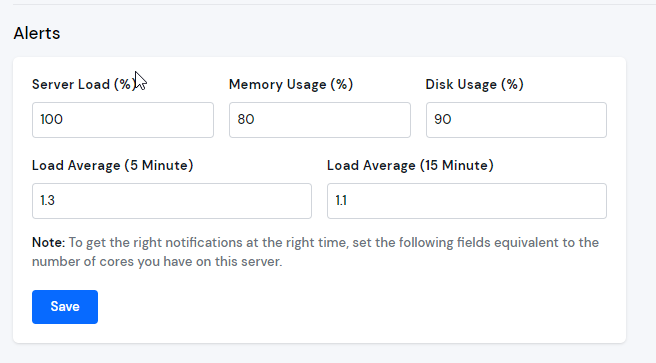Automated Alerts
Server alerts are simple email notifications that are triggered when the CPU, RAM, storage, or server load on your server exceeds a specific threshold.
For example, if your server has 2 cores and the 15-minute server load exceeds 2.00, your site might slow down. Similarly, if your storage is full, your MySQL may go down.
ServerAvatar allows you to set thresholds to trigger email notifications for the following metrics:
- 15 Minute Server Load (in %)
- Memory
- Disk Usage
- 5 Minute Load Average
- 15 Minute Load Average
To customize the thresholds, follow these steps:
Step 1: Log in to your ServerAvatar Account.
Step 2: Click on the Server Dashboard button.
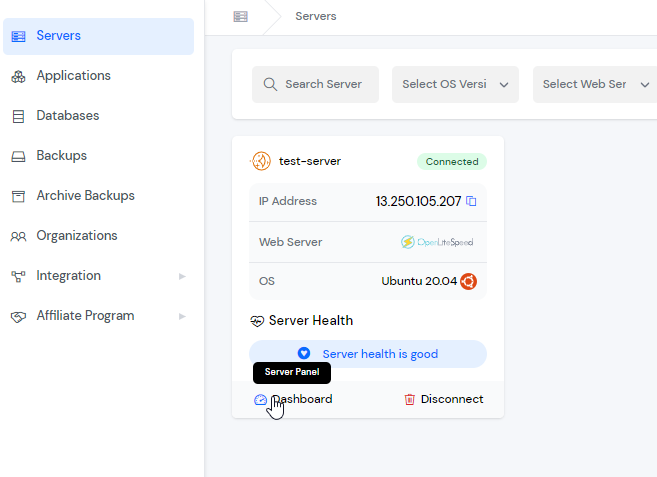
Step 3: On the left-hand sidebar of the Server Panel, click on Alerts.
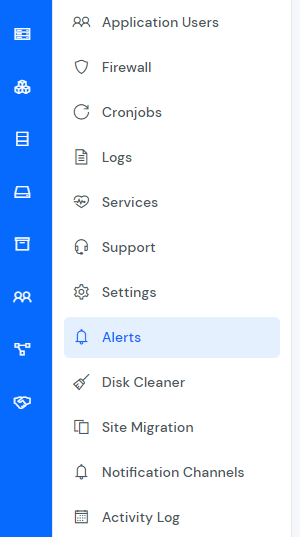
Step 4: You will see the Alerts form like the image below.
- Set the fields to receive the right notifications at the right time, then click on the Save button.