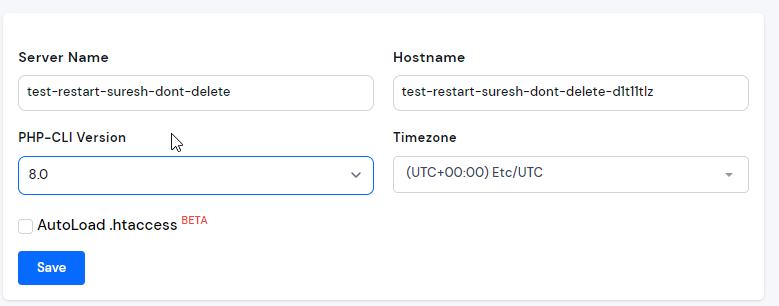Changing PHP-CLI Version
PHP-CLI is one of the many PHP modules you can use for various purposes. For example, PHP-MYSQL provides a method to interact with the MySQL databases. Similarly, If you want to execute PHP code from the command line interface, You need PHP-CLI installed on your Server.
If you manage your Server with ServerAvatar, You already have it installed and configured. PHP-CLI comes with various PHP versions. So, It is important to note that you might need different PHP-CLI versions for different projects and different purposes.
With ServerAvatar, You can change the PHP-CLI version with ease. It is just a few step process. You can have any PHP-CLI version you want, from 7.0 to 8.1.
Here's how you can do it:
Step 1: First, log in to your ServerAvatar Account.
Step 2: Click on the Server Dashboard button.
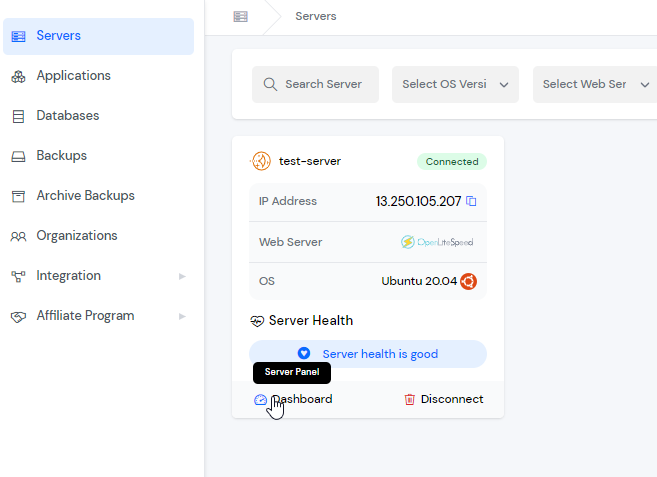
Step 3: Now, you will see the option Settings option on the left-hand sidebar of the Server Panel. Click on it.
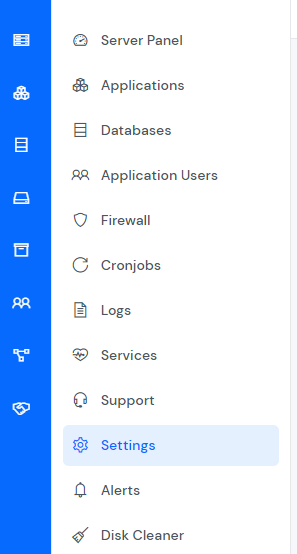
Step 4: You will now see the Settings form, as shown in the image below.
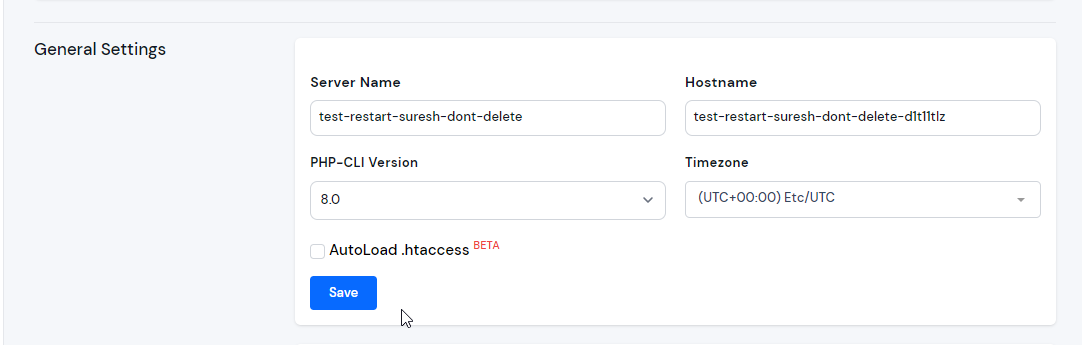
Step 5: You can change your PHP-CLI Version and then click on the Save button.