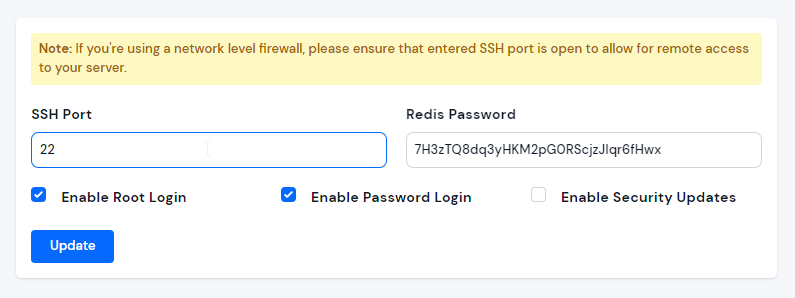Changing SSH Port
By default, the SSH port on Linux systems is 22. However, you can change the SSH port on your server. It's a good practice to change the SSH port to enhance security. If someone tries to brute-force the default SSH port, they won't find the SSH service running.
There are 65,535 ports in a Linux system, and you can use any of them as long as no other service is using it. By using a random SSH port, you can significantly reduce the number of login attempts on your server. It also makes it harder for attackers to find the SSH port.
With ServerAvatar, you can easily change the SSH port on your server. Here's a step-by-step tutorial on how to do it:
Step 1: Log in to your ServerAvatar Account.
Step 2: Click on the Server Dashboard button.
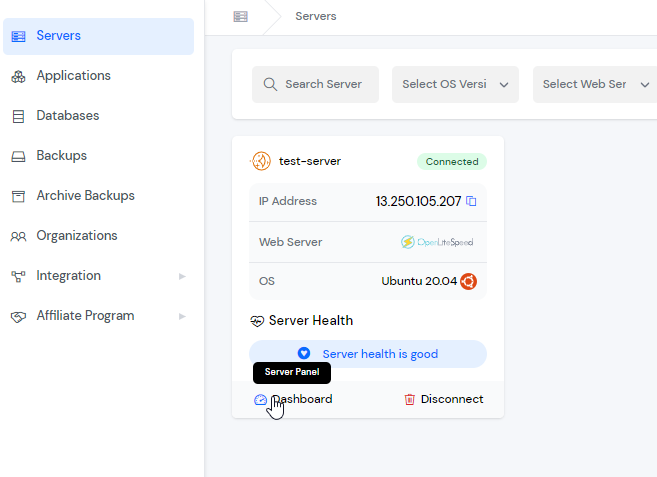
Step 3: On the left-hand sidebar of the Server Panel, you will see the Settings option. Click on Settings.
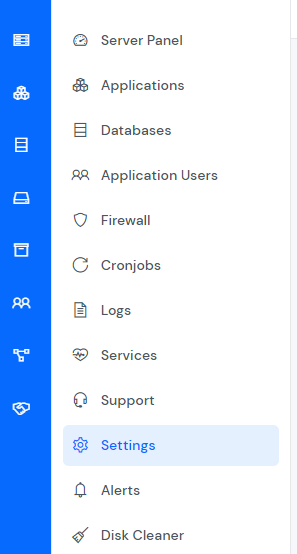
Step 4: The Settings form will appear, as shown in the image below. Scroll down to Security Settings.
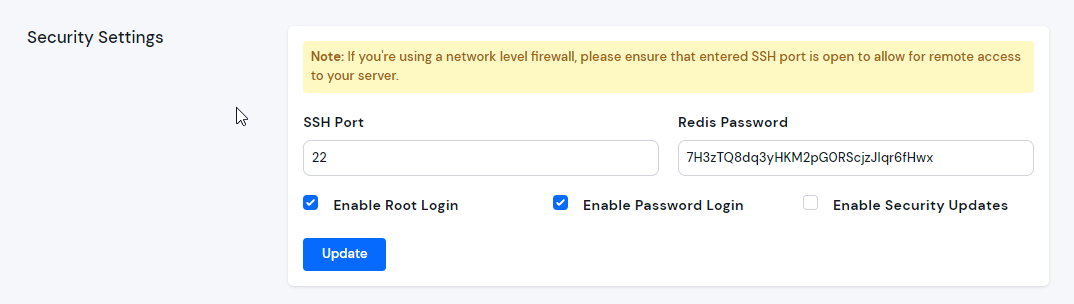
Step 5: In this section, you can change your SSH Port. Once you've made the changes, click on the Update button.