Manage Organization Members
In ServerAvatar, you can add multiple members to an organization. Members can have different roles and permissions based on their responsibilities.
To add a member to your organization, follow these steps:
Step 1: Log in to ServerAvatar.
Step 2: Click on the Organizations tab from the sidebar.
Step 3: Click on the Members tab in the organization details page.
Step 4: Click on the Add Member button.
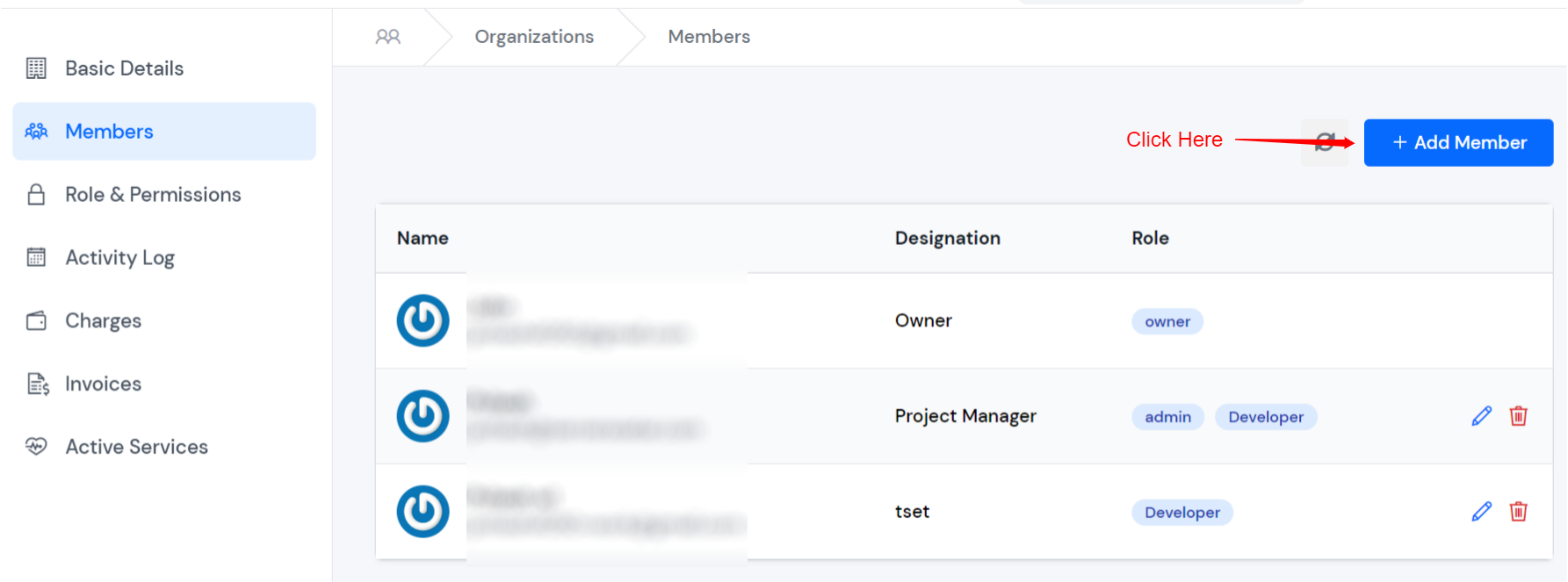
Step 5: A form will appear. Enter the email address of the person you want to add as a member.
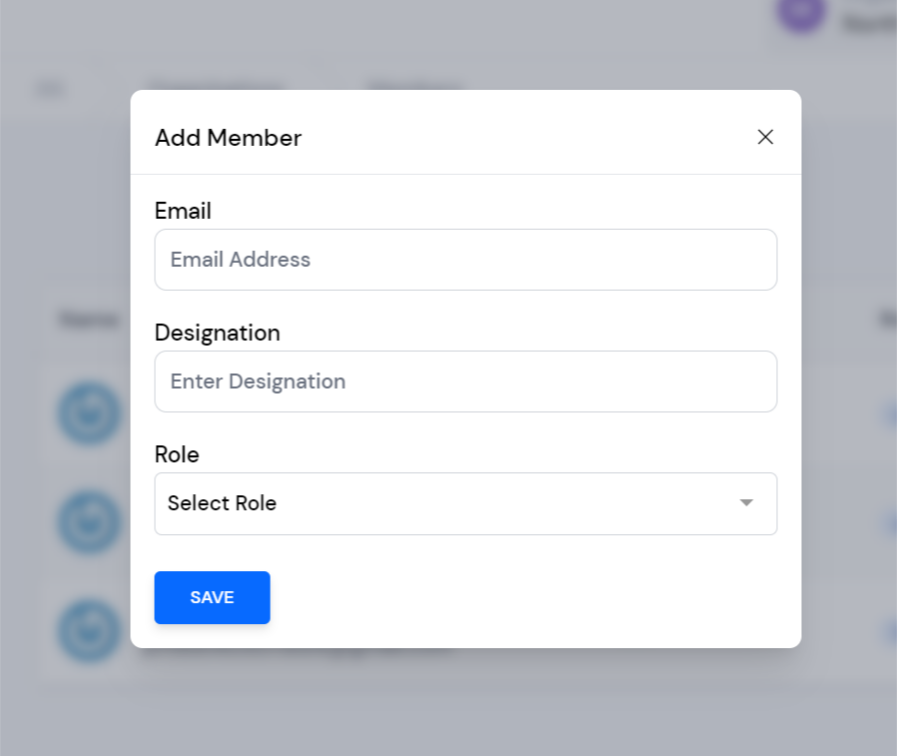
Step 6: Enter the member's designation.
Step 7: Choose the role you want to assign to the member.
Step 8: Click on the Save button.
the member will be added to the Members section.
You can also remove a member by clicking on the Remove button/icon next to their name. If you remove a member, they will lose access to the organization's resources immediately.