Delete Protection
ServerAvatar provides Delete Protection to prevent accidental deletion of critical resources by requiring users to enter the exact name of the resource before deletion. This feature adds an extra layer of security to protect your servers, applications, and databases from unintentional deletion.
How to Enable Delete Protection
By default, delete protection is disabled. You can enable it by following these steps:
Step 1: Log in to your ServerAvatar account and navigate to Account → Settings.
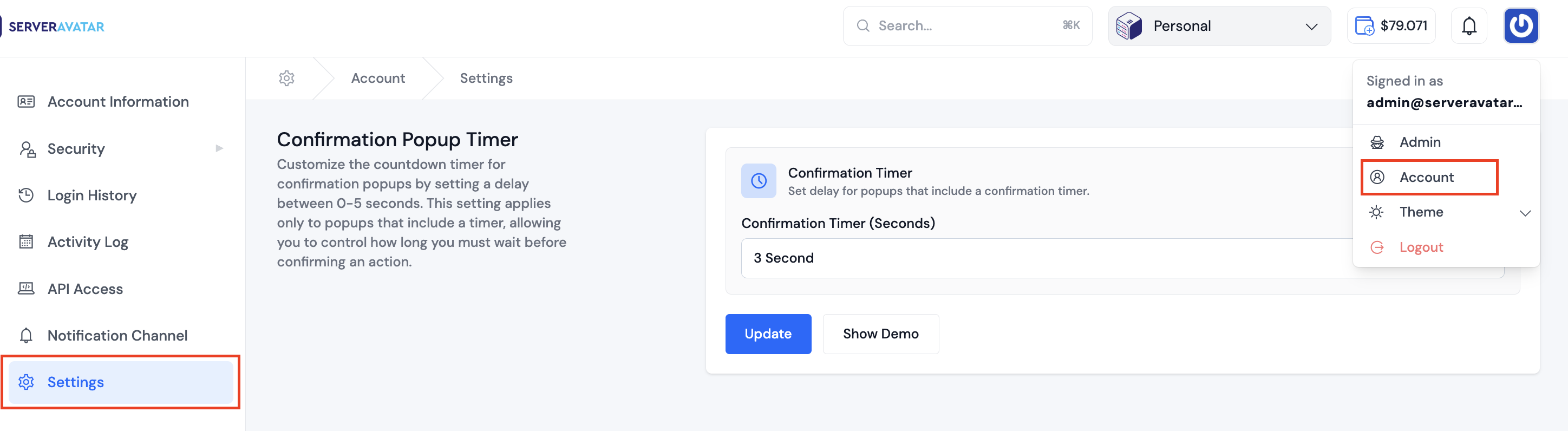
Step 2: Scroll down to the Delete Protection section.
Step 3: Toggle the switch to enable delete protection.
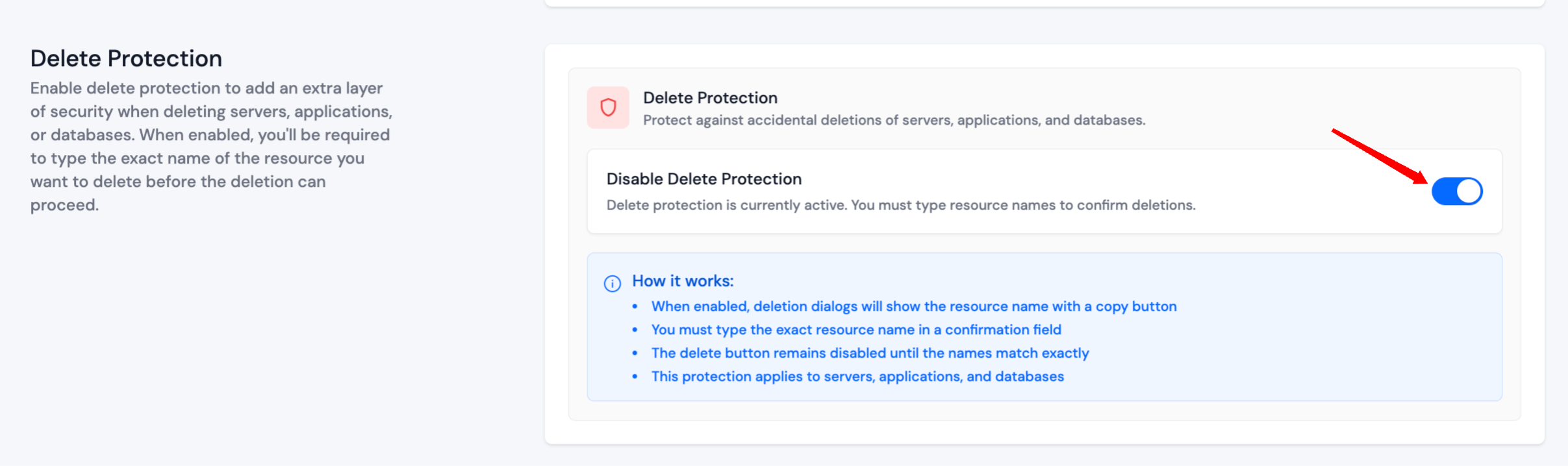
You can disable delete protection at any time by toggling the switch off.
How Delete Protection Works
Once enabled, delete protection applies to the following resources:
- Servers
- Applications
- Databases
When you attempt to delete any of these resources, you will be prompted to enter the exact name of the resource before the deletion can proceed.
Example: Deleting a Server
- Click the delete button for a server.
- A confirmation dialog appears with an input field.
- Enter the exact name of the server in the input field.
- The delete button remains disabled until you enter the correct name.
- Once the name matches, the delete button becomes enabled, allowing you to proceed with the deletion.
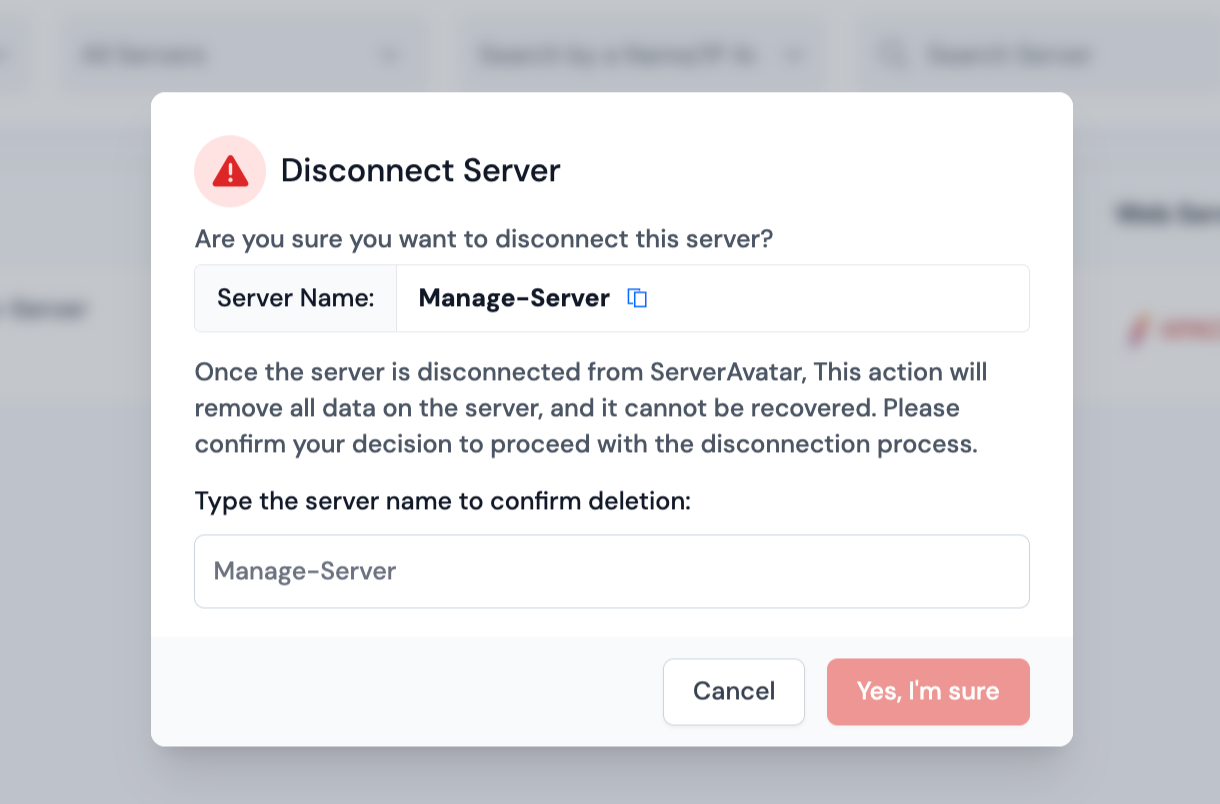
Example: Deleting an Application
- Click the delete button for an application.
- A confirmation dialog appears asking you to enter the application name.
- Type the exact name of the application.
- The delete action is only enabled when the name matches exactly.
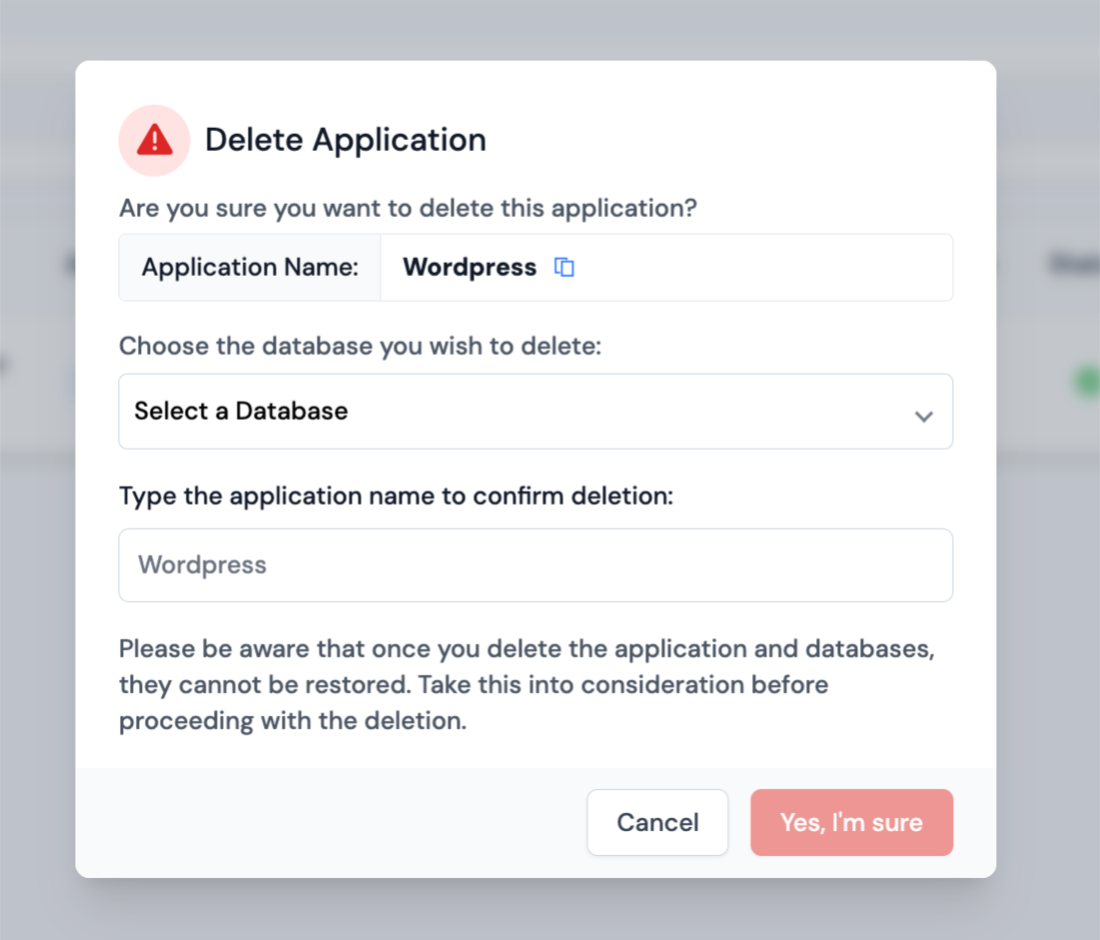
Example: Deleting a Database
- Click the delete button for a database.
- A confirmation dialog appears with a name verification field.
- Enter the exact name of the database.
- Deletion proceeds only after the name is verified.
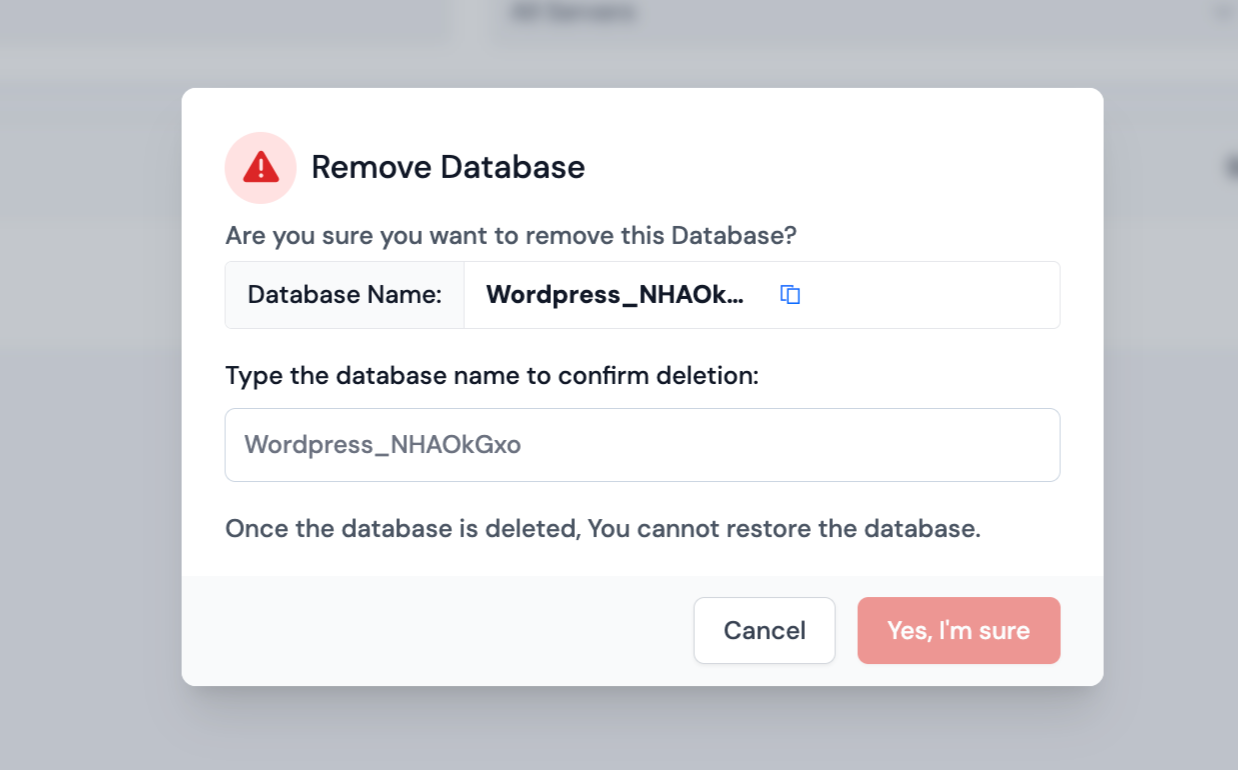
Benefits of Delete Protection
- Prevents Accidental Deletion: Requires explicit confirmation by typing the resource name
- Protects Critical Resources: Applies to servers, applications, and databases
- Name Verification: Ensures you are deleting the intended resource
So, this is how you can manage Delete Protection in ServerAvatar to safeguard your critical resources from accidental deletion.