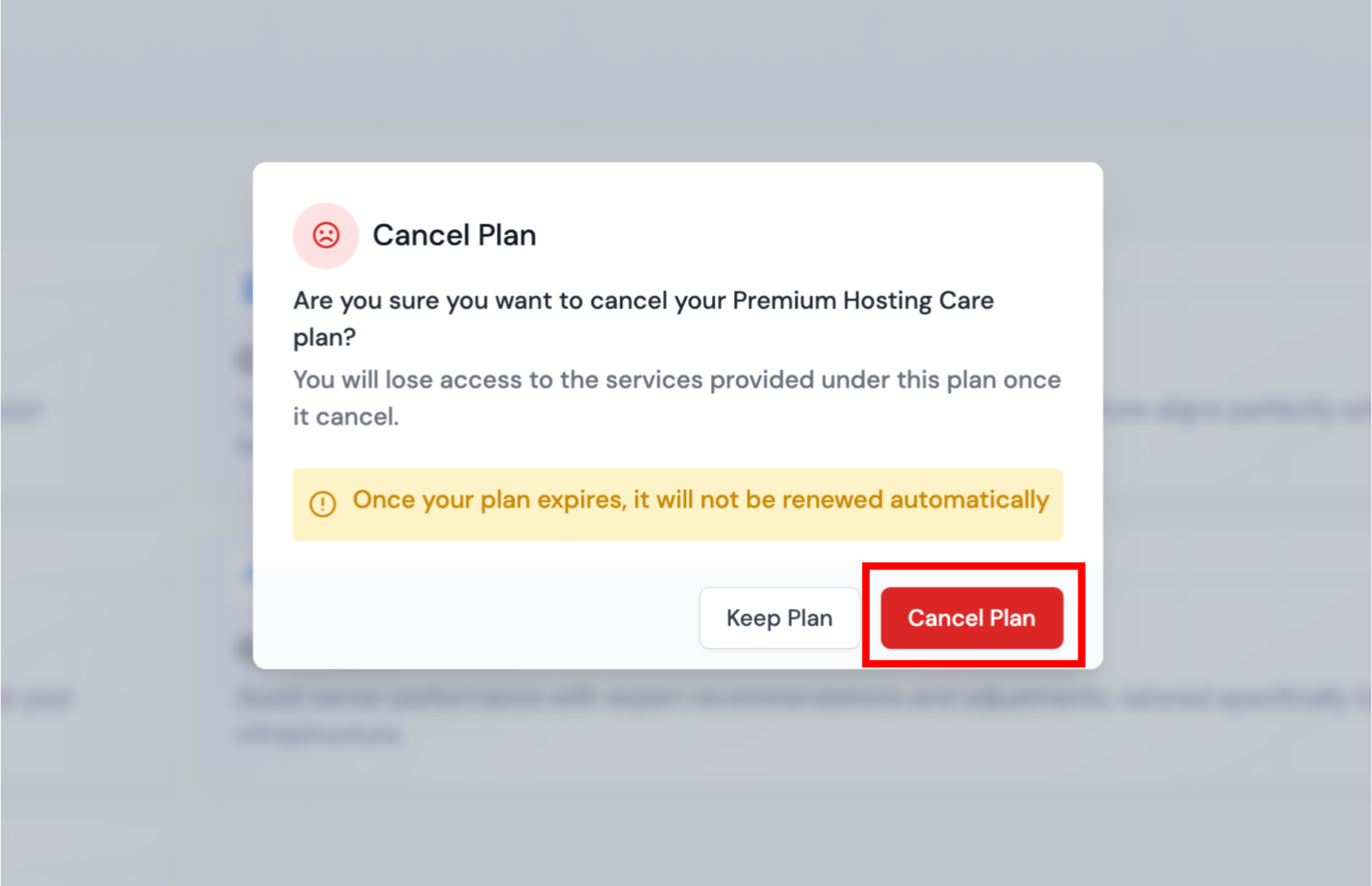Cancel Plan
Step 1: To cancel the Premium Hosting Care plan, simply navigate to the Premium Hosting Care under the Add-ons section as shown in the below image.
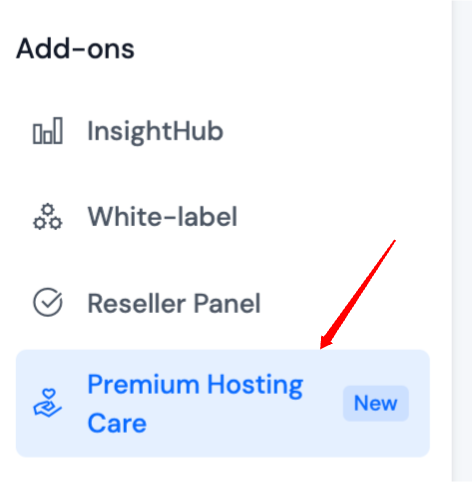
Step 2: Click on the "Cancel Subscription" button.
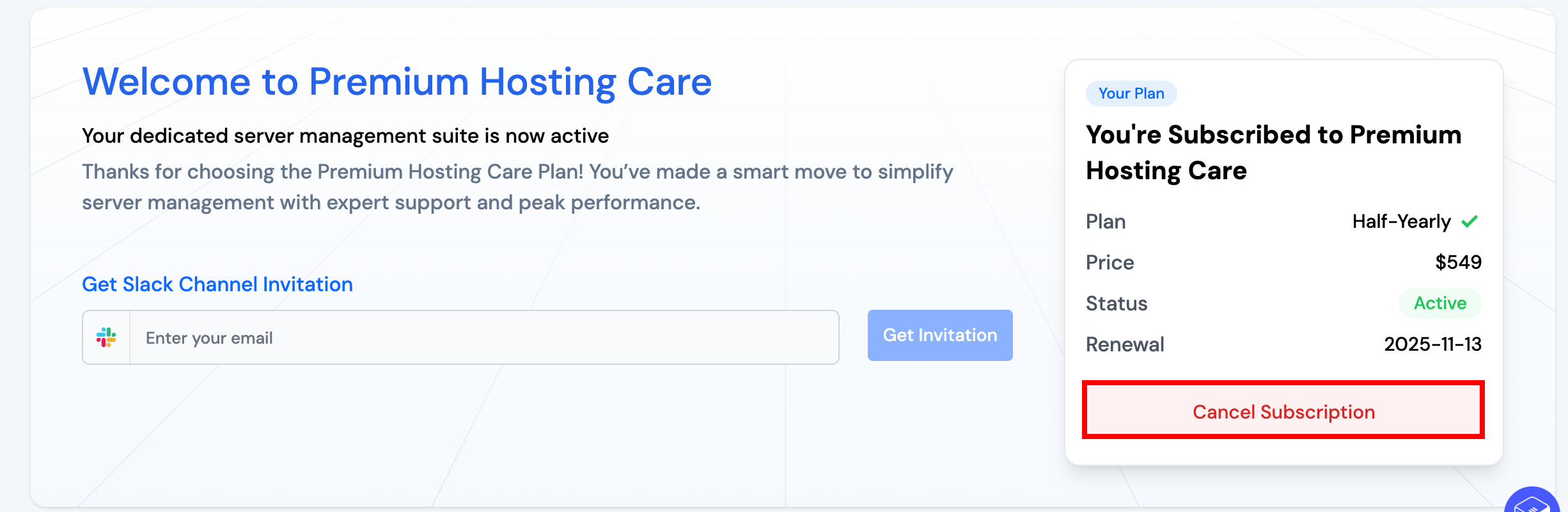
Step 3: A popup for confirmation of cancel plan will be displayed. Click on the Cancel Plan button to proceed with canceling the Plan.
caution
Once your plan expires, it will not be automatically renewed. You will have to manually renew it after it expires.