Self-Hosted White-Label Configuration
This section is where you can configure the basic product information and branding:
-
Application Name: Enter the desired name for your Self-Hosted White-Label panel.
-
Google Analytics ID: If you have a Google Analytics ID, enter it here for tracking purposes.
-
Tag Line: Add a catchy tagline that represents your panel.
-
Brand Color: Primary color for your panel's theme.
-
Favicon: Upload a favicon icon for your panel. If you do not set a favicon, the ServerAvatar favicon will be used.
-
Brand Logo: Upload your logo with the brand name. If you do not set a logo, the ServerAvatar logo will be used.
-
Logo Icon: Upload a logo without the brand name if you prefer an icon-only version. If you do not set an icon-only logo, the ServerAvatar icon will be used.
-
Organization: Every server you create in your self-hosted panel is created with ServerAvatar and will be managed directly through the self-hosted panel of your organization.
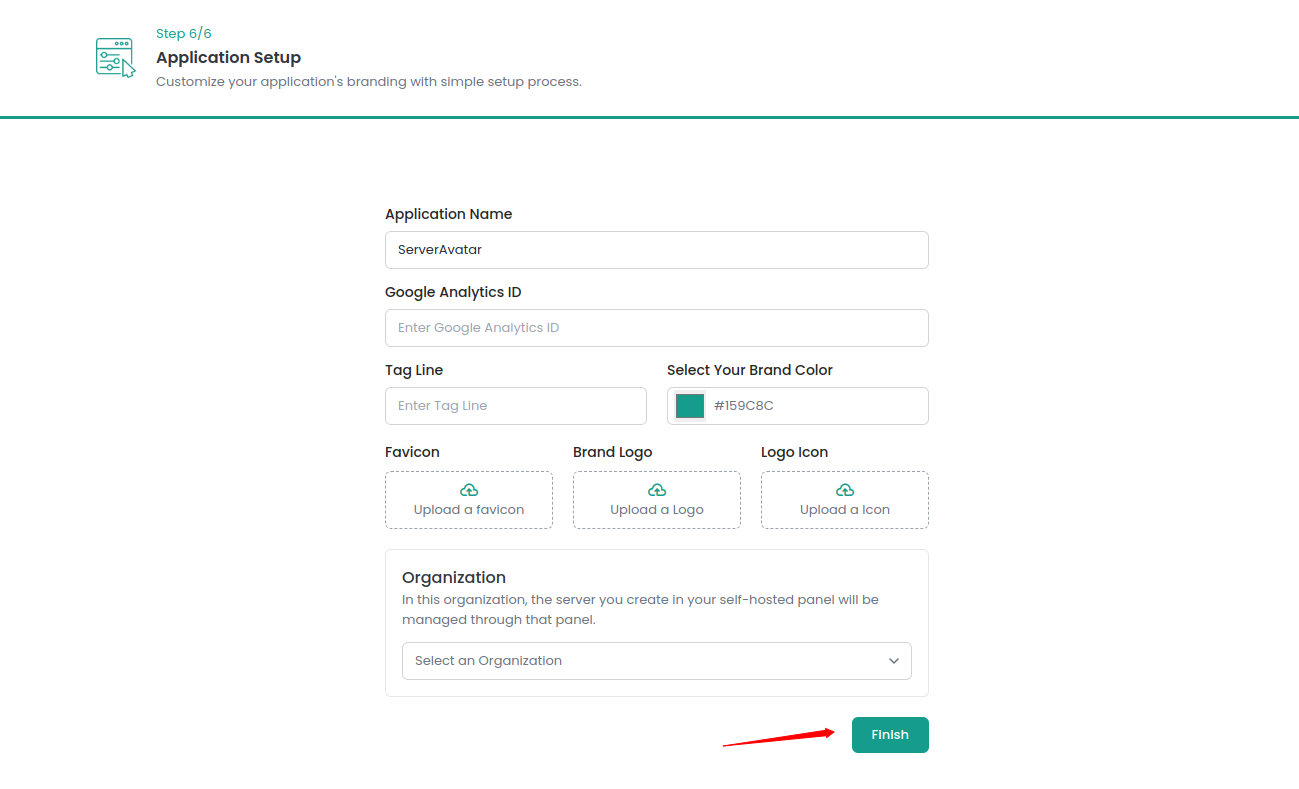
Now, click the Finish button to complete the setup process. This will redirect you to the admin panel, where you can configure additional settings such as cloud platform integration, payment gateway integration, and other necessary configurations.