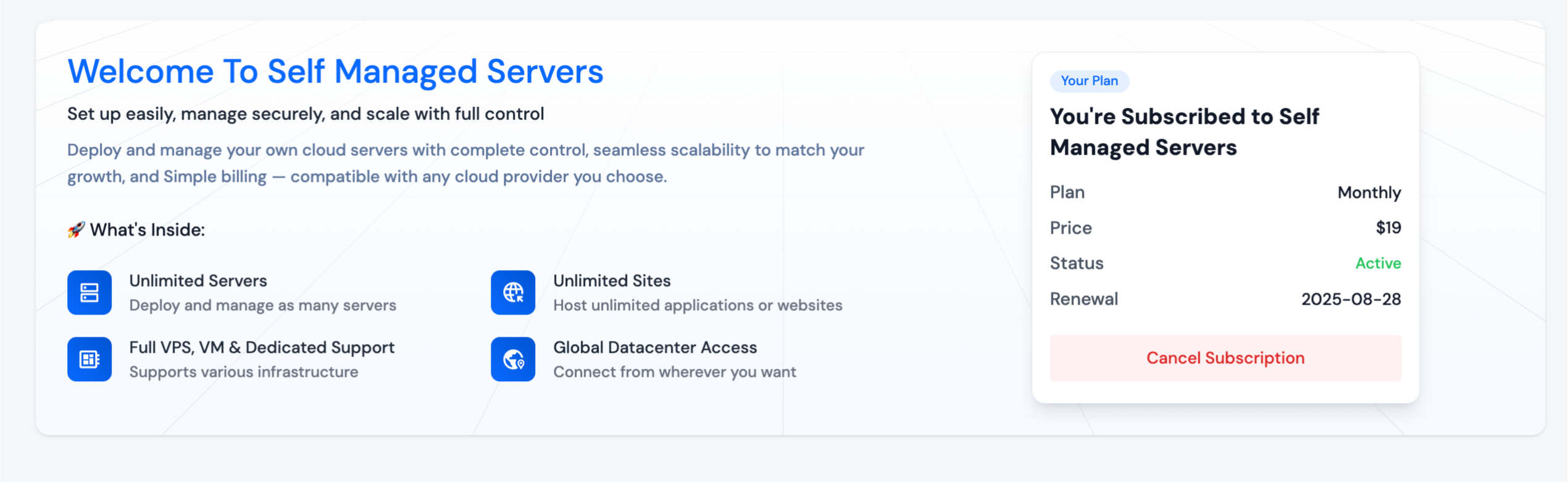Purchase
With the Self-Managed Servers add-on, you can create and manage your own cloud servers directly within our platform. You gain full control over server configurations, and deployments—giving you the flexibility to build an environment that fits your specific needs. This add-on makes it simple for you to start, change, and manage your cloud servers on your own.
How to Purchase?
Step 1: First, log in to your ServerAvatar account.
Step 2: Navigate to Self Managed Servers under the Add-ons section in the left-hand sidebar menu.
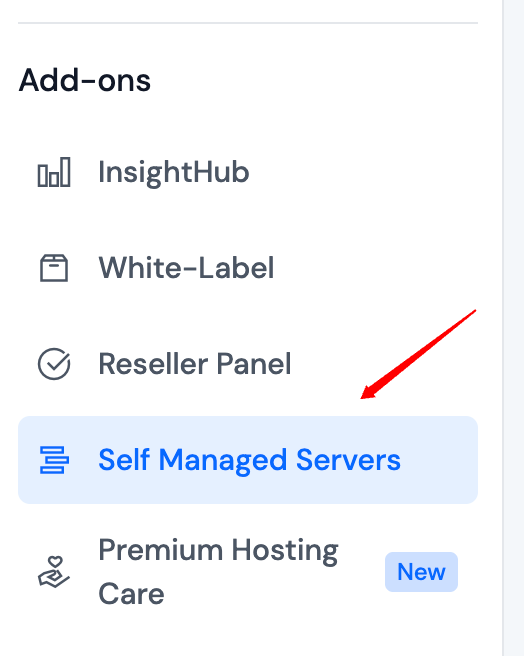
Step 3: You will see two available plans as Monthly and Yearly for Self Managed Servers, select the plan you want and click on the Buy Now button on Self Managed Servers page, as shown in the image below.
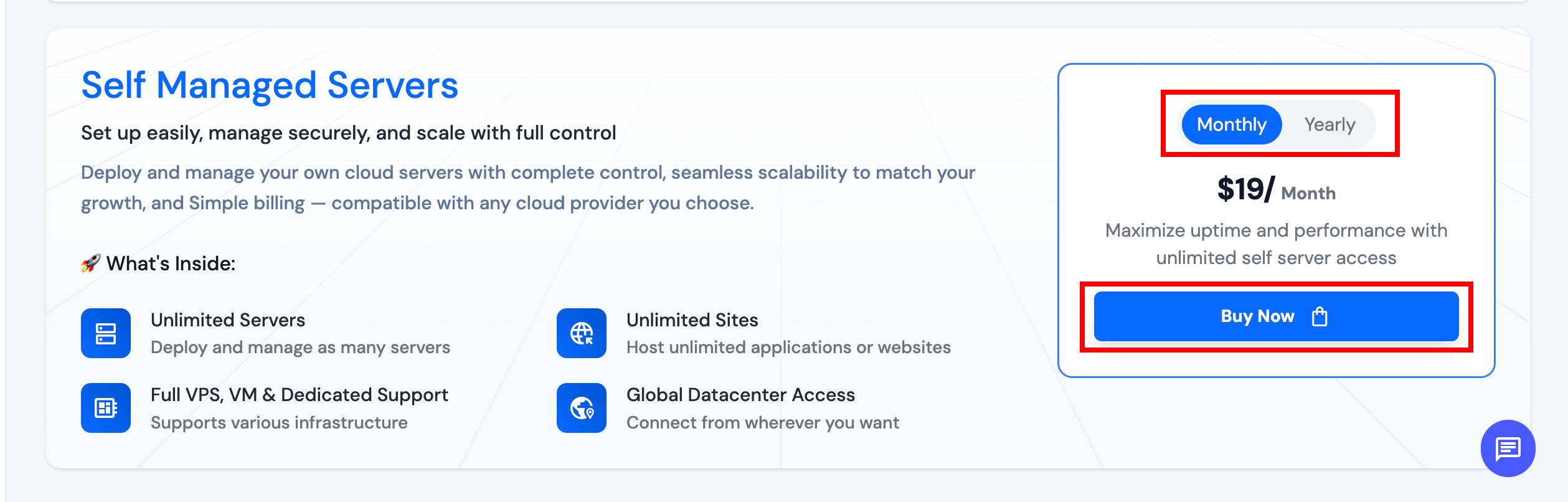
Step 4: You will be redirected to the payment page. Click on Pay Securely With Stripe to complete the payment via Stripe, as shown in the image below.
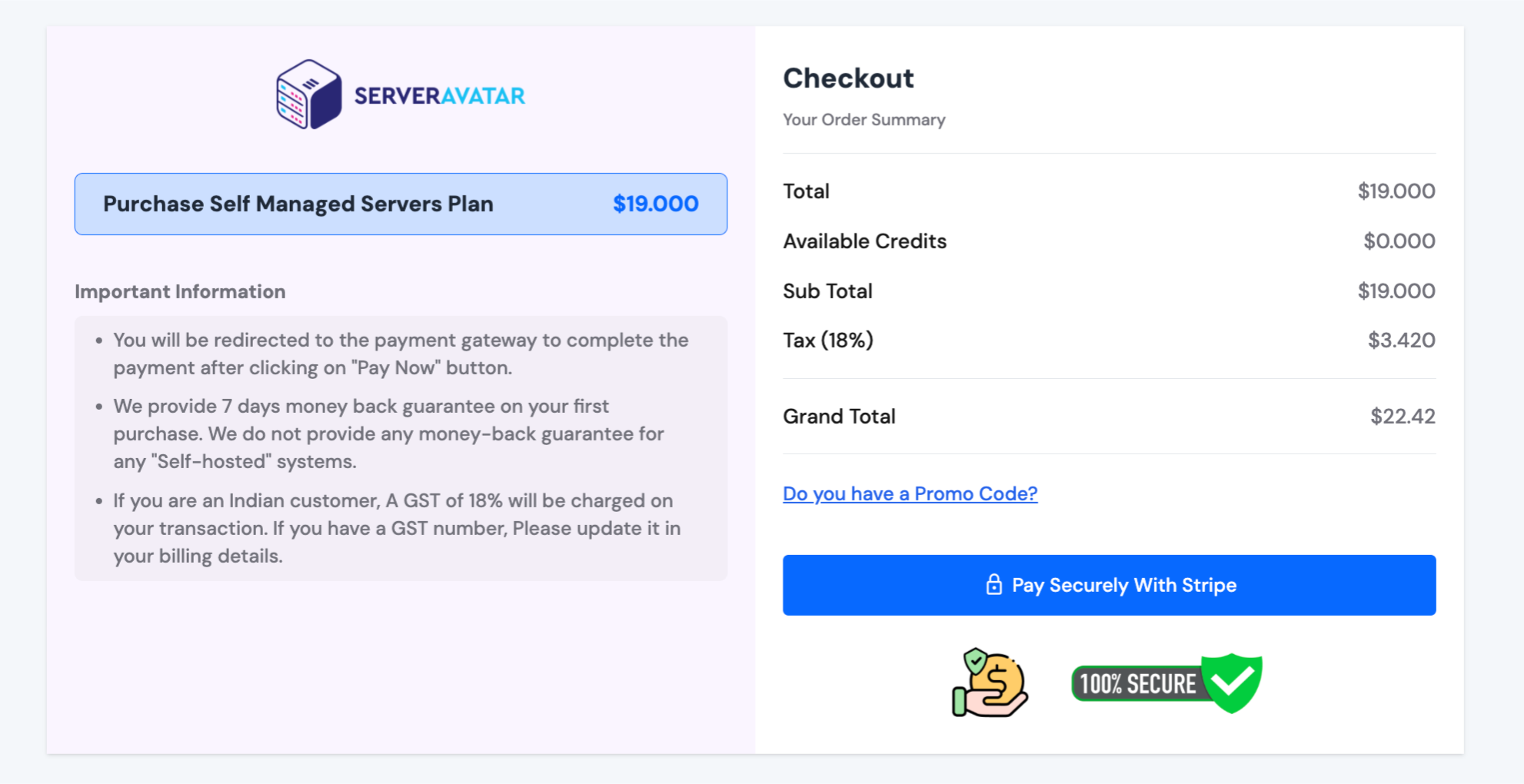
Step 5: After completing payment, you wil be automatically redirected to Self Managed Servers page within ServerAvatar. Here, you can see the renewal date, your selected plan cycle, price and the option to cancel your plan.