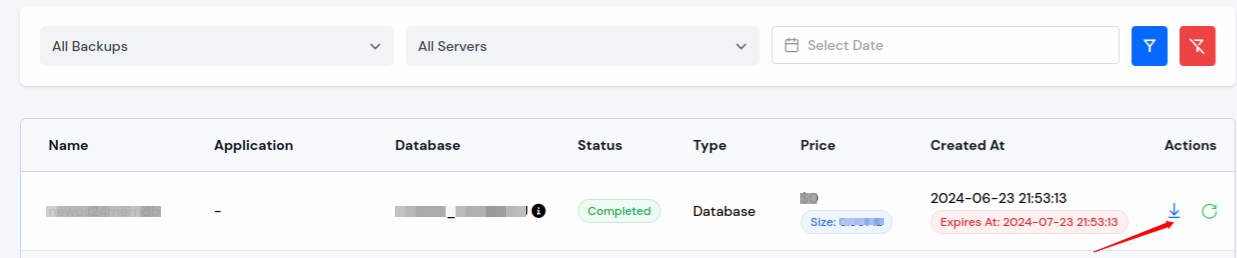Download Backup
Downloading a backup is a crucial step in safeguarding digital data. By downloading a backup, you create a duplicate of data. Downloading a backup is not just a precaution but a practical necessity in today's digitally-driven world.
If you want to Download the backup, follow these steps:
- Log in to your ServerAvatar account and navigate to the Backup section in the sidebar.

- Select the backup type (Instant or Schedule) from which you want to download the backup. Navigate to the appropriate section. and select the Backups option.
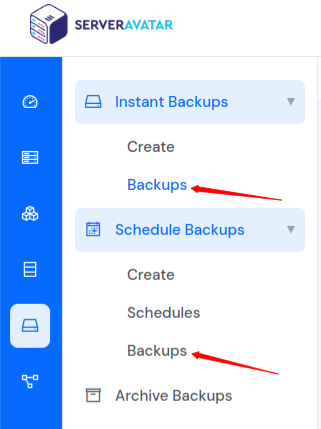
- Click on the Download icon next to your backup list to download the specific backup.