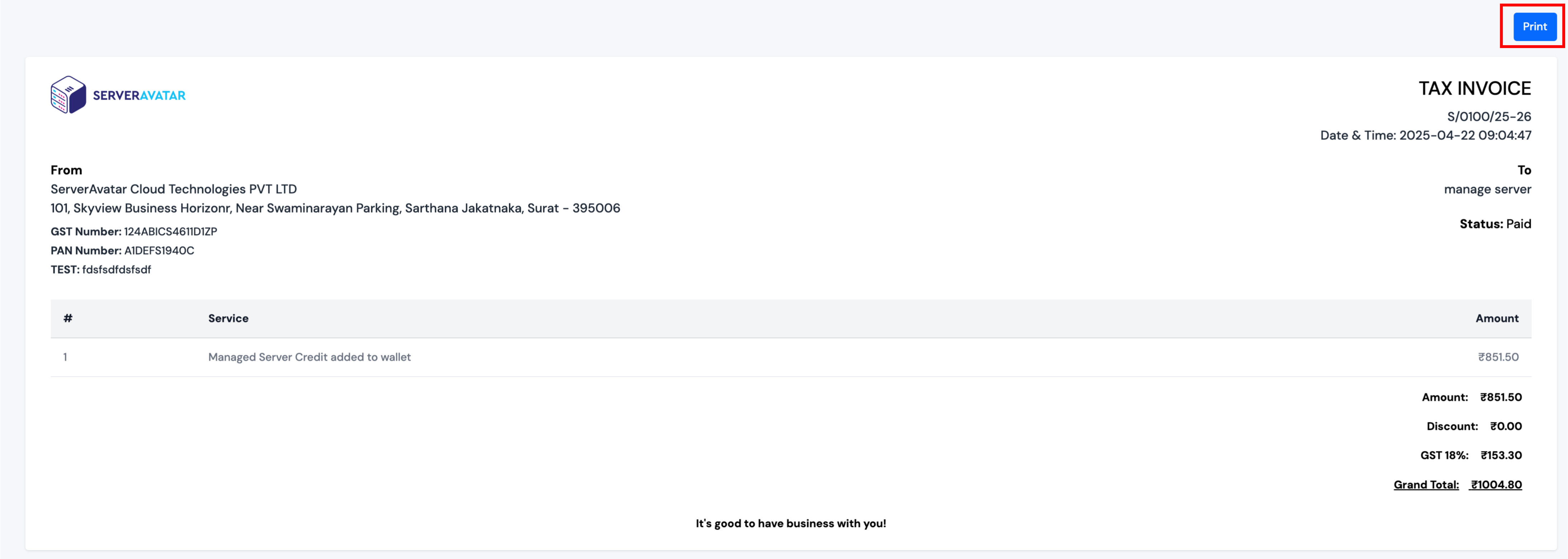Transactions
This page lists all the billing transactions, including dates, amounts, statuses, and transaction IDs.
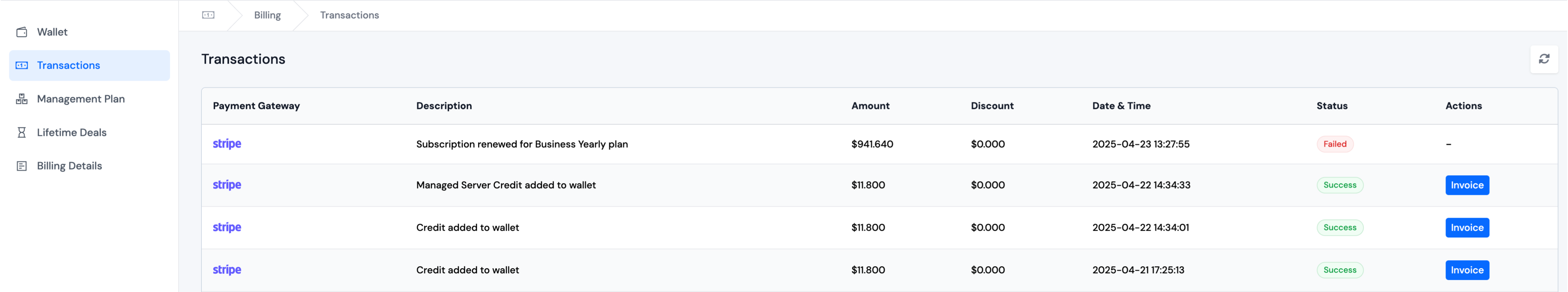
Transactions Overview
The Transactions page provides a complete history of all your billing activities. Each row in the table represents a single transaction.
| Column | Description |
|---|---|
| Payment Gateway | The platform used for processing the payment (e.g., Stripe, PayPal). |
| Description | A brief summary of the transaction (e.g., plan renewal, credit addition). |
| Amount | The total amount charged or credited (in your account's currency). |
| Discount | Any discount applied to the transaction. |
| Date & Time | When the transaction occurred. |
| Status | Indicates whether the payment Succeeded, Pending or Failed. |
| Actions | Click Invoice to view or download a PDF of the transaction invoice. |
View Invoices
- To view an invoice, click the Invoice button in the Actions column.
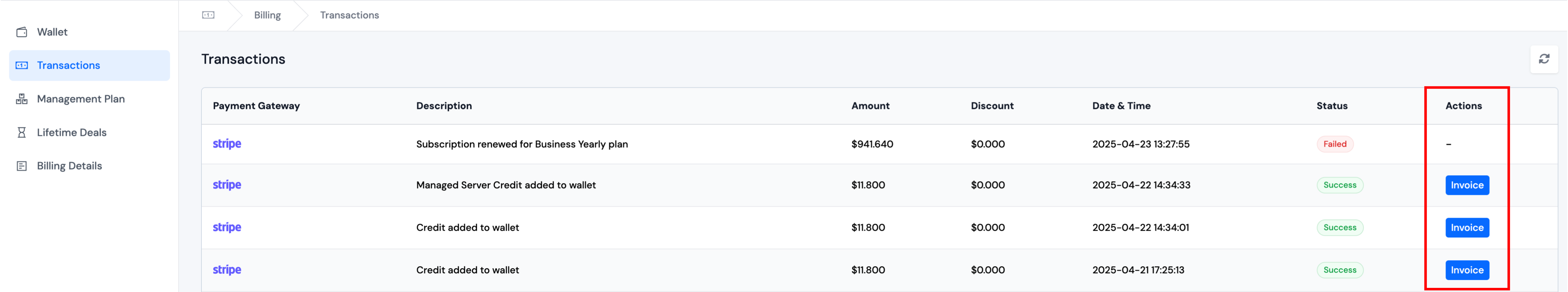
- You can save or print this invoice for your records.