Pushover
ServerAvatar allows you to receive real-time notifications for key server events—such as downtime, updates, and more—via popular platforms like Slack, Discord, Telegram, and Pushover.
This guide will walk you through how to integrate Pushover as a Notification Channel and start receiving alerts directly on your mobile or desktop device.
What is Pushover?
Pushover is a simple and powerful push notification service that delivers real-time alerts to your devices. It supports multiple platforms including Android, iOS, and Desktop (via browser or native app).
Integrating Pushover with ServerAvatar
Step 1: Navigate to Notification Channels
- Log in to your ServerAvatar account.
- Go to Account → Notification Channel from the sidebar navigation.
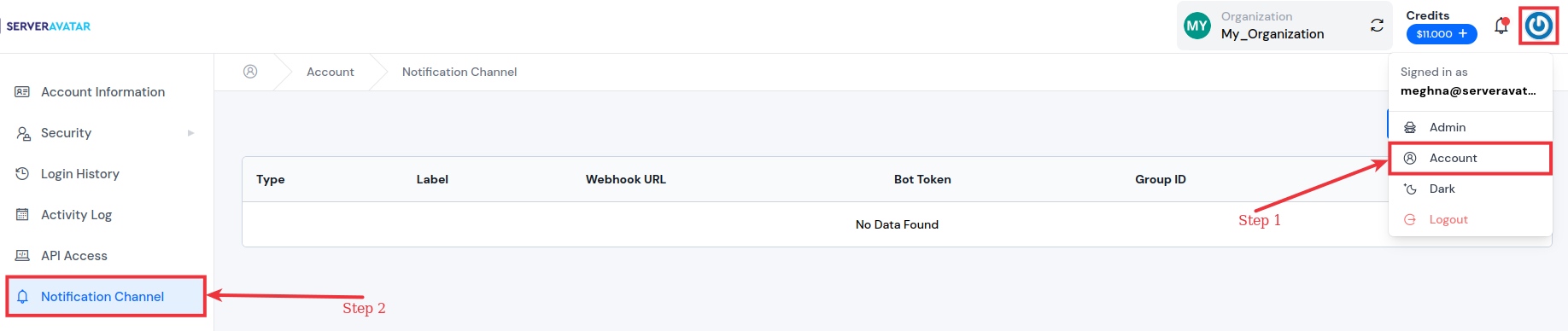
Step 2: Create a New Channel
Click on the "Create Channel" button to start the setup process.
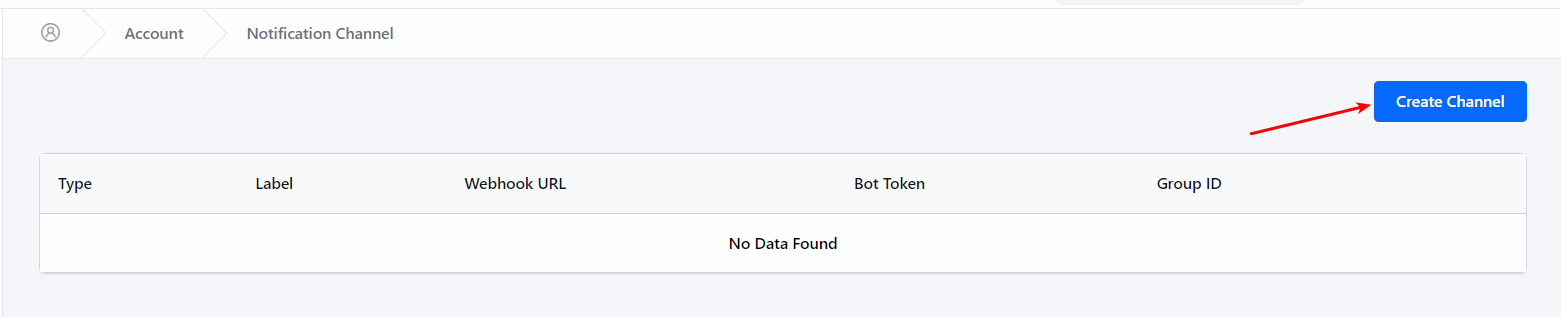
Step 3: Select Pushover
From the channel type list, select Pushover. You’ll see a form asking for:
- User Key
- API Token
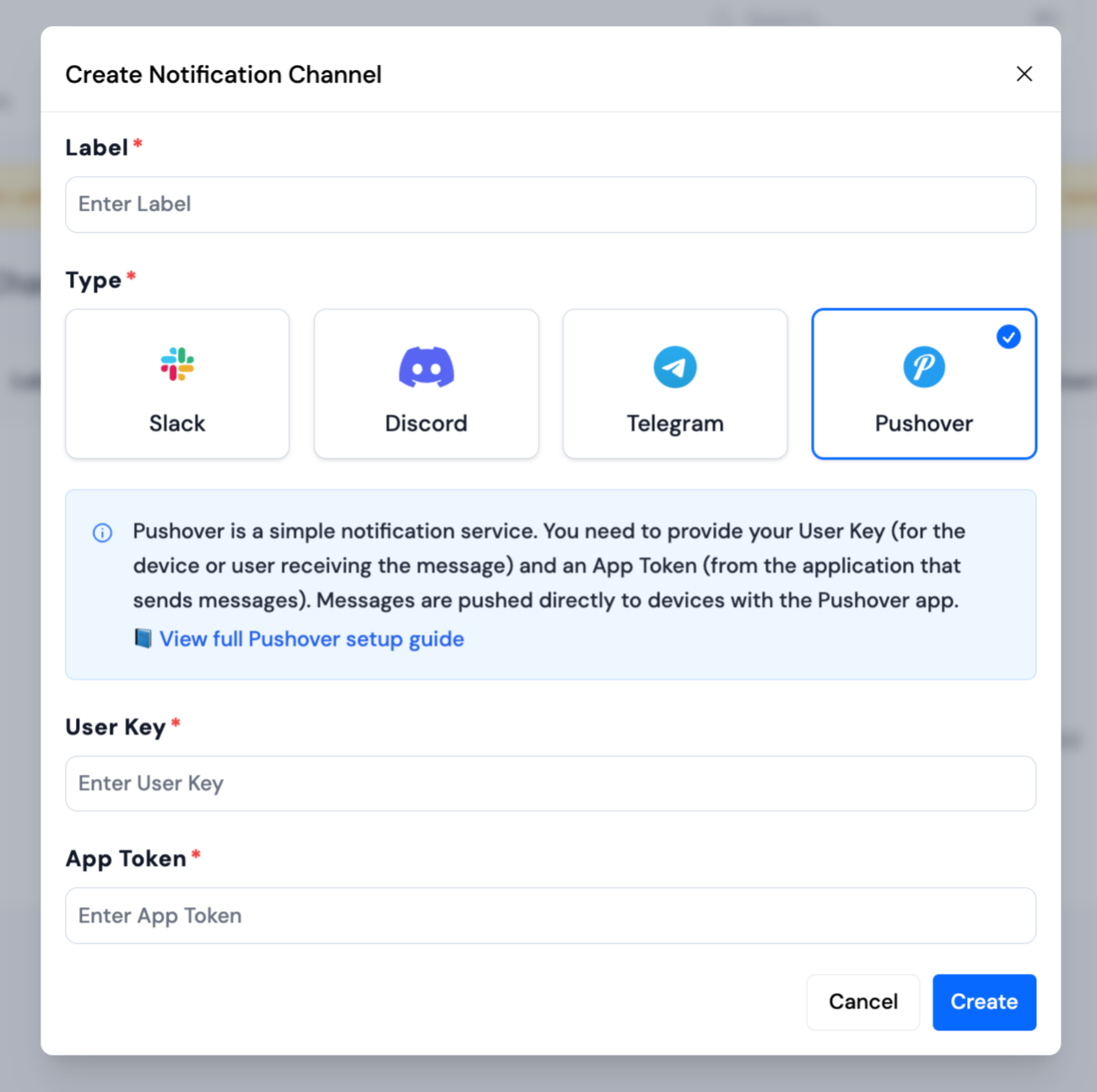
Step 4: Get Your Pushover Credentials
Get Your User Key
-
Visit https://pushover.net and log in or sign up.
-
Once logged in, your User Key will appear on the dashboard.
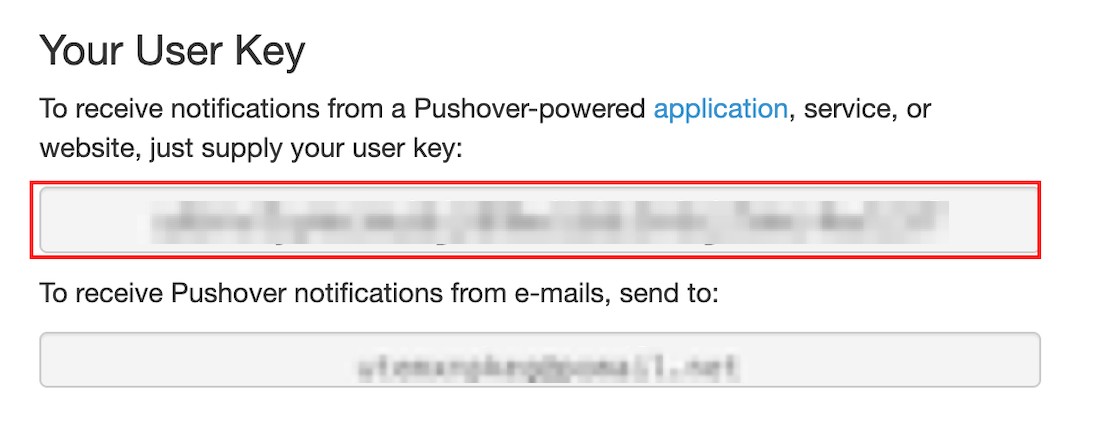
Create an Application for API Token
-
Enter a name for your app (e.g., "ServerAvatar Alerts").
-
Click Create Application.
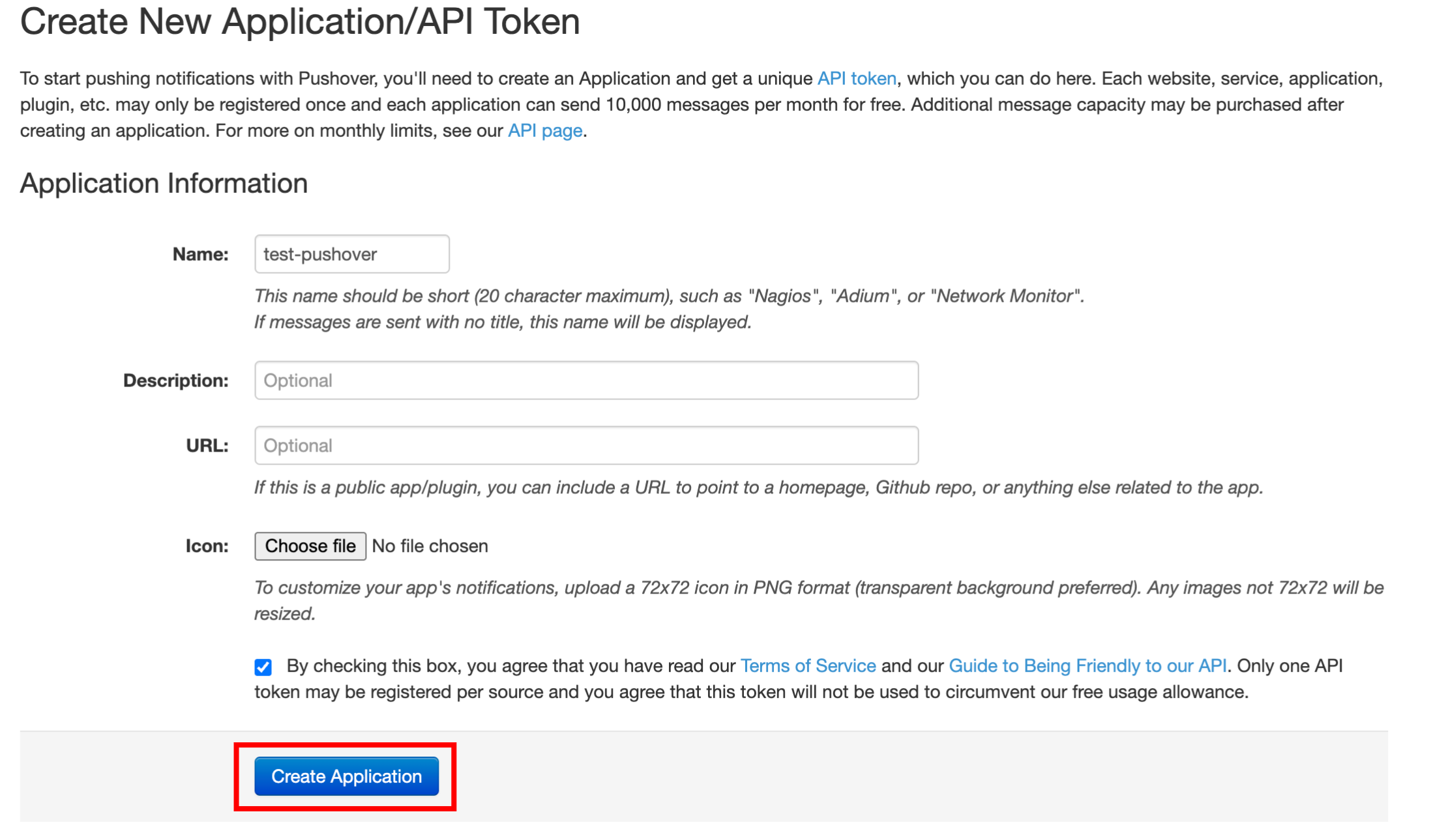
-
After creation, you'll get an API Token/Key for your new app.
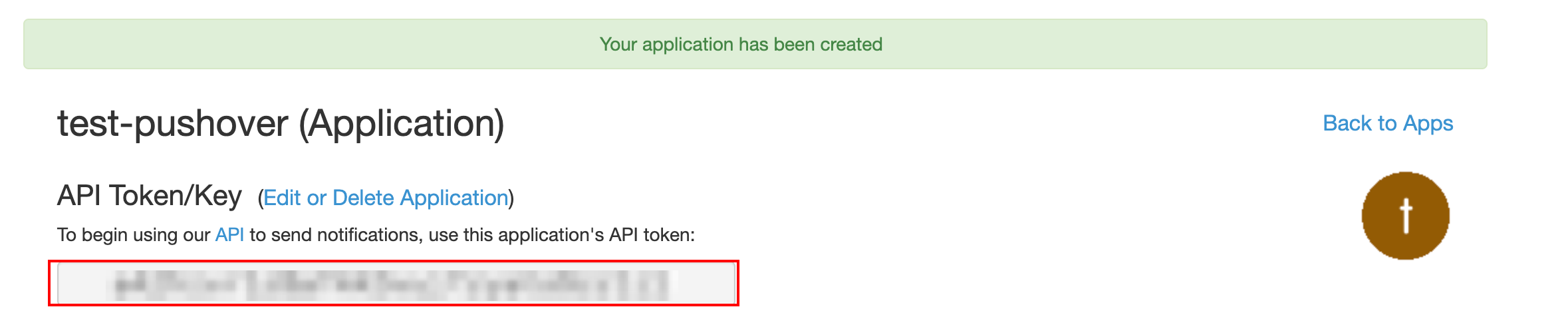
Step 5: Complete the Integration
- Return to the Pushover setup form in ServerAvatar.
- Paste the User Key and API Token into their respective fields.
- Click Create to save and activate the integration.
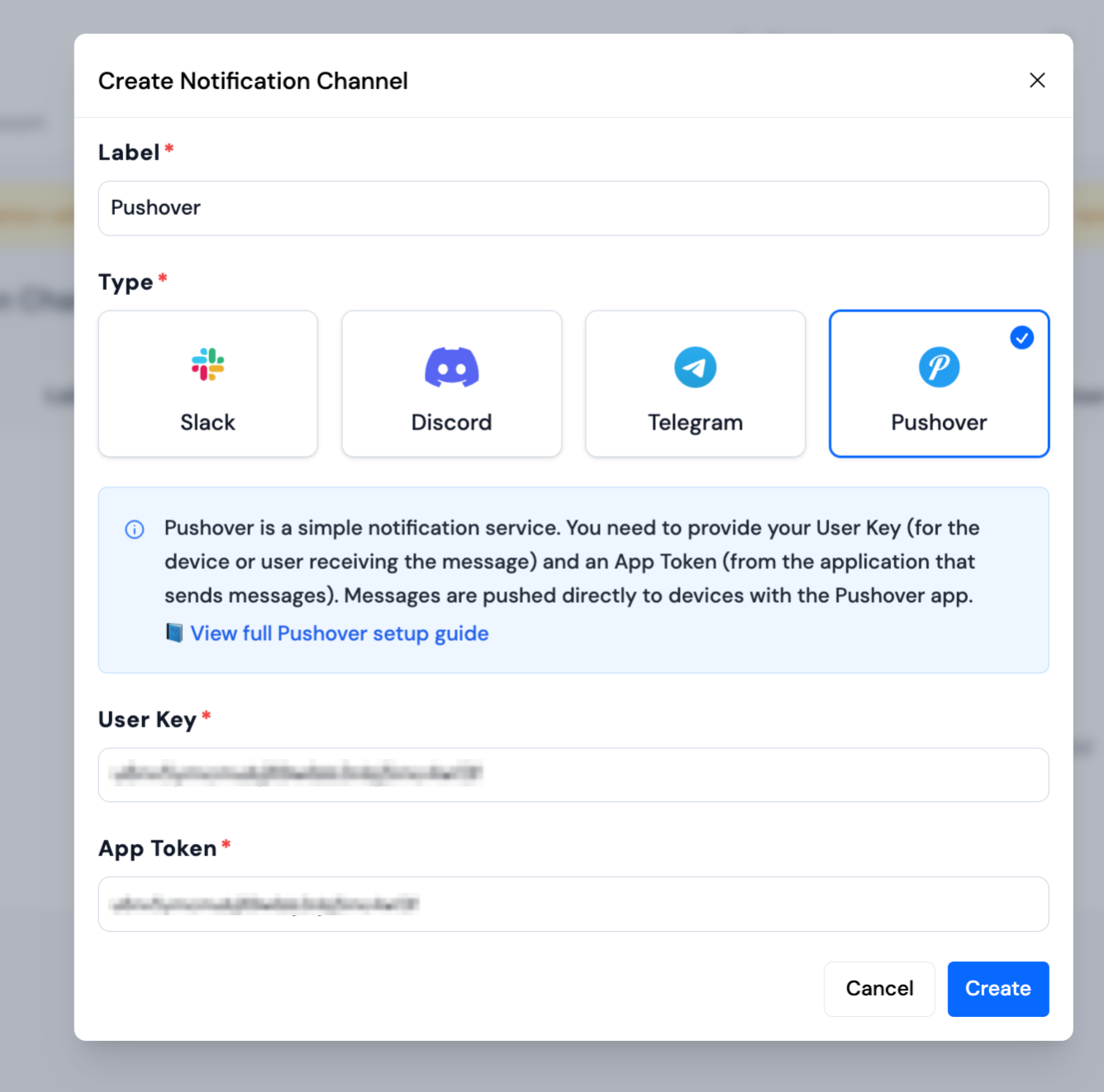
Managing Notification Channels
Once added, your Pushover channel will appear in the Notification Channel table.
Here you can:
- Delete the channel
- Send a test notification
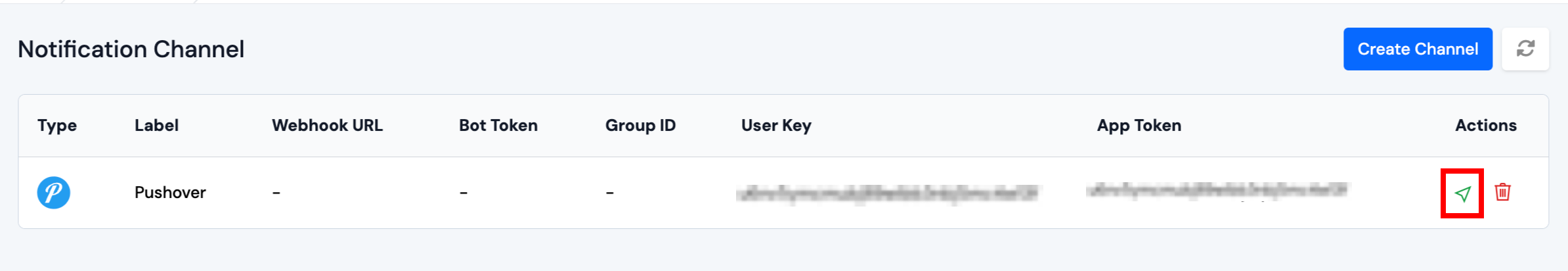
Send a Test Notification
To ensure your integration works:
- Click the “Send Test Notification” button under the Actions column.
- Within seconds, a test alert will appear on your connected device.
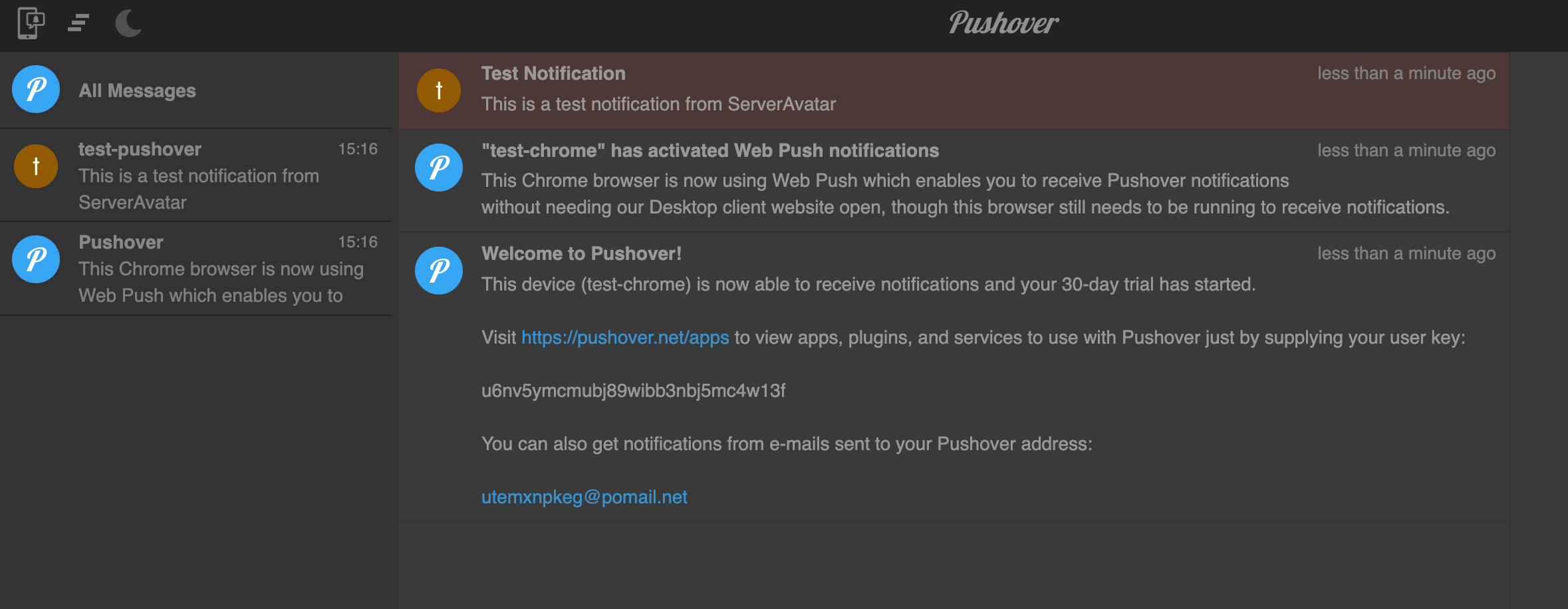
Example test message:
Test Notification
This is a test notification from ServerAvatar.
Summary
Integrating Pushover with ServerAvatar helps you stay updated with important server activities through real-time notifications directly on your device like server downtime, and more—so you’re always in control and never miss a critical update.