Join Slack Channel
Joining us on Slack provides you direct access to our expert support team.
Our dedicated support team is available to help you troubleshoot any issues, offer advice, and ensure you're getting the most out of our services. Whether you're seeking assistance, Slack is your go-to hub. Simply enter your email address, and we'll send you an invitation to join us on Slack to stay connected, informed, and supported, all in one place.
Step 1: First, log in to your ServerAvatar account.
Step 2: Navigate to Managed Services Pack under the Add-ons section in the left-hand sidebar menu.
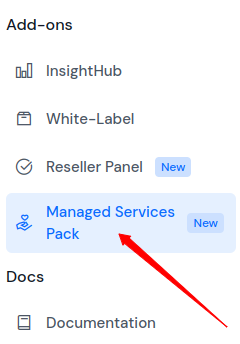
Step 3: You will see the option to Get Slack Channel Invitation. Enter your Email ID and click on the Get Invitation button to receive an invitation from ServerAvatar to connect us on Slack, as shown in the image below.
Make sure that your Slack application is set up with the same email address you provided, as the invitation will be sent to the same email address on the Slack application.
If you do not have a Slack application, install and configure it using the same email address that you entered to receive the invitation.
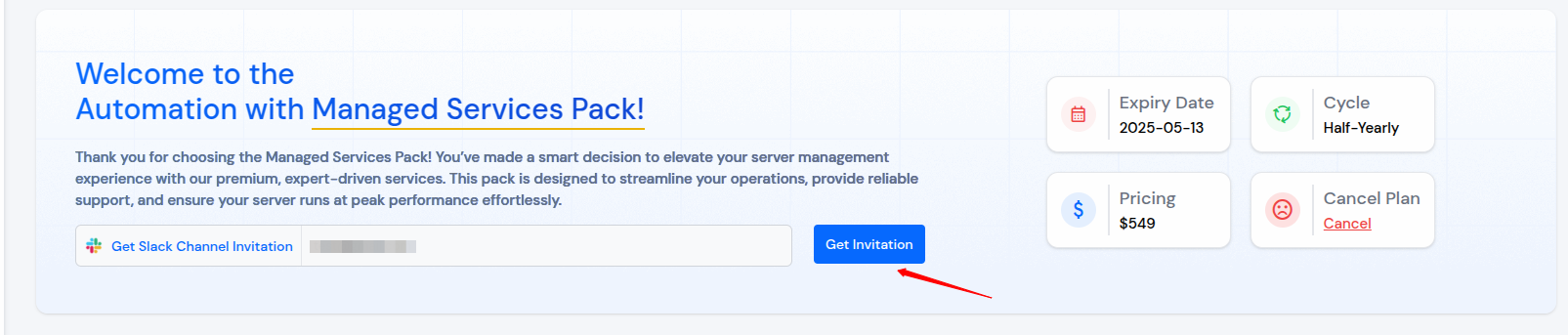
Step 4: After clicking on the Get Invitation button, you will be prompted to confirm your email address, as you will receive the Slack invitation on the same email address within a few hours, and you can not change it later. Once you've verified the email address, click the "Get Invitation" button, as shown in the image below.
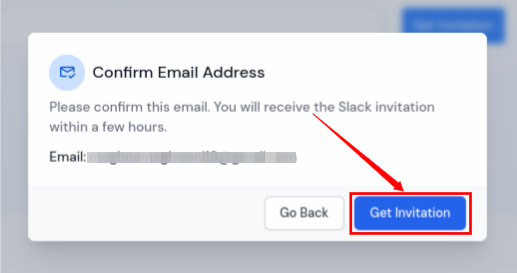
Step 5: After clicking on the Get Invitation button, you will receive an invitation to connect with the ServerAvatar team on Slack at your email address within a few hours. Click on View invitation.
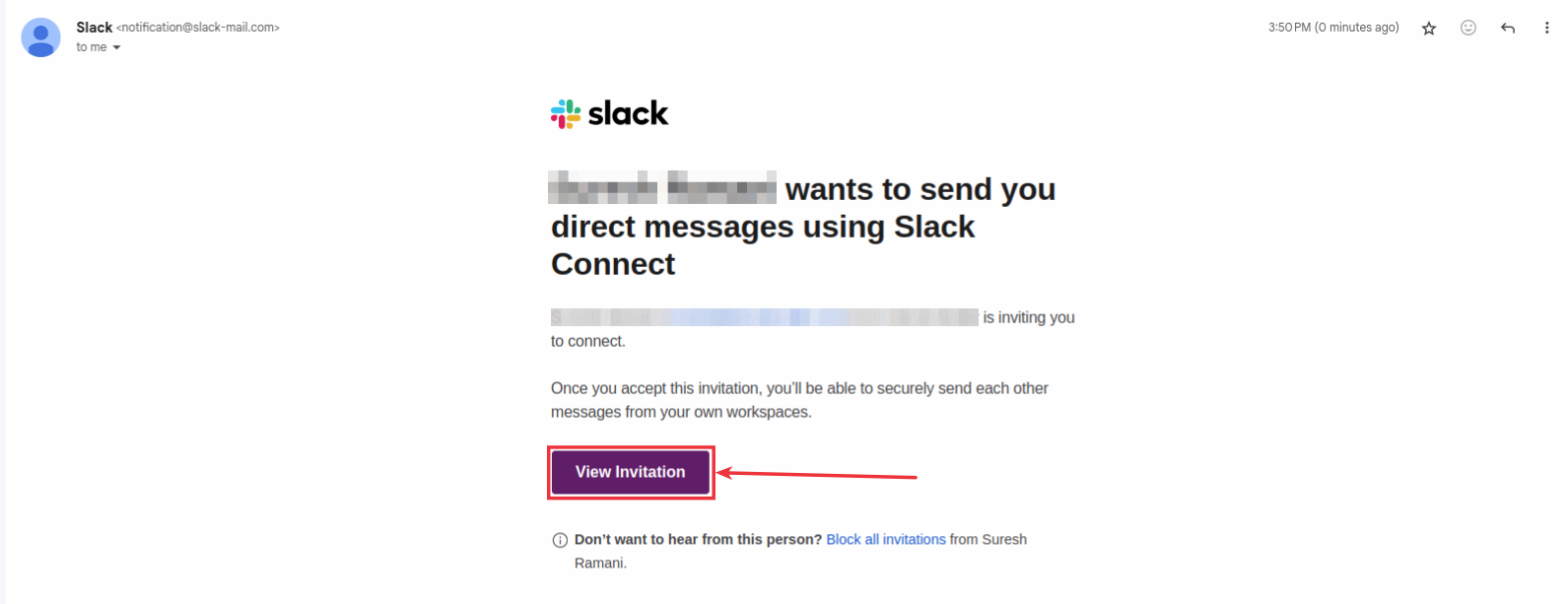
Step 6: You can see the invitation for Slack from ServerAvatar as shown in the below image. Click on the Continue button.
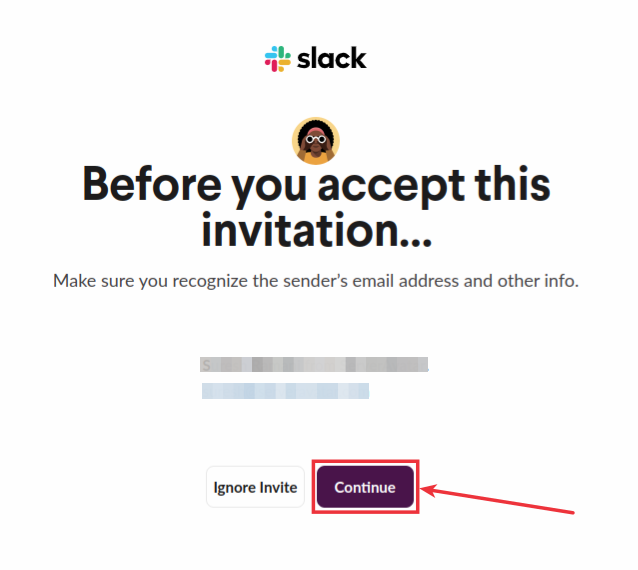
Step 7: If you have multiple Workspaces, you will be prompted to select the Workspace on which you want to connect with ServerAvatar, and you will be connected to ServerAvatar on the Slack application.
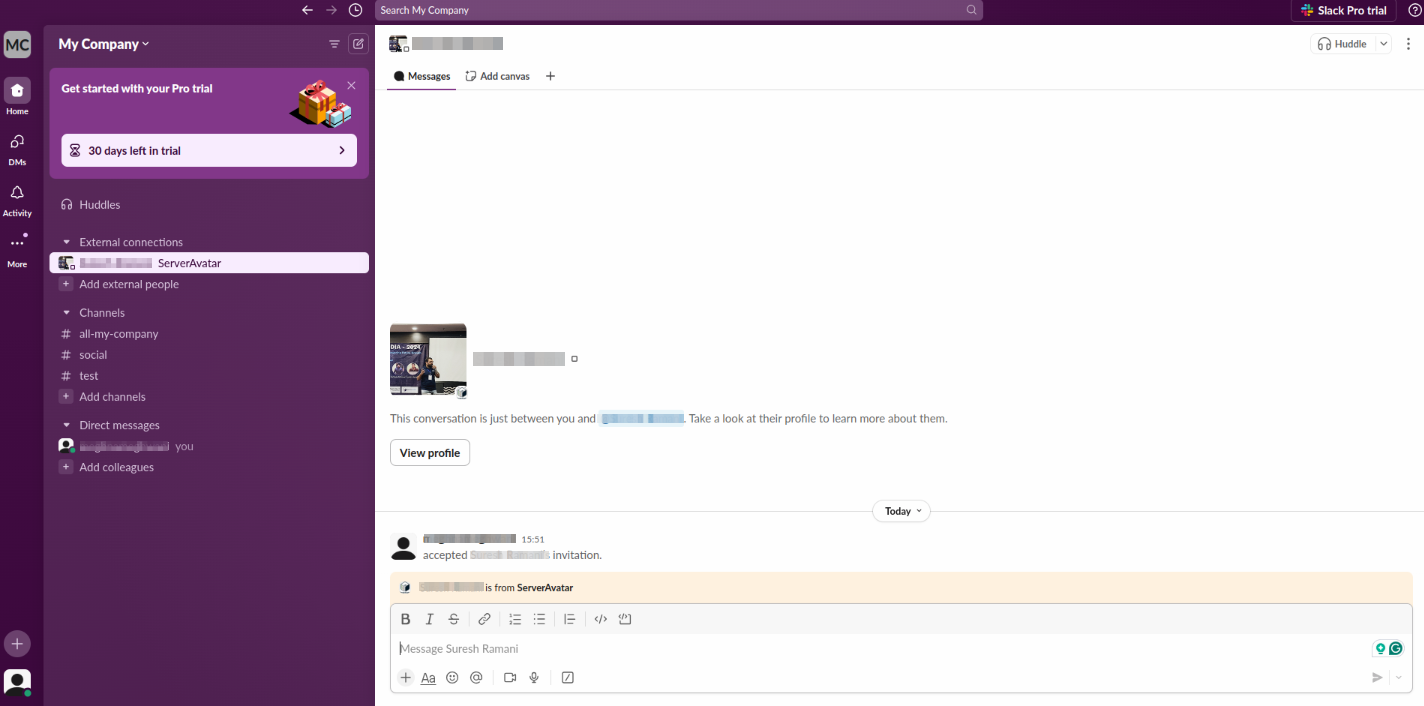
That's it! You have successfully connected with ServerAvatar on Slack.