Introduction
Organizations provide a way to group users and manage access to resources. In ServerAvatar, you can create and manage multiple organizations, each with its own set of users, permissions, and resources.
Why use Organizations?
Organizations are useful for companies and teams with multiple users who need to access and manage servers and applications. By creating separate organizations, you can ensure that each team or department has access only to the resources they need. You can also manage permissions and roles for each organization, allowing you to control who can access and modify specific resources.
Creating an Organization
To create a new organization in ServerAvatar, follow these steps:
Step 1: Log in to your ServerAvatar account.
Step 2: Click on the Organizations on top menu.
Step 3: Click the Create Organization button.
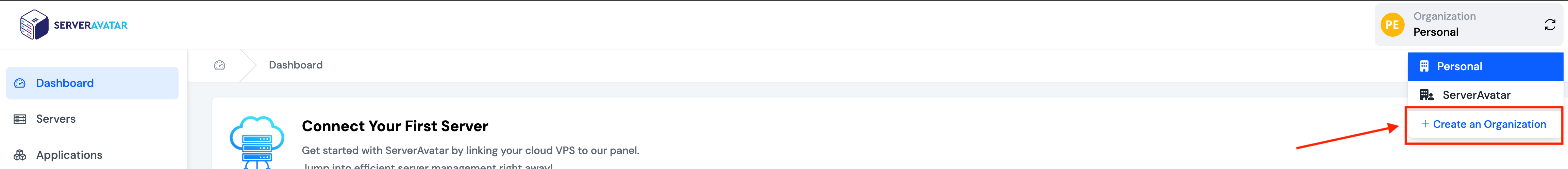
Step 4: Enter the Name of the Organization and upload a Logo for your Organization.
Step 5: After filling up the details, click on the Create button.
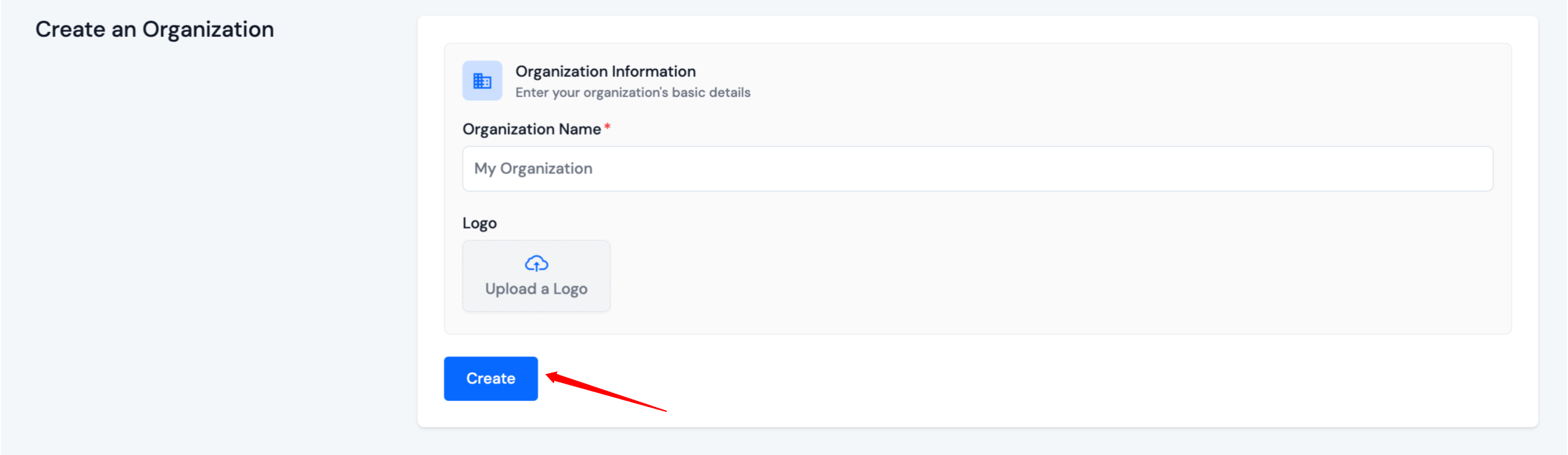
Once you have created an organization, you can add users to it and assign them roles and permissions. You can also create teams within the organization to further organize users and their access to resources.
Managing organizations in ServerAvatar is a powerful way to collaborate with others and share resources securely. It helps to keep everything organized and ensure that users have access to only the resources they need.