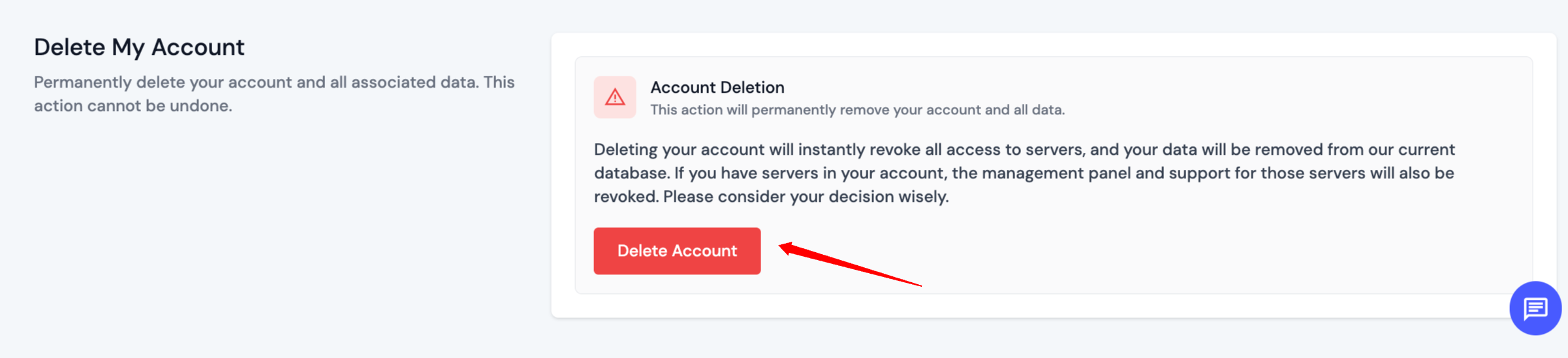Update
To update your account information, follow these steps:
Step 1: Log in to your Account.
Step 2: Click on the Account -> Account Information from the left sidebar of the dashboard.
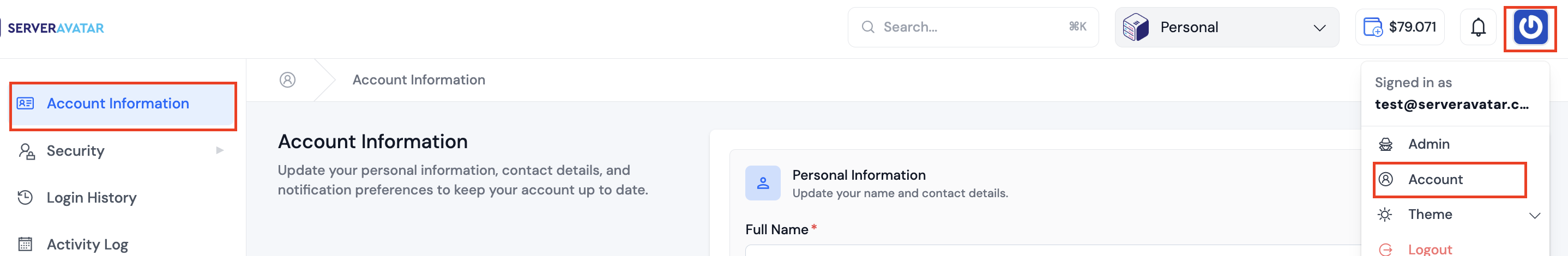
Step 3: Update the Account information.
- If you enable Receive Passwords on Email, you will receive your server, application, and database credentials via email.
- If you enable Receive Informative Content on Email, you will receive informative content via email.
- You cannot update the Receive Account Updates on Email option.
After updating your information, click on the "Update Account" button at the bottom of the form.
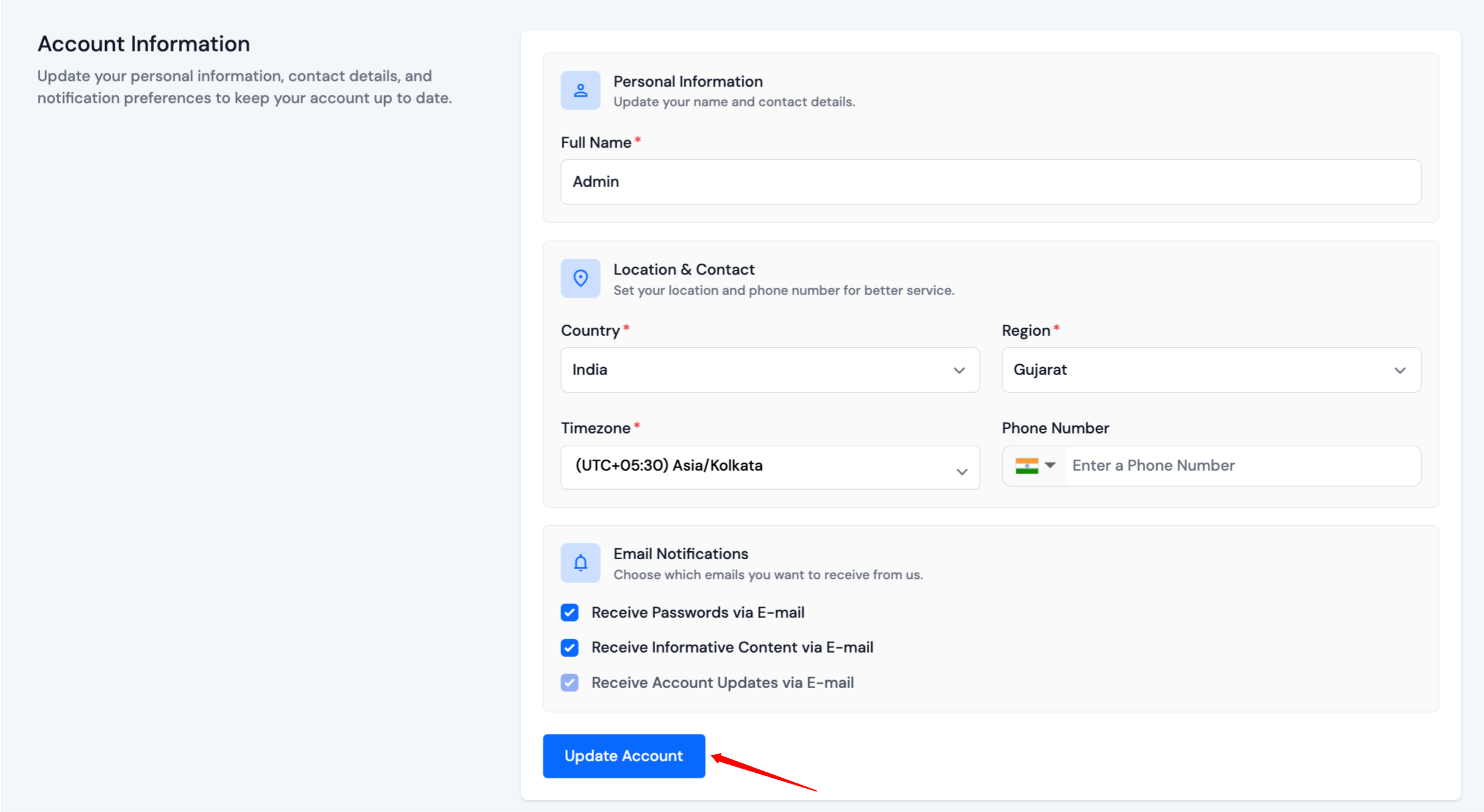
That's all! Your account information is now updated.
How to update your Email address?
You can update your email address by following these steps:
- Enter your new email address and click on the Save button.
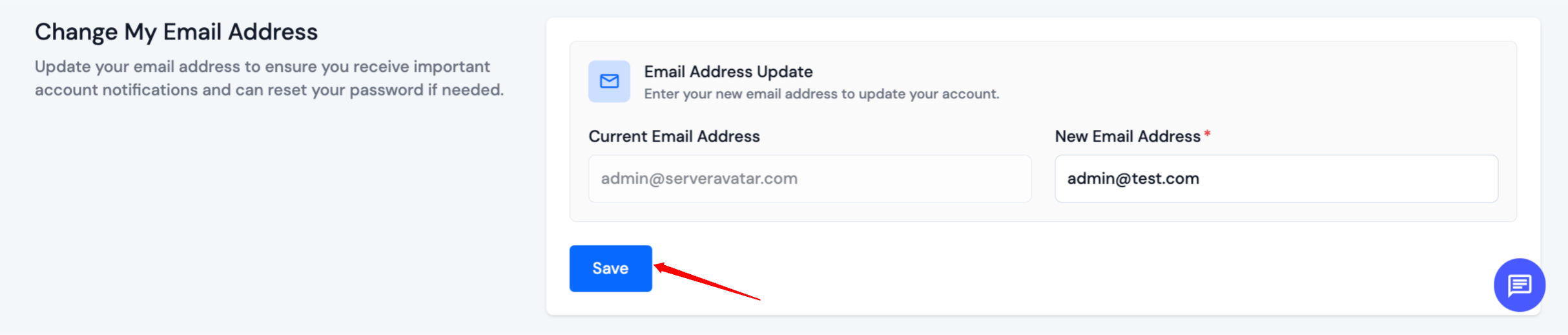
Delete Account
caution
Once you delete your Account, you will not be able to restore it.
If you want to delete your account, Click on the Delete Account button, and it will be deleted.