Update Password
Updating your password is an important step in securing your account from unauthorized access. It helps protect your personal information and ensures that your account remains safe from potential breaches. Additionally, using a strong, unique password reduces the risk of hacking and improves overall security. If you suspect your password has been compromised, it’s crucial to update it immediately.
Here are the steps you must follow to Update the Password for your ServerAvatar account:
Step 1: Log in to your Account.
Step 2: Click on the Account -> Security -> Update Password from the left sidebar.
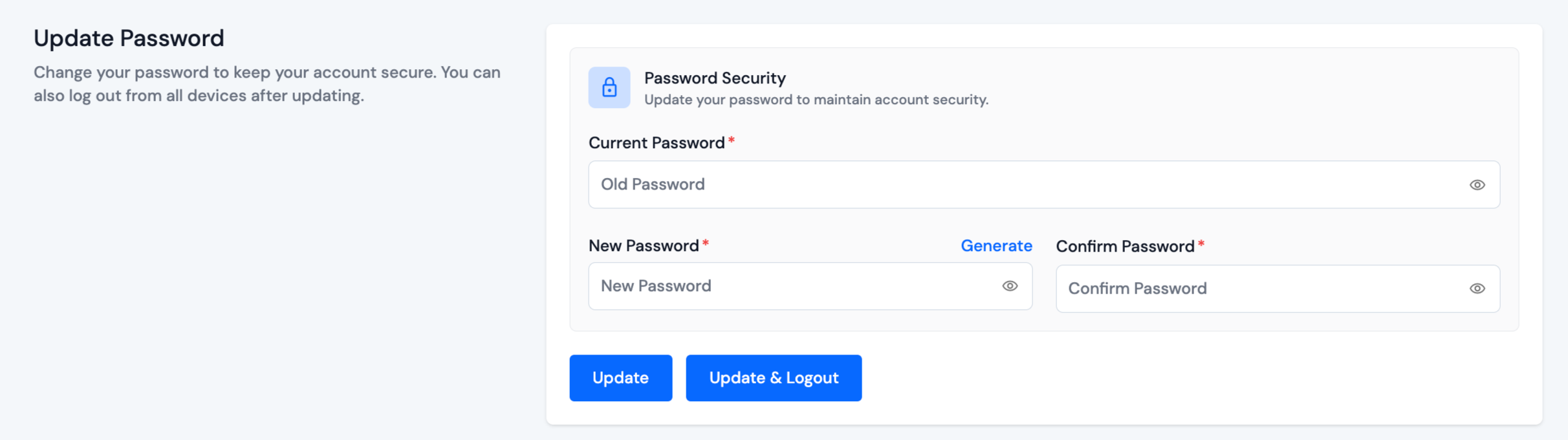
-
Enter your Old Password and New Password in the appropriate filed. Re-enter the new password in the Confirm Password section for confirmation.
-
Once you've filled out the fields, click the Update button. If you wish to update your password and log out of your ServerAvatar account, simply click the Update & Logout button.