Activities
Organization Activity
The Organization Activity page displays the history of all activities that have occurred within your organization. This includes activities such as creating new members, updating billing details, changing permissions, and more.
To access the Organization Activity page, follow these steps:
Steps 1: Log in to your ServerAvatar account.
Steps 2: Navigate to the Team Management tab from the sidebar and go to Activity Log section.
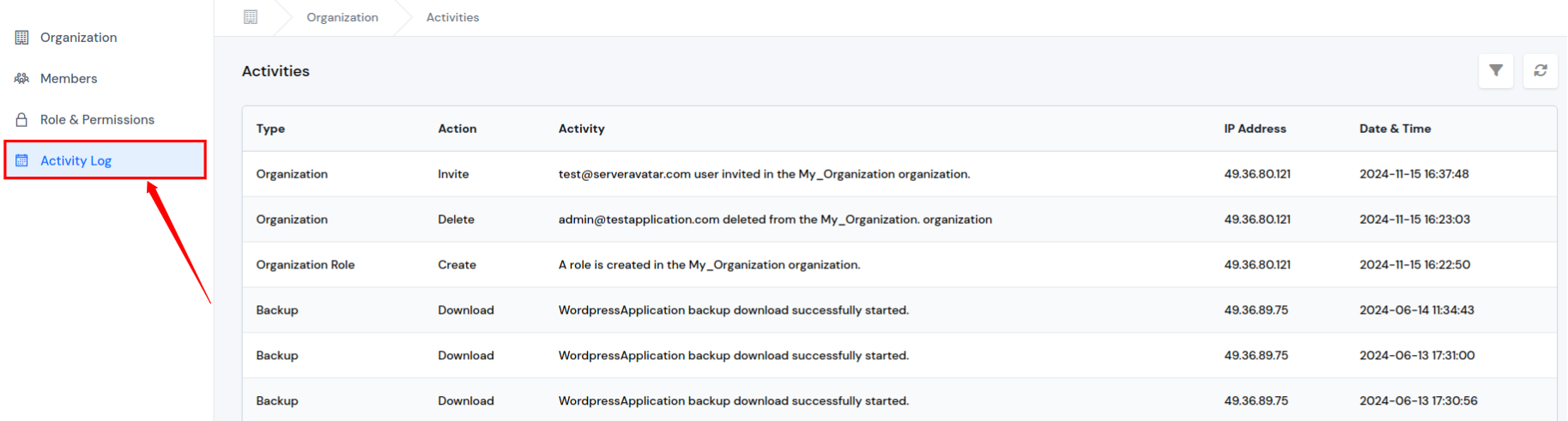
On the Organization Activity page, you can view the following details for each activity:
-
Type: The type of activity that was performed.
-
Action: The specific action that was performed.
-
Activity: The type of activity that occurred (e.g. "User created", "Billing details updated", "Servers created", "Application created" etc.).
-
IP Address: The IP address of the user who performed the action.
-
Date & Time: The date and time that the activity occurred.The date and time when the activity took place.
You can also use the filter at the top right of the page to filter for specific activities.
Note that the Organization Activity page does not include activities that occurred outside of your organization, such as activities performed by ServerAvatar support staff.