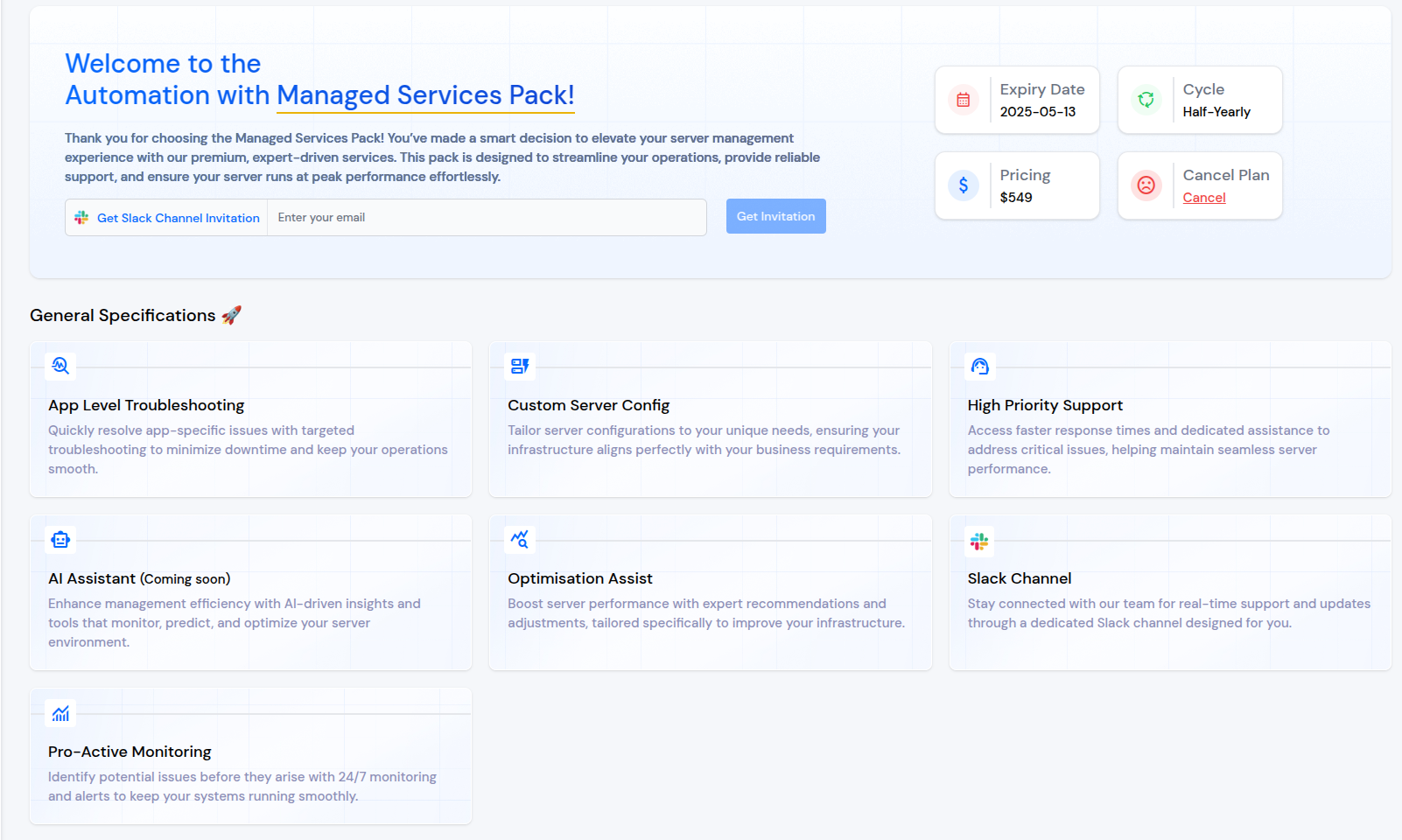Purchase
The Managed Services Pack provides top-tier server management, featuring priority troubleshooting, custom configurations, and AI-driven insights to ensure seamless performance. With this service, you will benefit from high-priority support, optimization assistance, application level troubleshooting, and proactive monitoring to address potential issues before they arise. Additionally, you can stay connected with our team for real-time assistance and updates through a dedicated Slack channel.
How to Purchase?
Step 1: First, log in to your ServerAvatar account.
Step 2: Navigate to Managed Services Pack under the Add-ons section in the left-hand sidebar menu.
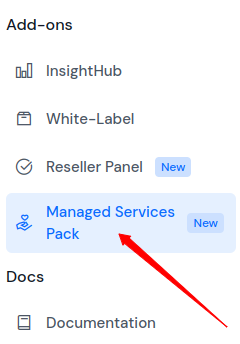
Step 3: You will see two available plans as Half-Yearly and Yearly for Managed Services Pack, select the plan you want and click on the Buy Now button on Mananged Services Pack page, as shown in the image below.
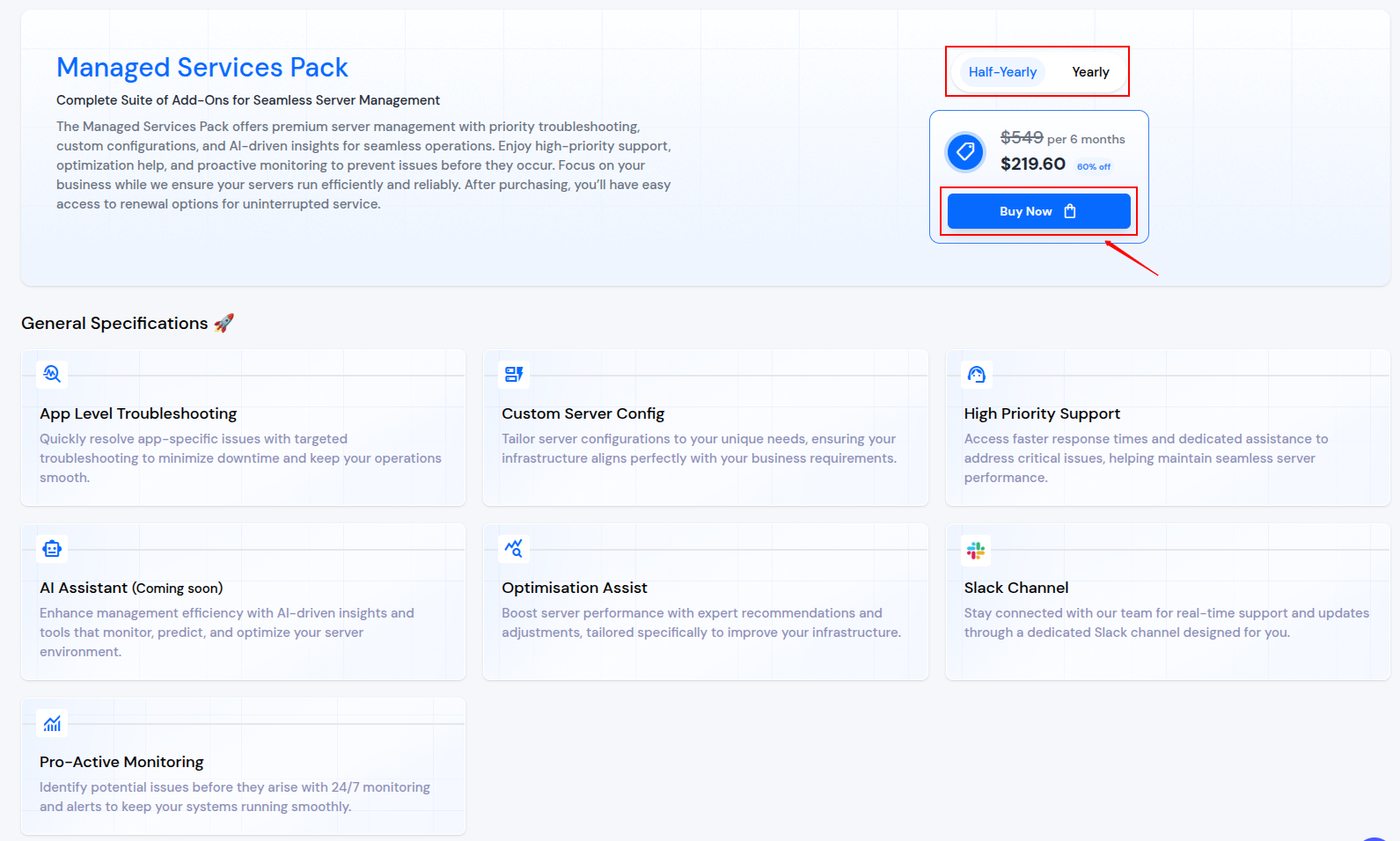
Step 4: You will be redirected to the payment page. Click on Pay Securely With Stripe to complete the payment via Stripe, as shown in the image below.
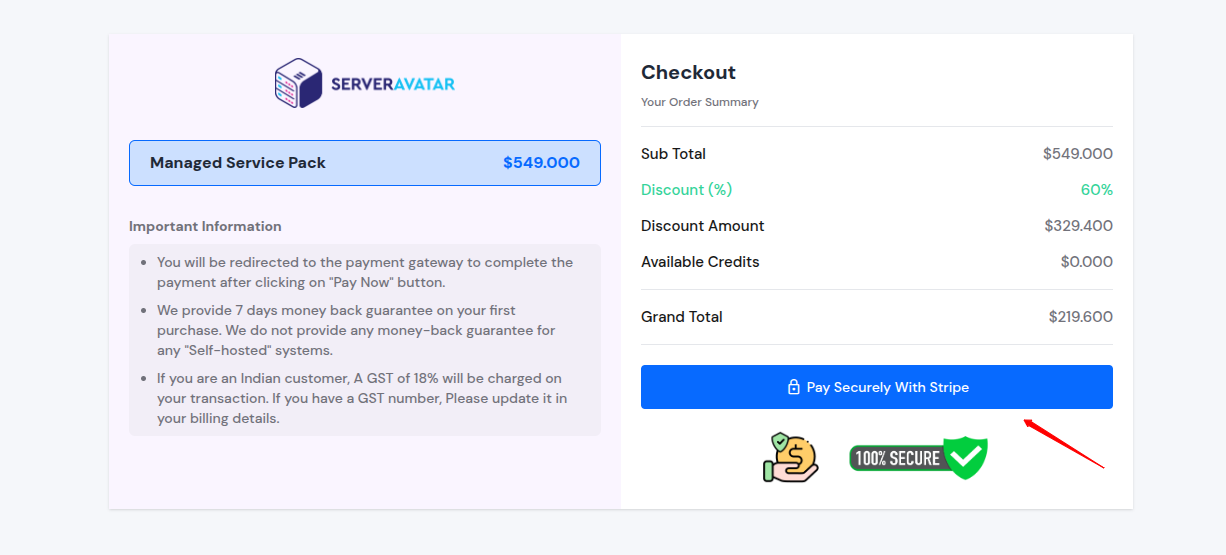
Step 5: After completing payment, you wil be automatically redirected to Managed Services Pack page within ServerAvatar. Here, you can see the expiry date, your selected plan cycle, price and the option to cancel your plan.
Additionally, you wil see an option to join our Slack channel. Enter your email id and click on Send Invite to join our slack community.