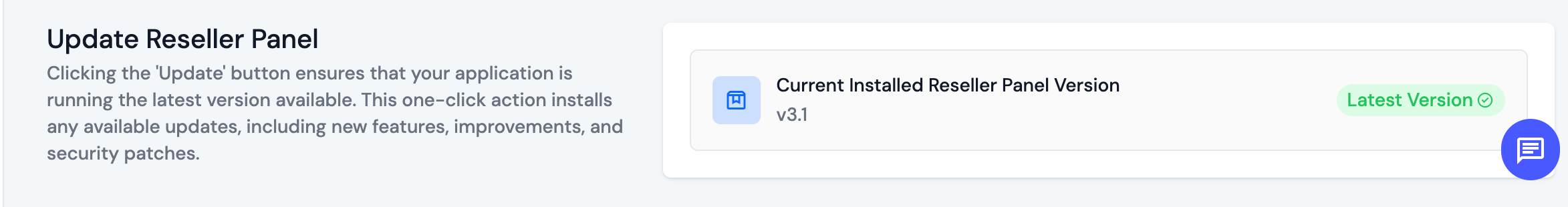Update Self Hosted
Step 1: Click on the Server Dashboard button.
Step 2: Navigate to the Applications and access the Self Hosted Application panel.
Step 3: Navigate to Settings in the sidebar.
Step 4:
-
If the installed version of your reseller panel application is not the latest, you will see the Update button. Click this to update your reseller panel application to the newest version.
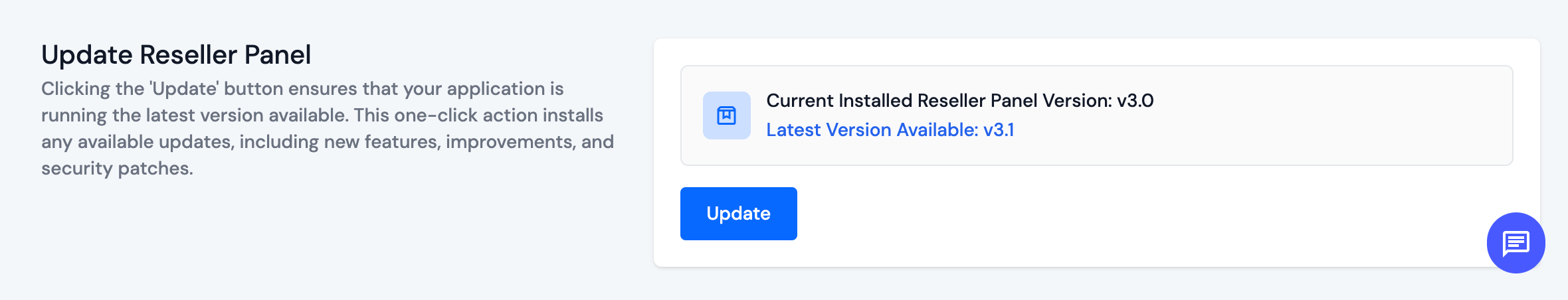
-
If the installed version matches the current version, you will see a Latest Version badge instead of the Update button.