One Click Installation
To set up Self-Hosted White-Label:
System Requirements:
- Operating System: Ubuntu 22.04 Server or Ubuntu 24.04
- Minimum 1GB Ram
Software Components:
- Web Server: Apache or Nginx
- Database: MySQL or MariaDB
- Caching: Redis
- PHP: Version 8.2 or higher (PHP-FPM and CLI)
- NodeJs 20.x.x & NPM 10.x.x
- Self Hosted License Key
- SMTP Credentials
Step 1. System Check
Step 1.1. PHP Cli Version
Access the ServerAvatar server panel, go to Settings in the sidebar, and change the PHP-CLI Version to 8.2 or above.
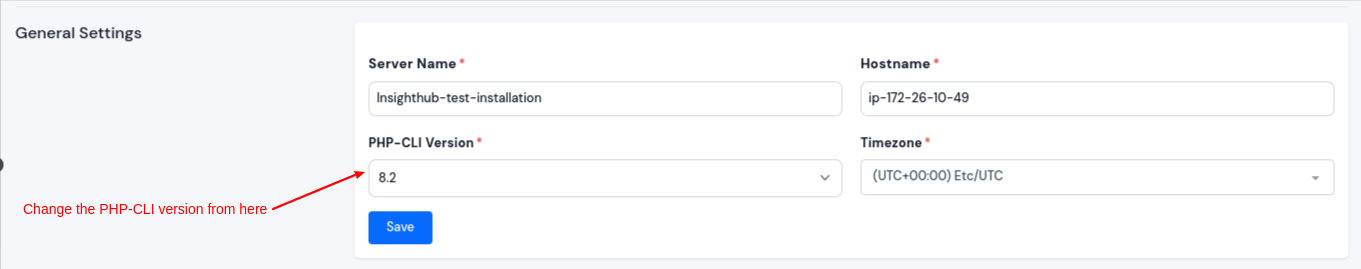
Step 1.2. Install Node.js
If Node.js is already installed on your server, and the Node.js version is 20.x.x, and NPM version is 10.x.x, then skip this step.
-
Install Node.js from the Settings tab under General Settings.
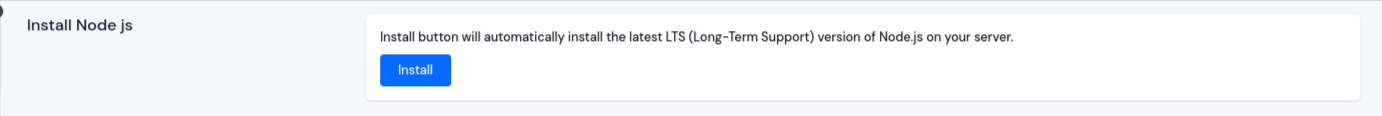
-
If the Node.js and NPM versions are not the latest, Update Node.js and NPM from the Settings tab under General Settings.
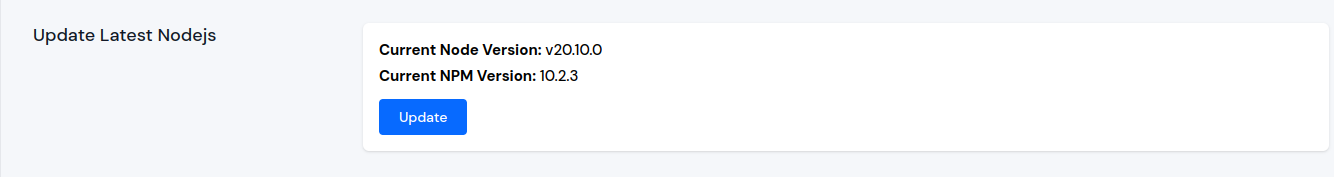
Step 2. Create an Application
Locate Applications tab and Create an application on your primary or temporary domain.
In the application creation form, select a One Click method, choose Whitelabel Automation application, and click on Create Application button.
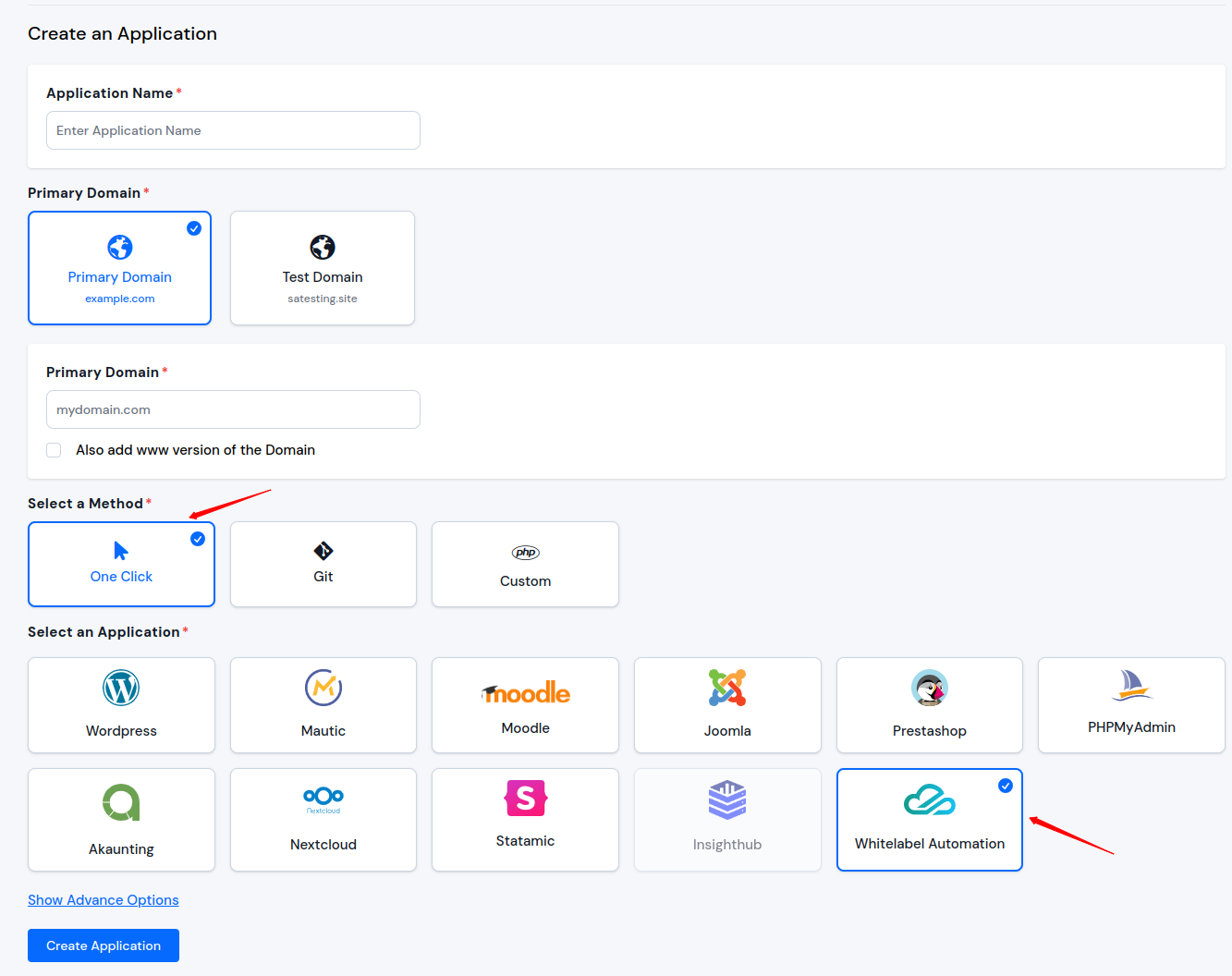
Now, click on your application domain to be redirected to the setup process for your self hosted whitelabel panel.
Refer to the Setup Process for detailed instructions on how to set up.