Auto Reboot
To ensure optimal performance and stability, you can configure your server to automatically reboot at specified intervals using ServerAvatar. This feature helps in maintaining the health and efficiency of your server environment.
Step 1: First, log in to the ServerAvatar Account.
Step 2: Navigate to the server you wish to configure and click on Dashboard.
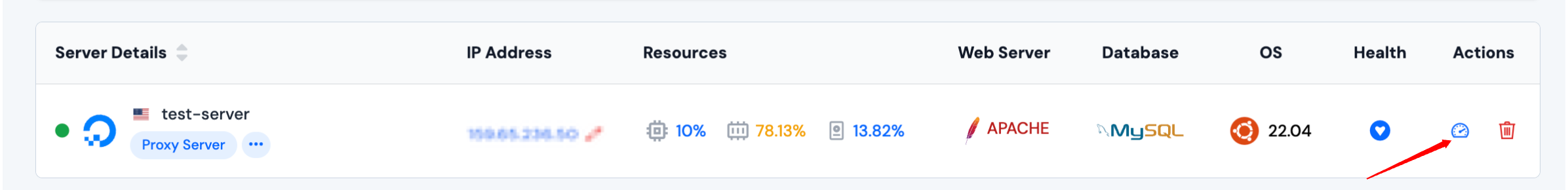
Step 3: In the left-hand sidebar of the server panel, click on Settings.
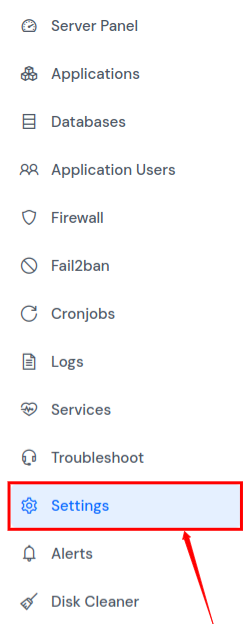
Step 4: In the settings panel, select the General tab from the sidebar menu. Scroll down to the Automatic Server Reboot section.
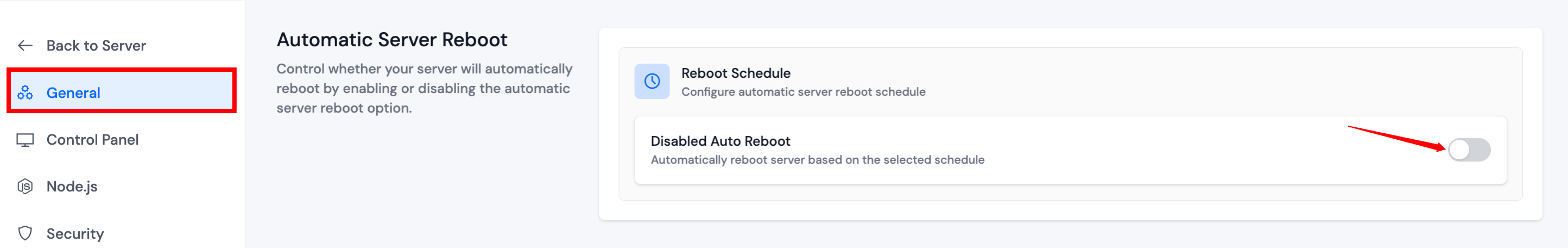
Step 5: Enable the toggle switch to activate automatic reboot. Choose one of the following schedules:
- Daily: Reboots your server once every day.
- Weekly: Reboots your server once every week.
- Every Month: Reboots your server once every month.
- Specific Hour: Reboots within the selected UTC hour. Use the Select Hour (UTC) dropdown to pick the hour that best fits your maintenance window.
For Specific Hour, the reboot runs within the hour you select. Keep at least a 4-minute buffer so other maintenance tasks, such as backups, do not overlap with the reboot window.
After selecting your preferred schedule, click on Update to apply the changes.
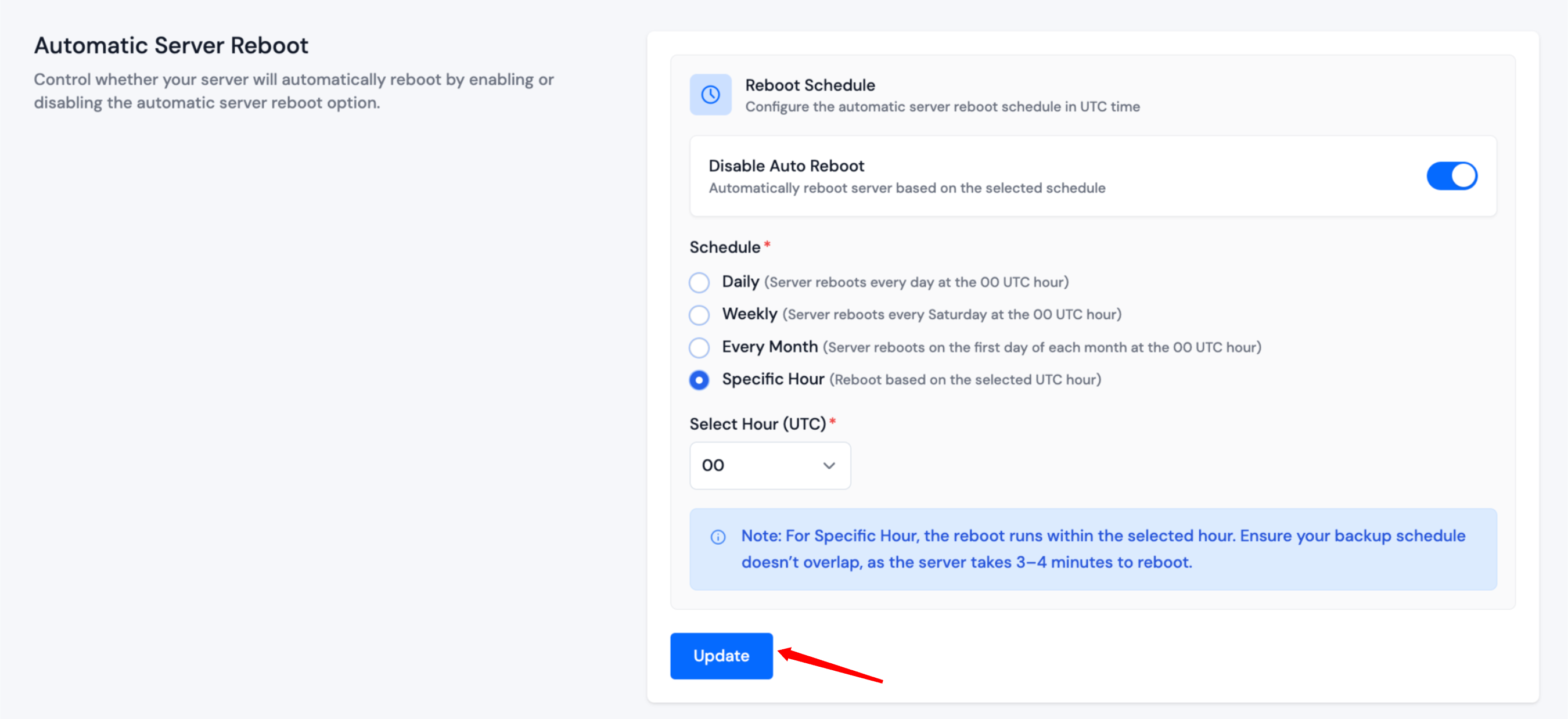
This automated reboot feature helps maintain server uptime and performance by regularly refreshing system resources and clearing temporary data.