Purchase
The Self-Hosted White-Label panel is designed to offer you a fully customizable server management solution that aligns with your brand's identity. This versatile platform allows you to modify every aspect of the panel, including logos, color schemes, and server plans, so that it mirrors your unique style. By using Self-Hosted White-Label, you can create a seamless and consistent experience for your clients, reinforcing your brand’s presence and professionalism.
Whether you’re a service provider looking to offer a branded management interface or a business owner who wants a tailored solution, Self-Hosted White-Label gives you the flexibility to design an environment that truly reflects your brand. The result is a user experience that feels coherent and personalized, strengthening client loyalty and enhancing your brand’s image.
Before purchasing a self-hosted whitelabel, you must first buy a whitelabel; only then you can use the self-hosted version.
How to Purchase?
To purchase Self-Hosted White-Label Panel follow below steps:
Navigate to Add-Ons: Log in to your ServerAvatar account and navigate to the Add-Ons section.
Select Self Hosted: In the Add-Ons menu, select the White-Label Automation option.
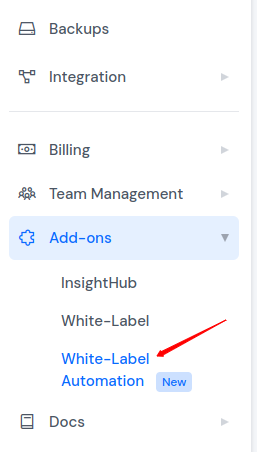
Proceed to Checkout: On the Self Hosted page, click on the Buy Now button to proceed to the checkout page.
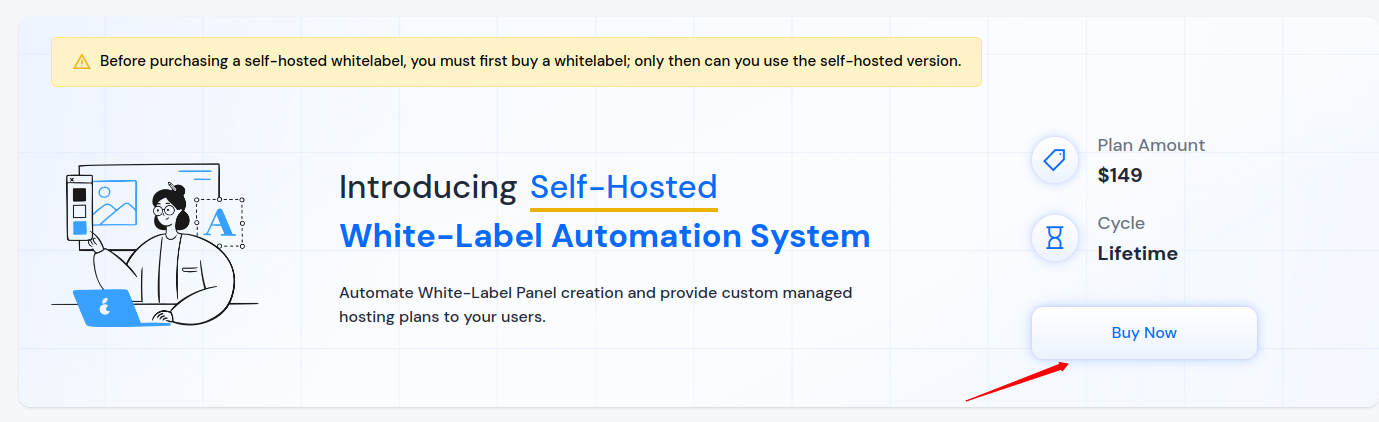
Complete Payment: At checkout, you can choose between PayPal or Instamojo for payment. After selecting your preferred payment method, click on the Pay Now button to proceed to the payment gateway.
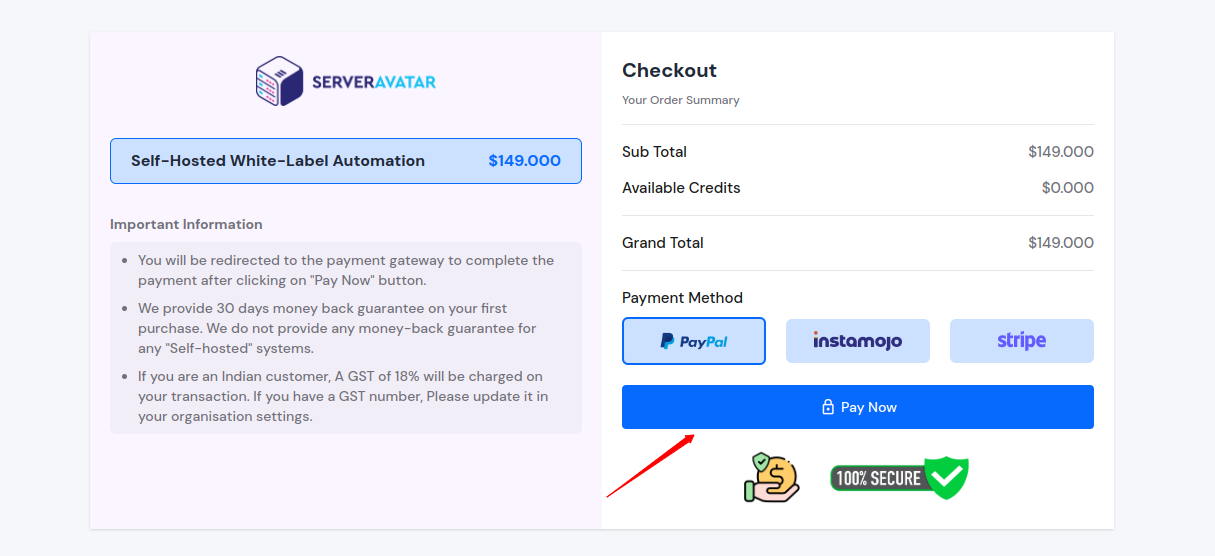
Verify Transaction: Once the payment is successfully processed and verified, you will be redirected to a Self Hosted Page.
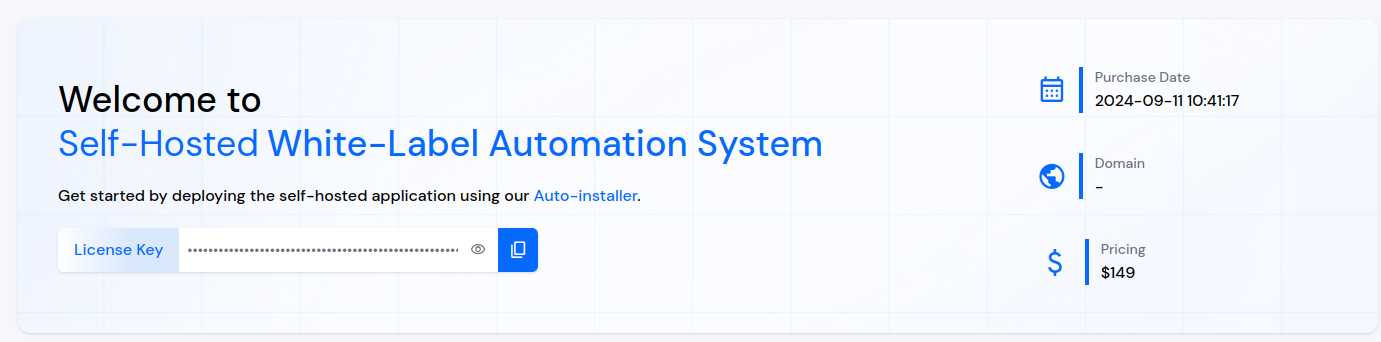
Refer to the Installation Process for detailed instructions on how to install self hosted panel.