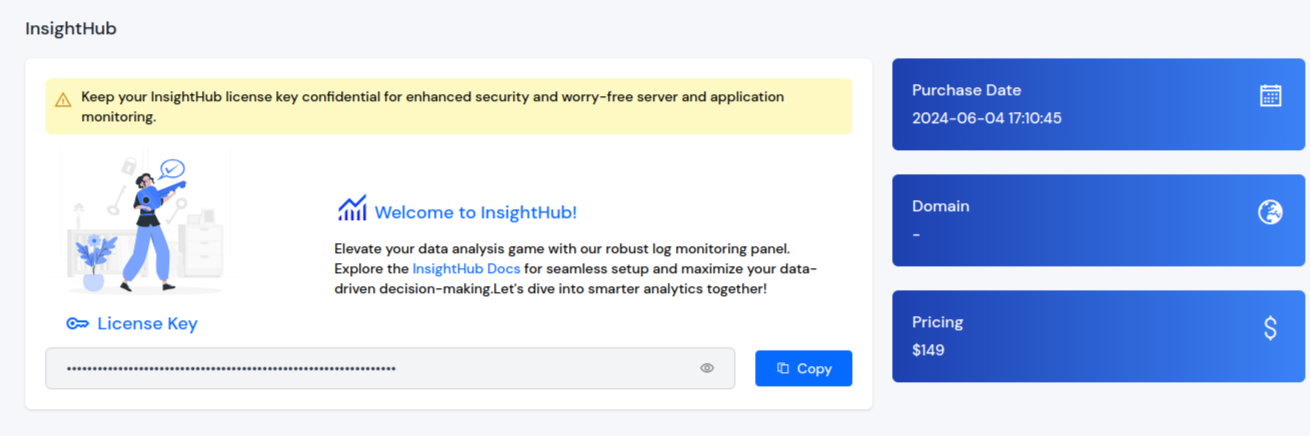Purchase
InsightHub offers a user-friendly web interface, displaying access log data in a structured table. It provides details such as date, IP addresses, URLs, status codes, methods, user-agents, referers, bandwidth, and bots. This layout facilitates easy navigation and comprehension of the data. Users can analyze various aspects of their web traffic and performance. With InsightHub, accessing and interpreting log data becomes efficient.
How to Purchase?
Step 1: First, log in to your ServerAvatar account.
Step 2: Navigate to Add-ons -> InsightHub from left-hand sidebar menu.
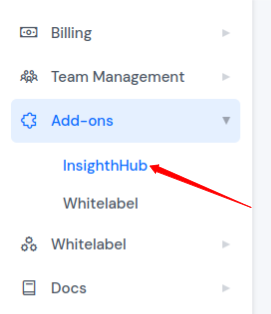
Step 3: Click on the purchase button on InsightHub page as shown in the image below.
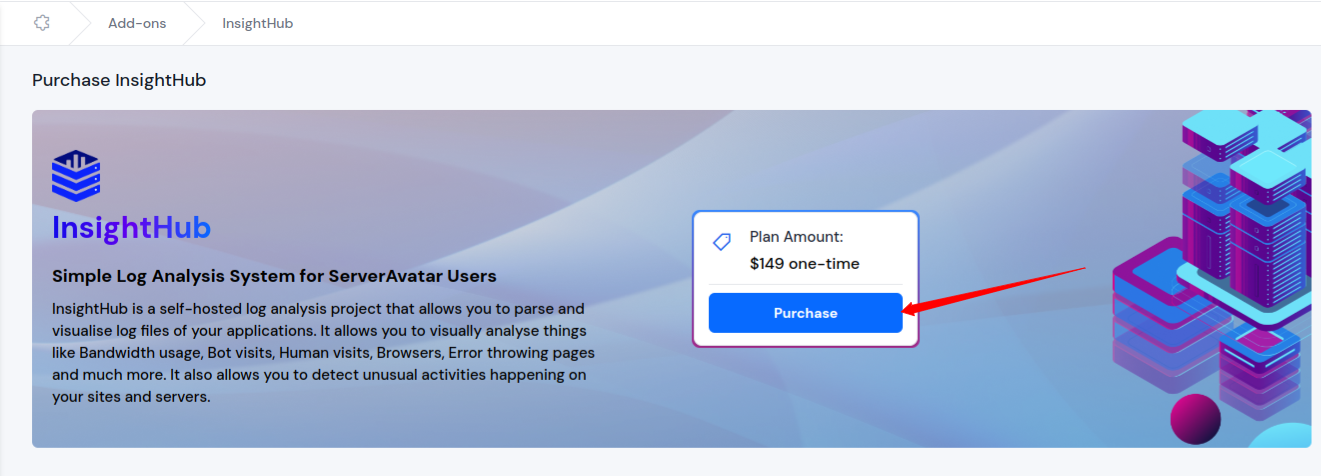
Step 4: You will be redirected to the payment page, you can select your preferred option to complete the payment from Instamojo or PayPal options as shown in the image below.
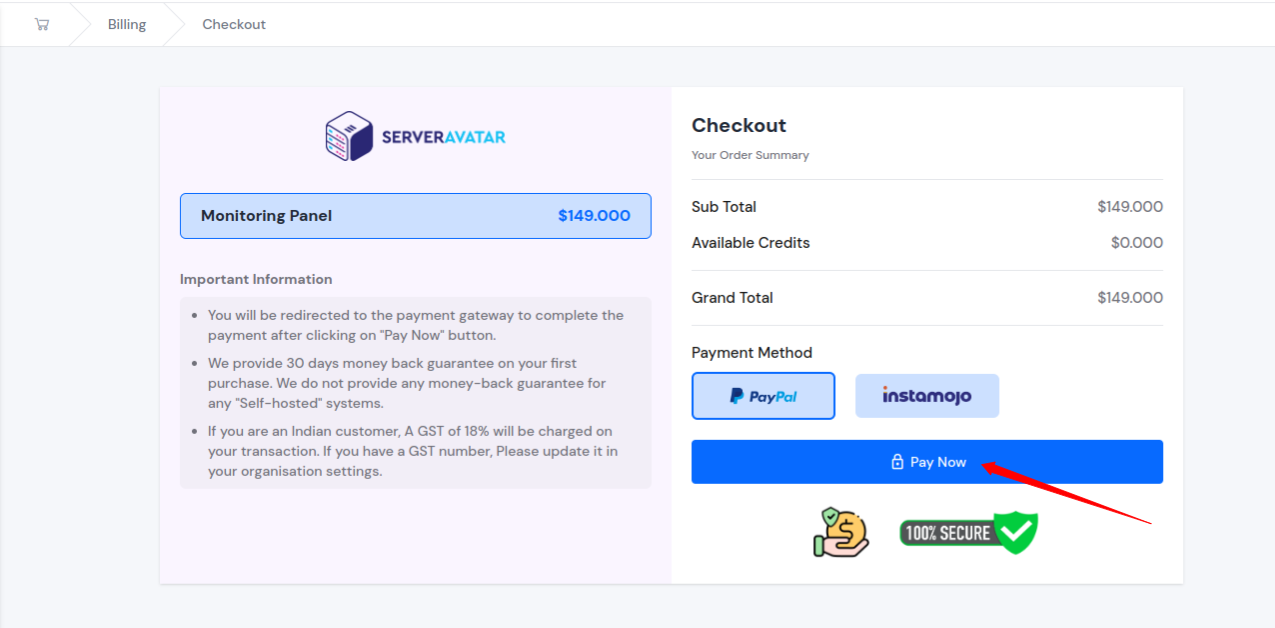
Step 5: After completing payment, you wil be automatically redirected to InsightHub page within ServerAvatar. There, you can see your license key, purchase date, price and domain details, as shown in the image below.