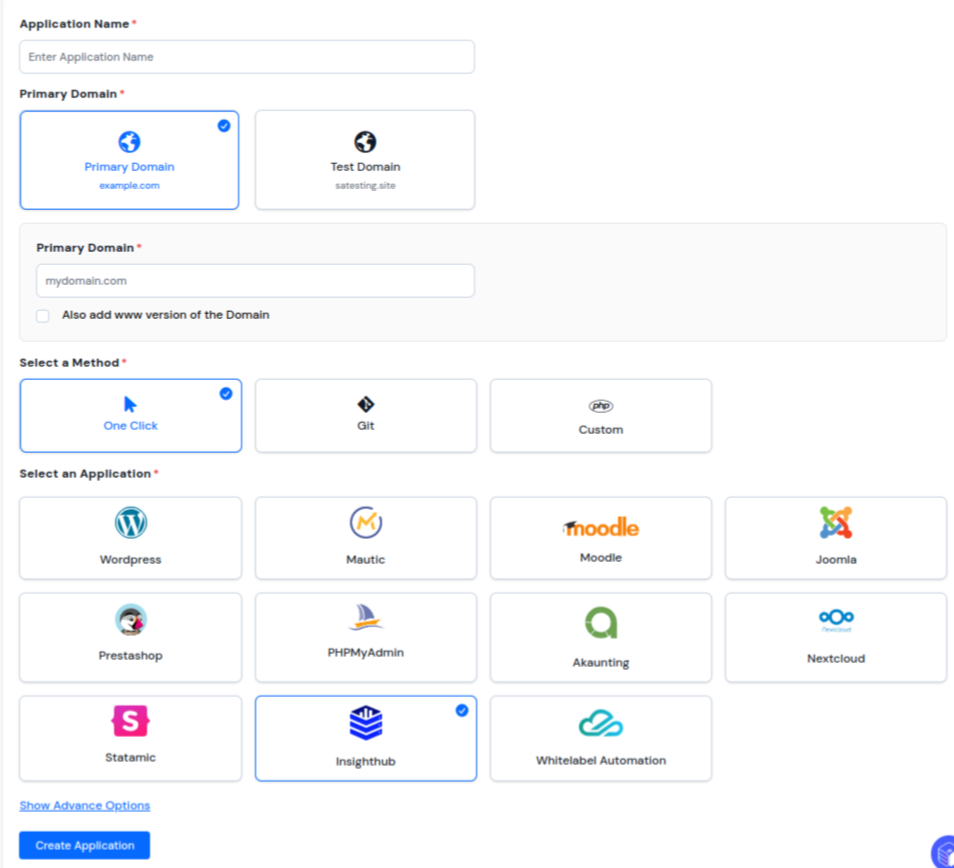One Click Installation
InsightHub is a web interface that presents access log data in a tabular format, including columns for essential information like dates, IP addresses, URLs, status codes, methods, user-agents, referers, bandwidth, bots, and more. Users can sort, filter, and search log data and set date ranges. User authentication ensures restricted access to authorized users. The panel is designed to be responsive and user-friendly.
To set up InsightHub:
System Requirements:
- Operating System: Ubuntu 20.04 or Ubuntu 22.04 Server or Ubuntu 24.04
- Core: 2 or More
- Memory: 2 GB or Higher
- Disk Space: At least 10 GB Space Required
- A stable internet connection
Software Components:
- Web Server: Apache or Nginx
- Database: MySQL or MariaDB
- Caching: Redis
- PHP: Version 8.2 or higher (PHP-FPM and CLI)
- NodeJs 20.x.x & NPM 10.x.x
- InsightHub License Key
- SMTP Credentials
- SSL
- Supervisor
Step 1. System Check
Step 1.1. PHP Cli Version
Access the ServerAvatar server panel, go to Settings in the sidebar, and change the PHP-CLI Version to 8.2 or above.
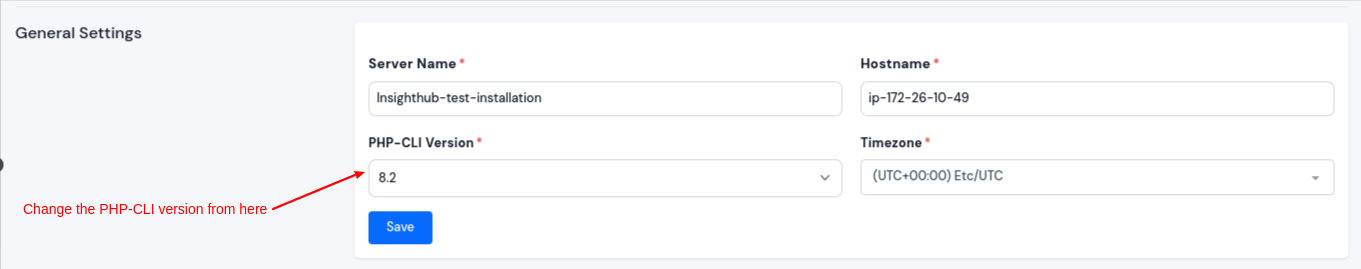
Step 1.2. Install Node.js
If Node.js is already installed on your server, and the Node.js version is 20.x.x, and NPM version is 10.x.x, then skip this step.
Install Node.js from the Settings tab under General Settings.
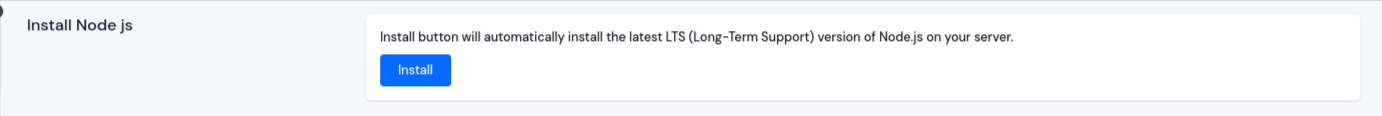
If the Node.js and NPM versions are not the latest, Update Node.js and NPM from the Settings tab under General Settings.
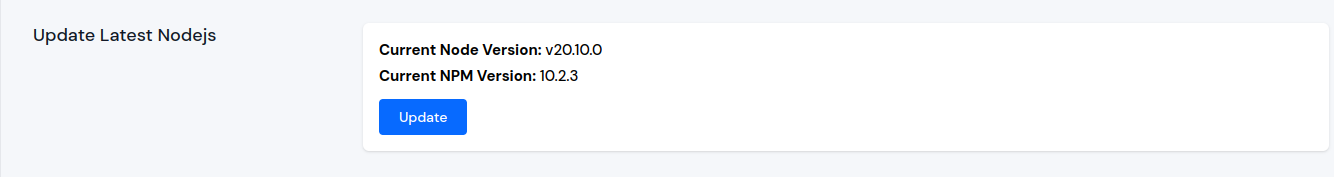
Step 2. Create an Application
Locate Applications tab and Create an application on your primary or temporary domain.
In the application creation form, select a One Click method, choose Insighthub application, and click on Create Application button.