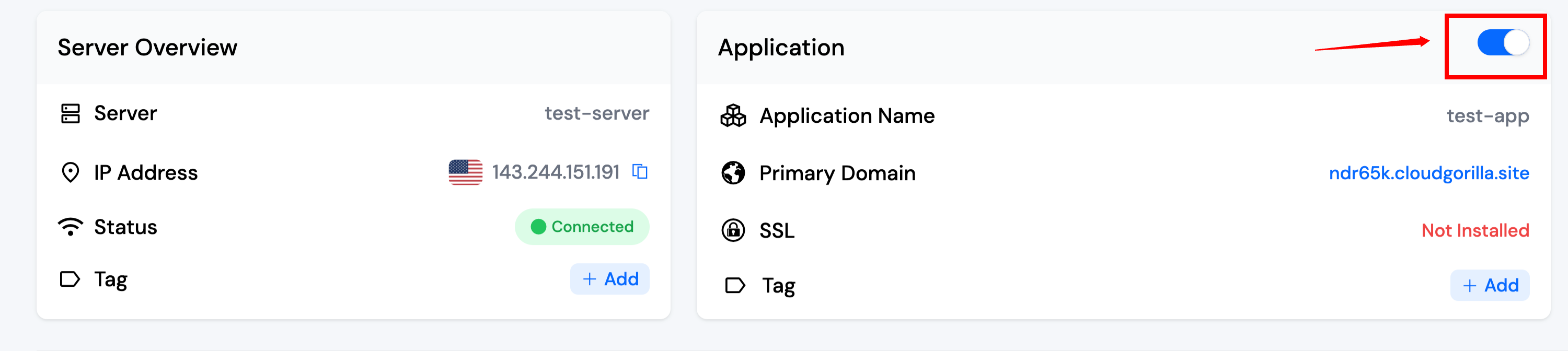Enable/Disable Application
Step 1: Click on the Dashboard icon of the server for which you want to enable or disable an application.
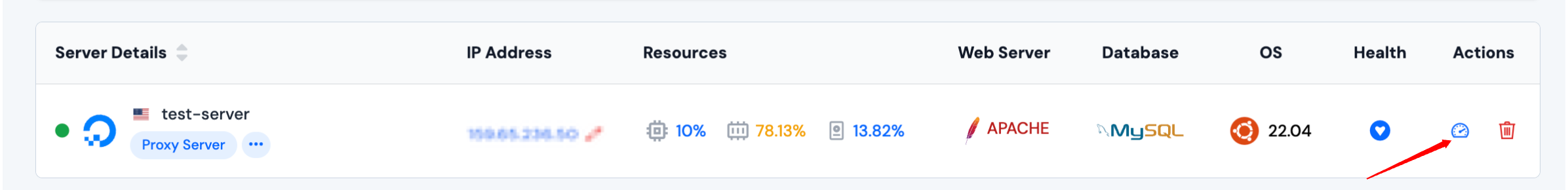
Step 2: Click on Applications tab on the left sidebar.
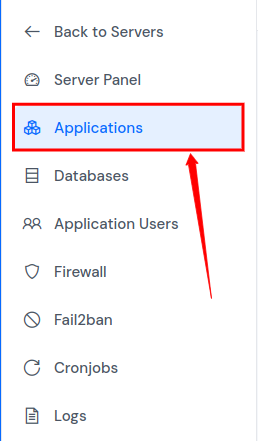
Step 3: Click on the name of the application or the Dashboard icon next to the Application.
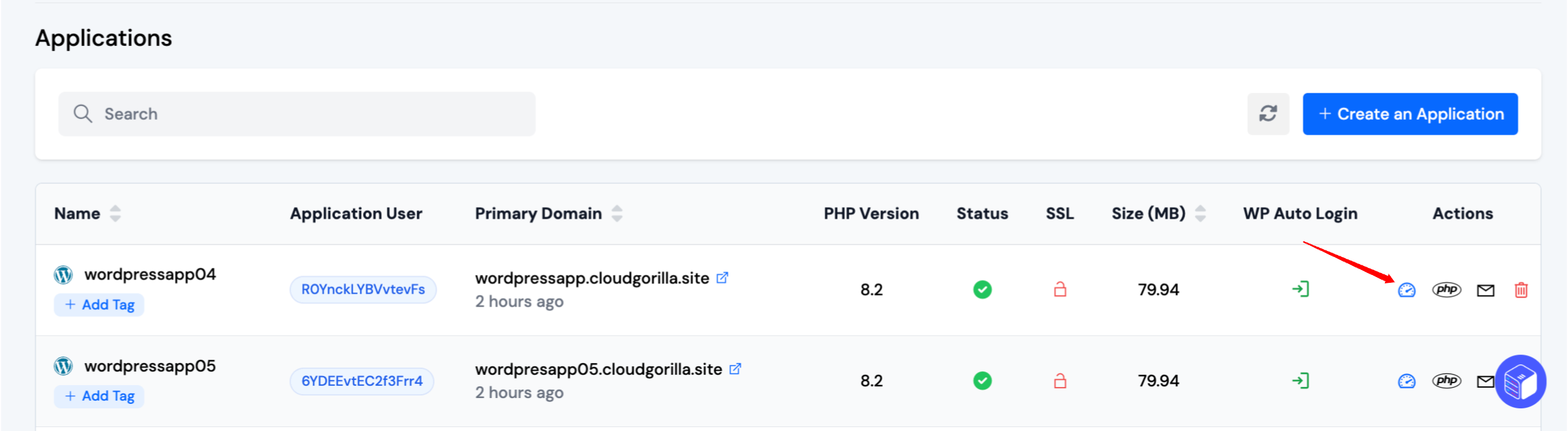
Step 4: Click on the toggle button to Enable or Disable the application as shown in the below image. By default, the toggle is set to "on", indicating the application is enabled. To disable it, simply turn "off" the toggle.