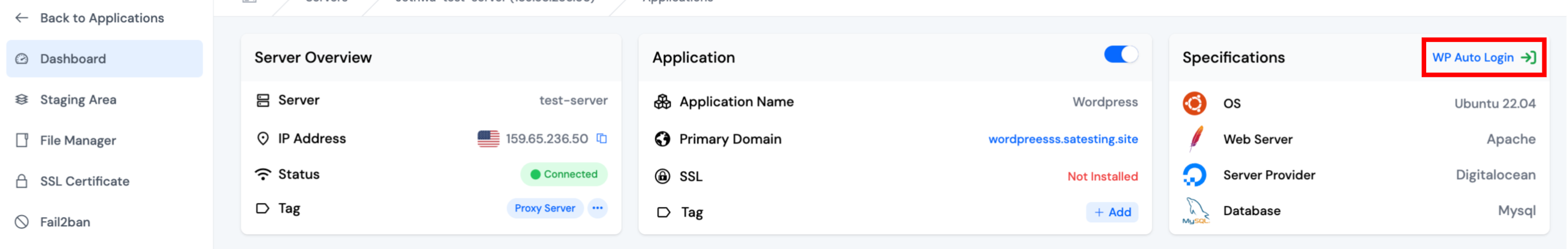Wordpress Auto Login
You have the option to access your WordPress admin dashboard directly through the ServerAvatar panel. Let’s see how you can do it with step by step tutorial.
Step 1: Click on the Server Dashboard button.
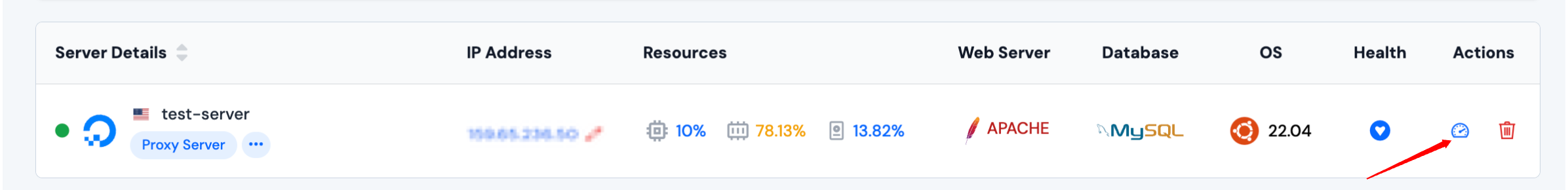
Step 2: Now, you will see the Applications option on the left-hand sidebar of the Server Panel. Click on “Applications" tab.
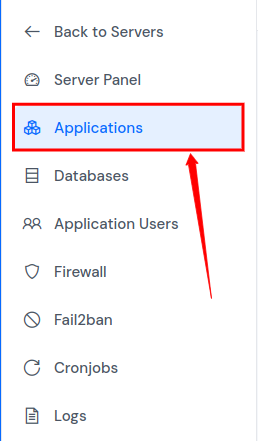
Step 3: Next, you will see the Applications table like the below image.
- Click on the "WP Auto Login" button for your selected application to access the WordPress admin dashboard.

- After clicking the WP Auto Login icon, a popup will appear displaying a list of admins. Click on the Login next to the user you want to log in as. This action will redirect you to your WordPress admin dashboard.
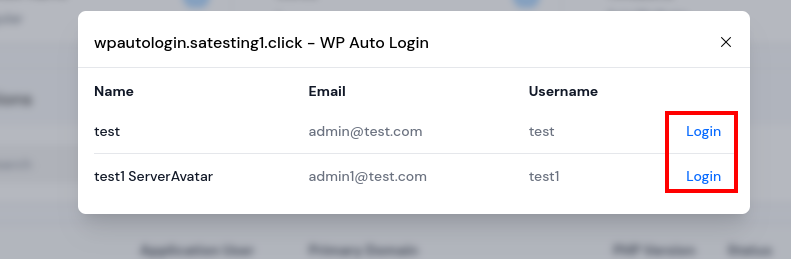
info
If there is only one admin user, a popup will not appear. You will be directly redirected to your WordPress admin dashboard.
- You can also access your WordPress admin dashboard directly from the application panel.