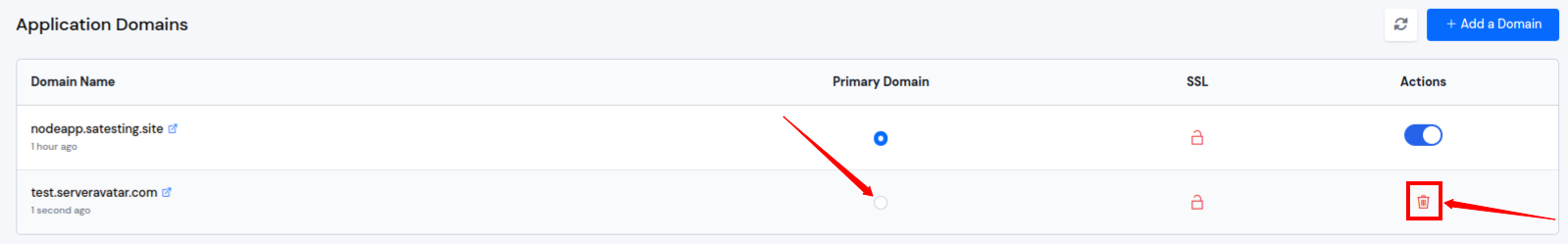Manage Domains
Sometimes, you need to point to multiple domain names on a single site/application. Technically, the "www" version of your domain name is also an "alias" domain of your main domain.
If you want to manage multiple domains for your application, you can add and remove domains from your application.
You can have as many domains as you want for any application. When you add a new domain name to your application, the SSL certificate will automatically adjust, without requiring any manual action.
So, let's see how you can manage your domains for any application/site on the server.
Step 1: First, log in to the ServerAvatar account, and click on the Server Dashboard button.
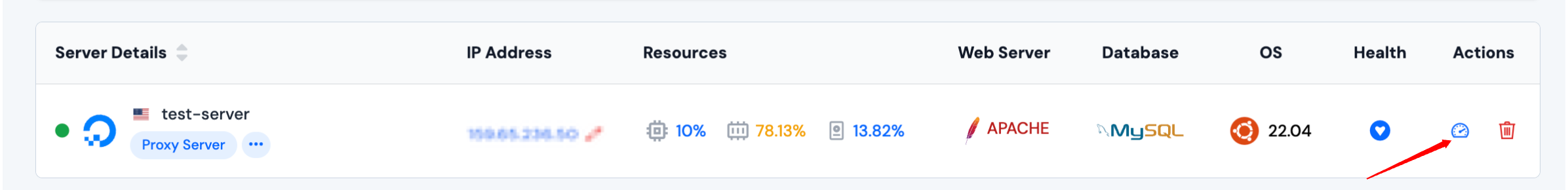
Step 2: Now, click on the Applications option from the left-hand sidebar of the Server Panel, and click on the Application Dashboard.
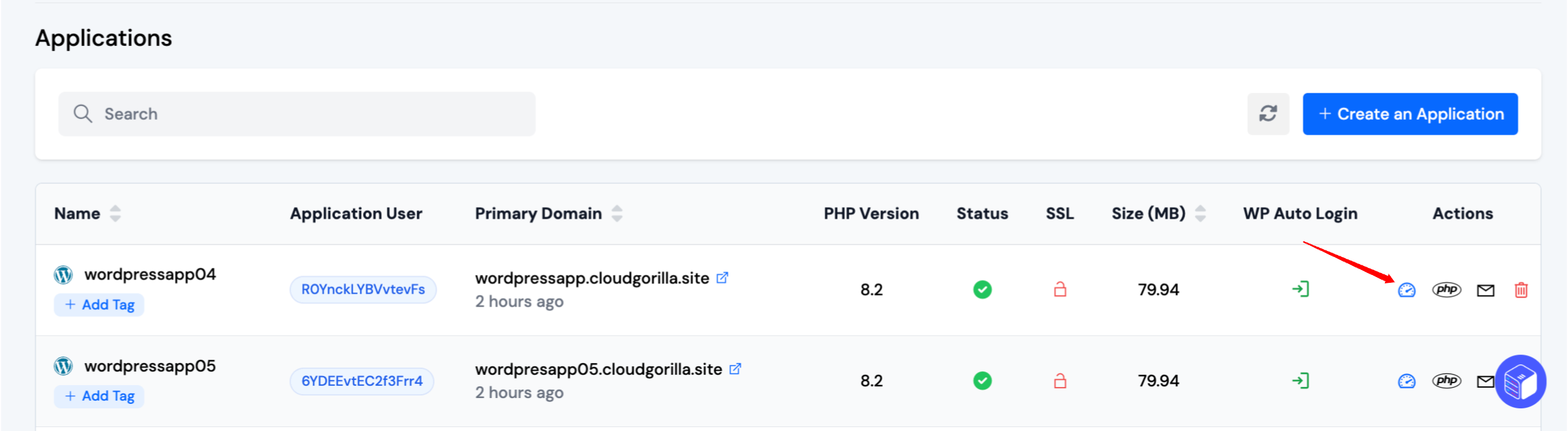
Step 3: You will see the Application Domains table, as shown in the image below. To add a new domain, click on Add a Domain.
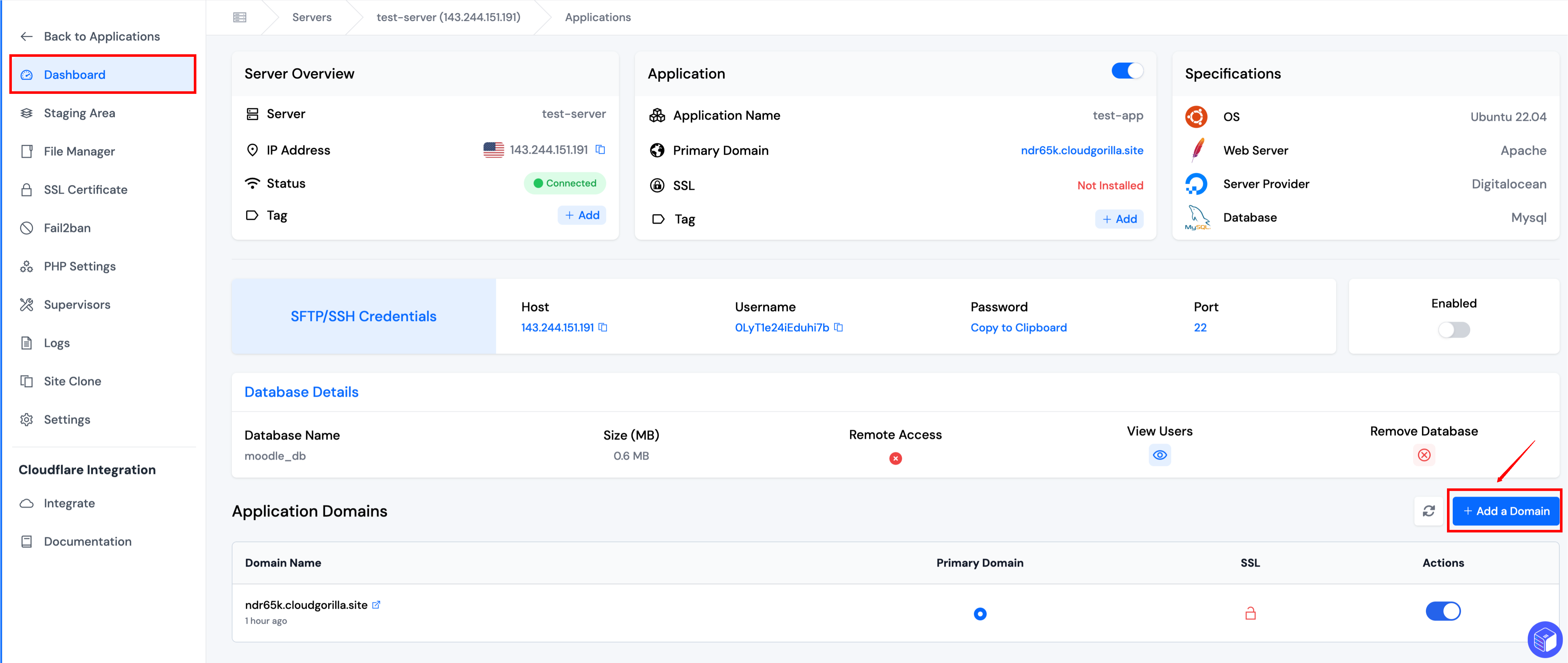
Step 4: Enter the domain name and click on the Add button.
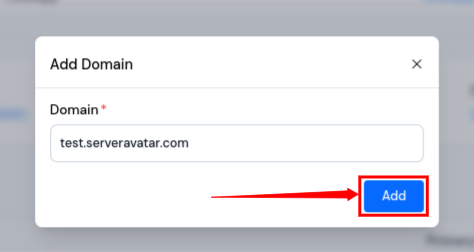
After adding a new domain, the Application Domains table will display it, as shown below.
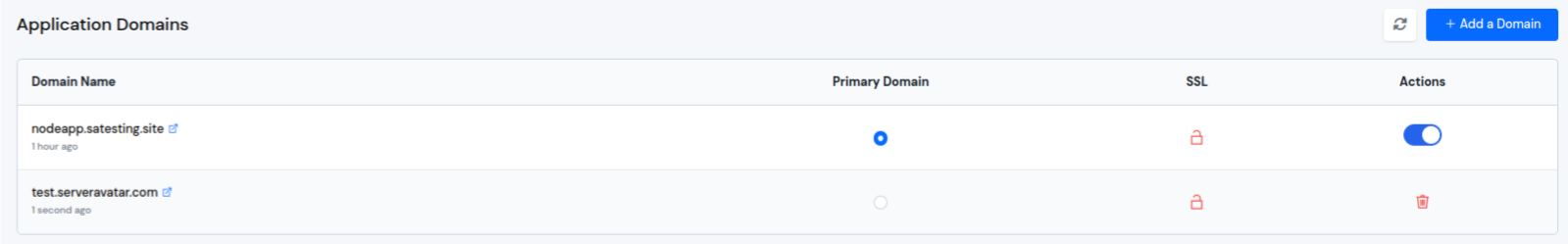
Step 5: If you want to manage your domain as a primary domain, click on the radio button next to the domain. You can also delete a domain by clicking on the delete icon button next to it.