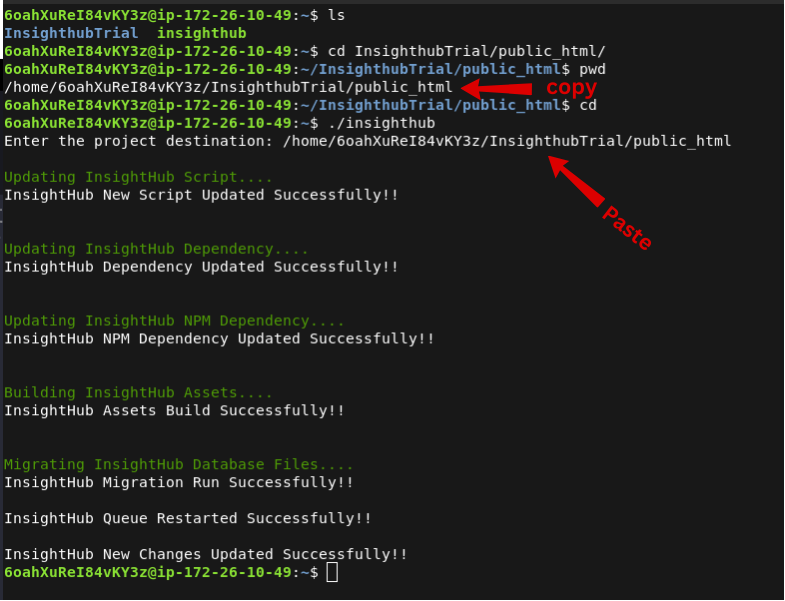Manual Update
Step 1. Server Login
Connect to your server using an SSH client and the credentials you used for initial setup. The command you can use to login to the server is ssh username@host.
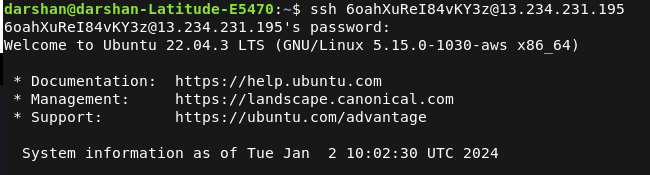
Step 2. Navigate to The Appropriate Directory
Position yourself outside of your InsightHub application directory. This is typically the parent directory containing the application folder.
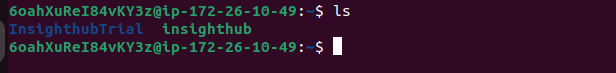
Step 3. Execute Script
caution
The "insighthub" script already exists outside of your application directory, do not remove it. It's essential for the update process.
Run the following command in your terminal:
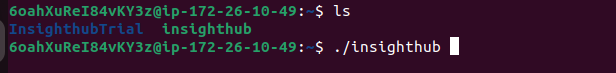
Step 4. Provide Destination Path
When prompted, enter the full path to your InsightHub application directory. Ensure accuracy to avoid errors. Refer to the image below to understand the update process easily: