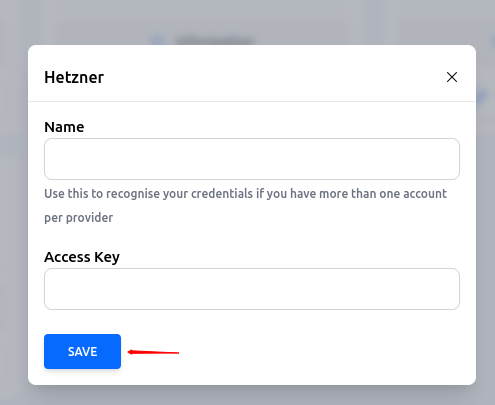Hetzner
Hetzner is a reliable web hosting provider with various hosting services: web hosting, dedicated servers, colocation, and custom hosting solutions.
Hetzner also allows users to use auto-scaling to scale up according to your demand. But, It is very easy to use and a very simple interface. If you are a Hetzner customer, You can integrate your Hetzner account with your ServerAvatar account.
The greatest single benefit of this integration is that you can completely bypass the server creation and connection process. This simply means that you can save at least 10 minutes.
The Hetzner integration process is a 2-step process.
- Create Hetzner API Token
- Connect Hetzner Account with ServerAvatar
Let’s get started with the first step.
Generate Hetzner API Token
Step 1: Login in your Hetzner account. Navigate to Your Project → Security.
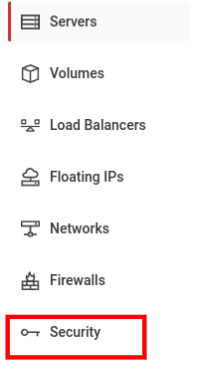
Step 2: Click API Tokens section and click on Generate API Token button.
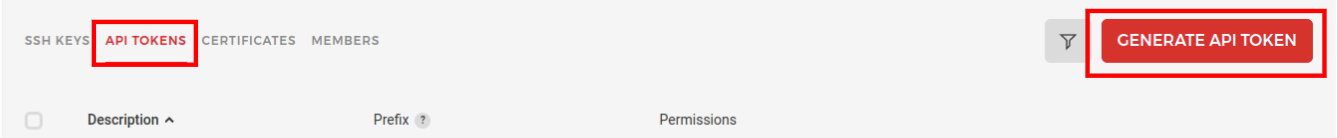
Step 3: Enter Description, and set Read & Write Permission and click on Generate API Token button.
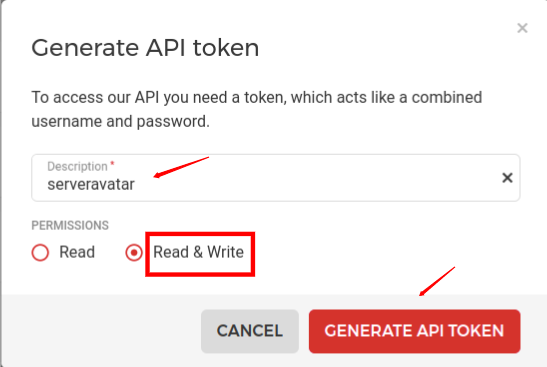
Step 4: You can Copy your API token.
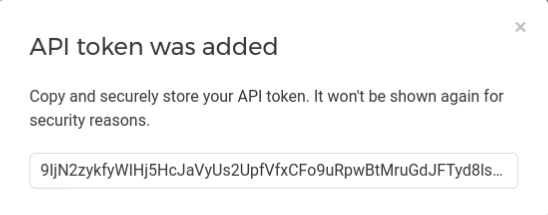
Set up Hetzner API Token on ServerAvatar
Step 1: On the left-hand sidebar of the ServerAvatar dashboard, click on the Integration tab as shown in the below image.
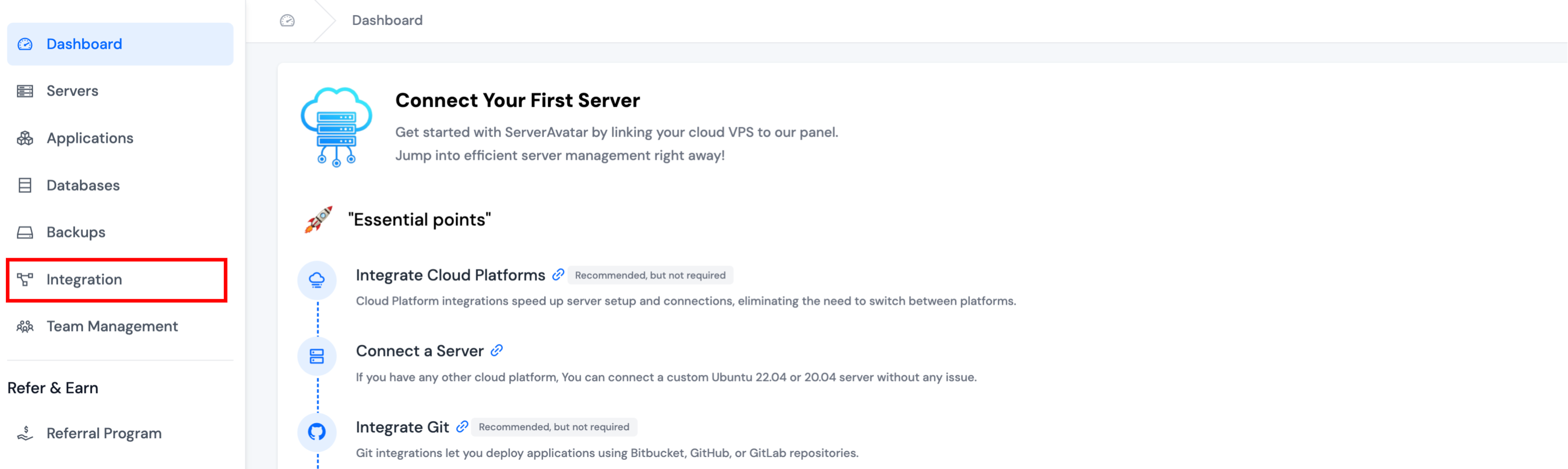
Step 2: Navigate to the Cloud Platforms, and click on the Link Hetzner button.
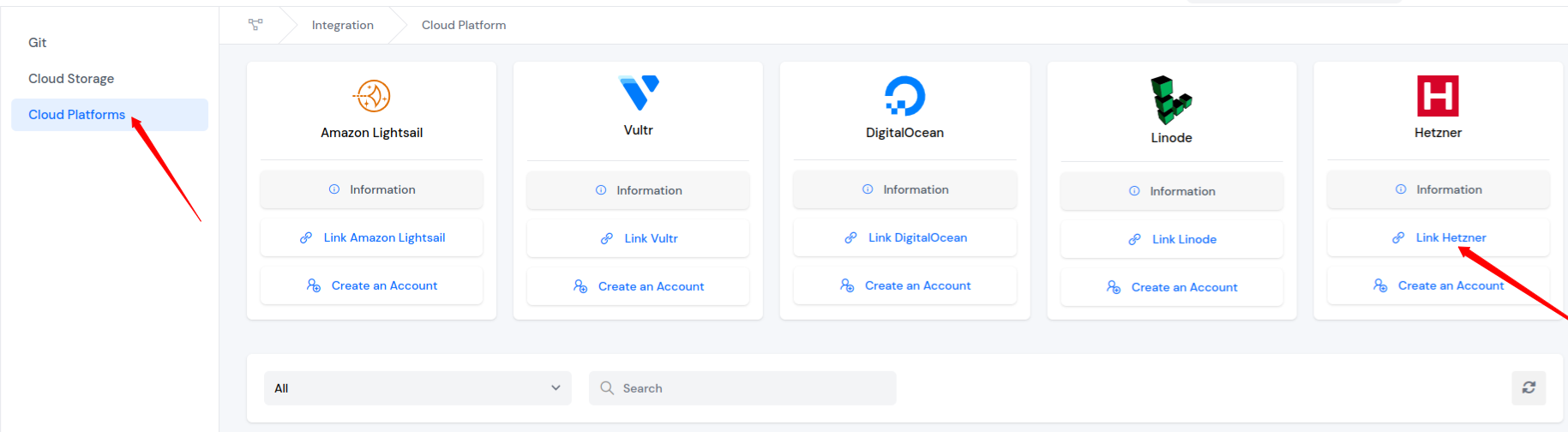
Step 3: Enter Name and Access Key and Click on Save button.