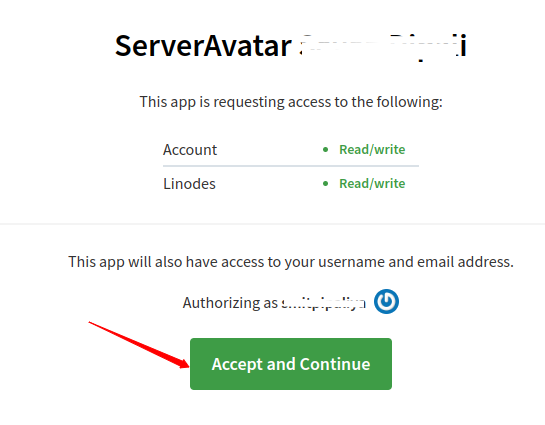Linode
Linode is a reliable cloud hosting company that mainly focuses on providing Linux-based cloud solutions enabling you to create and deploy servers through a web interface.
Linode also allows users to extend their server capacity with the appropriate volume on demand. It is very easy to use and has a straightforward interface. If you are a Linode customer, you can integrate your Linode account with your ServerAvatar account.
The most significant benefit of this integration is that you can completely bypass the server creation and connection process, saving at least 10 minutes.
The Linode integration process is a 2-step process:
- Create Linode API Token
- Connect Linode Account with ServerAvatar
Let’s get started with the first step.
Generate a Linode API Token
Step 1: Login to your Linode Account. Navigate to Profile & Account → API Tokens.
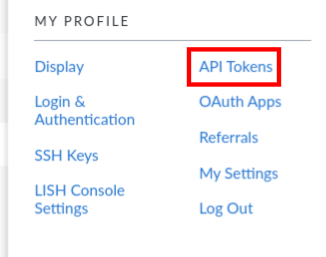
Step 2: Click the API Tokens section and then click on Create a Personal Access Token button.
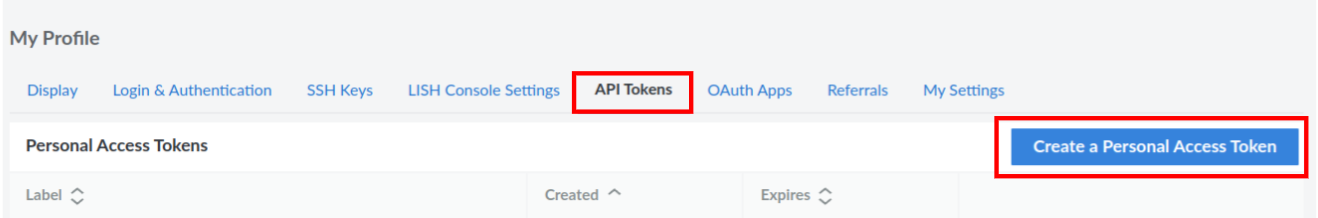
Step 3: Enter a Label, set Expiry as Never, set Permission as mentioned below, and click on the Create Token button.
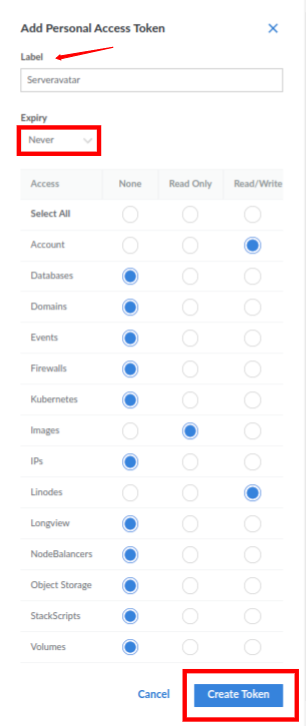
Step 4: You can Copy your API key and click on the I have Saved My Keys button.
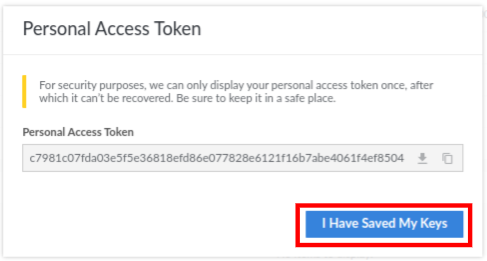
Set up a Linode API Token on ServerAvatar
Step 1: On the left-hand sidebar of the ServerAvatar dashboard, click on the Integration tab as shown in the below image.
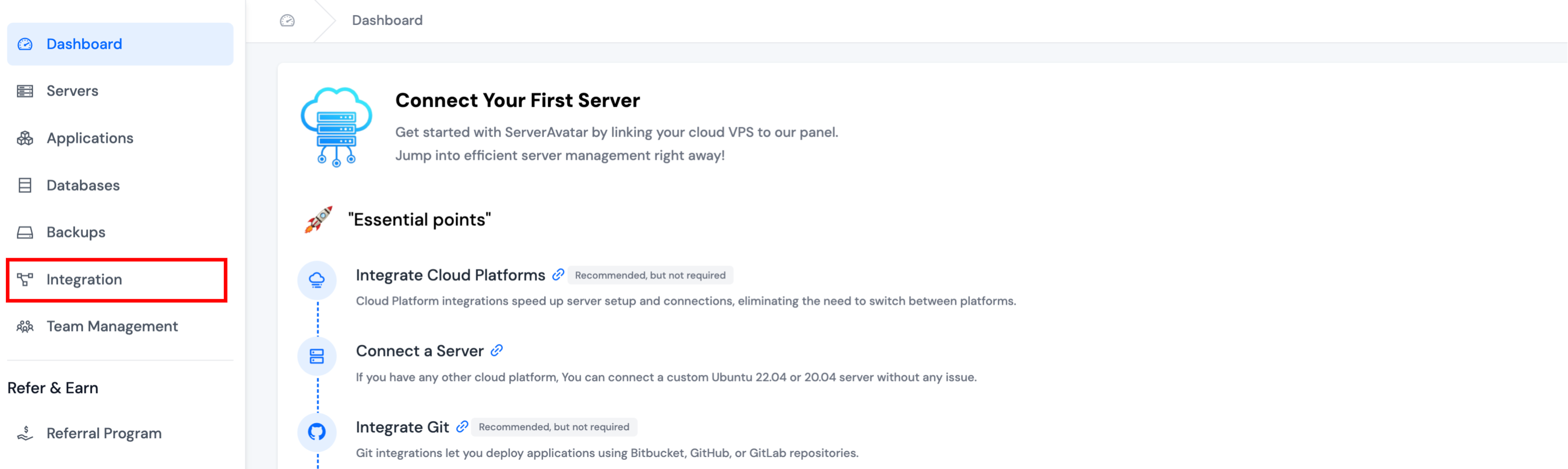
Step 2: Navigate to the Cloud Platforms, and click on the Link Linode button.
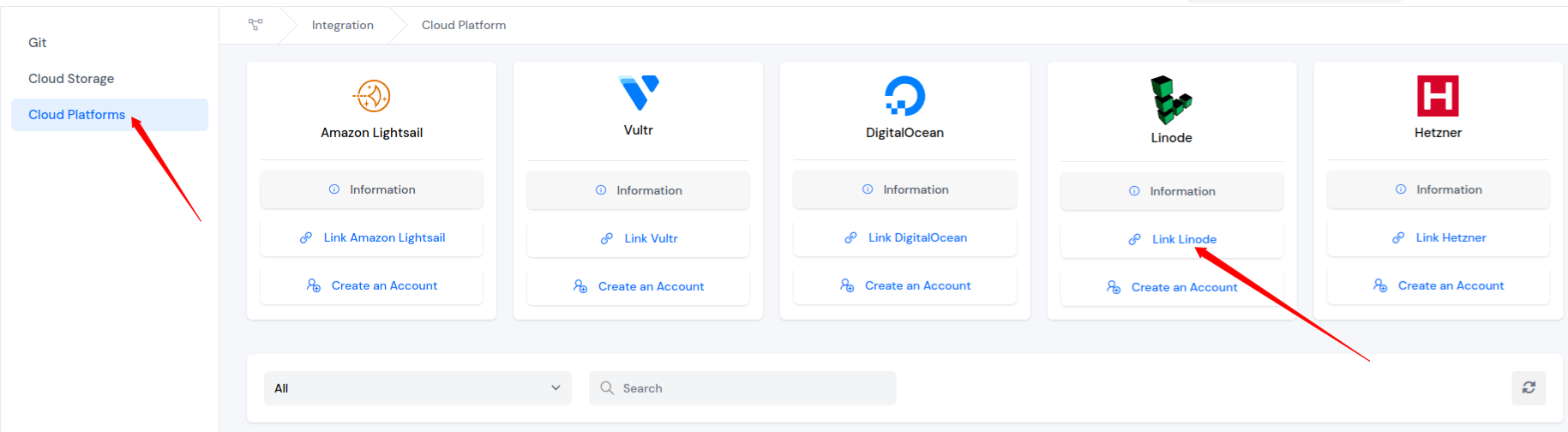
Step 3: If you are not logged in to your Linode account, it will first ask you to log in. Once you are in, you will see a screen like the following image. Click on the Accept and Continue button. It will authorize ServerAvatar to create and delete servers in your Linode Account.