Starting an online business with an E-commerce website Builder sounds exciting, but maybe you’re worried about the costs?. Actually, there are many free ecommerce website builders that can help you build your first store without spending a single penny upfront. These free ecommerce website builder tools give you everything you need to start selling right away. From adding your products to taking customer orders, these platforms handle the hard stuff so you can focus on growing your business. In this guide, I’ll show you the top free ecommerce website builders that work great in 2025, and help you pick the right one for your needs.
What Are eCommerce Platforms?
eCommerce platforms are websites that let you build your own online store without paying anything upfront. They give you the tools to add products, take orders, and handle payments. Pretty cool, right?
Now, most of these platforms are free to start, but they might take a small cut from your sales or charge fees for extra features. That’s how they make money while helping you get started.
Why Use Free Platforms?
Here’s why free platforms are great for new sellers:
- No upfront costs – you can start today
- Easy to use – no tech skills needed
- Quick setup – most take under an hour
- Test your business idea without risk
- Learn how online selling works
- Build your brand slowly
1. Shopify (Free Trial)
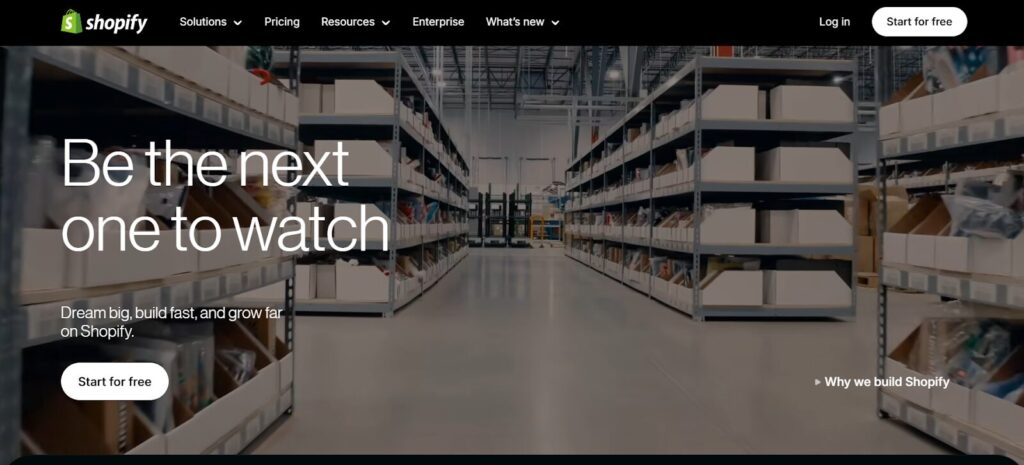
Shopify isn’t totally free, but they give you a 14-day free trial. After that, it’s about $29 per month. But here’s the thing – it’s so good that many people think it’s worth it.
What’s Good:
- Super easy to use
- Lots of nice themes
- Works great on phones
- Handles payments smoothly
- Good customer support
What’s Not So Good:
- Not really free after trial
- Can get expensive with add-ons
- Transaction fees on cheaper plans
Best For: People who want something that just works and don’t mind paying a bit later.
2. WooCommerce (WordPress)
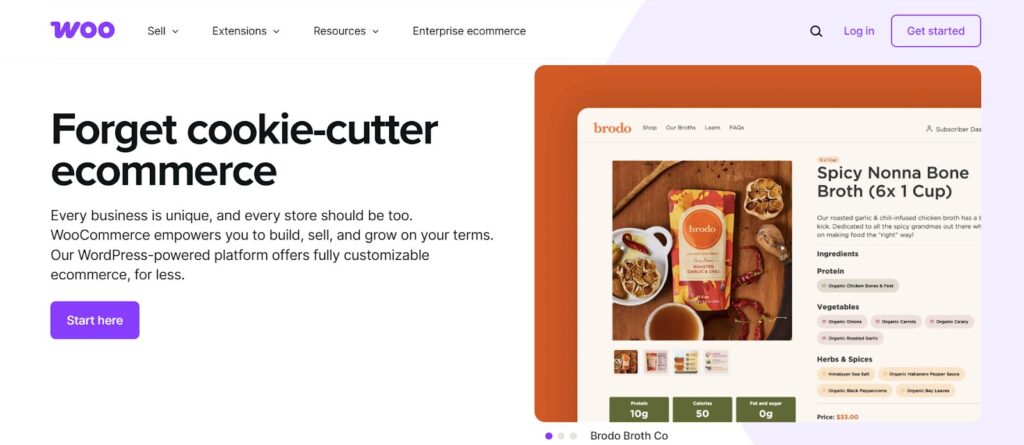
WooCommerce is actually free, but you need to set it up on WordPress. It’s a bit more work, but you get a lot of control over your store.
What’s Good:
- Completely free to use
- Tons of features
- You own everything
- Lots of themes and plugins
- No transaction fees
What’s Not So Good:
- Need to learn WordPress
- Have to handle hosting yourself
- Can be confusing for beginners
- Need to manage security updates
Best For: People who want full control and don’t mind learning some tech stuff.
3. Wix eCommerce
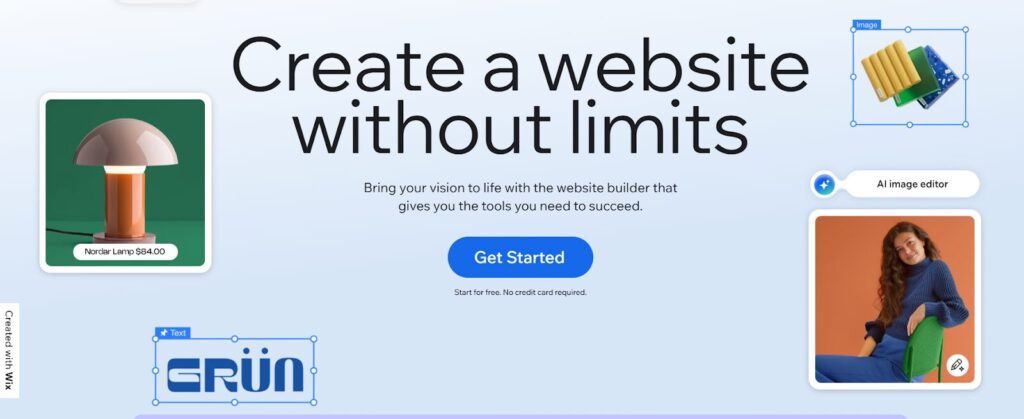
Wix has a free plan that lets you sell a few products. It’s super easy to use with drag-and-drop tools.
What’s Good:
- Free plan available
- Really easy to use
- Nice looking templates
- Good for beginners
- Includes hosting
What’s Not So Good:
- Wix ads on free sites
- Limited products on free plan
- Can’t remove Wix branding
- Slow loading sometimes
Best For: People who want pretty websites without any tech headaches.
4. Square
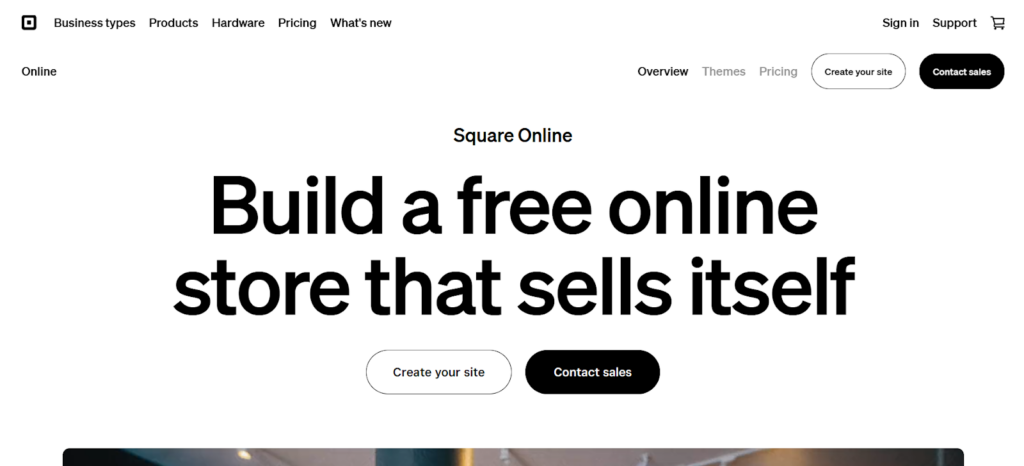
Square is really free and pretty easy to use. You can sell online and in person with their tools.
What’s Good:
- Actually free forever
- Easy drag-and-drop builder
- Works with Square payment system
- Good for local businesses
- Mobile-friendly sites
What’s Not So Good:
- Limited design options
- Square branding on free plan
- Basic features only
- Not great for big stores
Best For: Small businesses that want something simple and truly free.
5. Ecwid
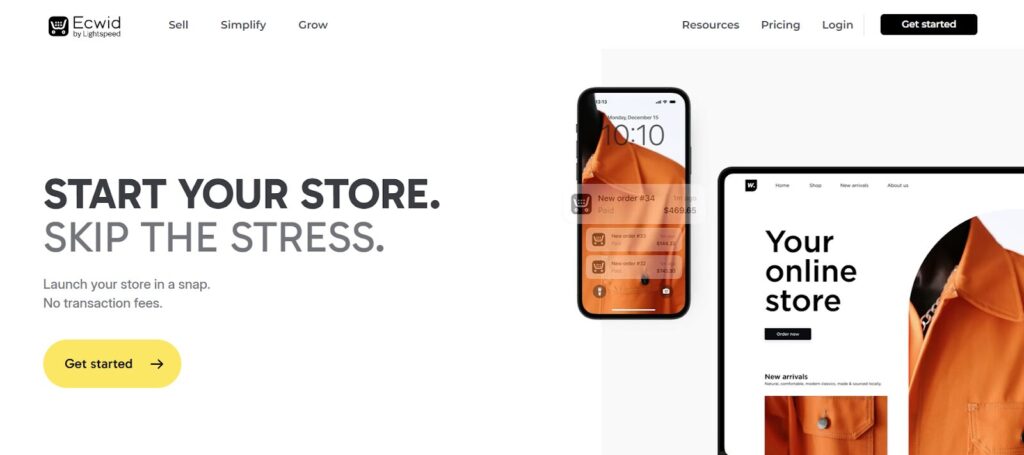
Ecwid is different because you can add it to any website you already have. Their free plan lets you sell up to 10 products.
What’s Good:
- Free for up to 10 products
- Works with existing websites
- Easy to set up
- Mobile app for managing store
- Multiple language support
What’s Not So Good:
- Limited products on free plan
- Basic design options
- Need another website to add it to
- Limited marketing tools
Best For: People who already have a website and want to add a store.
6. PrestaShop
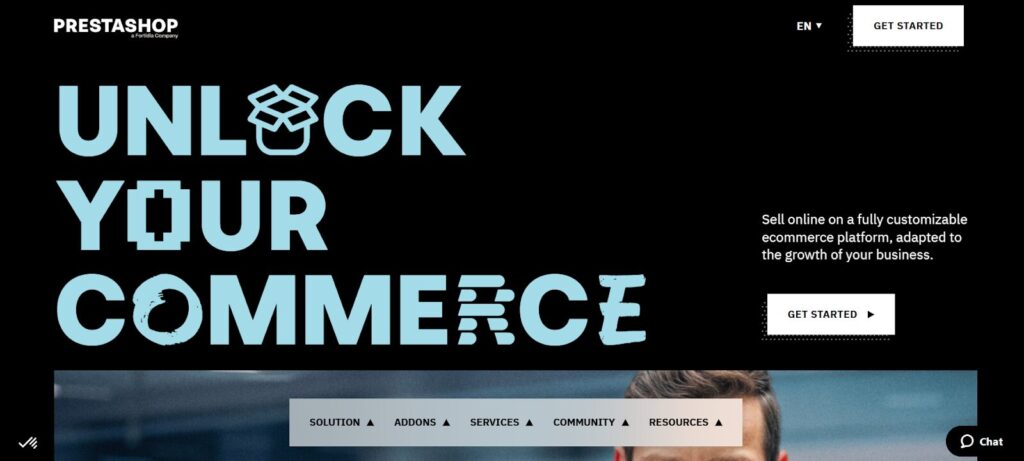
PrestaShop is a free open-source platform. You can download it and use it without paying anything, but you need to find your own hosting.
What’s Good:
- Completely free software
- Professional looking stores
- Lots of features built-in
- Good for medium-sized businesses
- Strong community support
What’s Not So Good:
- Need to handle your own hosting
- Harder to set up than other options
- Need some technical knowledge
- Updates can be tricky
Best For: People who want professional features and have some tech skills or can hire someone to help.
7. Magento Open Source
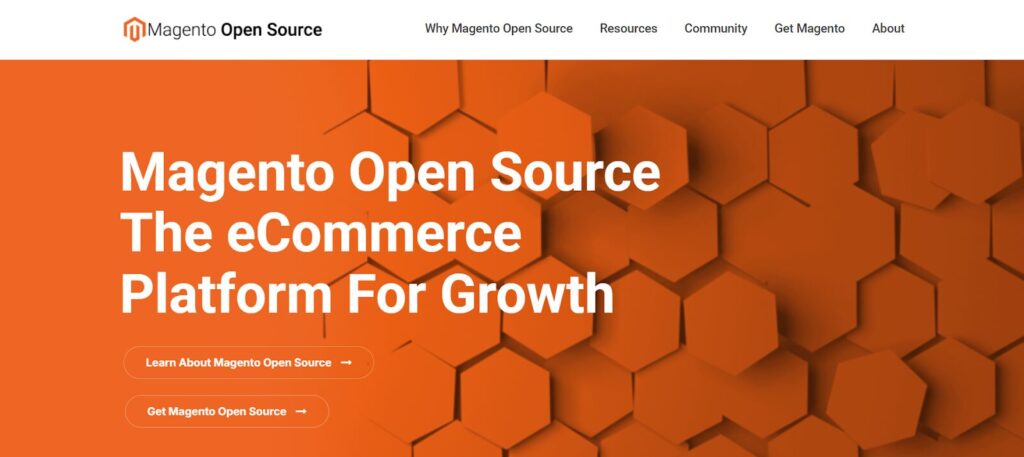
Magento Open Source is a powerful free platform, but it’s pretty complex. It’s great for bigger stores but might be too much for beginners.
What’s Good:
- Very powerful features
- Free to use
- Great for large stores
- Highly customizable
- Good for complex needs
What’s Not So Good:
- Very hard for beginners
- Needs expensive hosting
- Requires technical skills
- Takes time to learn
Best For: Experienced developers or businesses with technical teams who need advanced features.
8. Big Cartel

Big Cartel is made for artists and small businesses. Their free plan lets you sell up to 5 products.
What’s Good:
- Free for up to 5 products
- Simple and clean design
- Good for creative people
- Easy inventory management
- No transaction fees
What’s Not So Good:
- Only 5 products on free plan
- Limited customization
- Basic features only
- No phone support
Best For: Artists, crafters, and people selling just a few items.
How to Choose the Right Platform
Picking the right platform depends on what you need. Here’s how to think about it:
If you want something super easy: Go with Square or Wix.
If you want full control: Try WooCommerce, but be ready to learn.
If you’re testing an idea: Start with Big Cartel or Ecwid.
If you have tech skills: PrestaShop or Magento might work.
If you want the best overall: Shopify’s free trial is worth trying.
Getting Started Tips
Here are some tips to help you get started:
- Pick one platform and stick with it at first
- Start with just a few products
- Take good photos of your stuff
- Write clear descriptions
- Set up payment methods
- Test everything before going live
- Tell friends and family about your store
Things to Watch Out For
When using free platforms, keep these things in mind:
- Read the terms carefully
- Understand what fees you’ll pay
- Know what happens if you want to leave
- Back up your data regularly
- Learn about taxes and legal stuff
- Plan for when you outgrow the free plan
Making Your Store Better
Once you have your store set up, here’s how to make it better:
- Add more product photos
- Write better descriptions
- Set up social media accounts
- Learn about SEO (search engine stuff)
- Ask customers for reviews
- Keep adding new products
- Study what other stores do
When to Upgrade
You’ll know it’s time to upgrade when:
- You hit product limits
- You need more features
- The platform branding bothers you
- You want better customer support
- Your business is making good money
- You need more customization
Common Mistakes to Avoid
Here are mistakes new sellers often make:
- Choosing too many platforms at once
- Not reading the fine print
- Ignoring mobile users
- Having bad product photos
- Not setting up analytics
- Forgetting about taxes
- Not planning for growth
Platform Comparison Summary
Here’s a quick comparison to help you decide:
Easiest to Use: Square, Wix, Big Cartel
Most Control: WooCommerce, PrestaShop, Magento
Best for Beginners: Square, Wix, Big Cartel
Most Professional: Shopify, PrestaShop, Magento
Best for Artists: Big Cartel
Most Flexible: WooCommerce, Ecwid
The Future of Free eCommerce
Free eCommerce platforms keep getting better. In 2025, we’re seeing:
- Better mobile experiences
- More AI-powered tools
- Easier social media connections
- Better payment options
- More customization on free plans
- Improved customer support
Conclusion
Starting an online store doesn’t have to cost a lot of money. These free platforms can help you get started and learn the ropes. The key is to pick one that fits your needs and just start selling.
Remember, the best platform is the one you’ll actually use. Don’t spend weeks deciding – just pick one and get going. You can always switch later if you need to.
Most successful online sellers started with free platforms. They learned what worked, built their customer base, and then upgraded when they needed more features. You can do the same thing.
So what are you waiting for? Pick a platform, add some products, and start your online selling journey today. Good luck!
FAQ
Q: Are these platforms really free?
Most are free to start, but many charge fees when you make sales or if you want extra features. Always read the details.
Q: Which platform is easiest for beginners?
Square and Wix are probably the easiest. They have simple drag-and-drop tools that anyone can use.
Q: Can I switch platforms later?
Yes, but it can be some work to move your products and customers. It’s better to pick the right one from the start.
Q: Do I need to know coding?
For most platforms, no. But WooCommerce, PrestaShop, and Magento work better if you know some tech stuff.
Q: How do I get paid?
Most platforms connect to payment processors like PayPal or Stripe. They handle the money stuff for you.
Stop Wasting Time on Servers. Start Building Instead.
You didn’t start your project to babysit servers. Let ServerAvatar handle deployment, monitoring, and backups — so you can focus on growth.
Deploy WordPress, Laravel, N8N, and more in minutes. No DevOps required. No command line. No stress.
🚀 Try ServerAvatar Free – No Credit Card NeededTrusted by 10,000+ developers and growing.
