PHP Hosting is a must if you’re diving deeper into PHP development, as you’ll quickly run into the limitations of shared hosting. Slow load times, restricted control, and possible security issues can easily become frustrating. That’s why many developers move to VPS hosting—it’s a more powerful and affordable solution that gives you greater freedom and better performance.
When you combine a VPS with a user-friendly control panel like ServerAvatar, managing your server becomes simple, even if you’re not a tech expert.
In this complete guide, we’ll walk you through everything you need to know about hosting PHP applications on a VPS using ServerAvatar. From setting up your server to launching your PHP projects, we’ve got you covered. Whether you’re building a basic contact form or a full-fledged Laravel application, this guide will help you handle it all with confidence.
What is PHP Hosting?
PHP Hosting is a type of web hosting that supports PHP, a powerful scripting language widely used to build dynamic websites and applications. Whether you’re running a WordPress blog, a Laravel application, or a custom-built site, PHP hosting ensures your code runs smoothly on the server.
Most PHP hosting providers also support MySQL or MariaDB databases, giving you the backend power to manage data effectively. These plans typically include features like FTP access, free SSL certificates, one-click app installers, and control panels like cPanel or ServerAvatar to manage everything easily.
When choosing a PHP hosting provider, look for version flexibility (like support for PHP 7.4 to 8.4), performance tools (such as caching and CDN integration), and developer-friendly features like SSH access or Git support.
If you’re developing or running any PHP-based application, PHP hosting is the go-to solution that combines compatibility, reliability, and ease of use.
Key Functions of PHP Hosting:
- PHP Version Control: Switch between multiple PHP versions (e.g., 7.4, 8.1, 8.3) to match your app’s compatibility.
- MySQL/MariaDB Database Support: Store and manage your website data efficiently.
- One-Click App Installers: Quickly deploy WordPress, Laravel, or other PHP-based apps.
- Control Panel Access: Easily manage domains, files, emails, and databases using ServerAvatar, cPanel or Plesk.
- SSL Integration: Enable HTTPS with free or custom SSL certificates for secure connections.
- FTP/SFTP Access: Upload and manage your site files directly.
- Caching & Speed Tools: Use PHP OpCache, NGINX, or LiteSpeed for faster performance.
- Error Logging & Monitoring: Debug and optimize apps with access to PHP logs.
What is VPS Hosting?
A Virtual Private Server (VPS) gives you your own dedicated portion of a server. Unlike shared hosting, where multiple users share the same resources, a VPS offers dedicated CPU, RAM, and storage just for you. This gives you better performance, more control over your setup, and the freedom to run your applications the way you need, without the usual limitations.
Why Use VPS for PHP Hosting?
Here’s why PHP developers prefer VPS over shared hosting:
- Better Performance: Your server isn’t bogged down by other users.
- More Control: Install and configure any PHP version, modules, and tools.
- Scalability: Easily upgrade your VPS as your traffic grows.
- Improved Security: Full isolation from other users keeps your data safer.
But managing a VPS can be intimidating if you’re not a system admin and that’s where ServerAvatar steps in.
What is ServerAvatar?
ServerAvatar is more than just a cloud management panel, it’s a smart and beginner-friendly solution that makes managing cloud servers incredibly simple. Designed for both developers and business owners, it transforms the complexity of VPS hosting into a smooth, point-and-click experience.
With ServerAvatar, you can easily set up and manage PHP websites and applications on cloud servers from providers like DigitalOcean, Linode, Vultr, AWS, or even your own custom VPS. It handles the technical stuff in the background, so you can focus on building and growing your projects.
Key Features of ServerAvatar:
- One-click PHP app deployment
- Auto-installers for WordPress, Laravel, and more
- Support for Apache, Nginx, and OpenLiteSpeed
- Multiple PHP version support
- Automated SSL with Let’s Encrypt
- Built-in firewall and malware protection
- Git deployment, cron jobs, and backup management
It brings the convenience of shared hosting to VPS without sacrificing power or flexibility.
Getting Started: What You Need
Before you get started with PHP hosting using ServerAvatar, make sure you have a couple of things ready:
- A VPS running a fresh installation of Ubuntu 20.04, 22.04 or 24.04
- Root access to the server
- ServerAvatar account
If you don’t have a VPS yet, you can easily set one up through providers like Linode, DigitalOcean, or Vultr. They make the process quick and beginner-friendly. If you haven’t set up a VPS yet, you can easily launch one with providers like DigitalOcean or Vultr in just a couple of minutes.
Connecting Your VPS to ServerAvatar
Step 1: Create a Server in ServerAvatar
- Log in to your ServerAvatar dashboard.
- Click “Connect a new server”.
- There are two server types available: 1. Managed Server 2. Self-Managed Server Select Self-Managed Server.
- Choose your cloud provider like Digital Ocean, Vultr, Linode, Hetzner, and Amazon Lightsail
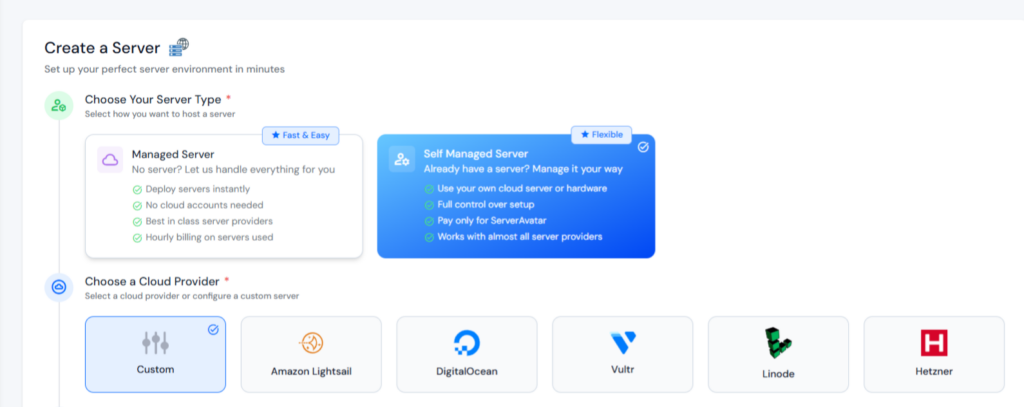
For Custom Configuration:-
- If you have the IP address and root password:
Fill in the form with the required details. - If you don’t have them:
Uncheck the “I have an IP address and root password” option. You’ll need to run the installation script manually. - Choose whether to check the Cleanup Server checkbox:
- Checked:
Conflicting packages will be automatically removed during the installation. - Unchecked:
Existing packages will be kept, even if there are conflicts.
- Checked:
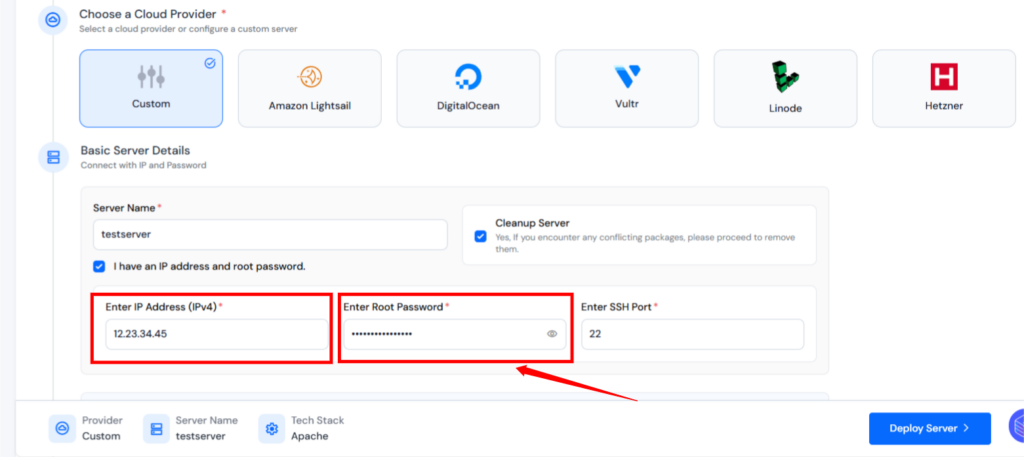
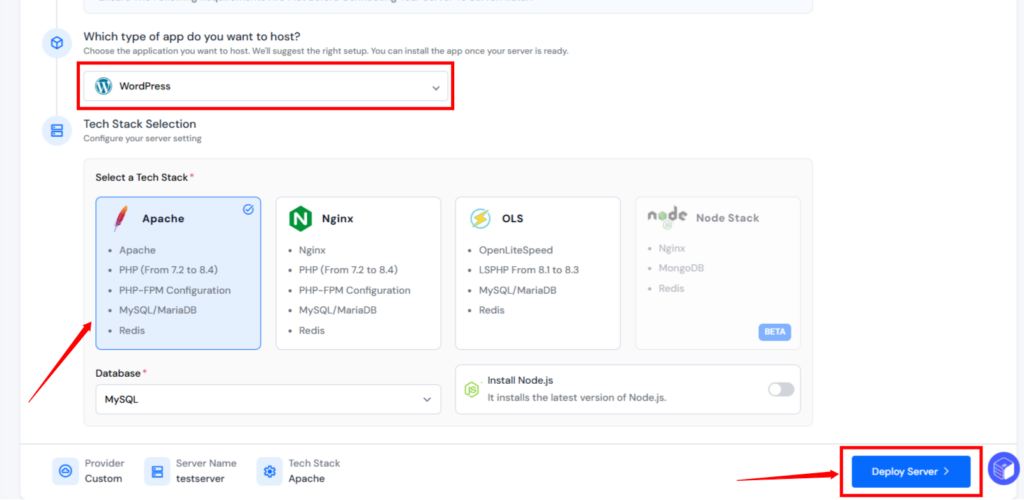
Step 2: Install ServerAvatar Agent
- ServerAvatar will generate a unique installation command.
- Copy nd paste this command into your VPS via SSH (using Terminal or PuTTY).
- Wait a few minutes. ServerAvatar will automatically install its software and set everything up.
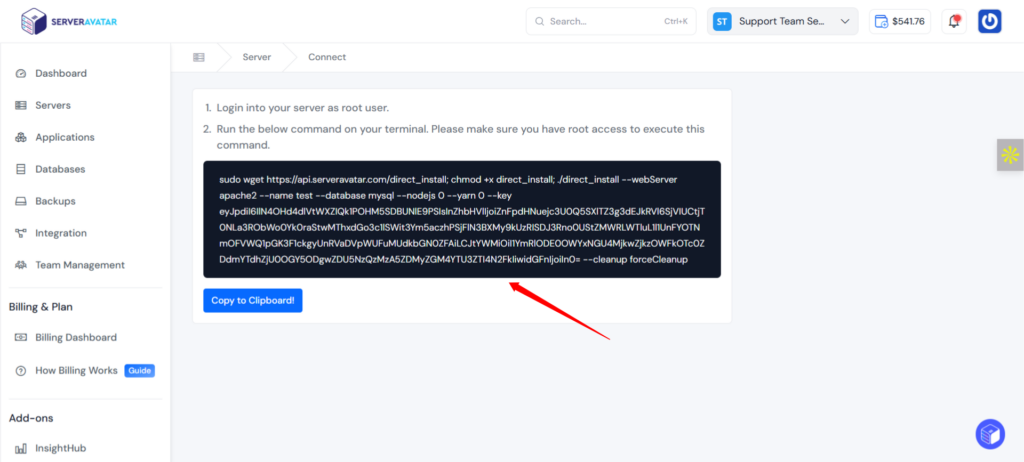
Once installed, your server will show up in the dashboard, ready for PHP hosting.
Hosting Your First PHP Site with ServerAvatar
- Log in to your ServerAvatar account
- Go to Applications > Create Application
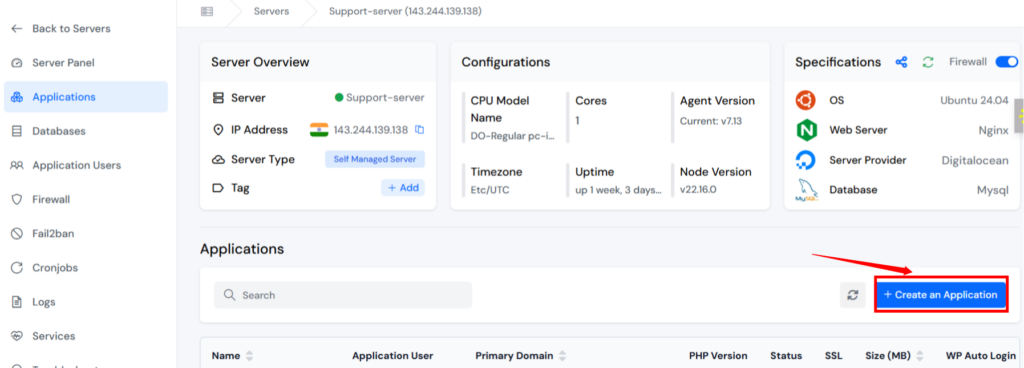
- Give the Name of the Application as per your requirements
- Select the domain from Primary Domain or Test Domain (provided by ServerAvatar) and give a domain name
- Select the installation method as a One-Click you can also select Git Or Custom PHP Method, but here we go with the One-Click Method.
- Select WordPress as an application
- Enter the required details for your WordPress Application as shown in the below given image.
- Click on the “Create Application” button. You application will be created within just a few minutes.
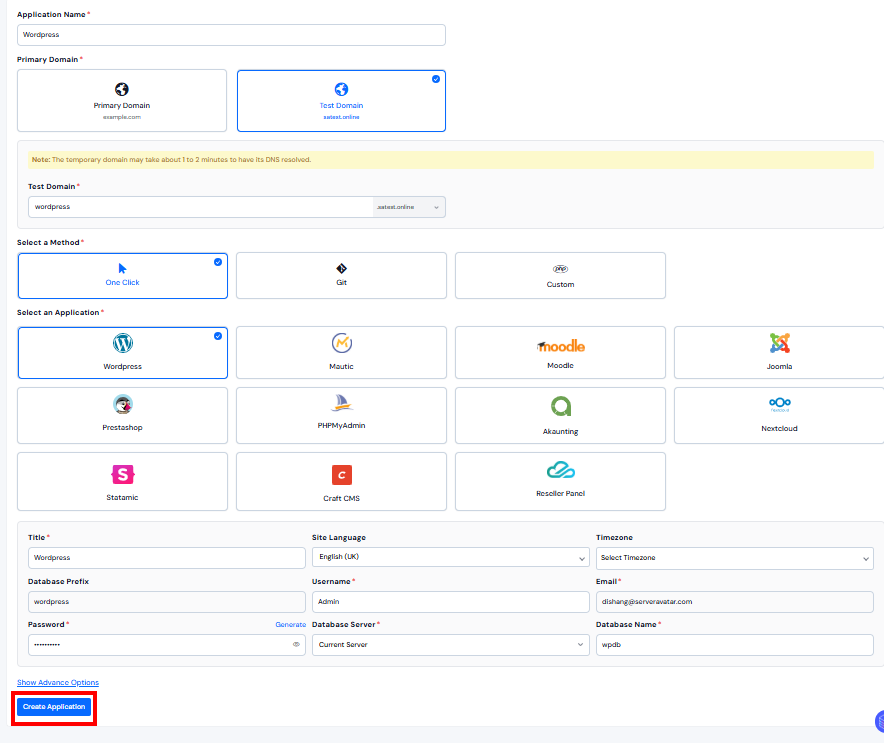
In Advanced Option:-
System User Selection:
- Choose to create a new system user or use an existing one.
- This user will own the application files and control file permissions on the server.
- Helps isolate applications for better security and management.
PHP Version Selection:
- In the Basic Settings section, select the PHP version for your app.
- Supported versions range from PHP 7.2 to 8.4.
- Choose the version compatible with your application’s code.
Webroot Path Configuration:
- Default path is /public_html.
- Optionally, set a custom webroot path if your app uses a different directory structure.
- Useful for advanced setups or specific framework requirements.
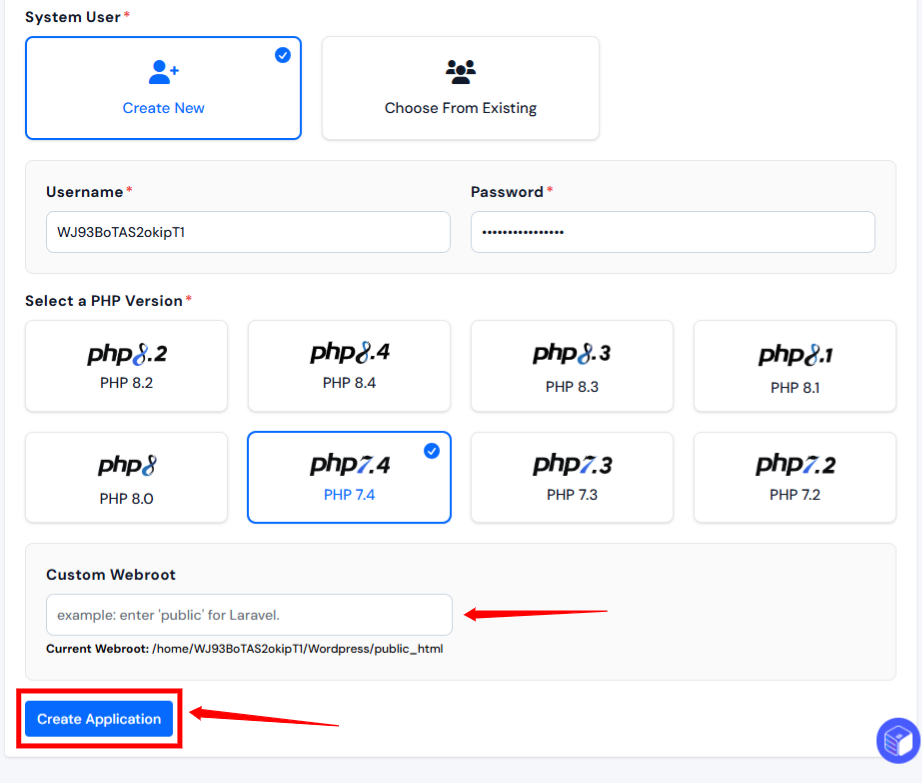
Final Review & Creation:
- Double-check all settings (user, PHP version, webroot).
- Click “Create Application” to deploy your app with the selected configuration.
Enable HTTPS with Free SSL
Securing your PHP website with HTTPS is a must, and ServerAvatar makes it easy:
- Navigate to your Application → SSL Certificate → Enable Force HTTP to HTTPS
- It’s free, renewable, and requires zero configuration.
ServerAvatar automatically sets up SSL certificates and renews them before expiry, ensuring your site stays secure.
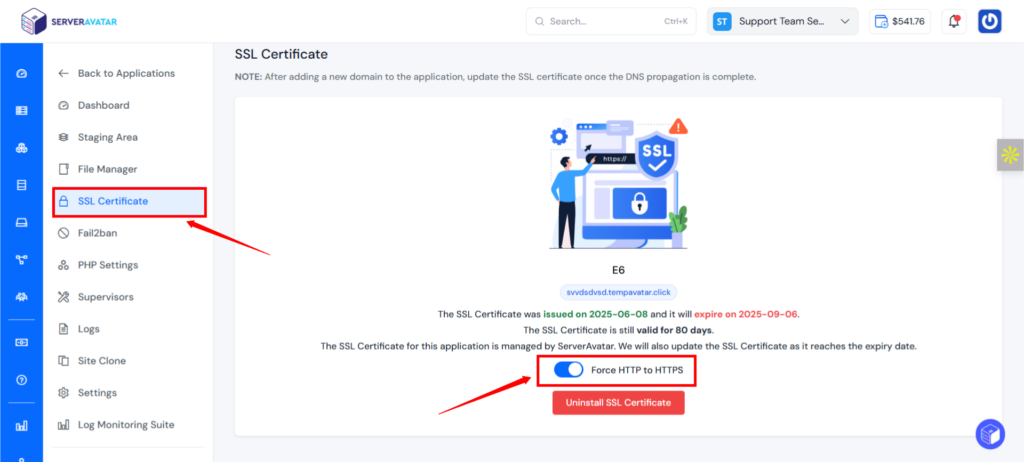
Managing Cron Jobs and Scheduled Tasks
If your PHP site relies on periodic scripts (like sending newsletters or cleaning up data), you can set up cron jobs in seconds:
- Go to the Cron Jobs tab in your app.
- Add a new job with your script’s path and execution schedule.
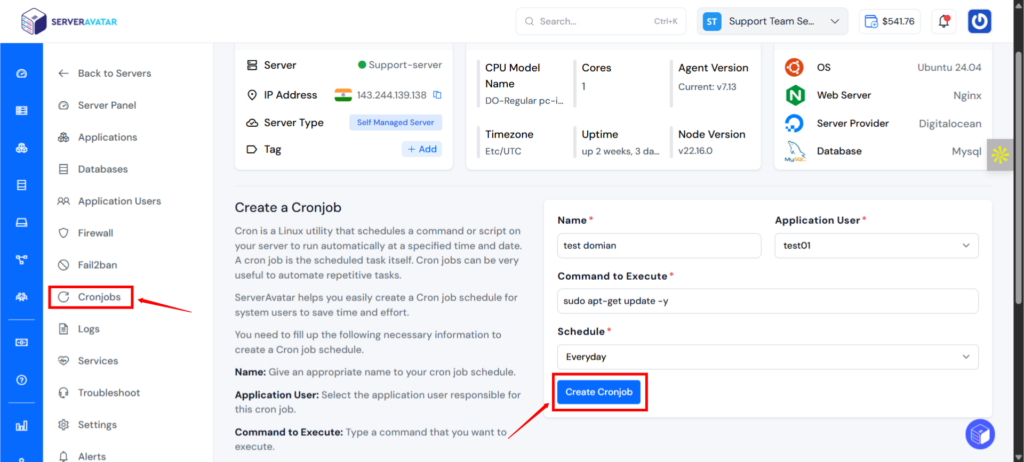
ServerAvatar even shows the output log of your cron jobs to help debug issues.
Backups and Restores
Losing your PHP website data can be a nightmare. That’s why ServerAvatar includes a backup feature:
- Set up daily or weekly backups.
- Store backups in external storage like Dropbox, Google Drive, or AWS S3.
- Restore backups with a single click.
Never worry about data loss again, ServerAvatar’s got your back.
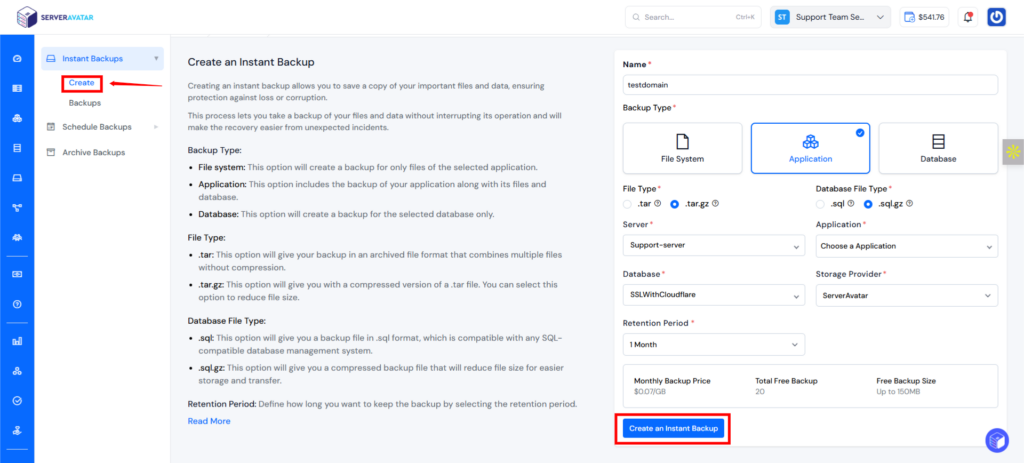
Monitoring Server and App Performance
Keeping an eye on performance is crucial, especially if your site starts getting traffic. ServerAvatar provides:
- Instant Log Analysis: Start analyzing logs effortlessly and uncover valuable insights to support smarter decision-making.
- Built-in Application Insights: Access in-depth analytics within the app to identify performance gaps and optimization opportunities.
- Clear Data Visualization: Simplify complex data with intuitive charts and graphs for better understanding.
- User Behavior Tracking: Monitor user activity, top pages, and engagement metrics to gain a deeper understanding of visitor behavior.
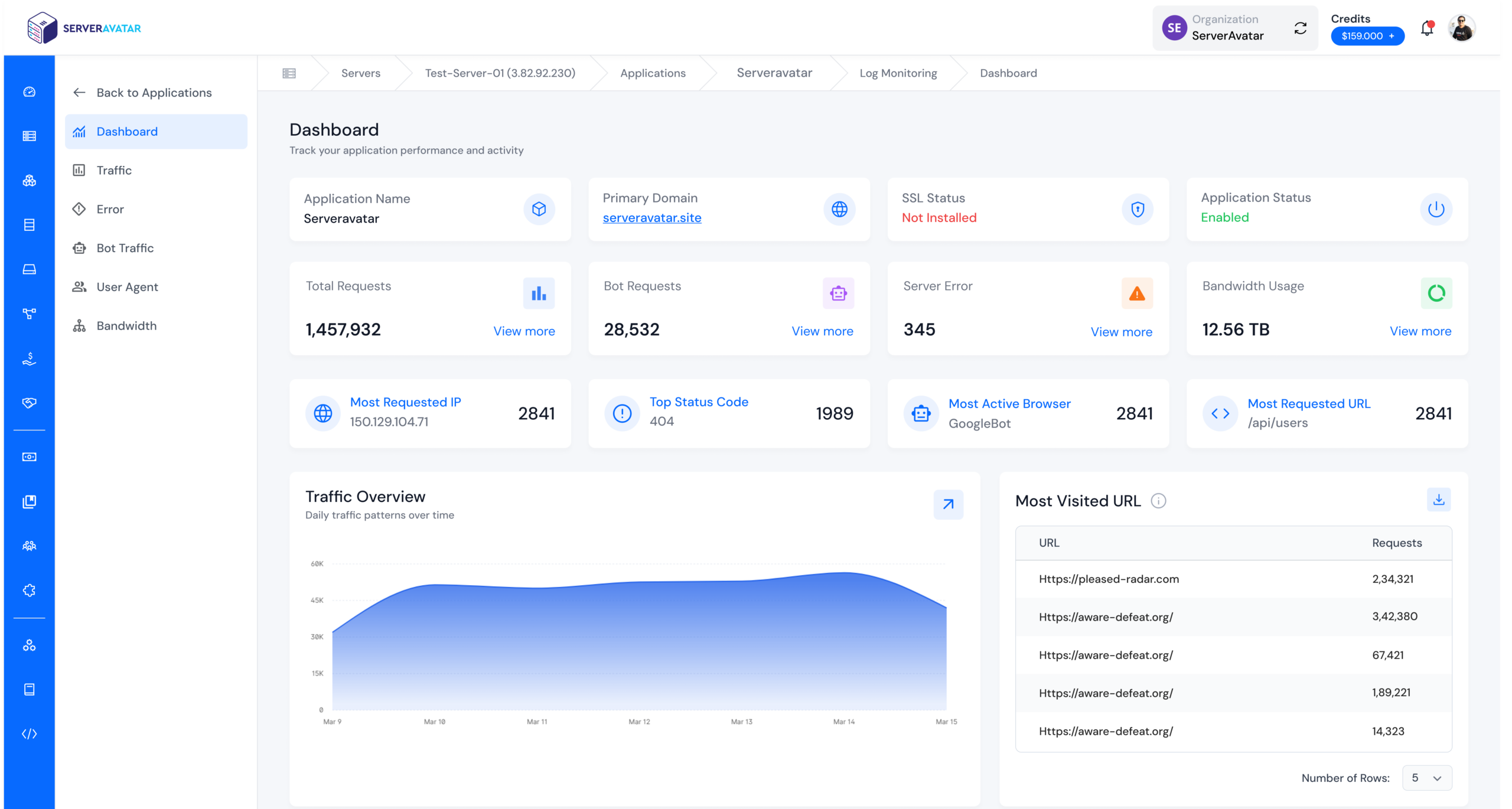
Use these tools to optimize your code, configure caching, or troubleshoot performance bottlenecks.
Why ServerAvatar is Ideal for PHP Developers
Here’s what makes ServerAvatar a perfect fit for PHP hosting:
- No system admin knowledge required
- Supports every PHP version
- Advanced tools like Git deployment and SSH access
- User-friendly interface
- Affordable pricing plans, including a free tier
Whether you’re building a hobby project or launching a full-fledged SaaS platform, ServerAvatar simplifies every step of server management.
Conclusion
Hosting PHP on a VPS doesn’t have to be overwhelming. With ServerAvatar, you get all the benefits of VPS hosting, speed, control, and flexibility, without dealing with complicated setups. Whether you’re launching your first PHP application or managing backups, SSL, cron jobs, and performance tracking, everything is made simple and beginner-friendly.
If you’re feeling limited by shared hosting or just want more freedom to manage your PHP projects your way, now’s the perfect time to switch. Give ServerAvatar a try and see just how easy and efficient VPS-based PHP hosting can be.
