Understanding Server vs Browser vs Site Cache is essential when you’re trying to optimize your website’s performance. Each caching method serves a unique purpose and works at different levels of your website infrastructure. This guide breaks down the three main caching types and explains how they differ in function, location, and impact on your website’s speed.
What is Caching?
Caching is a way to make websites and servers work faster by saving commonly used data. When someone visits a website, the server usually needs to run several tasks, like checking the database and doing calculations, before showing the final page. This takes time, especially if many people visit the site and the same work is repeated again and again.
Caching helps by keeping a ready-made copy of this information in a place that’s quick to access, like memory. So, instead of doing all the work from scratch every time, the server or browser first checks if it already has a saved version. If it does, it simply shows that version, which is much faster.
On websites, the cache can store things like images, CSS files, full web pages, or even the results of database searches.
That’s where caching plays an important role.
In this guide, we’ll explain the three key types of caching used on websites:
- Server Cache
- Browser Cache
- Site or Page Cache
Each type helps improve website speed and performance in its own way.
What is Server Caching?
Server caching is a way to make websites faster by storing ready-to-use copies of web content directly on the server. Normally, when someone visits a website, the server has to do several tasks, like checking the database, processing code, and building the webpage, before showing anything to the user. This process takes time and uses up server resources.
With server caching, the server saves a completed version of the page or content the first time it’s created. Then, when someone else requests the same content, the server doesn’t need to do all the work again. it simply sends the saved version. This makes the site load much quicker and reduces the strain on the server.
Cached content can include entire web pages, images, scripts, or even the results of a database query. It’s especially helpful for websites with high traffic, where the same pages are loaded by many visitors.
In short, server caching helps websites perform better by reusing stored data instead of rebuilding it every time someone visits.
Server Cache: The Backend Powerhouse
Server cache operates on your web server or through a dedicated caching infrastructure. It stores processed data, database query results, and computed content to reduce server workload and speed up response times.
How Server Cache Works
When your website receives a request, the server first checks if a cached version exists. If found, it serves the cached content immediately. If not, it processes the request normally and stores the result for future use.
What Server Cache Stores
- Database query results
- Compiled code (like PHP opcodes)
- API response data
- Processed file outputs
- Session data and user information
Server Cache Benefits
- Reduces database load and server processing time
- Handles more concurrent users efficiently
- Decreases server resource consumption
- Improves overall website stability
- Works for all visitors automatically
Server Cache Limitations
- Requires server-level configuration
- Can serve outdated content if not managed properly
- May consume significant server memory
- Needs regular maintenance and monitoring
ServerAvatar Integration: ServerAvatar simplifies server cache management by automatically configuring optimized caching settings, including Redis object caching and FastCGI caching, without requiring manual server setup.
Step 1: Log in to the ServerAvatar Account, and Dashboard button for the server you want to change the general settings for.
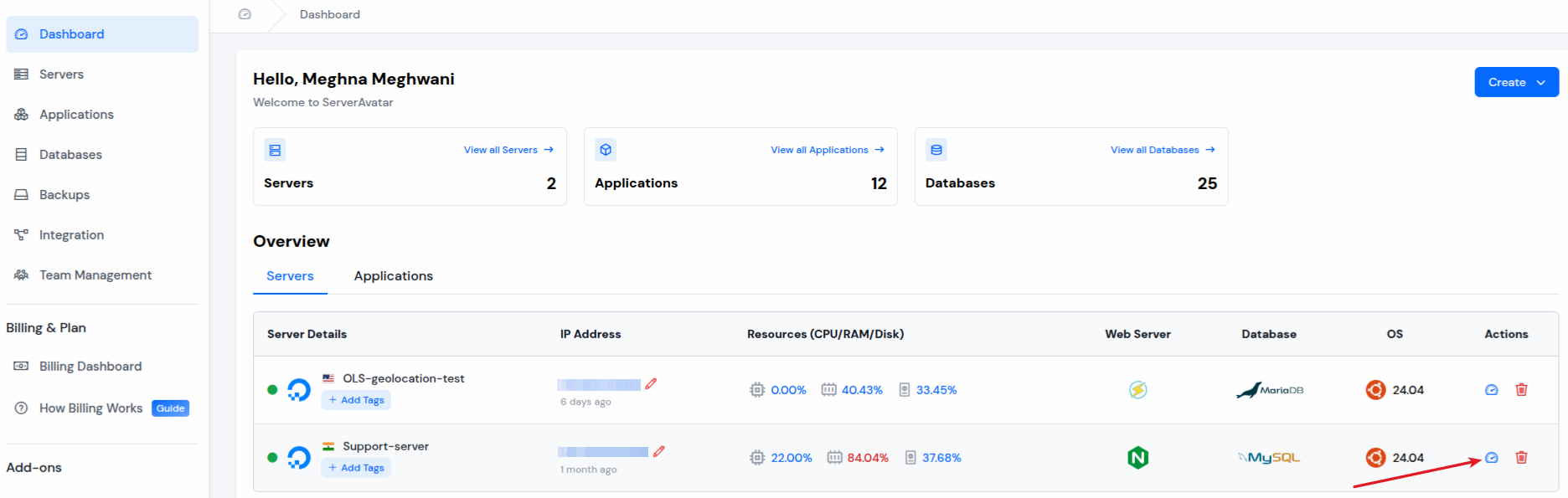
Step 2: Click on the “Settings” from the left-hand sidebar from the server panel. After scrolling some down you can see the option of Redis settings there.
- You can modify the Max Memory, Redis password and Maxmemory Policy with just changing the value and click on the “Update” button.
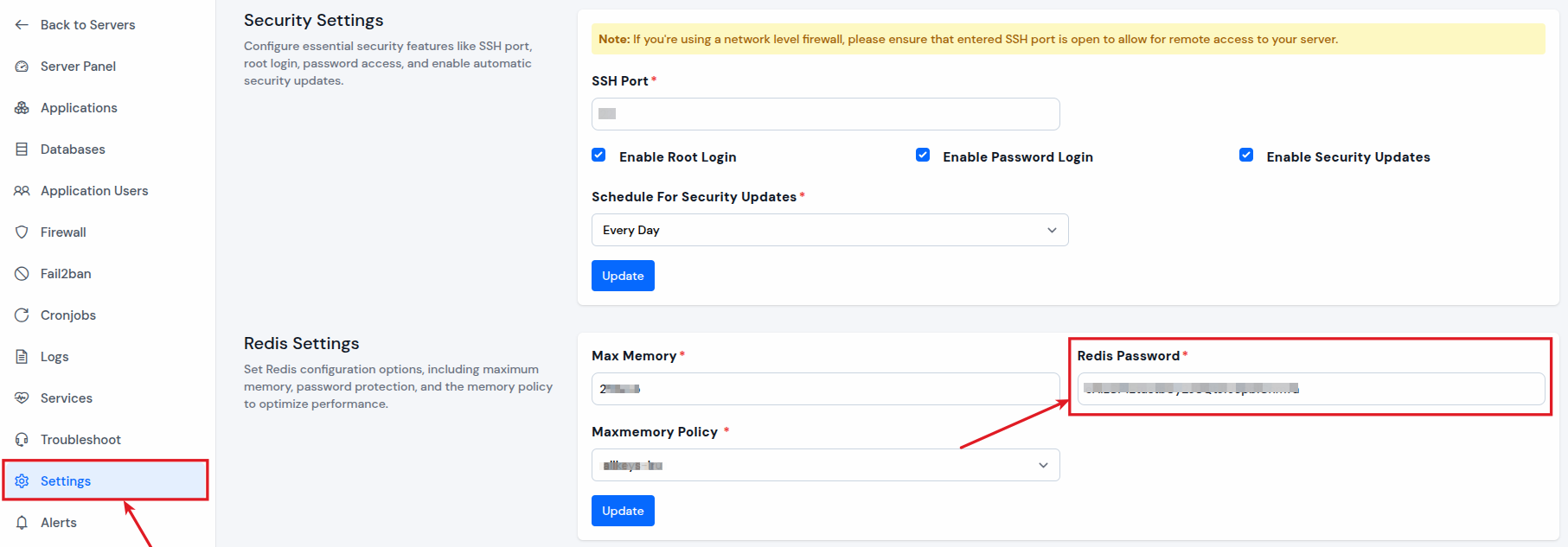
Browser Cache: The User-Side Solution
When you visit a website, your browser downloads a lot of files like images, styles (CSS), scripts (JavaScript), and other elements needed to display the page properly. Instead of downloading these files again every time you visit the same site, the browser saves them on your device in a special storage area called the cache.
This stored data allows your browser to load the website much faster the next time you visit it because it doesn’t need to fetch those files from the internet again, it already has them saved locally. This not only speeds up your browsing experience but also reduces the amount of data used and puts less load on the website’s server.
In short, browser caching helps pages load quicker for repeat visits by keeping a copy of certain website files right on your device.
How Browser Cache Works
When someone visits your website, their browser downloads and stores static files locally. On subsequent visits, the browser checks if cached versions exist and loads them from the local storage instead of downloading them again.
What Browser Cache Stores
- Images and graphics
- CSS stylesheets
- JavaScript files
- Fonts and icons
- HTML pages (in some cases)
- Audio and video files
Browser Cache Benefits
- Dramatically faster load times for returning visitors
- Reduced bandwidth usage for both users and servers
- Works automatically once configured
- Improves user experience significantly
- Reduces server load for static assets
Browser Cache Limitations
- Only benefits individual users who have visited before
- Users can manually clear their cache
- Requires proper HTTP header configuration
- May serve outdated files if not managed correctly
Site Cache (Page Cache): The Complete Solution
Site cache, often called page cache, is a technique that helps websites load much faster by saving full versions of web pages on the server. Normally, when someone visits a web page, the server has to collect data from the database, run some code, and build the page each time, it does this from scratch for every visitor.
With site caching, the server does this work only once. After that, it saves a ready-to-use version of the page, usually in the form of a static HTML file. So when someone else visits the same page, the server doesn’t repeat the process; it just sends out the saved version right away.
This not only makes the website load faster for users, but it also reduces the amount of work the server has to do, which improves overall performance, especially during times of high traffic.
In simple terms, site (or page) caching turns complex, dynamic pages into pre-made pages that can be delivered quickly and efficiently.
How Site Cache Works
When a page is first requested, the server generates the complete HTML output and stores it as a static file. Subsequent requests for the same page are served directly from this cached HTML file, bypassing all dynamic processing.
What Site Cache Stores
- Complete HTML pages
- Fully rendered web page content
- Static versions of dynamic pages
- Generated page layouts
- Processed template outputs
Site Cache Benefits
- Provides the fastest possible page load times
- Eliminates database queries for cached pages
- Reduces server CPU usage dramatically
- Handles traffic spikes effectively
- Works for all visitors immediately
Site Cache Limitations
- Not suitable for highly personalized content
- Requires cache invalidation when content changes
- May consume significant storage space
- Can serve outdated content if not properly managed
Key Differences Comparison
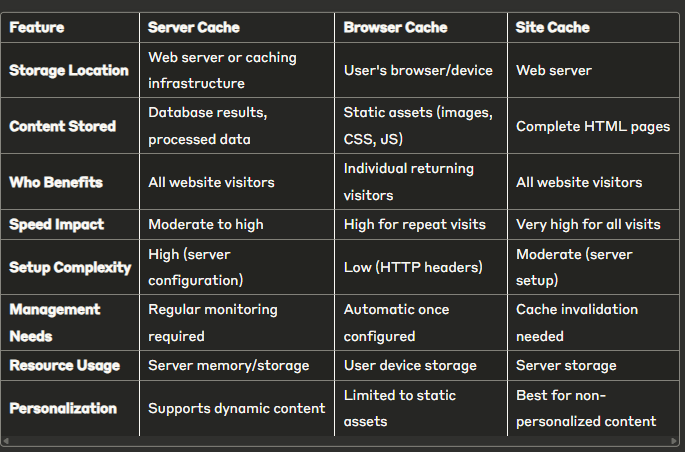
When to Use Each Caching Type
Server Cache is Best For:
- High-traffic websites with complex databases
- Sites with frequent API calls
- Applications requiring fast data processing
- Dynamic content that changes based on user input
- E-commerce sites with product catalogs
Browser Cache is Best For:
- All websites (universal recommendation)
- Sites with large static assets
- Image-heavy websites
- Sites with consistent branding elements
- Any website wanting to improve repeat visitor experience
Site Cache is Best For:
- Content-focused websites and blogs
- Informational and marketing sites
- Sites with pages that rarely change
- High-traffic sites serving similar content to all users
- WordPress sites with standard page structures
Combining Caching Strategies
The most effective approach uses multiple caching types together:
Layer 1: Browser Cache Configure browser caching for all static assets to ensure fast repeat visits.
Layer 2: Site Cache Implement page caching for frequently accessed pages that don’t require personalization.
Layer 3: Server Cache Add server-side caching for dynamic content and database-heavy operations.
This layered approach creates a comprehensive caching strategy that maximizes performance while maintaining content freshness.
Common Caching Challenges and Solutions
Challenge 1: Serving Outdated Content
Solution: Implement proper cache invalidation strategies that automatically clear cached content when updates are made.
Challenge 2: Complex Configuration
Solution: Use managed hosting solutions like ServerAvatar that handle caching configuration automatically.
Challenge 3: Balancing Performance and Freshness
Solution: Set appropriate cache expiration times based on content update frequency.
Challenge 4: Managing User-Specific Content
Solution: Use selective caching that excludes personalized elements while caching common page components.
Best Practices for Cache Implementation
- Start with Browser Caching: It’s the easiest to implement and provides immediate benefits for returning visitors.
- Implement Page Caching for Static Content: Focus on pages that don’t change frequently and don’t require personalization.
- Add Server Caching for Dynamic Sites: Implement server-side caching for database-heavy operations and API responses.
- Monitor Cache Performance: Regularly check cache hit rates and adjust configurations based on site usage patterns.
- Plan Cache Invalidation: Establish clear processes for updating cached content when changes are made.
Conclusion
Understanding the differences between server, browser, and site cache is crucial for optimizing your website’s performance. Each type serves a specific purpose and works best in different scenarios. Browser cache improves experience for returning visitors, server cache reduces backend load, and site cache provides the fastest possible page delivery.
The key to successful caching is implementing the right combination based on your website’s needs. Start with browser caching for immediate benefits, then add page caching for content-heavy sites, and finally implement server caching for complex, dynamic applications.
ServerAvatar makes this process significantly easier by automatically configuring optimized caching settings, allowing you to focus on creating great content while ensuring optimal performance for your visitors.
FAQ
Q1. Which caching type provides the biggest performance improvement?
Site cache typically provides the most dramatic speed improvements because it eliminates all server processing for cached pages. However, the best results come from using all three types together.
Q2. Can I use all three caching types on the same website?
Yes, and it’s recommended. The three caching types work at different levels and complement each other for maximum performance benefits.
Q3. How do I know which caching type my website needs most?
Start with browser caching (essential for all sites), then add page caching if you have content that doesn’t change frequently, and finally implement server caching for high-traffic or database-heavy sites.
