
The world of Linux distros continues to evolve rapidly, and 2025 brings exciting updates, refined user experiences, and powerful new features across the ecosystem. Whether you’re a complete beginner taking your first steps into the Linux world or an experienced user seeking the perfect balance of performance and customization, choosing the right distribution can make all the difference in your computing experience.
With hundreds of Linux distributions available, the selection process can feel overwhelming. Each distribution, or “distro,” comes with its own philosophy, desktop environment, package management system, and target audience. This comprehensive guide will walk you through the 9 best Linux distributions for 2025, helping you make an informed decision based on your specific needs, technical expertise, and use case.
1. Ubuntu 24.04 LTS (Noble Numbat) – The Gold Standard for Beginners
Best For: New users, developers, desktop Users, anyone looking for a great, stable system with unparalleled support.
About Ubuntu: Ubuntu is the world’s most popular Linux distribution, with over 20 million users worldwide. Based on the rock-solid Debian core, Ubuntu has established itself as the most user-friendly Linux distribution around, with a focus on continual improvement, regular release cycles and a commitment to providing the best possible experience for its users. The name “Ubuntu” is a traditional African concept meaning “humanity to others” and is also known as “I am what I am because of who we all are”. With a global community of over 25 million people, and a reputation for responsiveness and reliability, Ubuntu is the world’s favourite free operating system.
For a good reason, ubuntu is the most preferred linux distro among desktop users. Courtesy of Canonical What’s developed by: Created by Canonical, Ubuntu has always offered a polished, user-friendly experience to ease the transition from Windows or MacOS as much as possible.

Key Features:
- Long-term Support (LTS): Ubuntu 24.04 LTS is supported for 5 years with security updates, guaranteeing your system a stable system Initiatives meta information
- GNOME Desktop Environment: A modern and user-friendly environment with advanced touchscreen support and outstanding accessibility features
- Snap Package Management: It’s simple to download and install software via the Ubuntu Software Centre (U.S.C) with gated applications segregated in a sandboxed environment.
- Broad Hardware Support: Supports most modern hardware out-of-the-box such as graphics cards, WiFi adapters, printers, and more
- Massive Community: The biggest Linux community – provides tons of tutorials, resources and third party support
System Requirements:
- RAM: 4GB minimum (8GB recommended)
- Storage: 25GB minimum
- Processor: 2GHz dual-core or better
Pros:
- Very friendly to beginners with easy to use setup process
- Great Documentation and Community support
- Stable, reliable LTS cycled every 2 years
- Commercially Strong backing Inspires steady growth
- Broad selection of software packages from several package sources
Cons:
- May be resource-heavy in contrast to lighter options
- Some people hate the default Gnome UI.
- Snap packages start slower than normal packages, tensions at 0.76 bar.
- Limited customizations without coding knowledge
Looking to Deploy Ubuntu Server?
If you’re looking to deploy an Ubuntu server, ServerAvatar offers a simple and efficient solution. Through the ServerAvatar panel, you can easily set up and manage servers running different versions of Ubuntu, including Ubuntu 20.04 LTS, 22.04 LTS, and the latest 24.04 LTS. Whether you already have a server or want to purchase a new one, ServerAvatar gives you the flexibility to do both. You can connect your existing Ubuntu server to the platform or directly purchase a new server pre-configured with Ubuntu.

News: You can now purchase servers directly from the ServerAvatar panel. Check out how to purchase and connect our Manage Server in one step via ServerAvatar.
Follow this documentation for connecting your server with ServerAvatar panel with custom method. You can also follow the respective docs for connecting your servers from Amazon Lightsail, Vultr, DigitalOcean, Hetzner, and Linode. ServerAvatar provides easy integration with all of them.
2. Linux Mint 21.3 (Virginia) – The Perfect Windows Alternative
Good For: People new to Linux from Windows, desktop environment diehards, performance tweakers
About Linux Mint: Linux Mint was founded in 2006 by Clement Lefebvre with a desire for a more elegant, easy to use, and more up to date operating system. Based on Ubuntu, Mint has established its own identity by concentrating on ease of use, media support, and a relatively conservative approach to updates. It just works philosophy of it and how it respects traditional desktop paradigms that are seen to be more intuitive for many users than the more modern ones.
Linux Mint is the Linux distro that is the most reminiscent of Windows, keeping the transition from Microsoft’s OS to a Linux OS as simple as possible. Based on the well-oiled Ubuntu base, Mint can lay claim to its own user-friendly and high gloss additions.

Key Features:
- Cinnamon Desktop Environment: Mint’s featured desktop offers a classic feel with a configurable taskbar, start menu, and system tray
- Multimedia Codecs: Its pre-installed multimedia codec allow you to play various audio and video formats.
- Software Manager: Neat application browser with user ratings and brids-by-rating helped discovery of useful apps.
- Update Manager: Conservative update policies with clear delineation of types of updates
- Timeshift: System restore tool, similar to Windows System Restore
System Requirements:
- Recommended: @ Least 2 GB of RAM, but 4GB is recommended.
- Storage: 20GB minimum
- Processor: x86-64 compatible
Pros:
- Extremely stable and reliable
- Familiar interface for Windows users
- Excellent out-of-the-box experience with multimedia support
- Conservative update policy reduces system breakage
- Lower resource usage than Ubuntu
Cons:
- Less cutting-edge software compared to other distributions
- Smaller community than Ubuntu
- Limited official flavors (mainly Cinnamon, MATE, and Xfce)
- Slower adoption of new technologies
3. Fedora 40 – The Cutting-Edge Developer’s Choice
Best For: Developers, enthusiasts, Tech late adopters, Red Hat ecosystem’s user.
About Fedora: The Fedora Project is a community of people working together to build a free and open source software platform and to collaborate on and share user-focused technology. Fedora is sponsored by Red Hat, and the Fedora Project serves as a test bed for new technology from this: Red Hat$. It is also the upstream of the commercial product from Red Hat. About Fedora Since 2003, Fedora has been a community based open source project dedicated to creating an innovative platform for hardware, clouds, and containers that enables software developers and community members to build tailored solutions for their users. It is known for its slogan “Freedom, Friends, Features, First” (The Four Fs), which were the four core values they used as a guideline, promoting Free software, volunteer contributions and rapid development, and an out in front feature list (the ‘seen ahead of time’ feature plan). With Fedora’s short development cycle, you can try the latest features that will be included in Red Hat Enterprise Linux one year in advance, or for testing the upcoming release.
Fedora is the free and open source community-supported distribution bearing the name of Red Hat publicly developed and produced by Fedora Project and sponsored by Red Hat, serving as a testbed for Red Hat Enterprise Linux. It is also an excellent choice for open-source devotees and developers who want to get their hands on the lastest technologies and contribute to them.
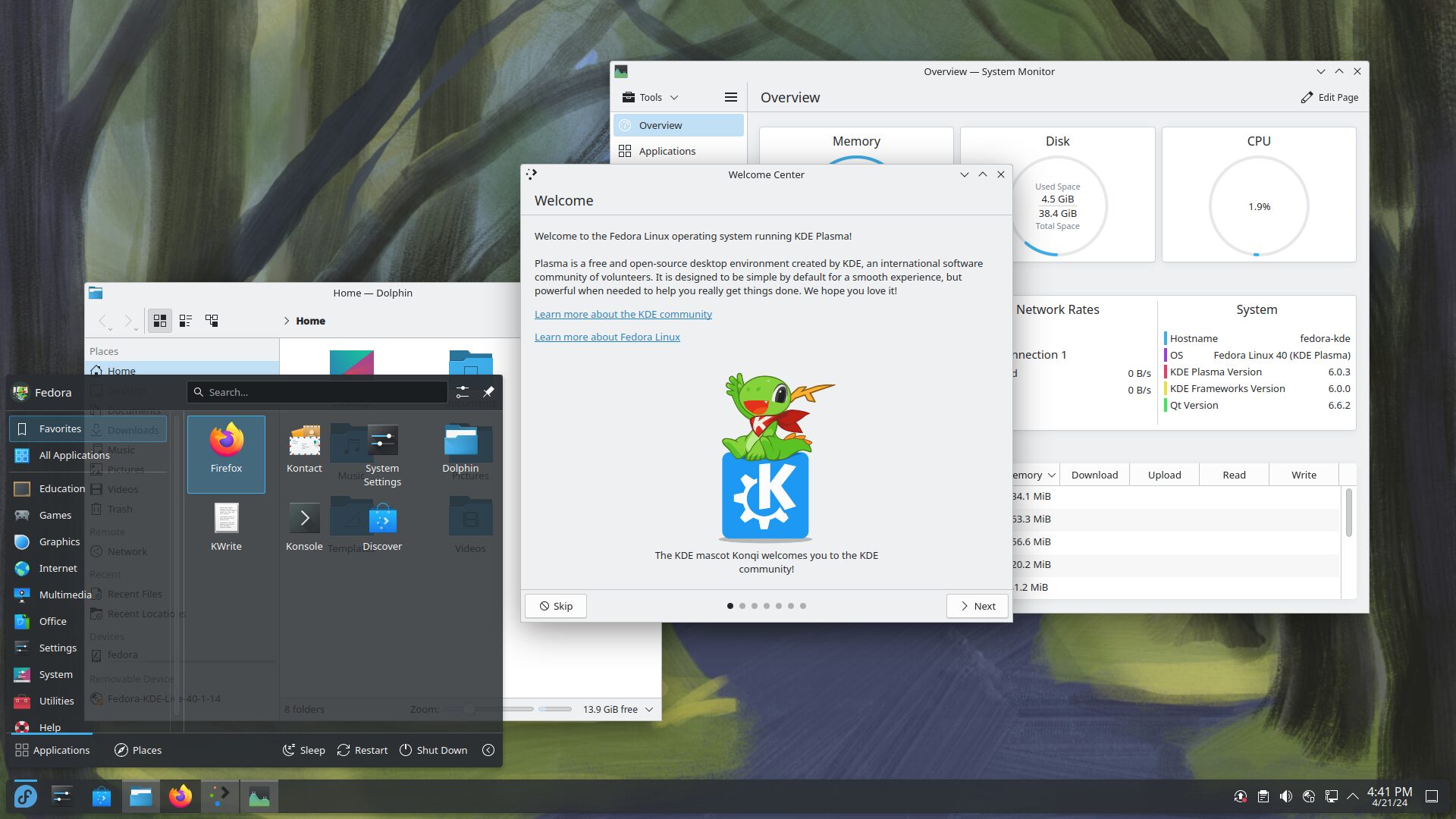
Key Features:
- Latest Software Releases: Enjoy the latest applications that the Free Software community has to offer with all of the latest programming languages, development tools, and libraries pre-installed!
- GNOME 46: Introducing the new modern design cues and better performance to the latest GNOME desktop
- DNF Repositories: Ultimate in installation, compile, upgrade, and use of packages
- DNF Utilization: Easy, fast, maintenance-safe (but volatile) CLI package management tool transaction calculator for packages
- DNF Supports: Easy maintainability through being parallelized, making it flexible in the administration of packages, and it has a relatively well-maintained codebase.
- Toolbox/Podman integration: “A great developer workflow is the heart of an OS”
System Requirements:
- RAM: 2GB minimum (4GB recommended)
- Storage: 20GB minimum
- Processor: 1GHz or faster
Pros:
- State of the art software and technologies available for use
- Great for programmers with recent developer’s tools
- 6-month release schedule ensures system is kept up to date
- Strong roots in enterprise Linux with Red Hat
Cons:
- Shorter support window (13 months) means you have to upgrade more often
- May not be as stable for newer versions of software
- There’s more of a learning curve to it than Ubuntu or Mint
- It may also be the case that some proprietary software is simply not available
4. Debian 12 (Bookworm) – The Rock-Solid Foundation
Best For: Servers, advanced users, users focused on stability and cutting edge features, privacy conscious users
About Debian: The Debian Project was founded in 1993 by Ian Murdock to be a truly free community project. The Debian Project, a group of people all over the world who have joined efforts to create an entirely free operating system. Debian’s careful engineering work in software packaging, testing, and QA has made it the underpinning of hundreds of other distributions (Ubuntu and Linux Mint are among the better-known). The project’s Social Contract and DFSG set the standard for Open Source as a community as a whole. Debian The Universal Operating System is a sentence (and slogan) associated to Debian, which supports more hardware architectures than any other Linux distribution.
Debian is the granddaddy distribution of which you’re accustomed to seeing Ubuntu, Mint, and so many others spawn from. Famous for its rock-stable stability and adherence to free software ideals.
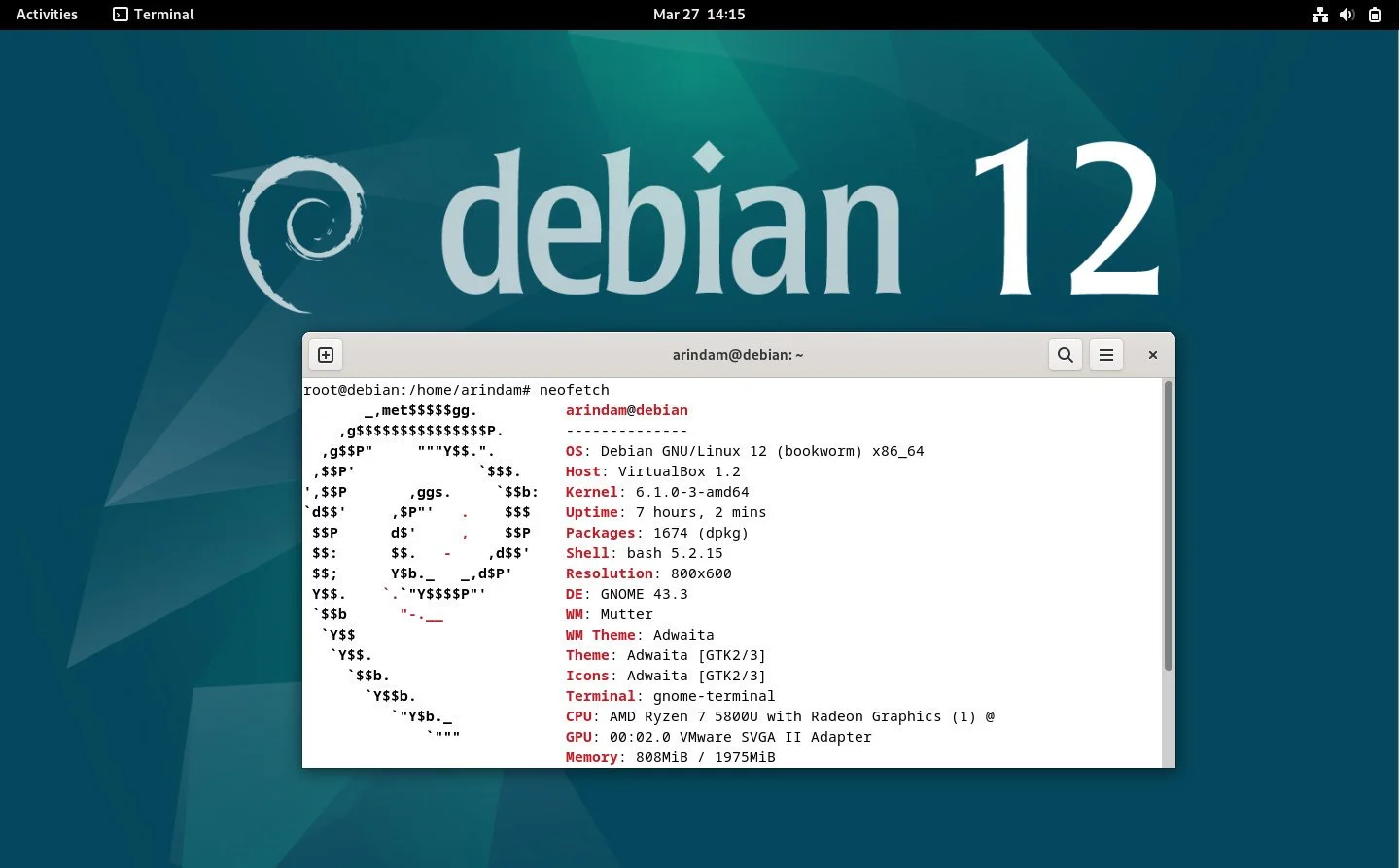
Key Features:
- Exceptional Stability: Rigorous testing ensures rock-solid reliability
- Massive Software Repository: Over 50,000 packages available
- Multiple Architecture Support: Runs on various hardware architectures
- APT Package Manager: Powerful and flexible package management system
- Strong Security Focus: Regular security updates and conservative approach to changes
System Requirements:
- RAM: 1GB minimum (2GB recommended)
- Storage: 10GB minimum
- Processor: 1GHz or faster
Pros:
- Unmatched stability and reliability
- Completely free and open-source
- Excellent security track record
- Vast software repository
- Long-term support for stable releases
Cons:
- Outdated software packages in stable release
- Steep learning curve for beginners
- Minimal out-of-the-box multimedia support
- Conservative approach can frustrate users wanting newer features
5. Arch Linux – The Ultimate Customization Platform
About Arch Linux: Arch Linux was created in 2002 by Judd Vinet with a focus on simplicity, modernity, pragmatism, user centrality, and versatility. Not trying to be all things to all people, unlike distributions that imitate something for everybody and his uncle, Arch adopts a KISS (keep it simple, stupid) scaling up process approach to system theory with a small-base shell that the user extends to suit the user. A rolling release model of the distribution delivers all of the latest software. Arch is especially notable for its extensive wiki, which is considered the best documentation for Linux out of all the distros, as well as for its package manager, pacman, which is very powerful and fast.
Arch Linux does not ship with a so called “default desktop”. It’s not for beginners, but the level of control and possibility to learn is unrivaled.
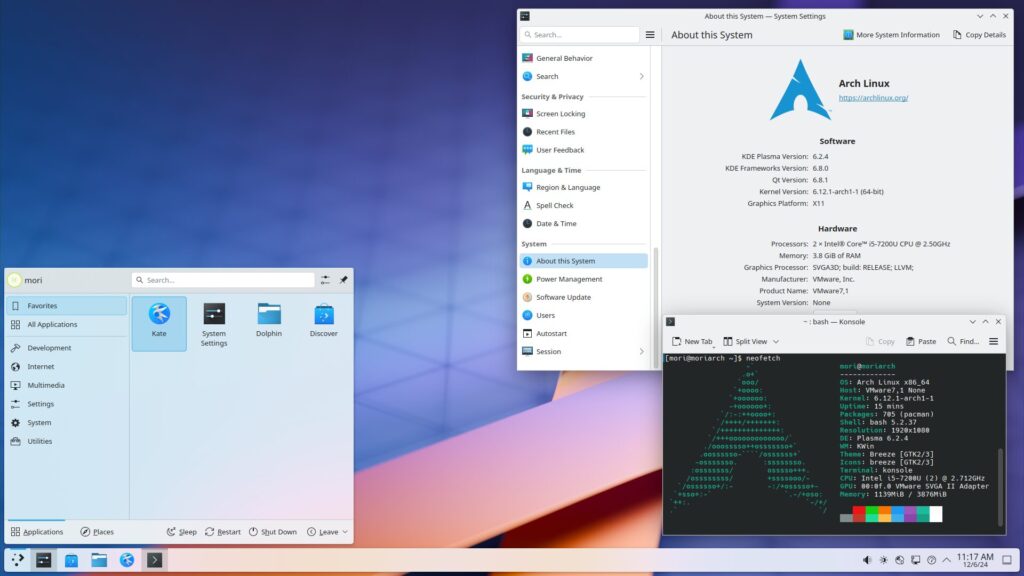
Key Features:
- Rolling Release: Get new software immediately, no waiting around.
- Fast, easy to use package manager using AUR as its package source.
- Arch User Repository (AUR): Thousands of additional packages are available in the AUR.
- No-Frills Initial Build: Plop it together and add only what you want.
- Awesome documentation: Arch Wiki is the best documentation for Linuxerequisites
System Requirements:
- RAM: 512MB minimum (2GB recommended)
- Storage: 2GB minimum
- Processor: x86-64 compatible
Pros:
- Complete control over system configuration
- Always up-to-date with rolling releases
- Excellent performance due to minimal bloat
- Outstanding community documentation
- Access to AUR provides virtually unlimited software
Cons:
- Extremely steep learning curve
- Command-line installation process
- Potential for system breakage with updates

6. Pop!_OS 22.04 LTS – The Gaming and Creative Powerhouse
Best For: Gamers, content creators, NVIDIA GPU users, developers, users wanting Ubuntu without Snap
About Pop!_OS: Pop! Introduced in 2017, _OS originated from System76, the Colorado-based computer maker known for its Linux-based hardware. The distribution was developed with the aim of creating a polished computing experience that could be properly maintained on System76’s hardware and eliminating many of the pain points common in the Linux desktop experience. Pop! _OS proceeded to become very popular outside of System76 customers because of its dedication to gaming performance, support for NVIDIA GPUs and non-bloated UX. Distribution is based on Ubuntu, but it strips out Snap packages in its favor of Flatpak, offers customized power management profiles, and productivity features such as automatic window tiling.
Developed by System76, Pop! OS is based on Ubuntu but with a heavier emphasis on gaming performance, creative workflows and good hardware compatibility, especially for NVIDIA graphics cards.
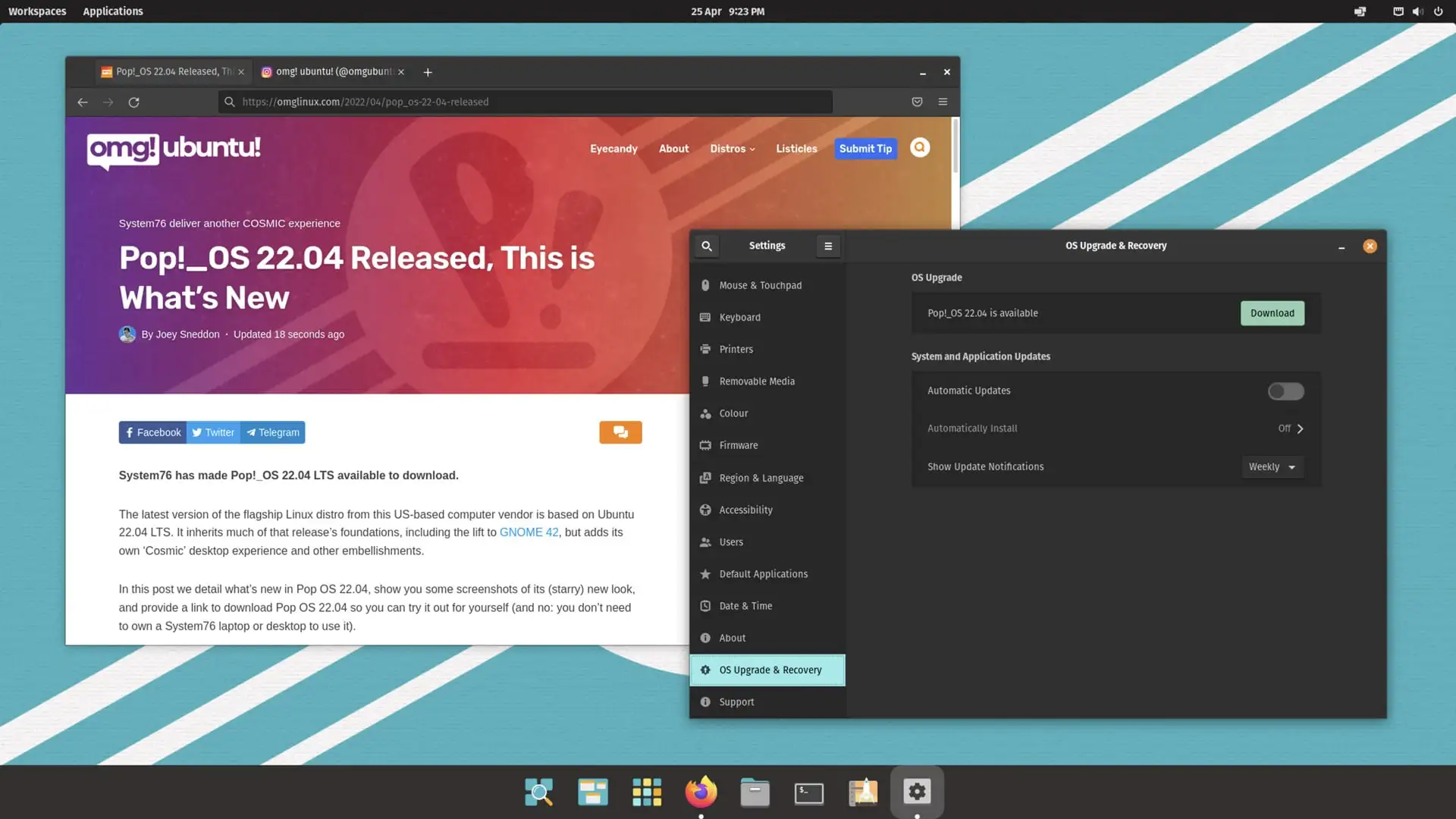
Key Features:
- Excellent Gaming Support: Steam, Proton, and gaming tools pre-installed
- NVIDIA ISO Option: Separate ISO with NVIDIA drivers pre-installed
- Pop!_Shop: Clean, fast alternative to Ubuntu Software Center
- Tiling Window Manager: Built-in auto-tiling functionality
- Flatpak Focus: Prioritizes Flatpak over Snap packages
System Requirements:
- RAM: 4GB minimum (8GB recommended for gaming)
- Storage: 32GB minimum
- Processor: 64-bit processor
Pros:
- Outstanding gaming performance and compatibility
- Excellent NVIDIA GPU support
- Clean, modern GNOME-based interface
- Strong focus on productivity features
- No Snap packages by default
Cons:
- Smaller community compared to Ubuntu
- Limited to GNOME desktop environment
- Newer distribution with less long-term track record
- Less customization options than some alternatives
7. openSUSE Tumbleweed – The Stable Rolling Release
Best For: Advanced users who want cutting-edge software with stability, enterprise users, KDE enthusiasts
About openSUSE: openSUSE was spawned as the community version of the commercial SUSE Linux distribution in 2005, and reached more than 2 million downloads in 2018, becoming the oldest, credible distributions on the market that is also up to date. When Novell (then owner of SUSE) decided to open the development process to the community, the openSUSE project was launched in 2005. openSUSE is sponsored by SUSE Today and has two mainstream distributions: Leap (fixed) and Tumbleweed (rolling). El proyecto es famoso por sus herramientas de administración del sistema profesionales (especialmente YaST (Yet another Setup Tool)) y por ser pionero en el concepto de rolling releases automatizados y con control de calidad.
Newbie with OS and life in general I say openSUSE Tumbleweed is a novel take on the concept of rolling releases that balances the very latest packages with stability to play nice with Fixed-release distributions.
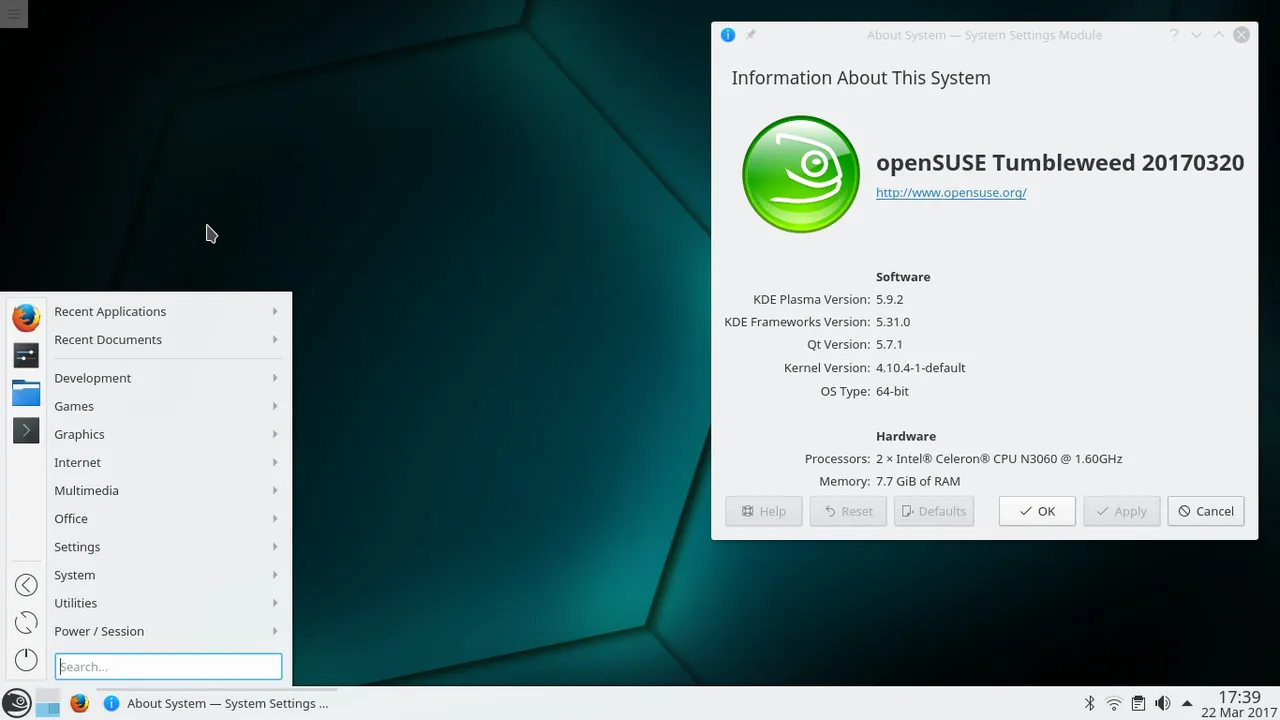
Key Features:
- Rolling Release with Stability: Automated testing ensures updates don’t break the system
- Excellent KDE Implementation: One of the best KDE Plasma experiences available
- YaST Configuration Tool: Comprehensive system configuration utility
- Snapper Integration: automatically create filesystem snapshots to rollback changes
System Requirements:
- RAM: 2GB minimum (4GB recommended)
- Storage: 40GB minimum
- Processor: Pentium 4 2.4GHz or higher
Pros:
- Rolling release model with exceptional stability
- Excellent KDE Plasma desktop implementation
- Professional-grade system administration tools
- Automatic system snapshots for easy recovery
- Strong enterprise backing
Cons:
- Steeper learning curve than beginner-friendly distributions
- Less popular than Ubuntu-based distributions
- Can be overwhelming for new users
- Requires more system resources than lightweight alternatives
8. Elementary OS 7.1 (Horus) – The Beautiful macOS Alternative
Best For: macOS converts, desktop users who are in it for the looks and general usage cases feeling it. For the amateur developer in your life. PERFORMANCE
About Elementary OS: Elementary OS was established in 2007 by Daniel Foré and Cassidy James Blaede with the vision of developing a Linux distribution that showcases great design and is simple to get started while delivering the technically solid infrastructure for personal and professional purpose – done with respecting user privacy. Based on macOS’s design principles, the project is designed to be easy to use whilst retaining full control of your privacy and security. Elementary OS is designed to be easy to understand and pick up as a new user. It uses a “pay-what-you-want” system where you can either download for free, or pay whatever you’d like to contribute to future development. Every piece of elementary OS was built from the ground up to work well together, possibly the most beautiful desktop that one will find.
Elementary OS is a beautiful, consistent, and intuitive portable computer desktop that looks and feels like macOS, not Windows. Elementary OS is based on Ubuntu and inherits Ubuntu’s reliability and security.

Key Features:
- Pantheon Desktop Environment: Home-grown, highly customizable desktop with a Mac OS X like layout.
- AppCenter: Handpicked Schop with free and paid apps
- Uniform Design: All these applications are designed in the same style.
- Privacy First: Privacy features are built-in and minimizes collected data
- The multitasking VIew: Sophisticated workspace and window management
System Requirements:
- RAM: 4GB minimum
- Storage: 32GB minimum
- Processor: Intel i3 or equivalent dual-core 64-bit processor
Pros:
- Exquisite visual among other UI (user interface)
- Intuitive for macOS users
- Interesting mission on privacy and great product aspects of it.
- Consistent application design
- Stable Ubuntu base
Cons:
- Limited customization options
- Smaller software repository
- Some apps might not feel constrained
- Not as flexible as others.
- Longer release cycles
9. Zorin OS 17 – The Windows-to-Linux Bridge
Best For: Windows users who are new to Linux, users who appreciate a good looking desktop, running business, and students
About Zorin OS: Zorin OS was founded in 2008 by Artyom and Kyrill Zorin when they were in school to provide a more user-friendly alternative to people who were new to using computers or to Linux. The distribution has been developed using a unique approach to introduce Linux to the remains of the world that may still be using Windows or macOS, offering a seamless experience that should also be compatible with their already used workflow. Both free (Core) and paid (Pro) editions of Zorin OS are available, the latter with extra desktop layouts and premium support services, as well as the scope for more advanced users to run professional add-ons. Called polished and professional, it is noted for a workmanlike user interface and an emphasis on productivity, and is particularly popular in schools and business for those seeking to move away from proprietary operating systems.
Zorin OS has been crafted so that the users who are migrating from Windows shouldn’t feel any different, thus comes with familiar layouts and hardware support.
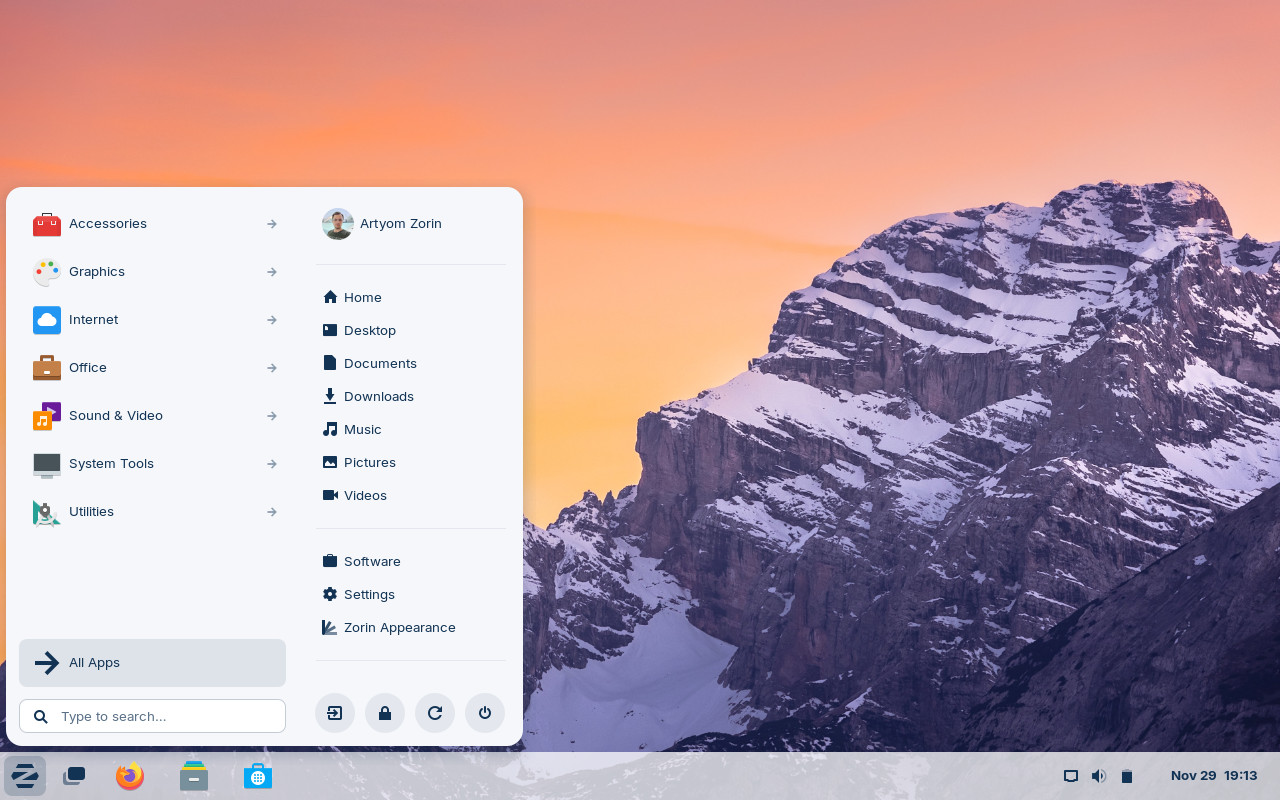
Key Features:
- Multiple Desktop Layouts: Choose from Windows, macOS, or traditional Linux layouts
- Zorin Appearance: Easy desktop customization tool
- Software Compatibility: Excellent support for Windows applications through Wine
- Professional Support: Commercial support options available
- Educational Focus: Special education edition available
System Requirements:
- RAM: 2GB minimum (4GB recommended)
- Storage: 64GB minimum
- Processor: 1GHz single-core 64-bit/32-bit processor
Pros:
- Extremely user-friendly for Windows refugees
- Beautiful, polished interface
- Excellent hardware compatibility
- Good Windows software compatibility
- Professional support available
Cons:
- Less frequent updates than some distributions
- Smaller community than major distributions
- Some advanced features require Pro version
- Limited customization compared to other distributions
Choosing the Right Distribution for Your Needs
For Complete Beginners:
Begin by using Ubuntu or Linux Mint. Both have great documentation, a large user base, and easy to use interfaces to ease the learning curve of Linux.
For Developers:
Bleeding edge development tools and technologies are available in Fedora, whereas good development support is available in Ubuntu. Arch Linux is suitable to developers who seek total control over their environment.
For Gaming:
Pop!_OS has the best out-of-the-box gaming experience, while Ubuntu and Fedora have a little more configuration.
For Servers:
For server deployments, Debian and Ubuntu Server are good options providing stability, and long term support.
For Privacy-Conscious Users:
Debian and Fedora both provide good privacy protection, with no commercial tracking, and Elementary OS also cares much about users’ privacy when it comes to its design.
For the Customization Aficionados:
Arch has limitless customization options while Tumbleweed has moderate customization yet more stability.
Final Recommendations
The year is 2025, and Linus Torvalds has long since retired from working on Linux and spends most of his time playing the banjo, or something. It will come down to your own skills and use case, along with your personal preferences on desktop environments and software philosophies.
For the Linux beginners, I would recommend you to go with Ubuntu or Linux Mint as they are a little bit more stable, have good hardware support, and total community resources. Zorin OS or Linux Mint should feel most comfortable if you have been using Windows.
Developers and enthusiasts can opt for Fedora for access to cutting-edge tools, or Arch Linux for total control over one’s system. Gamers will find Pop!_OS is a game in its own box.
Don’t forget; the strength of Linux has always been its variety and choice. Don’t hesitate to try a few distributions here and there through virtual machines or live USBs before you commit. The Linux community is friendly and helpful, so ask questions and search for guidance while you delve into this new and exciting world of open-source computing.
No matter which distribution you select, you will be part of a community of users who share freedom, privacy and the ability to innovate with others at the ends of the earth. Welcome to the Linux world!
