What Is a Web Server?
A web server is a type of software that plays a key role in making your website accessible to people on the internet. It acts as a middleman between your website and the users who want to visit it. When someone types your website’s address (URL) into their browser—like Chrome, Firefox, or Safari—that browser sends a request to your web server.
The web server receives this request, finds the right files (such as HTML for structure, CSS for styling, JavaScript for interactivity, and images), and then sends them back to the user’s browser. Once the files are received, the browser puts everything together and displays your website as the user sees it.
Why Choosing the Right Web Server Matters?
The choice of a web server affects:
- Website speed: Impacts user experience and SEO rankings.
- Resource efficiency: Determines how well your server handles traffic.
- Security: Enhances protection from threats.
- Scalability: Determines how easily your site can grow.
- Cost: Influences infrastructure and maintenance expenses.
Overview of Popular Web Servers
What is Apache HTTP Server?
Apache HTTP Server, commonly known as Apache. It works on a process-based model, meaning it creates a separate process or thread for each user request. While this allows for flexibility and advanced configurations, it can use more system resources when handling a lot of traffic. Apache’s main job is to deliver web content—such as websites and web pages—to users when they request it through a browser. It supports many features through add-ons called modules, and it works well with many programming languages like PHP. Because it has been around for so long, it has strong community support and is used on millions of websites.
Key Features of Apache HTTP Server:
- Highly customizable with modules
- HTTP/2 support
- Supports .htaccess for easy configuration
- Good compatibility with many software types
- Large support community
What is NGINX?
Nginx is a high-performance web server that also works as a reverse proxy and load balancer. It was created to solve the limitations of traditional web servers like Apache. Nginx uses an event-driven, asynchronous architecture, which means it can handle thousands of connections at once using fewer resources. It was created to handle modern website needs such as high traffic and fast performance. Nginx is commonly used to serve websites, but it’s also known for working as a reverse proxy, meaning it helps direct traffic efficiently to other servers. Many large companies and high-traffic websites use Nginx because of its speed and ability to handle many users at the same time.
Key Features of NGINX:
- Excellent performance under heavy load
- Acts as a reverse proxy and load balancer
- Flexible configuration
- Low memory usage
- Supports modern web protocols
What is Openlitespeed web server?
Openlitespeed is the open-source version of the commercial LiteSpeed Web Server. It is known for its speed, built-in caching, and ease of use. Openlitespeed uses an event-driven model similar to Nginx, making it lightweight and efficient. What sets it apart is its built-in LSCache, a powerful caching system that greatly improves performance, especially for WordPress websites. It also supports many features that make it easy to manage websites and is known for being beginner-friendly while still offering high performance.
Key Features of LiteSpeed:
- Built-in caching for faster performance
- Supports HTTP/3 and QUIC
- High performance and low resource usage
- Easy-to-use web-based GUI
- Good security features
Core Architecture Breakdown
Core Architecture of Apache
Apache follows a process/thread-based model. For each user request, Apache creates a separate process or thread to handle it. This makes it flexible and easy to configure, especially for complex applications. It allows users to make directory-specific settings using .htaccess files.
Best For:
- Websites with dynamic content
- Applications that need custom configurations
- Shared hosting environments
- Traditional web stack like LAMP (Linux, Apache, MySQL, PHP)
Core Architecture of Nginx
Nginx uses an event-driven, asynchronous model. Instead of creating one thread per request, it uses non-blocking I/Oto handle many connections at the same time. This makes Nginx faster and more efficient, especially under high traffic.
Best For:
- High-traffic websites
- Sites with a lot of static files (images, CSS, JS)
- Use as a reverse proxy or load balancer
- Scenarios where speed and scalability are crucial
Core Architecture of Openlitespeed
Openlitespeed also uses an event-driven architecture similar to Nginx. It’s built for high performance and low resource usage. It includes a built-in caching engine (LSCache), which is highly optimized for platforms like WordPress. It also supports .htaccess files and Apache-style configurations.
Best For:
- WordPress websites
- Users who want speed with simplicity
- Websites that need built-in caching
- Small to medium businesses looking for free, fast performance
Performance Comparison: Apache vs. NGINX vs. Openlitespeed
To understand how Openlitespeed, NGINX, and Apache perform, we looked at how each server handles high traffic, how fast they respond to users, how many requests they can process, and how much system resources they use.
We ran tests that simulate real-world website traffic to see how each server performs under pressure.
1. Apache Performance
Apache is one of the oldest and most flexible web servers. It works well but may need more tuning to match the performance of Openlitespeed or NGINX.
- Response Time: Slower than the others by default, but can be improved with the right configuration.
- Throughput: Capable of handling traffic, but performance depends heavily on settings and modules.
- Resource Usage: Generally uses more CPU and memory, especially with high traffic, but optimization can help.
A solid option when flexibility and compatibility are more important than raw speed.
2. NGINX Performance
NGINX is known for its ability to manage many users at once without using a lot of memory. It’s often used for static websites or as a reverse proxy for larger systems.
- Response Time: Fast, especially when serving static files like images, CSS, or JavaScript.
- Throughput: Can handle thousands of requests per second without slowing down.
- Resource Usage: Very efficient with memory and CPU, even when traffic is high.
Best suited for static content delivery, reverse proxy setups, and high-traffic sites.
3. Openlitespeed Performance
Openlitespeed is designed to deliver fast performance, especially for websites that use PHP (like WordPress). It comes with built-in caching, which helps speed up page loading.
- Response Time: Very fast. Pages load quickly, even when many users are visiting at the same time.
- Throughput: Can handle a large number of requests per second, making it a great choice for busy sites.
- Resource Usage: Uses very little CPU and memory, which means it performs well even on low-cost servers.
Ideal for dynamic websites with heavy traffic and limited server resources.
Our Testing Environment: Apache vs. NGINX vs. Openlitespeed
To ensure accurate and unbiased results, we created a controlled testing environment simulating real-world web server performance. Each server—Openlitespeed, NGINX, and Apache—was installed on identical virtual machines with the same hardware specifications, operating system, and software stack. This consistency allowed us to isolate server performance without external variables affecting the outcomes.
We have created three separate environment for each webserver.
| Apache | NGINX | Openlitespeed |
| 2GB RAM | 2GB RAM | 2GB RAM |
| 1 CPU Cores | 1 CPU Cores | 1 CPU Cores |
| 50 GB of Storage | 50 GB of Storage | 50 GB of Storage |
| PHP 8.2 | PHP 8.2 | PHP 8.2 |
| MySQL 8.0.42 | MySQL 8.0.42 | MySQL 8.0.42 |
| Ubuntu 24.04 | Ubuntu 24.04 | Ubuntu 24.04 |
Key Comparison Metrics
When you build a website, one of the most important things to consider is how fast it loads. A faster website gives your visitors a better experience and also helps with search engine rankings. But what affects your website’s speed? One of the main factors is the web server you choose.
We used a popular tool called GTmetrix to test how well websites perform on each of these servers. GTmetrix checks things like how fast a website loads, how well it is structured, and gives it an overall grade.
GTmetrix Comparison: Apache vs. NGINX vs. Openlitespeed
What is GTmetrix?
GTmetrix is a free online performance analysis tool that helps users assess the speed and overall performance of their websites. It combines data from Google Lighthouse and proprietary performance metrics to provide a detailed report on page load times, structure, and key performance indicators like Largest Contentful Paint (LCP), Total Blocking Time (TBT), and Cumulative Layout Shift (CLS). GTmetrix also offers recommendations for optimization, such as reducing image sizes, leveraging browser caching, and minimizing JavaScript or CSS, helping users improve user experience, SEO rankings, and page efficiency.
1. Apache
Apache received an D grade, with the lowest performance score at 63% and a structure score of 69%. Although it remains a reliable and widely used web server, its performance lags significantly behind the others. Apache may require extensive optimization and tuning to keep up with more modern solutions like NGINX or OpenLiteSpeed.
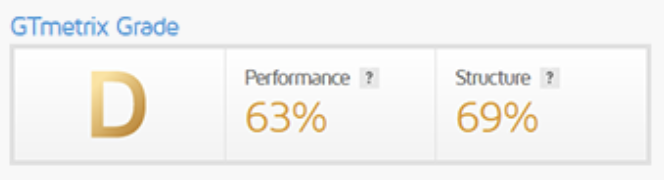
Pros:
• Reliable and stable
• Compatible with many technologies
• Widely supported
Cons:
• Lowest performance score
• Less efficient under heavy load
• Needs extra tuning for modern performance standards
2. NGINX
NGINX earned a solid C grade, with a performance score of 66% and a structure score of 84%. This makes it a strong performer in both speed and structural optimization. It handles high traffic efficiently and is a popular choice for websites focused on scalability and speed.
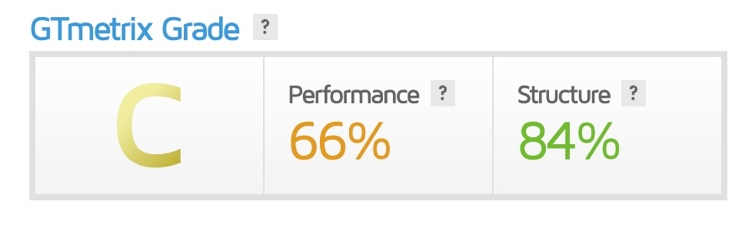
Pros:
• Good performance score
• Handles many visitors at once
• Widely used in high-traffic websites
Cons:
• Performance not as high as OpenLiteSpeed
• Can be complex for beginners to configure
3. OpenLiteSpeed
OpenLiteSpeed achieved the highest rating with an A grade, thanks to its impressive 99% performance score and 96% structure score. It stands out as the most optimized and efficient option among the three. Its lightweight nature and user-friendly dashboard make it an excellent choice for modern, performance-driven websites.
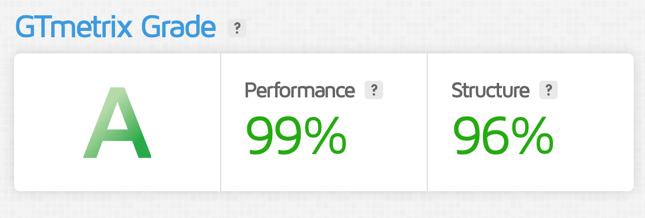
Pros:
• Best performance and structure scores
• Lightweight and efficient
• Easy to use with a user-friendly dashboard
Cons:
• Slightly less mainstream than NGINX
• Smaller support community
Web Vitals: Apache vs. NGINX vs. Openlitespeed
When it comes to creating a website, speed and user experience are key. Nobody likes a slow or jumpy website. That’s where Web Vitals come in. They are a set of important measurements created by Google to check how well a website performs from a user’s point of view.
What Are Web Vitals?
Web Vitals are a set of key performance metrics introduced by Google to measure real-world user experience on websites. Think of them as a health report card for your website, telling you how fast, stable, and responsive your site feels to users.
Google uses these metrics to evaluate how smooth and user-friendly your website is. Good Web Vitals not only improve the user experience but also contribute positively to search engine rankings (SEO).
There are three core Web Vitals you should pay close attention to:
1. LCP (Largest Contentful Paint)
Largest Contentful Paint, or LCP, measures how long it takes for the biggest content on your web page — like a large image or heading — to fully load and appear on the screen. A good LCP score means your page loads quickly and gives users the feeling that the website is working properly. If the LCP is slow, users might think the page is broken or too slow to use. Ideally, the LCP should be under 2.5 seconds to provide a good user experience.
2. TBT (Total Blocking Time)
Total Blocking Time, or TBT, measures how long your website is unresponsive while it’s loading. It checks how much time the browser is blocked by heavy tasks like loading scripts, during which users can’t click or scroll. If your page is blocked for too long, users might tap or click and nothing will happen, which can be very frustrating. A good TBT is less than 50 milliseconds. Lower blocking time means the website feels faster and more responsive.
3. CLS (Cumulative Layout Shift)
Cumulative Layout Shift, or CLS, tracks how much the layout of your page moves around while it’s still loading. For example, if a button or piece of text suddenly shifts just when you’re about to click it, that’s a layout shift. These sudden movements can annoy users and lead to accidental clicks. A good CLS score is below 0.1, which means the content stays stable while loading, making the site feel smooth and professional.
Apache – Slow Load, Instant Response, and Noticeable Page Movement
Apache offers instant responsiveness—users won’t experience delays when clicking buttons or filling out forms, thanks to a Total Blocking Time (TBT) of 46ms.
However, it struggles significantly with loading speed, with a Largest Contentful Paint (LCP) of 3.4 seconds, which is well above acceptable performance standards. Additionally, the layout is highly unstable during load, with a Cumulative Layout Shift (CLS) of 0.13. Users may notice frequent shifting of text and buttons as the page settles, which can be distracting and frustrating. While interaction is snappy, improvements in load speed and visual stability are essential for a better user experience.
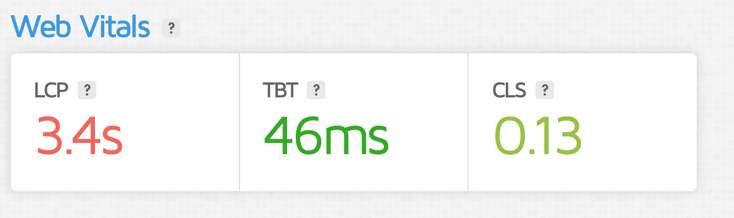
NGINX – Fast Load, Smooth Interaction, and Visually Stable
NGINX delivers a solid all-around performance. The page loads quickly, with a LCP of 1.8 seconds, allowing users to access content without much wait.
Interaction is highly responsive, with a low TBT of 148ms, meaning clicks, scrolls, and form entries feel smooth and immediate. The layout also remains largely stable during loading, with a CLS of just 0.07, minimizing any distracting element shifts. This combination of speed, responsiveness, and visual stability makes NGINX a reliable and polished option.
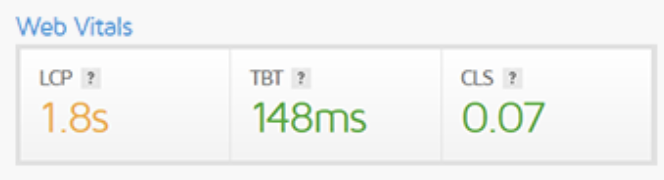
OpenLiteSpeed – Extremely Fast Load, Quick Response, and Perfectly Stable Layout
OpenLiteSpeed excels in key performance areas. The LCP is just 933ms, meaning the page loads almost instantly, giving users immediate access to content.
It also performs well in responsiveness, with a TBT of 38ms, ensuring smooth interaction when clicking or typing. Most impressively, the layout remains completely stable, boasting a CLS of 0, so there are no visual shifts at all during loading. This makes OpenLiteSpeed a top performer in terms of speed, user interaction, and layout consistency.
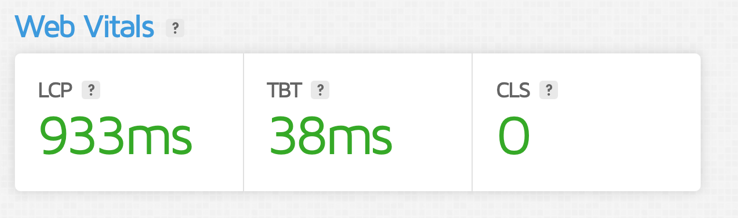
Ease of Use and Configuration: Apache vs. NGINX vs. Openlitespeed
Apache
- Ease of Use: Apache has been one of the most widely used web servers for decades and strikes a good balance in terms of ease of use. It is more beginner-friendly than NGINX but less graphical than OpenLiteSpeed.
- Configuration: Apache uses configuration files similar to NGINX but they are often considered easier to read and modify. Basic configurations for things like hosting multiple websites, URL redirects, or setting permissions are fairly straightforward. Apache also supports .htaccess files, which let users apply configuration changes on a per-directory basis without needing to edit the main server configuration. This makes it flexible and approachable for webmasters who want control but may not want to dive deep into server administration.
NGINX
- Ease of Use: Nginx is known for its high performance and flexibility but is generally not beginner-friendly. Unlike OpenLiteSpeed, it does not have a graphical interface to help users configure it. This means that anyone using NGINX must be comfortable working in a command-line environment and editing plain text files.
- Configuration: Configuring NGINX requires manually writing and editing configuration files, which gives users granular control over server behavior. This includes setting up load balancing, caching, URL rewriting, and security settings. While this level of control is powerful and allows for fine-tuned optimization, it also means there is a higher risk of mistakes if the user is inexperienced. However, NGINX’s configuration syntax is clean and logical, and there is extensive online documentation available, making it a favorite among experienced developers who value precision and performance.
OpenLiteSpeed
- Ease of Use: OpenLiteSpeed is designed to be very user-friendly, especially for beginners or small teams without deep technical knowledge. It provides a web-based dashboard where users can manage most aspects of their web server using simple clicks rather than complex commands. This graphical interface helps reduce the time and effort needed to get a website up and running. Users don’t have to rely on memorizing configuration file syntax or command-line instructions, making it ideal for those who want a quick and hassle-free setup experience.
- Configuration: Configuring OpenLiteSpeed is straightforward because its web dashboard guides you through the process with easy-to-understand menus and options. Most common tasks, such as setting up virtual hosts, SSL certificates, or rewrite rules, can be handled without writing any code manually. While advanced users can still customize configurations, the platform’s visual approach greatly lowers the barrier to entry. This reduces the chance of errors and makes managing the server less intimidating compared to editing raw configuration files.
Compatibility and Flexibility of Apache, Nginx, and LiteSpeed Web Servers
When choosing a web server for your website or application, two important things to consider are compatibility and flexibility. Compatibility means how well the web server works with different software, technologies, and hosting environments. Flexibility means how easily you can customize or change the server to fit your specific needs.
Let’s see how Nginx, Apache, and LiteSpeed compare in these areas.
1. Apache
- Compatibility: Apache is one of the oldest and most popular web servers. Because of this, it works with almost every operating system, like Linux, Windows, and macOS. It supports a wide variety of programming languages and technologies such as PHP, Python, Perl, and more. It also works well with many content management systems (CMS) like WordPress, Joomla, and Drupal.
- Flexibility: Apache is very flexible. It uses configuration files called .htaccess which let you change settings for individual directories without restarting the server. This makes it easy to add or change features like URL rewriting, security rules, and custom error pages. It also has a modular design, meaning you can add or remove modules to enable or disable features depending on your needs.
2. NGINX
- Compatibility: Nginx is newer than Apache but has become very popular because it handles many users at the same time efficiently. It supports all major operating systems and works well with popular programming languages and CMS platforms. It’s especially good for serving static files (like images and videos) and acting as a reverse proxy (which helps balance load between servers). Nginx supports PHP and other languages through external programs like PHP-FPM (FastCGI Process Manager), which means it can work with many technologies, but in a slightly different way than Apache.
- Flexibility: Nginx is flexible but in a different way than Apache. It doesn’t use .htaccess files; instead, all configuration is done in main config files, which makes it faster but less convenient for making quick changes on shared hosting. It supports many features through modules, but unlike Apache, these modules are usually compiled into the server and can’t be added or removed easily on the fly.
3. LiteSpeed
- Compatibility: LiteSpeed is designed to be compatible with Apache. It can read Apache’s configuration files and .htaccess files, which makes switching from Apache to LiteSpeed very easy without changing your site’s setup. It supports all common web technologies and CMSs just like Apache and Nginx.
- Flexibility: LiteSpeed is very flexible and offers a lot of performance improvements over Apache. It supports many Apache modules, so you can keep your existing features. It also has some unique features like built-in caching and security tools. However, it is a commercial product (paid), although there is an open-source version called Openlitespeed with fewer features.
Security feature of Apache, Nginx, and LiteSpeed Web Servers
Apache
- Also secure but a bit more complex because it has many parts (modules).
- This complexity means there are more places where security could be weaker (larger attack surface).
- Supports security tools like mod_security, but you need to keep it updated and set up carefully to stay safe.
NGINX
- Known for being very secure with fewer weak points hackers can exploit (minimal attack surface).
- Can limit how many requests a user can make (rate limiting) to stop abuse.
- Lets you control who can access your site (access control).
- Supports SSL to keep communication safe.
- Its special design helps it handle lots of visitors without breaking or slowing down,
even during attacks.
OpenLiteSpeed
- Protection against DDoS attacks (which try to overwhelm your server)
- Controls to limit how much data can be sent or received at once (bandwidth throttling)
- Support for SSL (which encrypts data between the website and visitors)
- Works with mod_security (a tool that blocks bad traffic)
- Because it’s lightweight (small and simple), it has fewer points where hackers can attack.
OpenLiteSpeed vs. NGINX vs. Apache, the fastest web server
| Feature / Aspect | Apache | NGINX | OpenLiteSpeed |
| Performance (Speed) | Good, but generally slower than OpenLiteSpeed and NGINX | Very fast, excellent at serving static content and reverse proxy | Very fast, especially with PHP via LSAPI |
| Concurrency Handling | Process/thread-based, less efficient under high load | Event-driven, highly efficient for high concurrency | Event-driven, handles many connections efficiently |
| Resource Usage | Higher CPU and memory usage due to process model | Low CPU and memory usage | Low CPU and memory footprint |
| Static Content Handling | Moderate efficiency | Very efficient | Very efficient |
| Dynamic Content (PHP) | Uses mod_php or PHP-FPM, typically slower | Uses PHP-FPM, fast but slightly slower than LSAPI | Optimized with LSAPI, fast PHP processing |
| Configuration Complexity | Flexible but complex config syntax | Moderate, config files are simple but powerful | Moderate, with a GUI admin console |
| Module System | Highly modular and extensible | Modular, but fewer modules than Apache | Fewer modules, less extensible |
| HTTP/2 & HTTP/3 Support | HTTP/2 supported; HTTP/3 limited | Yes, HTTP/2 supported; HTTP/3 support available with some setup | Yes, supports HTTP/2 and HTTP/3 |
| Security Features | Very mature, wide support for security modules | Robust, relies on third-party modules | Built-in anti-DDoS, mod_security support |
| Use Cases | Versatile, legacy support, .htaccess support | High concurrency web servers, reverse proxy, load balancing | High-traffic PHP sites, especially WordPress |
| Open Source License | Apache License 2.0 | BSD-like (2-clause) | GPL |
| Community & Support | Very large community, decades of support | Large community, extensive documentation | Smaller community, commercial support via LiteSpeed |
Cost Considerations
- Apache is fully open source and free to use, with no commercial version.
- NGINX offers a free open-source version and a paid version (NGINX Plus) with extra enterprise-level features.
- OpenLiteSpeed is completely free and open source, with its enterprise version (LiteSpeed) offering premium features at a cost.
Final Verdict
- If you need maximum compatibility, extensive flexibility, and strong community support—despite slower load times—Apache remains the most reliable in terms of ecosystem and versatility.
- If you want a well-balanced mix of speed, responsiveness, and visual stability, NGINX is an excellent choice.
- If you’re looking for the fastest load time, perfect layout stability, and smooth interaction, OpenLiteSpeed is the top performer.
