
When you buy cloud hosting, one of the key terms you’ll encounter is bandwidth. In simple terms, bandwidth refers to the amount of data your website or application can transfer between your server and visitors within a specific time frame.
Think of bandwidth like the width of a highway — the wider it is, the more cars (data) can pass through at once. In cloud hosting, having enough bandwidth ensures that your website loads quickly, handles more visitors, and delivers a smooth experience to users.
Whether you run a small blog or a high-traffic eCommerce store, understanding bandwidth is crucial for choosing the right hosting plan and preventing performance bottlenecks.
Why Bandwidth is Important for Cloud Hosting Performance
Bandwidth impacts speed, reliability, and user experience. If your website has limited bandwidth and receives more traffic than it can handle, users might experience slow load times or even downtime.
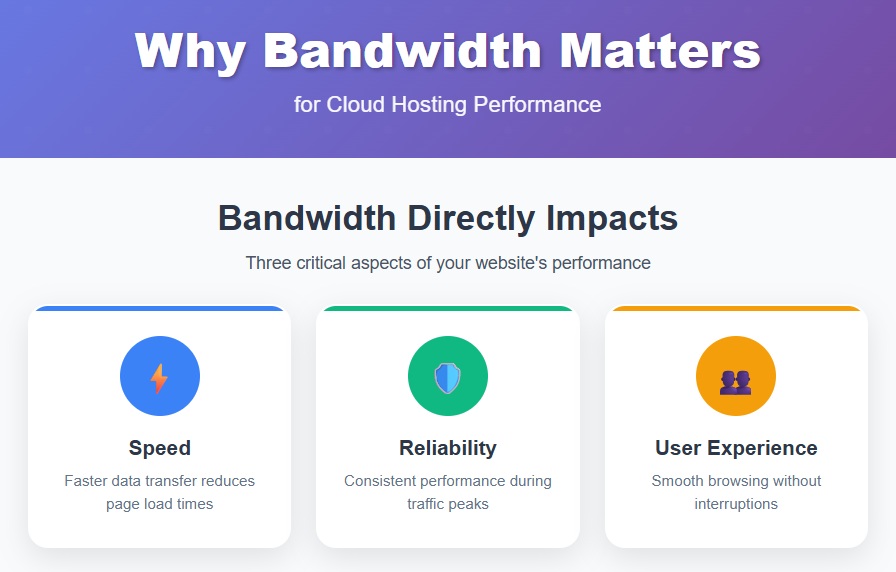
Here’s why bandwidth matters in cloud hosting:
- Handles Traffic Spikes – High bandwidth ensures your site stays online even during sudden traffic surges.
- Improves Load Times – Faster data transfer means your website loads quickly for users worldwide.
- Supports Large Files – If you host videos, images, or downloadable files, you’ll need more bandwidth to deliver them efficiently.
How Bandwidth Works in Cloud Hosting
Bandwidth determines the rate at which data moves between your cloud server and the internet.
Data Transfer vs Bandwidth – Key Differences
- Bandwidth = The capacity of data transfer (speed limit).
- Data Transfer = The total amount of data sent/received in a period.
Example: A road can handle 100 cars per minute (bandwidth), but if you only send 1,000 cars in a day (data transfer), you’re not using its full potential.
Understanding Inbound and Outbound Bandwidth
- Inbound: Data coming to your server (e.g., uploads, requests).
- Outbound: Data sent from your server to users (downloads, page loads).
How Bandwidth is Measured
Mbps vs GB – The Technical Units Explained
- Mbps (Megabits per second): Measures speed.
- GB (Gigabytes): Measures data amount over time.
Monthly Bandwidth Limits in Cloud Hosting
Hosting providers may offer:
- Metered Bandwidth – You pay for what you use.
- Unmetered Bandwidth – No strict data cap, but speed may be limited.
Factors Affecting Bandwidth in Cloud Hosting
Number of Visitors and Website Traffic
More visitors = more data transfer needed.
Content Type and File Sizes
Video-heavy websites need more bandwidth than text-based blogs.
Server Location and Network Infrastructure
Closer server locations to your audience reduce bandwidth strain.
How to Calculate the Bandwidth You Need
Step-by-Step Bandwidth Calculation Example:
- Average page size = 3MB
- Average monthly visitors = 50,000
- Average page views per visitor = 3
Bandwidth needed = 3MB × 50,000 × 3 = 450,000MB (~439GB)
How to Monitor Bandwidth Usage
Using ServerAvatar to Track Bandwidth in Real-Time
ServerAvatar offers real-time bandwidth monitoring for cloud servers. You can:
- Check inbound/outbound traffic.
- View historical usage trends.
- Set alerts for unusual spikes.
Third-Party Tools for Bandwidth Monitoring
Tools like Netdata, Nagios, or PRTG Network Monitor can help.

How to Optimize Bandwidth in Cloud Hosting
Compress Images and Media Files
Use tools like TinyPNG or WebP format.
Use a Content Delivery Network (CDN)
CDNs like Cloudflare cache your content and reduce bandwidth usage.
Enable Caching for Faster Performance
Browser and server-side caching speed up delivery.
Bandwidth in Different Cloud Hosting Types
Shared Cloud Hosting
Limited bandwidth shared among users.
VPS and Dedicated Cloud Servers
Higher, dedicated bandwidth allocation.
Managed Cloud Hosting with ServerAvatar
Optimized for high performance with flexible bandwidth options.
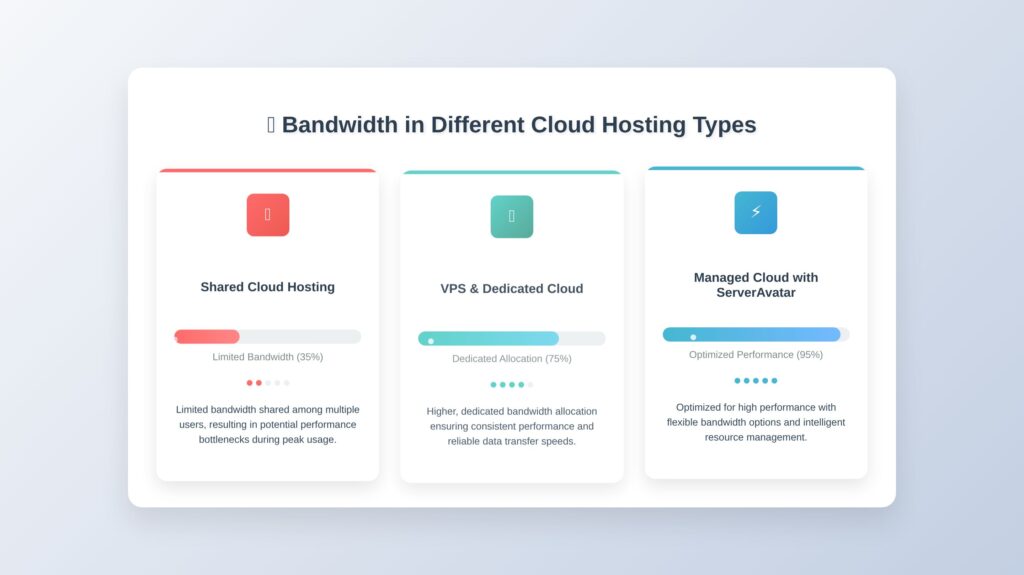
Common Myths About Bandwidth in Cloud Hosting
- “Unlimited bandwidth” is truly unlimited — (It’s not; it often has fair usage limits).
- More bandwidth always means faster performance — (Other factors like latency matter too).
Best Practices for Managing Bandwidth Effectively
- Monitor usage regularly.
- Optimize media files.
- Use caching and CDNs.
- Choose the right hosting provider with scalable options.
FAQs
Q1: What happens if I exceed my bandwidth limit?
Your site may slow down, incur extra charges, or be temporarily suspended.
Is unmetered bandwidth better than metered?
It depends on your needs; unmetered avoids overage fees but may have speed caps.
Can ServerAvatar help reduce bandwidth usage?
Yes, by optimizing server configurations, enabling caching, and monitoring usage.
Does a CDN replace the need for high bandwidth?
No, but it reduces your server’s bandwidth load.
How often should I check my bandwidth usage?
At least weekly, or daily for high-traffic sites.
Conclusion
Bandwidth is the data highway of cloud hosting — the more you have, the smoother the traffic flows. By calculating your needs, monitoring usage, and optimizing delivery, you can ensure consistent performance for your users.
Whether you manage your own cloud server or use a managed platform like ServerAvatar, understanding bandwidth helps you make better hosting decisions.
Stop Wasting Time on Servers. Start Building Instead.
You didn’t start your project to babysit servers. Let ServerAvatar handle deployment, monitoring, and backups — so you can focus on growth.
Deploy WordPress, Laravel, N8N, and more in minutes. No DevOps required. No command line. No stress.
Trusted by 10,000+ developers and growing.
