
Managing a WordPress website takes a lot of time, from writing content and handling SEO to managing updates and responding to users. But thanks to AI workflow automation, you can now handle most of these repetitive tasks automatically.
AI automation tools and WordPress plugins make your website smarter, they can publish posts, optimize SEO, reply to comments, schedule social posts, and even analyze data, all on autopilot.
Let’s look at 10 practical ways to use AI workflow automation in WordPress, including recommended plugins and how each one works.
1. Automate Content Creation
Recommended Plugin: Bertha AI or AI Engine
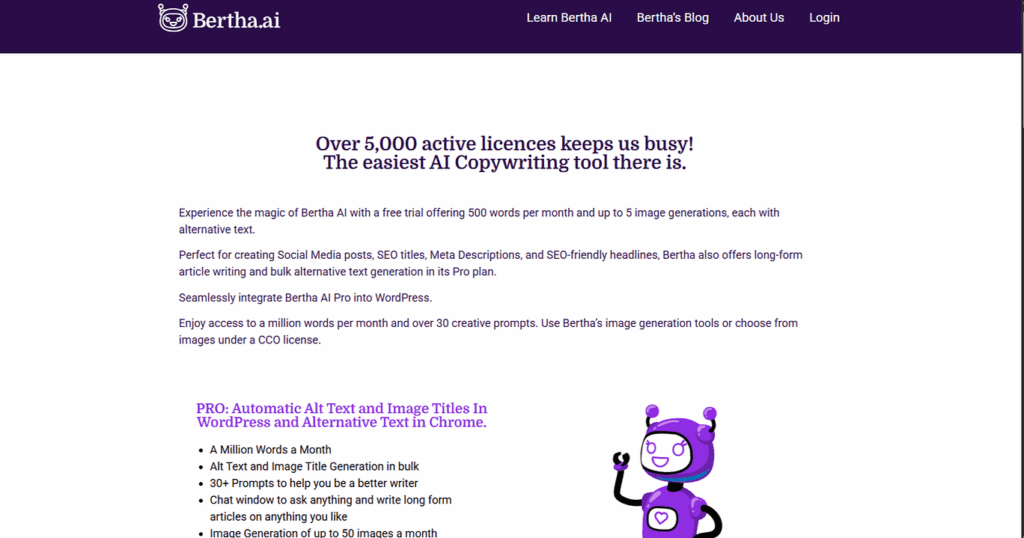
How It Works:
Bertha AI plugins integrate AI writing tools directly into your WordPress editor. Once installed, you can generate blog ideas, outlines, or even complete paragraphs inside your post editor. Simply type a topic or keyword, and the plugin produces a readable draft that you can refine.
You can also set automation rules using tools like Zapier, for example, automatically create a new WordPress draft every Monday with a generated title and content outline.
Why It’s Useful:
Saves hours of writing time, keeps your blog active, and helps maintain a consistent posting schedule even when you’re busy.
2. Streamline SEO Optimization
Recommended Plugin: Rank Math SEO or Yoast SEO Premium with AI Assistant
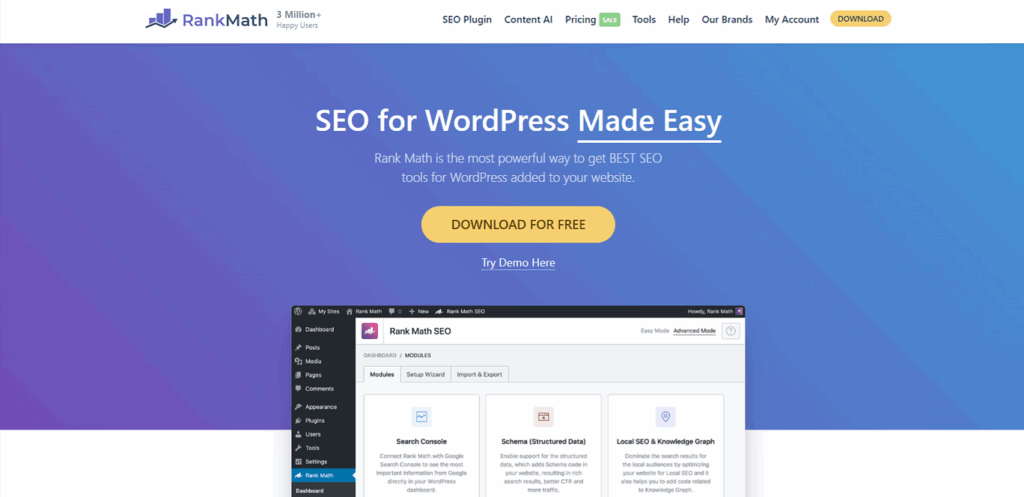
How It Works:
Rank Math SEO AI-powered SEO tools automatically analyze your content, suggest relevant keywords, optimize headings, and generate meta descriptions. Rank Math’s AI Content Assistant can recommend focus keywords, readability scores, and even schema markup based on your topic.
Once set up, the plugin continuously improves your SEO performance without manual adjustments.
Why It’s Useful:
You get real-time optimization tips, saving time and improving your site’s search ranking with less effort.
3. Automate Image Generation and Optimization
Recommended Tool: Canva
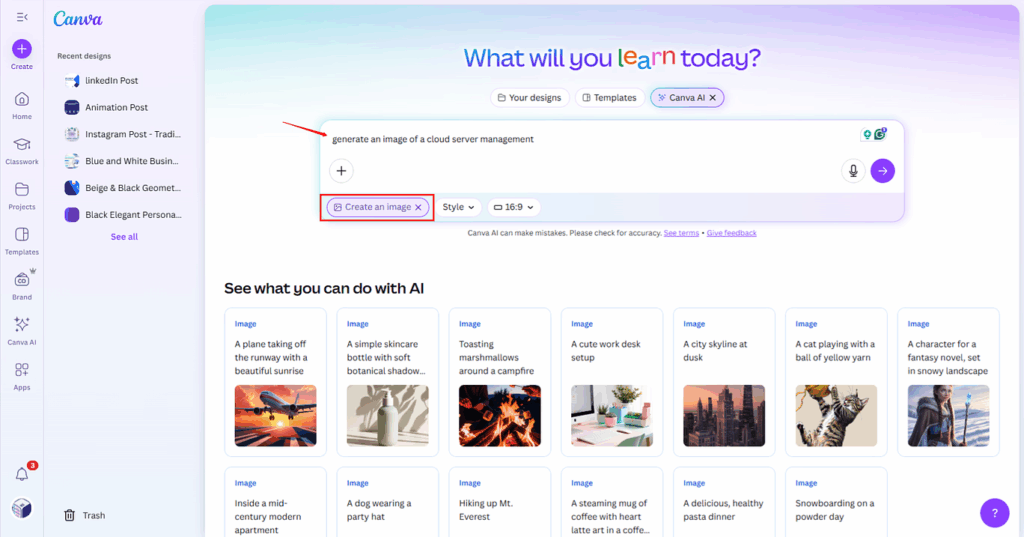
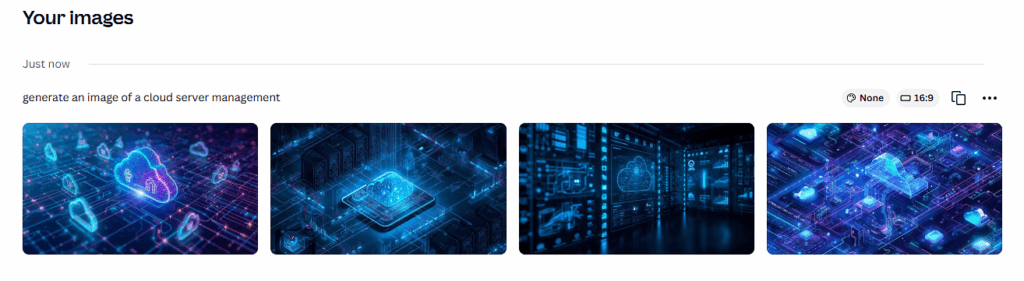
How It Works:
Canva’s AI-powered tool, Canva AI, makes image creation effortless. You can simply click “Create an Image” and describe what you want, the AI will generate it for you in seconds.
Additionally, you can enhance Canva’s capabilities by adding AI apps like Magic Media and Text-to-Image, which allow you to produce unique visuals just by describing them in words. For instance, you can type “modern WordPress dashboard illustration” or “tech-themed background for a blog post,” and Canva instantly creates high-quality, professional images that perfectly match your prompt.
Additionally, Canva automatically resizes, compresses, and optimizes images for web use. You can also use
Why It’s Useful:
Canva helps you create stunning, on-brand visuals in minutes without hiring a designer. The AI ensures your images are optimized, original, and ready to use, improving your site’s loading speed and overall visual appeal.
4. Manage Comments with AI Moderation
Recommended Plugin: Akismet Anti-Spam or Antispam Bee
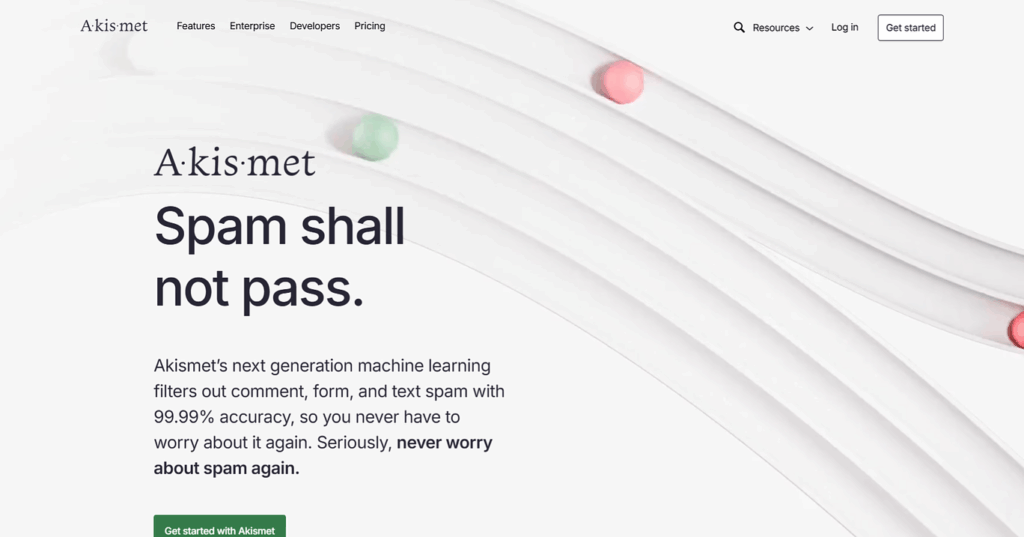
How It Works:
Akismet Anti-Spam plugins use AI algorithms to detect spammy or harmful comments before they appear on your site. Akismet checks each comment against its global spam database, while Antispam Bee uses behavior analysis and IP patterns to block bots.
You can also integrate ChatGPT API or Tidio AI to auto-reply to common comment questions.
Why It’s Useful:
Keeps your comment section clean and engaging without wasting time on moderation.
5. Personalize User Experiences
Recommended Plugin: If-So Dynamic Content or PersonalizeWP
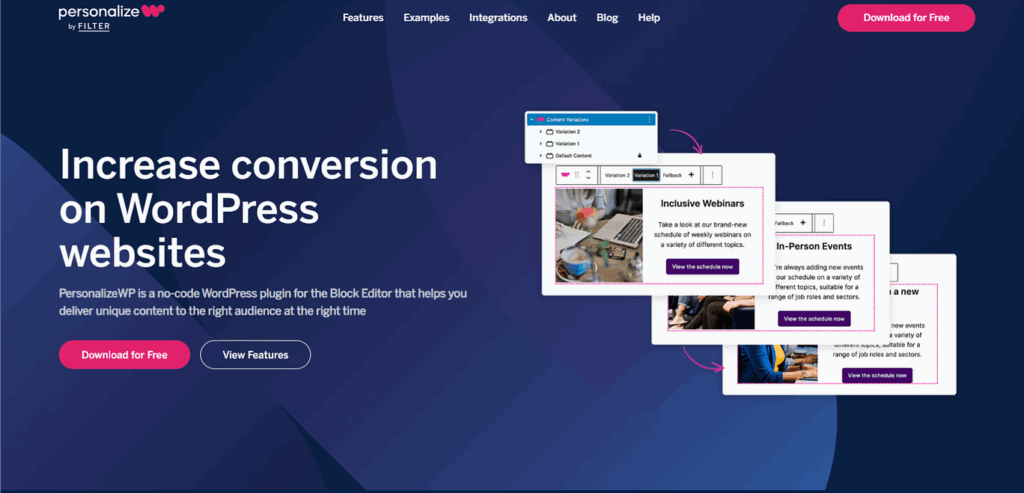
How It Works:
PersonalizeWP tools use AI to personalize content for each visitor based on behavior, location, or device. For instance, returning visitors can see custom messages or offers, while new users get introductory content.
You can set up triggers like “If a user visits more than three times → Show a discount banner.”
Why It’s Useful:
Improves engagement and conversions by showing users exactly what they’re interested in.

6. Automate Social Media Posting
Recommended Plugin: Uncanny Automator or WP Social Poster
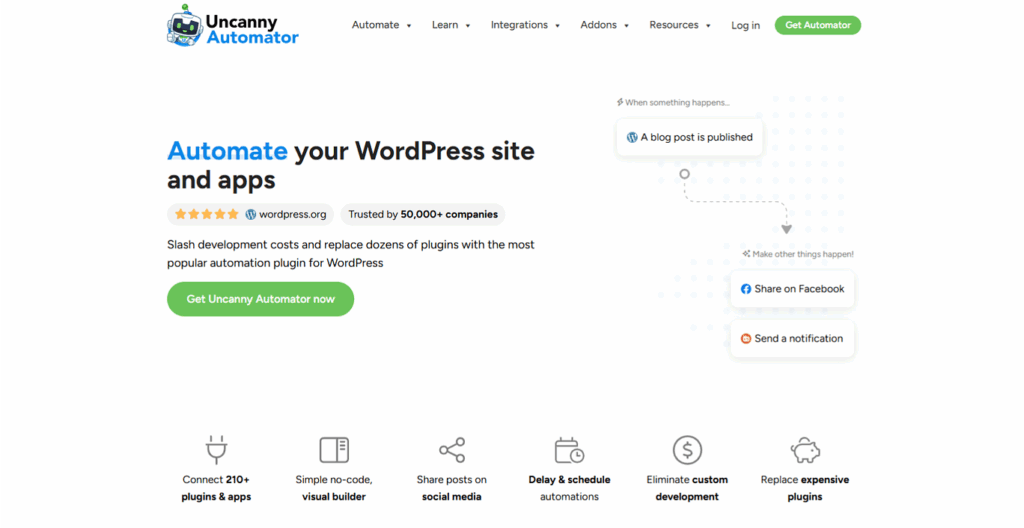
How It Works:
Uncanny Automator lets you create “recipes” (automated workflows). For example, when you publish a new blog post, it automatically shares the post on your Facebook and Twitter accounts.
You can also use Zapier integration with WordPress to post updates, create LinkedIn posts, or generate AI captions automatically.
Why It’s Useful:
You stay active on social media without manually posting every time, saving time while boosting reach.
7. Simplify Email Marketing
Recommended Plugin: Mailchimp for WordPress or FluentCRM
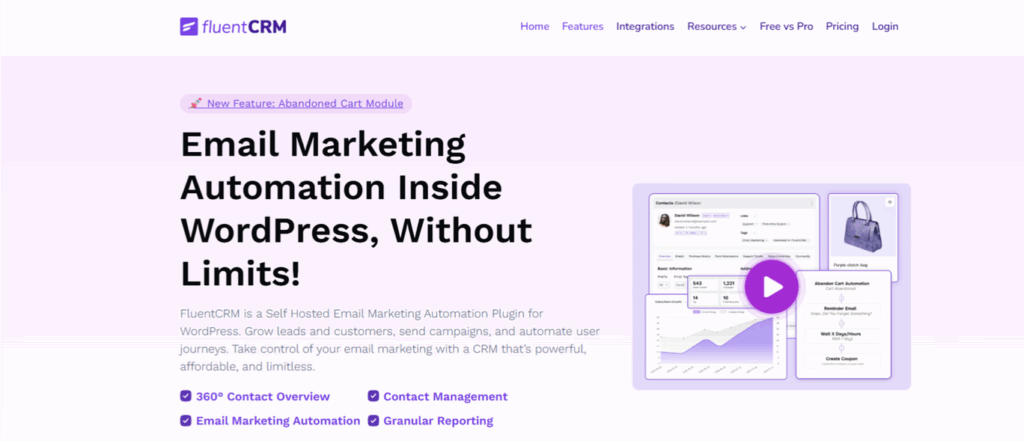
How It Works:
Fluent CRM Plugin AI analyzes your subscribers’ behavior to automatically segment them and send personalized emails. For example, when a user subscribes via your blog, the workflow sends an automated welcome email, followed by recommended articles.
You can also use FluentCRM + OpenAI API to automatically create engaging email subject lines or follow-up messages.
Why It’s Useful:
Maintains consistent email communication and increases engagement with minimal manual effort.
8. Automate Backup and Security Checks
Recommended Plugin: Jetpack Security or WPvivid Backup Plugin
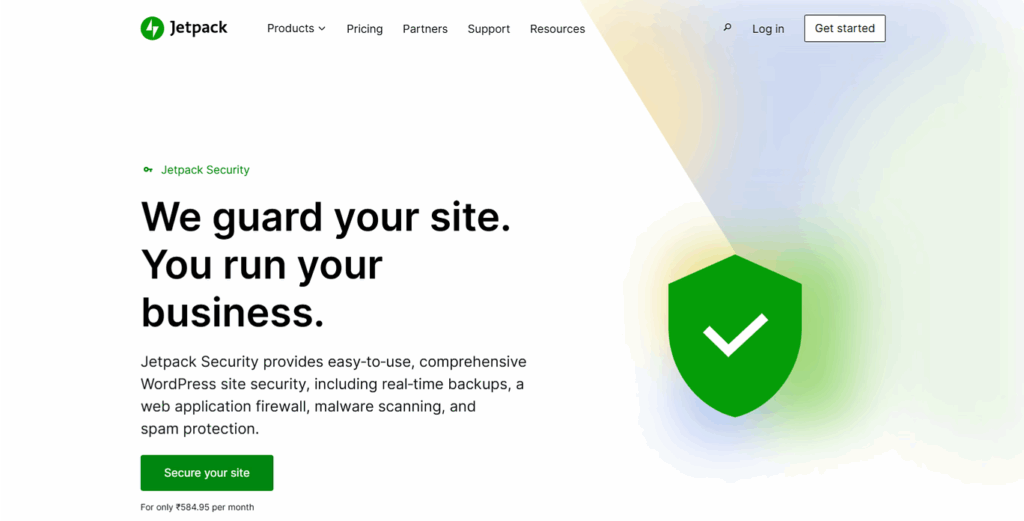
How It Works:
Jetpack’s AI-based system continuously scans for vulnerabilities, malware, and unauthorized logins. You can schedule automatic backups and restore points.
WPvivid adds an extra layer by sending automatic backup reports to your email or cloud storage.
Why It’s Useful:
Prevents data loss and keeps your website protected, even if you forget to run backups manually.
9. Smart Chatbots for Customer Support
Recommended Plugin: Tidio AI Chatbot or ChatBot.com Integration
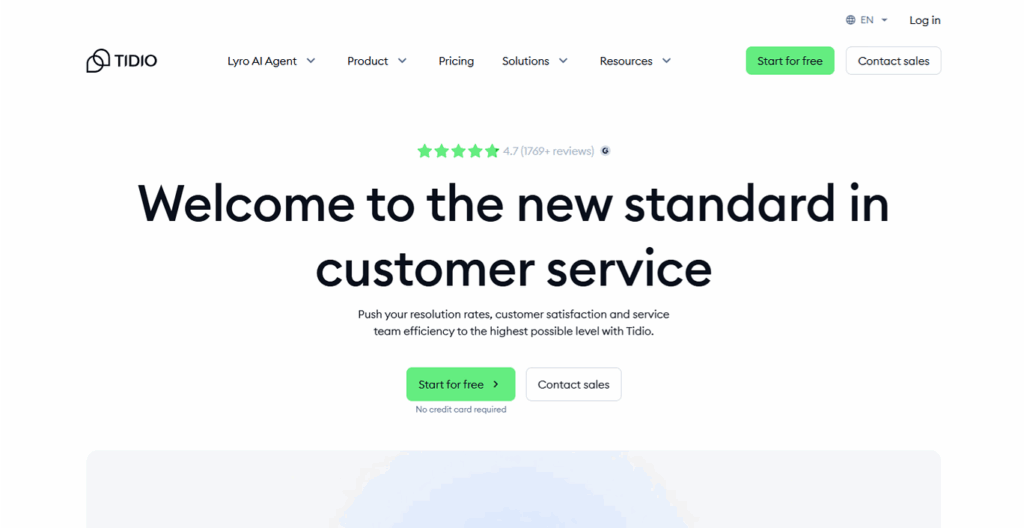
How It Works:
Tidio Ai chatbots use natural language processing to interact with visitors, answer FAQs, and even collect leads. You can program responses for common queries or let the AI learn from previous conversations to improve replies automatically.
Tidio also integrates with WooCommerce to help with order tracking and abandoned cart reminders.
Why It’s Useful:
Provides 24/7 customer support and improves user satisfaction without hiring extra staff.
10. Analyze Website Data Automatically
Recommended Plugin: MonsterInsights or ExactMetrics
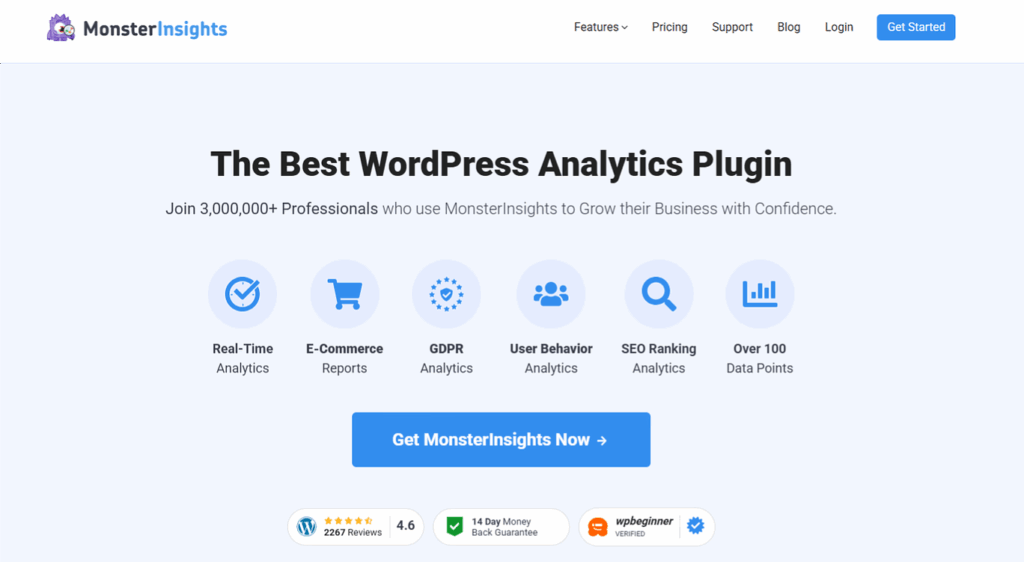
How It Works:
MonsterInsights connects your site to Google Analytics and uses AI to generate easy-to-read reports. It identifies which content performs best, user demographics, and conversion sources.
You can even automate weekly email reports showing performance highlights, so you don’t have to check analytics manually.
Why It’s Useful:
Gives you actionable insights for growth, automatically delivered to your inbox.
FAQs
What is AI workflow automation in WordPress?
It’s the process of using artificial intelligence tools and plugins to handle repetitive website tasks automatically, like posting, emailing, or optimizing SEO.
Are AI automation plugins safe to use?
Yes. Trusted plugins from the WordPress directory are secure. Always keep them updated to avoid vulnerabilities.
Can I use multiple AI plugins together?
Absolutely. Many plugins work seamlessly together. For example, you can use Bertha AI for writing and Rank Math for SEO optimization.
Will AI automation replace human work?
No, AI supports you by saving time and improving efficiency. You still make the final creative and strategic decisions.
Do AI automation plugins slow down my website?
Most modern plugins are lightweight and optimized. Using too many at once can affect speed, so only install what’s essential.
Conclusion
AI workflow automation in WordPress is not just about convenience, it’s about working smarter. By automating repetitive tasks like SEO optimization, backups, and social sharing, you can focus more on growth, creativity, and strategy.
Start small by automating one area, like content creation or SEO, and gradually expand. The result? A faster, safer, and more efficient website that practically runs itself.
Stop Wasting Time on Servers. Start Building Instead.
You didn’t start your project to babysit servers. Let ServerAvatar handle deployment, monitoring, and backups — so you can focus on growth.
Deploy WordPress, Laravel, N8N, and more in minutes. No DevOps required. No command line. No stress.
Trusted by 10,000+ developers and growing.
