
The internet works by transferring data from one place to another — from your computer to a server or from a website to your browser. But this doesn’t happen randomly. Every piece of data follows a set of rules known as network protocols, which define how that data should be sent, received, and verified. Two of the most common network protocols are TCP vs UDP, which determine how information travels across the internet efficiently and reliably.
Two of the most common transport protocols used on the internet are TCP (Transmission Control Protocol) and UDP (User Datagram Protocol). While both belong to the transport layer of the OSI model, they serve very different purposes.
In this blog, you’ll understand how TCP and UDP work, their key differences, real-world examples, and when to use each one.
What Is TCP (Transmission Control Protocol)?
TCP is a connection-oriented protocol, which means it establishes a direct and reliable connection between two devices before sending data. It ensures that all packets of data reach their destination accurately and in the correct order.
Think of TCP like a phone call before you start speaking, the other person answers the call, and both of you confirm that you can hear each other. Similarly, TCP sets up a connection first and then sends data carefully.
How TCP Works:
- Connection Establishment: TCP uses a “three-way handshake” process to establish a connection between sender and receiver.
- Data Transmission: Once the connection is established, data is divided into small segments and sent with sequence numbers.
- Acknowledgment: The receiver confirms (acknowledges) each packet it receives successfully.
- Error Checking: If any packet is missing or corrupted, TCP resends it.
- Connection Termination: After the data transfer is complete, TCP closes the connection safely.
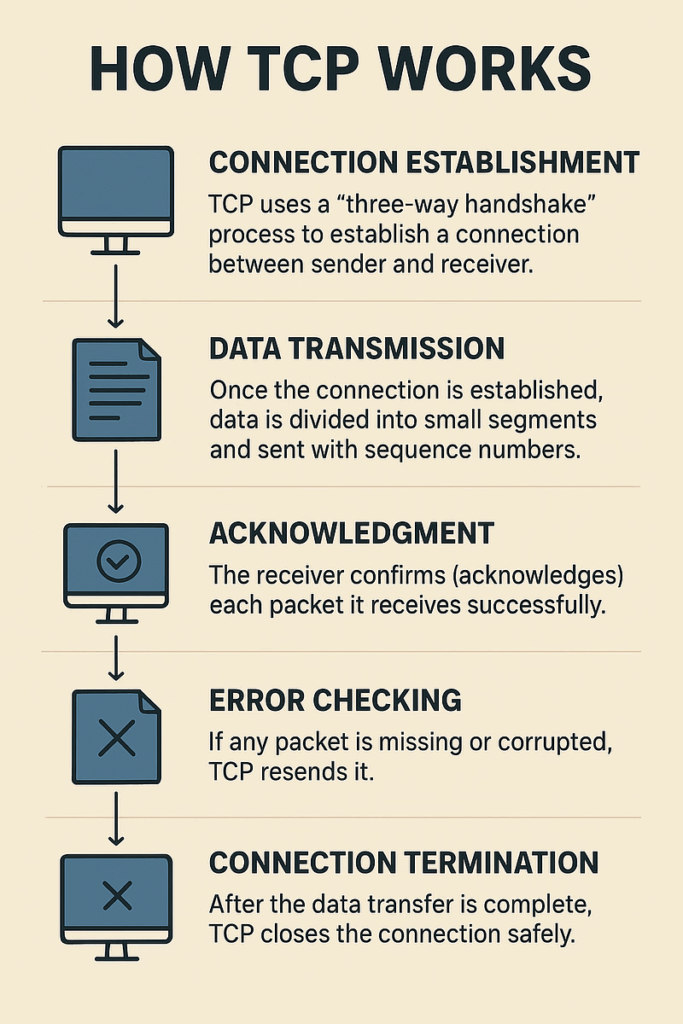
Real-World Example of TCP:
- Loading a webpage (HTTP/HTTPS)
- Sending emails (SMTP)
- File transfers (FTP)
- Database communication (MySQL)
Advantages of TCP:
- Ensures reliable delivery of data
- Maintains the correct order of packets
- Performs error checking and retransmission
- Suitable for applications that need accuracy
Disadvantages of TCP:
- Slower compared to UDP due to overhead
- Consumes more resources
- Not ideal for real-time applications
What Is UDP (User Datagram Protocol)?
UDP is a connectionless protocol, meaning it sends data without establishing a connection first. It doesn’t wait for acknowledgments, and it doesn’t check if the data arrives safely.
At first, this might sound unreliable, but UDP has one major advantage, speed. Since it skips the connection setup and error-checking process, it can send data much faster than TCP.
You can think of UDP like sending a letter without tracking once it’s sent, you don’t know if it arrived, but it gets there quickly most of the time.
How UDP Works:
- No Handshake: Data is sent directly without a connection setup.
- Independent Packets: Each packet (datagram) travels independently.
- No Acknowledgment: The sender does not wait for a confirmation.
- No Retransmission: Lost packets are not resent.
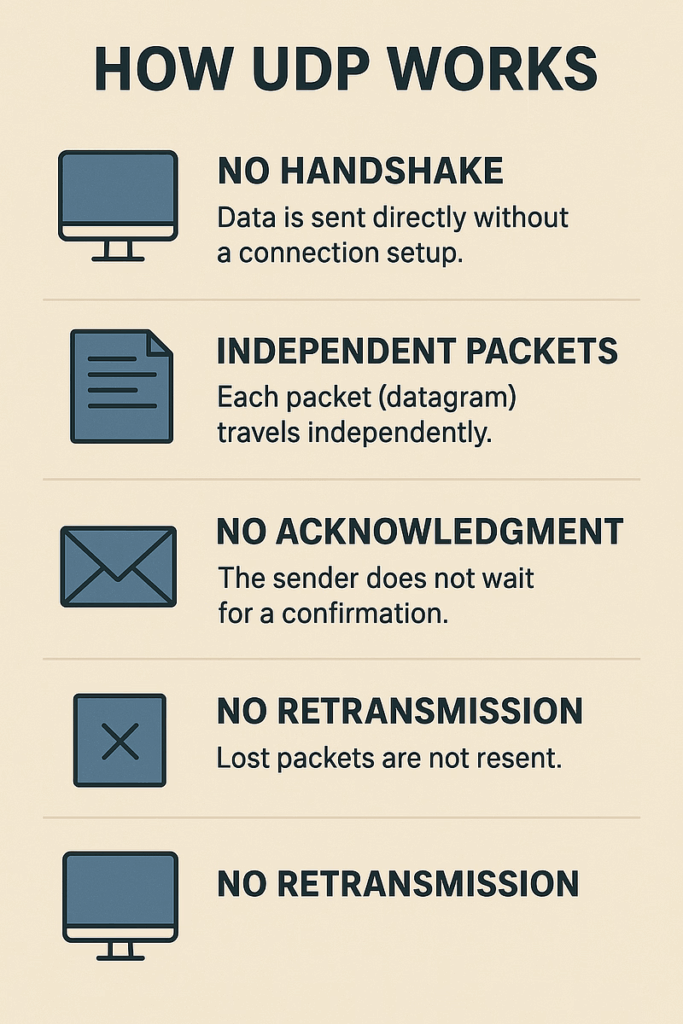
Real-World Example of UDP:
- Live video streaming (YouTube Live, Twitch)
- Voice over IP (Skype, Zoom calls)
- Online gaming
- DNS queries
Advantages of UDP:
- Extremely fast transmission
- Minimal delay (low latency)
- Less resource consumption
- Suitable for real-time communication
Disadvantages of UDP:
- No guarantee of packet delivery
- Packets can arrive out of order
- No error correction or acknowledgment
| Feature | TCP (Transmission Control Protocol) | UDP (User Datagram Protocol) |
|---|---|---|
| Connection Type | Connection-oriented (requires handshake) | Connectionless (no setup required) |
| Reliability | Reliable – ensures delivery | Unreliable – delivery not guaranteed |
| Speed | Slower due to error checking | Faster due to no verification |
| Data Order | Maintains correct order | Order not guaranteed |
| Error Handling | Detects and retransmits lost packets | No retransmission |
| Header Size | 20 bytes | 8 bytes |
| Use Cases | Web pages, emails, file transfers | Gaming, streaming, VoIP |
| Flow Control | Yes | No |
| Congestion Control | Yes | No |
When to Use TCP vs UDP
Choosing between TCP and UDP depends on your purpose:
Use TCP When:
- Data accuracy and reliability are more important than speed.
- Applications like banking, emails, e-commerce, and file transfers require guaranteed delivery.
- You can afford slight delays for the sake of data integrity.
Use UDP When:
- Speed and low latency are more important than reliability.
- Applications like gaming, live video, or voice calls need real-time performance.
- Occasional packet loss won’t ruin the user experience.

Real-Life Example Scenario
Imagine you’re watching a live cricket match online. You prefer to see the action instantly, even if a few frames are lost. That’s UDP in action — fast but not perfect.
Now, imagine you’re downloading a PDF file. You want every bit of that file to arrive correctly, even if it takes a few more seconds. That’s TCP — reliable and orderly.
TCP and UDP in Everyday Use
Most modern applications actually use both protocols together. For example:
- A video streaming service might use TCP for loading the app and authentication but use UDP for delivering the live video feed.
- A multiplayer game may use TCP for login and profile data, and UDP for real-time player movement.
This combination helps balance speed and reliability to give users the best experience.
FAQs
Why do we need both TCP and UDP?
Because different types of applications have different needs. TCP is perfect for reliability, while UDP is ideal for real-time communication where speed matters more.
Can I switch an application from TCP to UDP?
Not usually. Protocol choice depends on how the application is designed. Some apps may allow custom configuration, but most are built for one specific protocol.
Does UDP have any kind of security?
By default, UDP has no built-in security. However, security layers like DTLS (Datagram Transport Layer Security) can be added to protect data.
Is TCP slower than UDP?
Yes, TCP is slower because it performs more operations — like verifying data, maintaining order, and resending lost packets — which add delay.
Which protocol is used for DNS?
DNS (Domain Name System) primarily uses UDP for faster lookups, but switches to TCP when the response data is too large or needs reliability.
Conclusion
Both TCP and UDP play a vital role in how the internet functions
- TCP ensures that data is delivered accurately, making it perfect for applications where correctness is more important than speed.
- UDP, on the other hand, focuses on performance and speed, making it ideal for real-time tasks like streaming and gaming.
In simple words, TCP is about reliability, and UDP is about speed. Understanding how these two protocols work helps developers, network engineers, and even regular users appreciate the invisible systems that keep the internet running smoothly.
Stop Wasting Time on Servers. Start Building Instead.
You didn’t start your project to babysit servers. Let ServerAvatar handle deployment, monitoring, and backups — so you can focus on growth.
Deploy WordPress, Laravel, N8N, and more in minutes. No DevOps required. No command line. No stress.
Trusted by 10,000+ developers and growing.
