
Deploying a new application today comes with an important decision: serverless vs cloud vps. Both are powerful, both are widely adopted, and both can run production-grade applications, but they solve different kinds of problems. Understanding the key differences between serverless vs cloud vps is crucial for selecting the right architecture for your application.
This isn’t simply a technical choice. It affects your costs, performance, workflow, scalability, and long-term flexibility. Whether you’re a startup founder, backend developer, or system architect, choosing the right deployment model can make the difference between smooth scaling and unnecessary headaches.
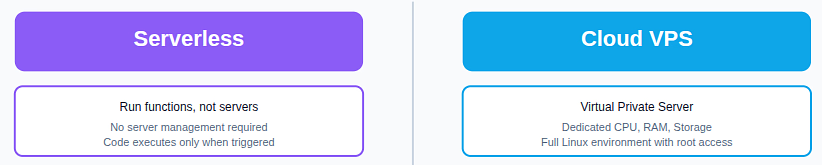
Let’s break it down in a clear, practical, and easy-to-understand way.
What Is Serverless?
Serverless is a cloud execution model where you run functions, not servers.
You don’t manage machines, operating systems, or scaling rules. Instead, your cloud provider runs your functions only when triggered by events.

Popular Serverless Platforms
- AWS Lambda
- Google Cloud Functions
- Azure Functions
- Cloudflare Workers
- Vercel Functions
How Serverless Works
Your code executes when something triggers it:
- An API request
- A file upload
- A scheduled job
- A database update
Why Developers Love It
- No server setup or maintenance
- Automatic scaling
- Pay only for execution time
- Perfect for unpredictable or bursty traffic
Limitations
- Cold starts may slow down the first request
- Limited execution time (e.g., 15 minutes in AWS Lambda)
- Stateless: no persistent local storage
- Vendor lock-in is common
What Is a Cloud VPS?
A Cloud VPS (Virtual Private Server) is a virtual machine hosted on a cloud provider’s infrastructure. You get dedicated CPU, RAM, storage, and a full Linux environment you can configure however you want.
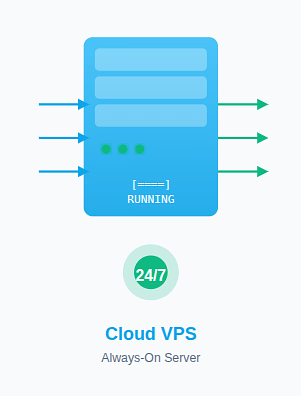
Popular Cloud VPS Providers
- DigitalOcean
- AWS EC2
- Google Compute Engine
- Vultr
- Linode
- and many more
Why Developers Choose VPS
- Full control with root access
- Ability to run any software or database
- Predictable performance
- No cold starts
- Ideal for long-running workloads
Limitations
- You must manage security patches and updates
- Scaling may require manual effort
- Higher maintenance overhead
Serverless vs Cloud VPS: Quick Comparison
| Feature | Serverless | Cloud VPS |
| Pricing Model | Pay-per-execution | Fixed monthly cost |
| Scaling | Automatic & instant | Manual or semi-automatic |
| Performance | May have cold starts | Stable & predictable |
| Control | Low | High |
| Best For | Event-driven applications, unpredictable traffic | Heavy workloads, persistent applications |
| Maintenance | Minimal | Requires ongoing upkeep |
| Lock-in | High | Low |
| Long-running Tasks | Not suitable | Perfect fit |
Cost Comparison for Serverless vs Cloud VPS
Serverless Cost Characteristics
- Pay based on number of executions and duration
- Extremely cheap for low traffic
- Can become expensive at scale
Example:
A small API with 200,000 monthly requests (150ms each) may cost $4–$7/month.
Cloud VPS Cost Characteristics
- Fixed monthly price regardless of usage
- Usually cheaper for heavy workloads
- Typically ranges from $5 to $80/month, depending on resources
Example:
A mid-sized SaaS app running 24/7 might cost $20–$60/month on a VPS while costing much more on serverless.
Performance & Scalability of Serverless vs Cloud VPS
Serverless Performance
- Instant scaling up and down
- Cold starts increase latency
- Great for bursty workloads
Cloud VPS Performance
- Always-on applications, no warm-up time
- Suitable for high-throughput systems
- Vertical scaling may require downtime
Security Comparison of Serverless vs Cloud VPS
Serverless Security
Provider handles:
- OS patches
- Runtime updates
- Infrastructure security
You handle:
- Function code
- Permissions & IAM roles
Pros: Lower risk of misconfiguration
Cons: Limited control for custom security layers
Cloud VPS Security
You handle:
- OS updates
- Firewalls
- Software patches
Pros: Full control
Cons: Higher maintenance effort
Reliability & Uptime for Serverless vs Cloud VPS
Serverless
- Relies on cloud provider’s uptime
- No server crashes
- Cold starts can affect perceived performance
Cloud VPS
- Stable environment
- Uptime depends on provider and your configs
- Requires active monitoring
Vendor Lock-In
Serverless
- High lock-in: event triggers, runtimes, and integrations are provider-specific
- Migrating away can be complex
Cloud VPS
- Low lock-in: Linux environments run anywhere
- You can move to another provider easily

When to Choose Serverless
Choose Serverless if:
- Your traffic is unpredictable
- You want zero maintenance
- You need automatic scaling
- You have event-driven tasks
- You’re building microservices
- You want cost savings for low usage
Ideal Serverless Use Cases
- Image and file processing
- Webhooks and notifications
- Scheduled jobs
- Lightweight APIs
- Background tasks
- ETL pipelines
When to Choose Cloud VPS
Choose Cloud VPS if:
- You need full environmental control
- You run a stable or high-traffic application
- You want predictable performance
- You need custom software or database versions
- You have long-running tasks
Ideal VPS Use Cases
- SaaS platforms
- Real-time applications
- Databases and caching systems
- Game servers
- CRM and ERP systems
- Docker and container hosting
ServerAvatar: A Smarter, Simpler Way to Use VPS
What is ServerAvatar?
ServerAvatar is a platform to simplify the hosting and management of servers and applications. It simplifies the process of deploying and managing PHP and Node.js based web applications on servers.
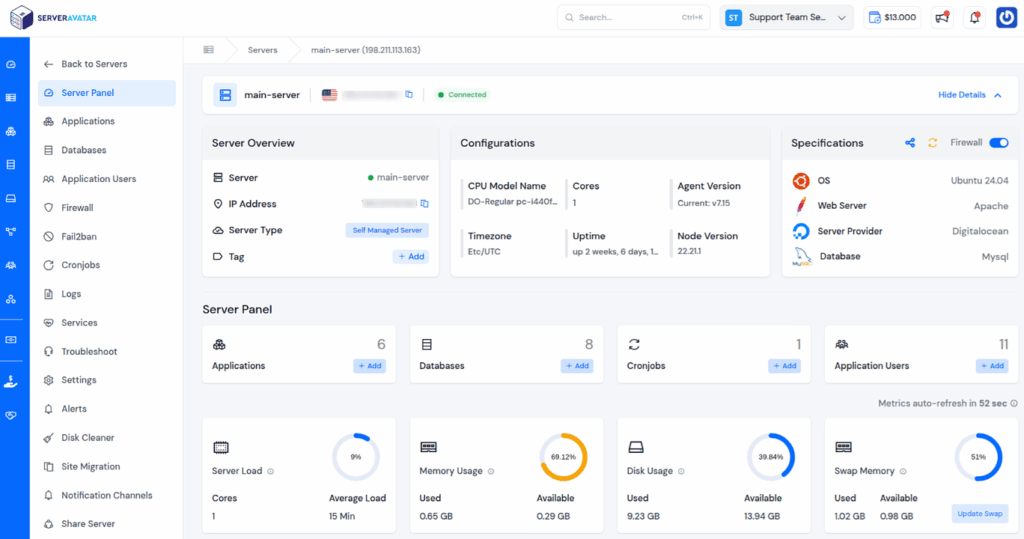
Running a VPS gives you full control and stable performance, but it also comes with responsibilities like server setup, updates, monitoring, and security hardening. If you don’t want the headaches of managing everything manually, ServerAvatar Managed Cloud VPS gives you all the benefits of a VPS with zero technical overhead.
With ServerAvatar’s Managed Servers, you get:
1. Fully Optimized Cloud VPS
Your server is provisioned, secured, and configured automatically with:
- Apache/Nginx/OLS/Node stack
- PHP versions
- MySQL/MariaDB/MongoDB
- Firewall, Fail2ban, and essential optimizations
- Automatic backups & monitoring
- Server-level caching for faster performance
2. High Performance Hardware
ServerAvatar uses trusted cloud providers, so you get powerful machines with fast SSD storage, high availability, and reliable global infrastructure, without needing to manage the cloud provider directly.
3. No Need for Root Access
Security is handled for you. Since ServerAvatar manages the server stack, you never have to worry about:
- OS patches
- Firewall configurations
- Misconfigurations causing downtime
It’s built for users who want power without dealing with infrastructure complexities.
4. Predictable, Affordable Pricing
Compared to serverless costs that can spike unpredictably, ServerAvatar’s managed VPS pricing stays stable and transparent, ideal for long-running applications, APIs, or SaaS platforms.
5. Perfect for Business-Critical Projects
If your app needs:
- Consistent performance
- Long-running background tasks
- Custom configurations
- Predictable cost
- Dedicated resources
Then a Managed Server from ServerAvatar is the most convenient and reliable choice.
Development Experience Comparison
Developer experience differs significantly, influencing everything from initial development to long-term maintenance.
Serverless Development embraces simplicity and focus. Write functions that do one thing well, package them according to platform requirements, and deploy with single commands or git pushes. No server provisioning, operating system updates, security patches, or infrastructure monitoring required your cloud provider handles everything automatically.
This simplicity comes with constraints. Functions are stateless and ephemeral means they can’t maintain persistent connections or store data locally between executions. Function execution time is limited (15 minutes for AWS Lambda), ruling out long-running processes. You’re also somewhat locked into provider ecosystems, making it harder to switch providers later.
Debugging serverless applications can be challenging because you can’t easily replicate production environments locally. Tools like AWS SAM, Serverless Framework, and local emulators help, but they’re imperfect substitutes for real cloud environments.

VPS Development offers complete control and familiar workflows. Run the same stack locally, in staging, and production. Need specific database versions? Custom libraries? Background jobs running for hours? All possible with VPS flexibility.
This control comes with responsibility. You manage server provisioning, operating system updates, security patches, monitoring, logging, backup strategies, and scaling preparations. For many developers, this operational overhead significantly burdens time that could be spent building features.
However, VPS enables more complex architectures. Run multiple services on the same server, set up custom networking configurations, and maintain complete technology choice flexibility.
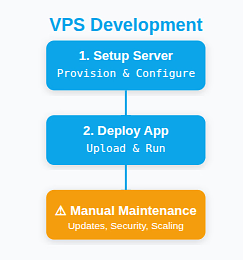
Hybrid Approaches: A Smart Middle Ground
Many modern applications use both Serverless and Cloud VPS.
Example Hybrid Architecture
- VPS → main application, database, persistent workloads
- Serverless → email sending, cron jobs, image processing, analytics jobs
This gives you:
- Lower total cost
- Stability from VPS
- Automatic scaling from serverless
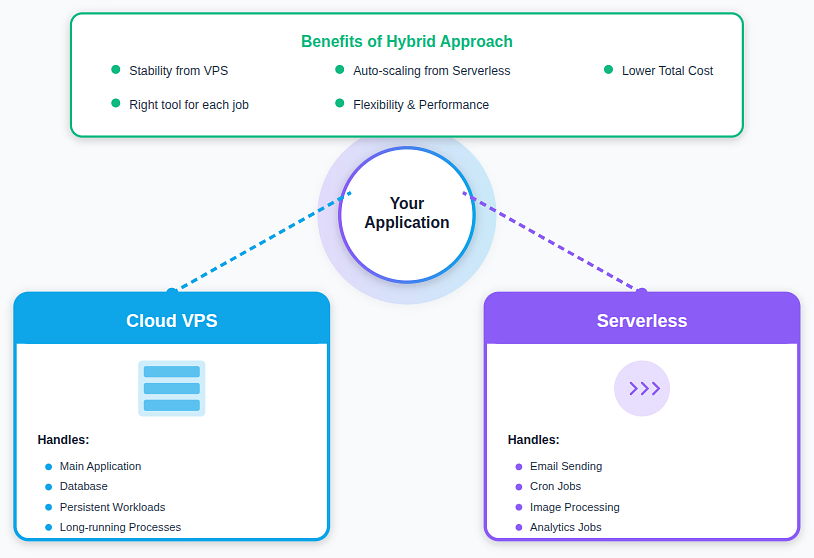
How to Decide: A Simple Framework
Ask yourself these questions:
1. Is your traffic predictable?
- Yes → Cloud VPS (ServerAvatar Managed Server is ideal)
- No → Serverless
2. Do you need full OS-level control?
- Yes → Cloud VPS (ServerAvatar gives you full flexibility without manual setup)
- No → Serverless
3. Will your app run continuously?
- Yes → Cloud VPS (ServerAvatar ensures stable performance for long-running workloads)
- No → Serverless
4. Do you want minimal DevOps work?
- Yes → Serverless
- No → VPS is fine (or choose ServerAvatar to reduce manual DevOps tasks)
5. Are you concerned about vendor lock-in?
- Yes → Cloud VPS (ServerAvatar lets you stay independent from serverless platforms)
- No → Serverless is okay
FAQs
1. Is Serverless always cheaper than a Cloud VPS?
No. Serverless is usually cheaper for low or unpredictable traffic, but costs can rise quickly at scale. A Cloud VPS often becomes more affordable for applications that run continuously or have steady traffic.
2. Which one gives better performance — Serverless or VPS?
A Cloud VPS provides consistent, always-on performance. Serverless can scale instantly but sometimes suffers from cold-start delays. If you need stable performance 24/7, VPS wins.
3. Can I switch from Serverless to VPS later?
Yes. Many teams start with Serverless for speed and low cost, then move to VPS when traffic becomes predictable. VPS migrations are easier because you get full control over the environment.
4. Do I need root access to use ServerAvatar?
No. ServerAvatar is designed to keep your server secure by eliminating the need for root access. All essential server-level configurations, updates, and optimizations are handled automatically.
5. Can I host multiple applications on a single server?
Yes. ServerAvatar allows you to host unlimited applications on a single VPS, depending on your server resources.
Conclusion
Choosing between Serverless and Cloud VPS depends on the nature of your application, not just technology trends. Serverless shines when you need effortless scaling, minimal DevOps, and cost-efficiency for low or variable workloads. Cloud VPS, on the other hand, gives you full control, predictable performance, and freedom to run any software stack without limitations.
If your application demands stability, long-running processes, custom configurations, or predictable pricing, a VPS is often the smarter choice. And with a platform like ServerAvatar, you get all the power of a VPS without the complexity, automatic setup, security hardening, backups, monitoring, deployments, and optimized server performance.
The smartest teams choose the model that aligns with their workload, not the one that’s simply more modern or more hyped. Whether you go Serverless, Cloud VPS, or a hybrid of both, understanding their strengths will help you build applications that scale smoothly, perform reliably, and stay cost-effective in the long run.
