
WordPress keeps evolving, and every new version, especially WordPress 6.9, brings the platform closer to the future of effortless website building. It packs refinements that feel more polished, smarter tools for creators, and meaningful updates for developers. Whether you’re building client websites, managing your own blog, or hosting everything on ServerAvatar, this update has something worth your time.
The WordPress 6.9 release is shaping up to be a major milestone, shifting the way we build, edit, and manage WordPress sites. Here’s a deep dive into what’s new, when it launches, and why it matters for site-owners, content teams, and developers alike.
Before we explore the new features, let’s walk through the updated release timeline, what’s changing, and how you can try WordPress 6.9.
Introduction to WordPress 6.9
WordPress powers over 40% of the web, so every upgrade has an effect on millions of websites. WordPress 6.9 focuses on better design flexibility, performance tuning, and quality-of-life improvements that help site owners and developers work faster and more intuitively.
Whether you’re editing pages, optimizing server resources, or tweaking design elements, the update aims to make the process feel more natural.

The Expected Release Date & Timeline for WordPress 6.9
WordPress follows a predictable release pattern, usually rolling out three major updates each year. According to the official roadmap, WordPress 6.9 is scheduled for December 2, 2025.
Here’s a quick timeline of the development cycle:
- Alpha stage: March 2025
- Public Beta: October 2025
- Release Candidate(s): November 2025
- Final release: December 2, 2025
Development Milestones
WordPress releases follow a clear development path. Here’s how 6.9 is being prepared behind the scenes:
• Planning & Proposal Phase
Features are drafted, reviewed, and shortlisted for inclusion.
• Alpha Stage
Early development begins; new features are introduced and tested internally.
• Beta Releases
These versions are open for public testing. No more new features, only bug fixes.
• Release Candidate (RC)
A near-final version created for stability checks. Developers begin compatibility testing.
• Final Release
The stable version becomes available for everyone.
This structured development approach ensures that by the time WordPress 6.9 launches, it’s stable, polished, and ready for live websites.
| Milestone | Scheduled Date (2025) |
| Alpha Phase Starts | March 25 |
| Beta 1 Release | October 21 |
| Beta 2 Release | October 28 |
| Beta 3 Release | November 4 |
| Release Candidate 1 (RC1) | November 11 |
| Release Candidate 2 (RC2) | November 18 |
| Release Candidate 3 (RC3) | November 25 |
| Dry Run & 24-Hour Code Freeze | December 1 |
| Official Final Release | December 2 |
What’s New in WordPress 6.9
Here are the features and improvements worth paying attention to, grouped by audience (content creators, site-teams, developers).
1. Content creators & editing enhancements
- Block-level “Notes” (comments) for collaboration: Editors can leave comments on specific blocks (text, images, etc.) directly inside the editor. Visible only in the backend.
- Hide blocks on the frontend (while still editable in the backend): Keep blocks editable in the backend but hidden from visitors. Useful for drafts, seasonal content, or A/B testing.
- Expanded command palette: The Ctrl+K/Cmd+K command palette now works across the entire WordPress admin for faster navigation.
- New core blocks & better design controls: Adds Accordion, Math, Time-to-Read, and Terms Query blocks, plus improved text sizing with new “Fit Text” options.
2. Template, theme & site-building improvements
- More flexible template management: Draft templates, create multiple templates for the same URL, and keep custom templates even when switching themes, reducing risk during redesigns.
- Improved site editor/design tools: The editor becomes smoother for non-coders, with features like content-only pattern editing that lets you change text or images without altering the original pattern design.
3. Performance, developer & future-proofing
- New Abilities API: A centralized system for registering capabilities across core, themes, and plugins, built to support automation, AI integrations, and more standardized workflows.
- Updates to Interactivity API, Block Bindings, etc: Better tools for dynamic, app-like sites with smoother page transitions, improved script/style handling, and stronger data binding for block attributes.
- Performance optimisations: Faster frontend loading with optimized inline CSS, block-level CSS loading, improved script priority handling, and a quicker WP-Cron shutdown process.
Highlights of WordPress 6.9
The upcoming version brings upgrades across the board, but here are the standout improvements:
- Enhanced Site Editor experience: WordPress 6.9 makes the Site Editor smoother and more predictable to use. You’ll notice faster loading, cleaner menus, easier navigation, and an overall more intuitive interface, especially when editing templates or customizing layouts.
- New block design controls: Blocks now come with more styling tools. This means you can fine-tune spacing, borders, backgrounds, and other design elements without touching code. These expanded controls give creators more freedom when designing pages.
- More flexible theme styling options: Theme styles are easier to adjust globally. You can change your site’s look, colors, typography, layouts, directly from the style settings with more control than before. This makes theme customization more powerful and less dependent on custom CSS.
- Performance improvements for both frontend and backend: WordPress 6.9 improves speed noticeably. Pages render faster for visitors, and the admin dashboard responds more quickly. These optimizations help reduce server load and improve overall site performance.
- Better handling of fonts and global styles: Managing fonts is simpler and more consistent. WordPress now loads fonts more efficiently and allows them to be controlled through global styles, making it easier to maintain a unified design across your site.
- Refined workflows for content creators: Creating and editing content feels smoother. Small improvements, like better drag-and-drop, cleaner block interactions, and improved writing flows, make everyday tasks faster and less frustrating.
- Updates aimed at supporting modern PHP and server environments: WordPress 6.9 is more aligned with modern hosting standards. It offers improved compatibility with newer PHP versions and server configurations, contributing to better security, speed, and stability.
These updates may seem subtle on their own, but together they make WordPress feel more fluid and intuitive.
Why It Matters
Ok, so there are new features. But why should you care? Here are some of the bigger implications:
- Better internal workflows: Notes keep feedback inside the editor, reducing emails and external tools.
- Reduced risk for changes: Hidden blocks and flexible templates make staging and redesigns low-risk.
- Faster, smoother visitor experience: Faster load times improve SEO, user experience, and engagement.
- Future-readiness: Early adoption prepares your site for upcoming AI features and modern workflows.
- Cleaner, more standardised APIs: The Abilities API and other updates reduce workarounds and improve scalability.
- Better theme/plugin architecture compatibility: Themes and plugins built on newer APIs stay stable as WordPress evolves.
- Faster foundations: Performance gains help deliver quicker, more efficient client sites.
- Team-friendly workflows: Improved review and editing tools make multi-team collaboration easier.
Strategic viewpoint
WordPress 6.9 is more than a routine update, it pushes the platform toward collaboration, dynamic experiences, and long-term stability. It strengthens WordPress as a full-site building system, not just a blogging tool.
A Closer Look at Major Enhancements
Let’s break down what WordPress 6.9 introduces, and why these changes matter.
More Control Over Design
Whether you’re using Full Site Editing or tweaking individual pages, 6.9 makes design customization more predictable and less confusing.
Faster Page Loading
Performance updates reduce memory usage and improve how assets are loaded, especially beneficial for mobile visitors.
Better Global Styling
You can customize entire site elements in fewer steps, without needing CSS.
Improvements to the Site Editor
The Site Editor has been one of the biggest developments in recent versions, and 6.9 builds on that momentum.
• Cleaner Workspace
The interface has been streamlined with better spacing, improved toolbars, and reduced clutter.
• Smarter Navigation
Switching between templates and parts feels smoother, with clearer visual indicators.
• Enhanced Pattern Management
Patterns are easier to insert, duplicate, and modify, helping creators work more efficiently.
These refinements make editing feel less like “figuring out a tool” and more like “building a website.
Better Theme Design Controls
WordPress 6.9 strengthens theme customization, especially for block themes.
Key Enhancements:
- More options for spacing, borders, and alignment
- Better typography controls
- Ability to adjust layout for different screen sizes
- Improved color palette management
These updates help theme developers offer more polished designs without relying on third-party plugins or extra CSS.
Performance Upgrades You Should Notice
Website speed is always a priority, and WordPress 6.9 introduces changes that help reduce loading time:
• Optimized Lazy Loading
Images and media load more efficiently.
• Minimized Render Blocking
Scripts are better prioritized, improving perceived speed.
• Faster Query Performance
Database queries, especially on dynamic pages, receive performance tuning.
• Memory Improvements
Reduced overhead makes WordPress smoother on lightweight hosting environments.
These improvements play a big role in SEO, user experience, and conversion rates, small changes with big impact.
How to Try WordPress 6.9 Early Using Beta Tester Plugin (Step-by-Step Guide)
If you want to explore WordPress 6.9 before it officially launches, the easiest way is to use the WordPress Beta Tester plugin. It lets you safely test upcoming features and improvements.
Before testing any beta release, it’s best to work on a staging site, not your live site. ServerAvatar makes this simple, creating a staging environment takes only a few clicks. This way, you can experiment without risking your production website.
What is ServerAvatar?
ServerAvatar is a platform to simplify the hosting and management of servers and applications. It simplifies the process of deploying and managing PHP and Node.js based web applications on servers.
Follow these steps to start testing the beta version:
Step 1: Create a Staging Site
- Log in to your ServerAvatar account and open server panel by clicking on your Server Dashboard icon.
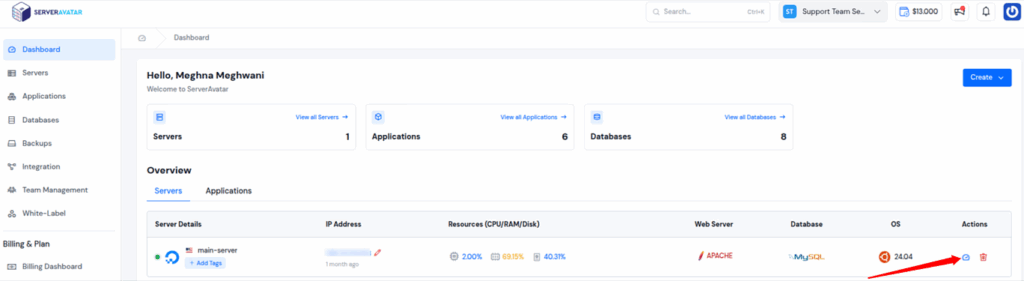
- From the left sidebar, go to Applications, then click the Dashboard button beside the app you want to test.
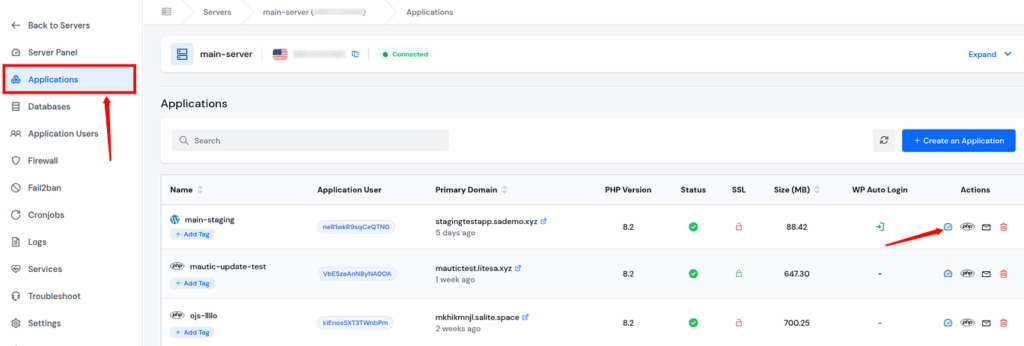
- Go to the Staging Area section from the left panel. Fill in the required details and create your staging site instantly.
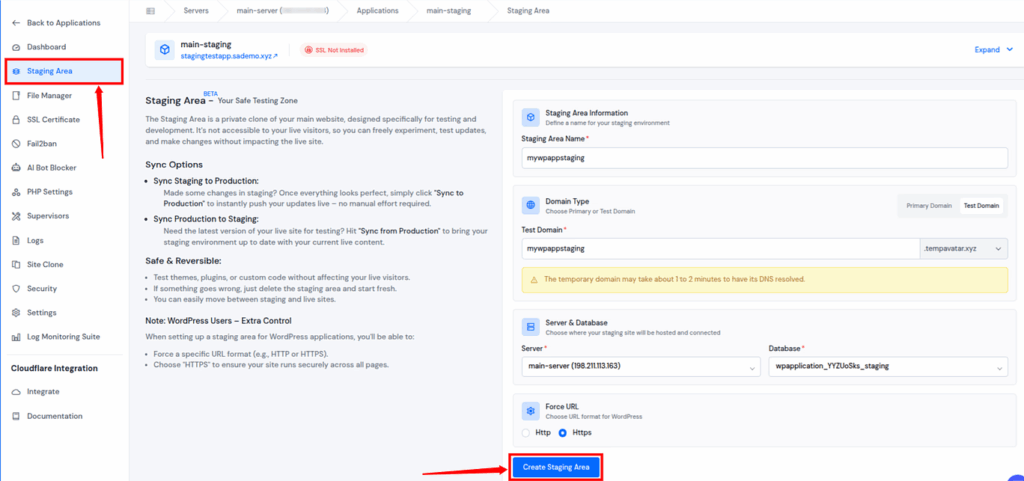
- If you’re using a different hosting provider, manually set up a staging site by duplicating your live site or using a plugin like WP Staging or Duplicator.
Step 2: Install the WordPress Beta Tester Plugin
- Navigate to your WordPress admin dashboard by using the WP Autologin button from the ServerAvatar dashboard.

- Navigate to Plugins >> Add Plugin.
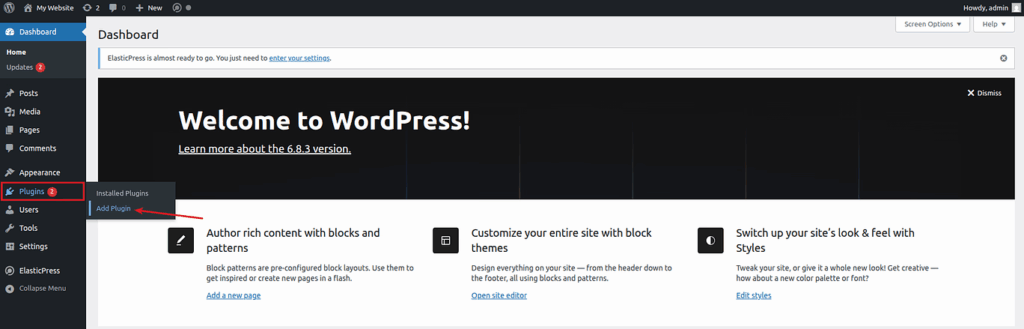
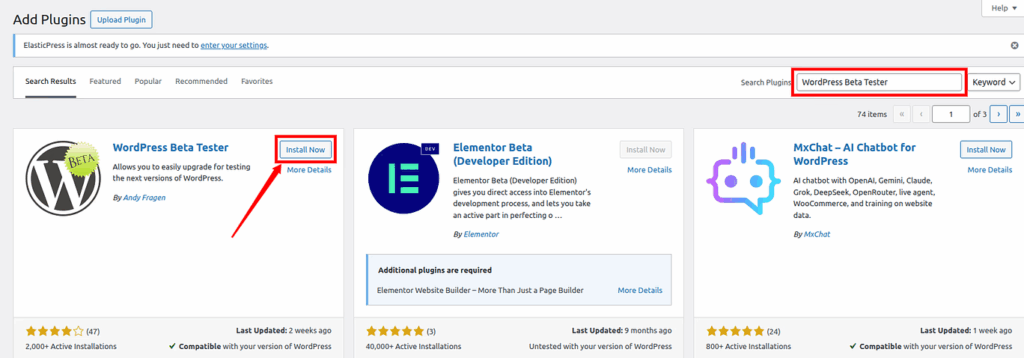
- Activate the plugin.
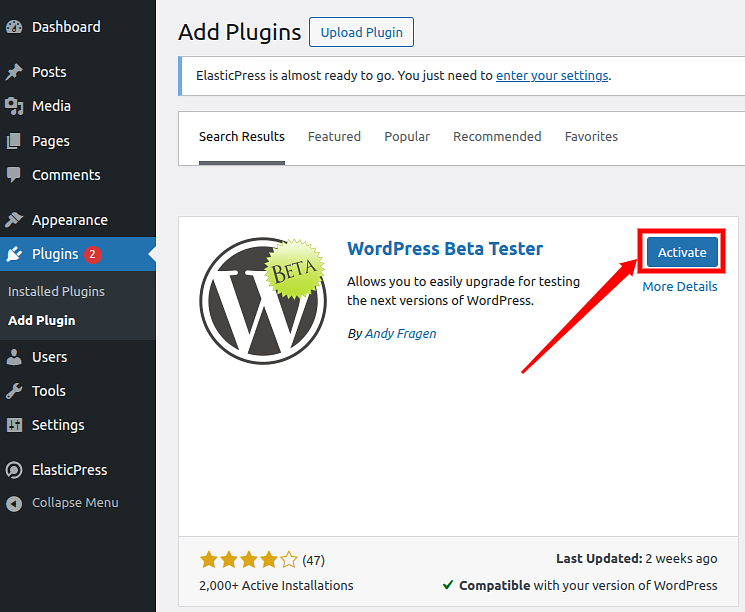
Step 3: Select the Beta Testing Channel
After activation:
- Navigate to Plugins → Installed Plugins.
- Find Beta Testing, then open its settings page.
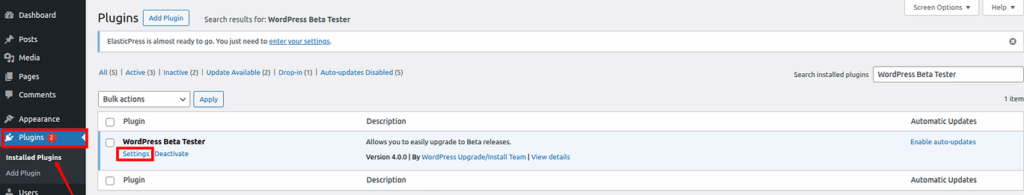
- Here you can see the Beta Tester Settings page, from here you can select the update channel for the WordPress site.
Step 4: Select the Update Channel
- Under Select the update channel, you have two options:
- Point release: Provides stable maintenance updates (e.g., 6.8.x).
- Bleeding edge: Installs the latest development builds with new features.
- To test WordPress 6.9, select Bleeding edge.
Step 5: Choose the Stream Option
After choosing Bleeding edge, select one of the following streams:
- Nightlies: Daily development builds (may show WordPress 7.0 or newer).
- Beta/RC Only: Installs only beta and release candidate versions.
- Release Candidates Only: Installs RC versions only.
To properly test WordPress 6.9, choose Beta/RC Only, then click Save Changes.
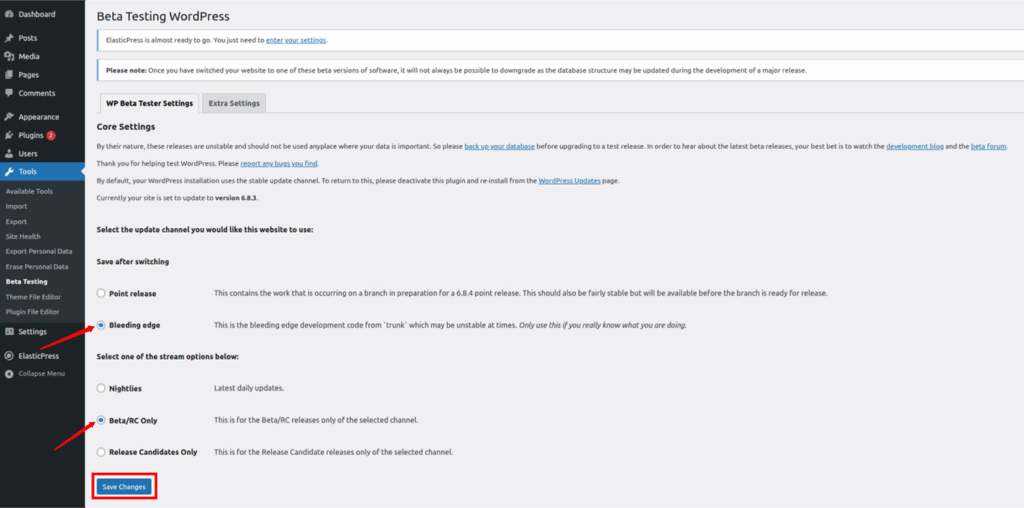
Step 6: Update to WordPress 6.9 Beta
- Now go to Dashboard. You’ll see an option to upgrade to the latest beta or release candidate.
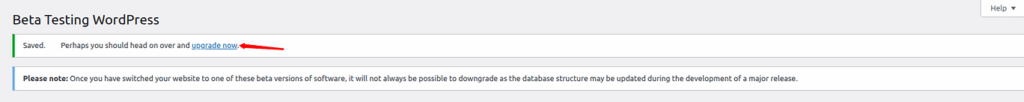
- Click the “upgrade to version 6.9-RC2” button to start the update. Your site will now switch to the WordPress 6.9 test version.
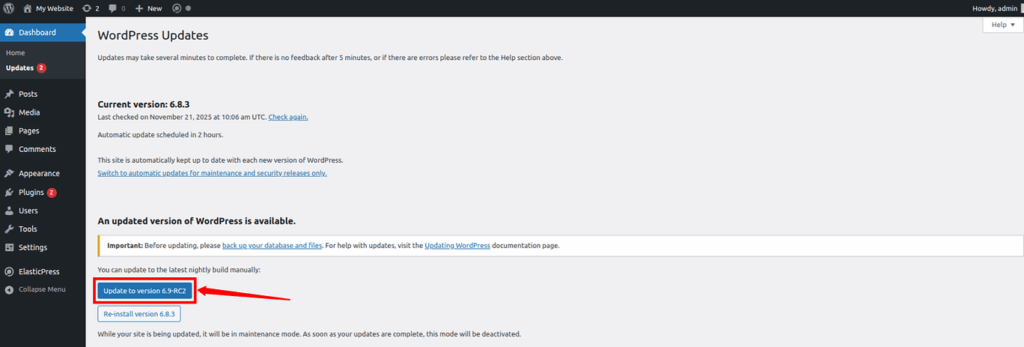
Step 7: Test the New Features
Once the update is complete, test all new features on your staging site, such as improved site editing tools, enhanced block controls, and updated developer APIs.
Make sure your plugins, themes, and custom code work correctly before considering any updates to your live site.
Step 8: Report Bugs and Share Feedback
If you find any issues:
- Submit them via the WordPress Trac system.
- Participate in discussions through the WordPress Slack channels.
Your feedback helps improve the final release.
Step 9: Push to Live Site (When Ready)
After confirming everything works perfectly on staging:
- On the ServerAvatar dashboard, simply use the deploy feature to move the update from staging to live.
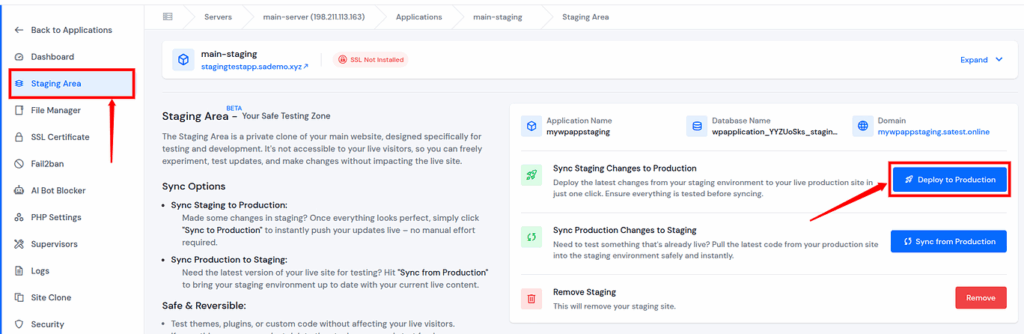
Important:
Always test beta releases in a staging environment, not on a live website. ServerAvatar’s quick staging setup makes this process safe and hassle-free.

Comparing WordPress 6.7 vs 6.8 vs 6.9
| Version | Major Focus | Improvements |
| 6.7 | Design freedom | Big jump in site editor usability |
| 6.8 | Performance & patterns | Better navigation, pattern organization |
| 6.9 | Refinement & stability | Polished UI, advanced controls, faster performance |
Why WordPress 6.9 Matters for ServerAvatar Users
If you’re hosting your websites on ServerAvatar, WordPress 6.9 brings several indirect benefits:
- Better Performance → Lower Server Load
Less resource usage means your server runs cooler and faster. - Improved Compatibility with Newer PHP Versions
ServerAvatar’s quick PHP version switching ensures WordPress 6.9 runs optimally. - Enhanced Editing Tools
Perfect for agency owners using ServerAvatar to manage multiple WordPress sites. - Easier Staging & Testing
ServerAvatar’s staging feature pairs perfectly with WordPress betas and RC versions.
In short, the update helps you deliver faster sites without increasing server requirements.
Compatibility & Theme/Plugin Expectations
Most modern plugins and themes should work smoothly with WordPress 6.9. However:
- Outdated themes may need updates
- Block themes will benefit the most
- Plugin developers are already preparing compatibility patches
Always test before updating live websites.
FAQs
1. When will WordPress 6.9 be officially released?
WordPress 6.9 is scheduled to be officially released on December 2, 2025, following its beta and release candidate cycles in October and November.
2. What are the major improvements in WordPress 6.9?
WordPress 6.9 focuses on refinement and stability, offering a polished Site Editor, better design controls, improved performance, upgraded global styles, and enhanced tools for developers.
3. Can I test WordPress 6.9 before the official release?
Yes. You can test it using the WordPress Beta Tester plugin. It’s recommended to test on a staging site, not a live site. Platforms like ServerAvatar make staging setup easy.
4. Is it safe to update to WordPress 6.9 immediately?
No, but block themYes, once the final version is released, but always take a backup first. Test on a staging environment if you use custom themes or advanced plugins.
5. How can ServerAvatar users benefit from WordPress 6.9?
Improved performance, easier staging, and better PHP compatibility help ServerAvatar users manage faster, more stable WordPress installations.
Conclusion
WordPress 6.9 focuses on polishing the overall experience rather than introducing dramatic changes, and that’s what makes this update valuable. With smoother design controls, a more responsive Site Editor, optimized performance, and better support for modern PHP environments, this release improves everyday workflows for both creators and developers. Managing themes, handling global styles, and working with blocks feel more intuitive and consistent across the board.
For ServerAvatar users, these enhancements fit perfectly into a modern hosting workflow. The improved performance reduces server strain, compatibility upgrades ensure stable operations, and the editor refinements make managing multiple client sites far easier. When combined with ServerAvatar’s staging, backups, automation, and WordPress-optimized server setup, WordPress 6.9 becomes an even stronger foundation for building and maintaining reliable, high-performing websites.
