Analytics Solutions for WordPress are essential if you have a WordPress website and want to know how it’s doing. Well, you’re in the right place. These tools help you see who visits your site, what they do there, and how to make things better.
Think of analytics like checking your website’s health. It shows what’s going well and what needs fixing. Pretty helpful, right?
What Are Analytics Tools?
Analytics tools are like little helpers that watch your website all day. They count how many people visit, what pages they look at, and how long they stay. Then they give you reports with all this info.
Most of these tools are free or cheap. And the best part? You don’t need to be a tech expert to use them.
Why Do You Need Analytics?
Well, imagine running a store but never knowing if people actually come in. That’s what having a website without analytics is like.
Here’s what analytics can tell you:
- How many people visit your site
- Which pages they like most
- Where your visitors come from
- What devices they use
- How long they stay on your site
This info helps you make your website better. And when your website gets better, more people visit and stick around.
1. Google Analytics
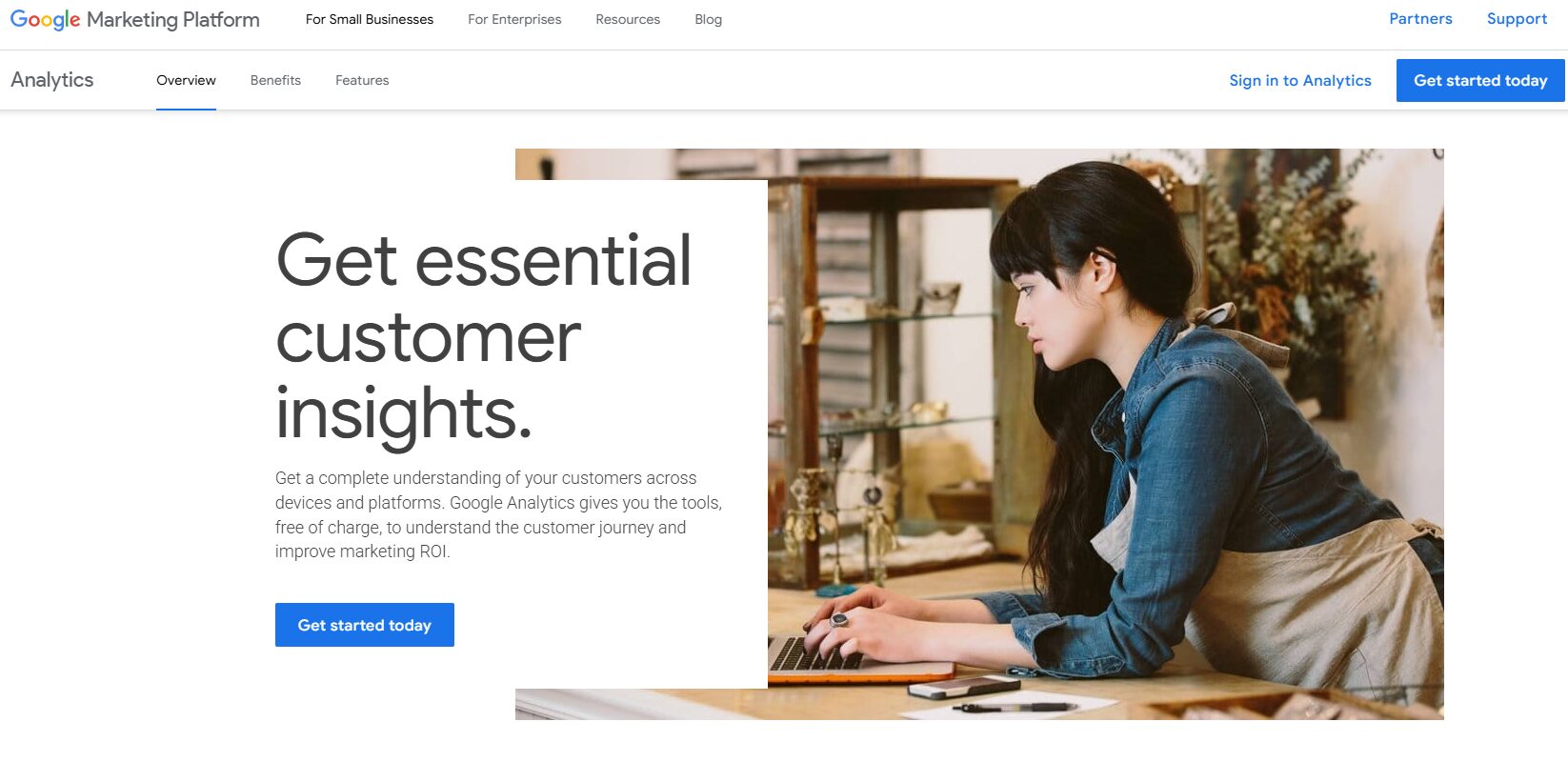
Let’s start with the big one. Google Analytics is the best tool to see what’s happening on your site. It’s free and gives you tons of information about your visitors.
Here’s what makes it good:
- Completely free to use
- Shows you almost everything about your visitors
- Works great with WordPress
- Has mobile apps so you can check stats anywhere
The setup is pretty easy too. You just need to add a small piece of code to your WordPress site. There are plenty of plugins that set this up without you doing much.
Google Analytics shows you things like:
- How many people visited today, this week, or this month
- What countries your visitors come from
- What search terms brought people to your site
- Which pages are most popular
Now, some people think Google Analytics is too much at first. There’s lots of stuff to look at. But once you learn it, it’s really good.
2. MonsterInsights

MonsterInsights is actually a WordPress plugin that makes Google Analytics easier to use. It takes all that complicated Google Analytics data and shows it in a simple way.
Why people like MonsterInsights:
- Makes Google Analytics easy to understand
- Shows stats right in your WordPress dashboard
- Has a drag and drop report builder
- Tracks things like form submissions and file downloads
The plugin has free and paid versions. The free one does basic stuff, while the paid one gives you more things.
MonsterInsights is great if you want Google Analytics power but easier to use. It’s like having someone explain all that data in simple words.
3. Jetpack Stats
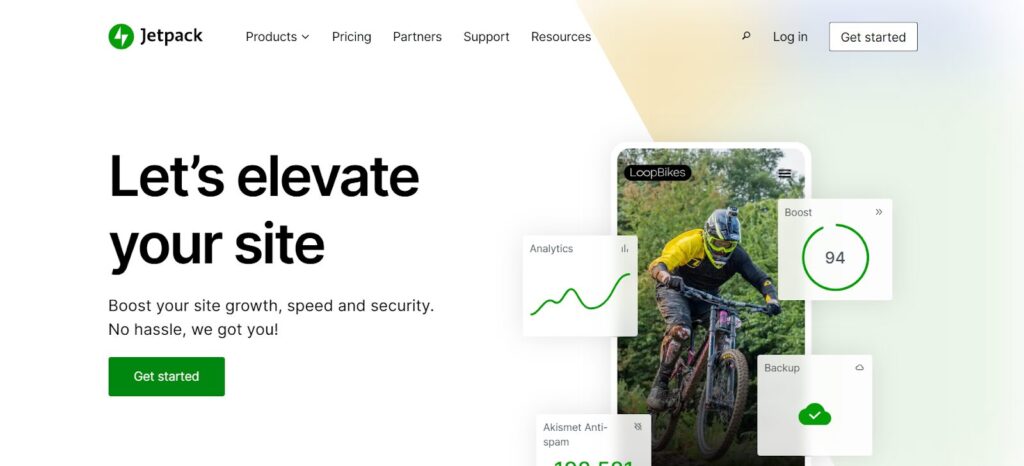
Jetpack is a popular WordPress plugin that does many things. One of those things is website analytics. WordPress shows these stats to you directly in the dashboard.
What’s nice about Jetpack Stats:
- Shows your stats right in WordPress
- Very easy to understand
- Works as soon as you install it
- Has a simple, clean look
The free version gives you basic stats like visitor counts and popular posts. If you want more detailed info, you can upgrade to a paid plan.
Jetpack Stats is perfect if you want something simple. It won’t overwhelm you with too much data. You just get the basics, and that’s often enough for most people.
4. Matomo
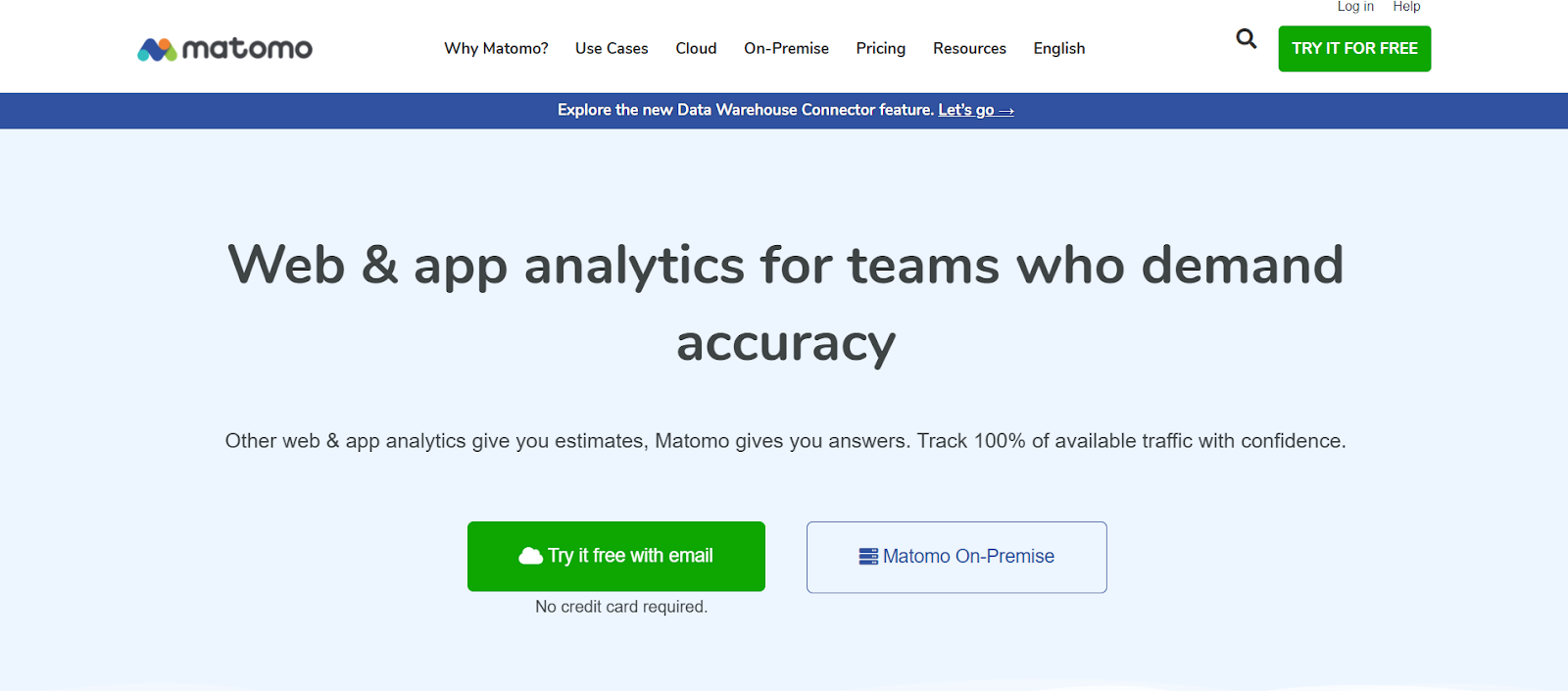
Matomo used to be called Piwik. It’s different from most other analytics tools because you can host it yourself. This means your data stays on your own server.
Benefits of Matomo:
- You own all your data
- No data sampling like some other tools
- Works in many languages
- Has both free and paid versions
There are two ways to use Matomo. You can install it on your own server (free) or use their cloud service (paid). Setting up the self-hosted version takes extra effort, but you get full control over everything.
Matomo is good if you care about privacy and want to keep your data private. Some people don’t like sending their website data to Google, so Matomo is a good alternative.
5. Clicky
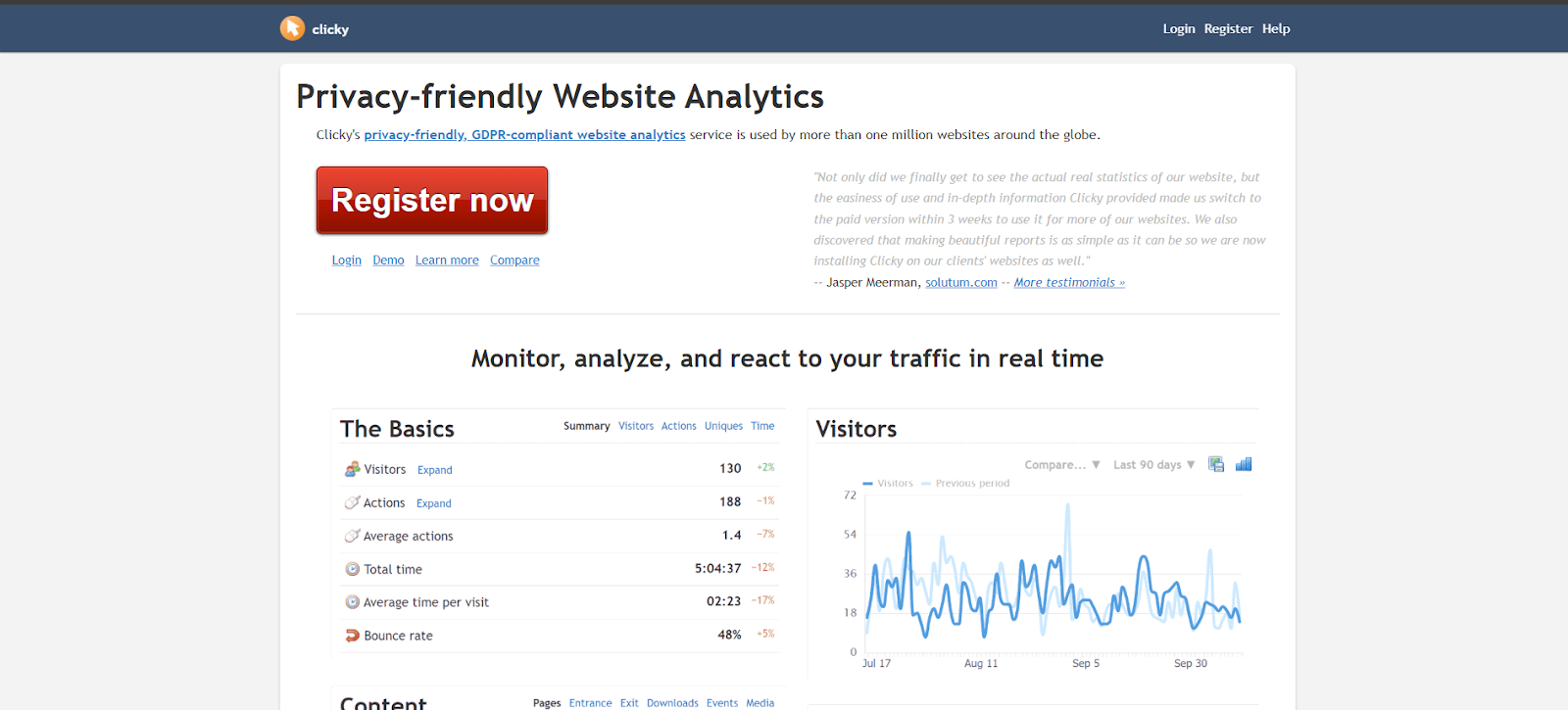
Clicky is another website tracking tool that’s been around for a long time. It shows you live data, which means you can see people on your site right now.
What makes Clicky different:
- Real-time visitor tracking
- Easy to read reports
- Shows individual visitor actions
- Good mobile app
Clicky has a free plan that works for smaller websites. If you have more traffic, you’ll need to pay for a bigger plan.
The real-time feature is pretty cool. You can actually watch as people browse your website. It’s like having a window into your site’s activity.
6. Hotjar
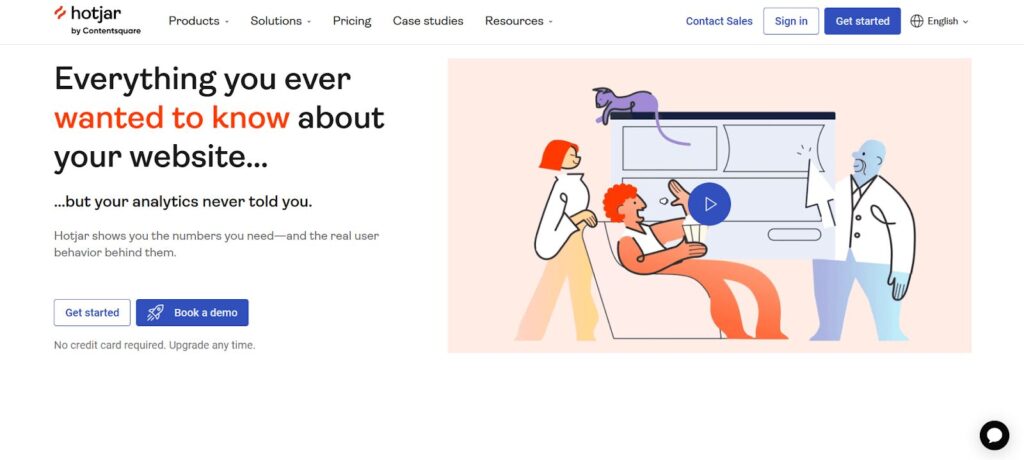
Hotjar is a bit different from other analytics tools. Instead of just showing you numbers, it shows you what visitors actually do on your website.
What Hotjar does:
- Records visitor sessions (like a video of their visit)
- Shows heat maps of where people click
- Lets you create surveys for visitors
- Has feedback polls
This way of showing things is really helpful. You can see where people click, how far they go down the page, and where they stop.
Hotjar has a free plan that works for small sites. Paid plans unlock extra videos and more features.
If you want to understand how people actually use your website, Hotjar is really valuable. Numbers are good, but seeing actual behavior is even better.
7. StatCounter
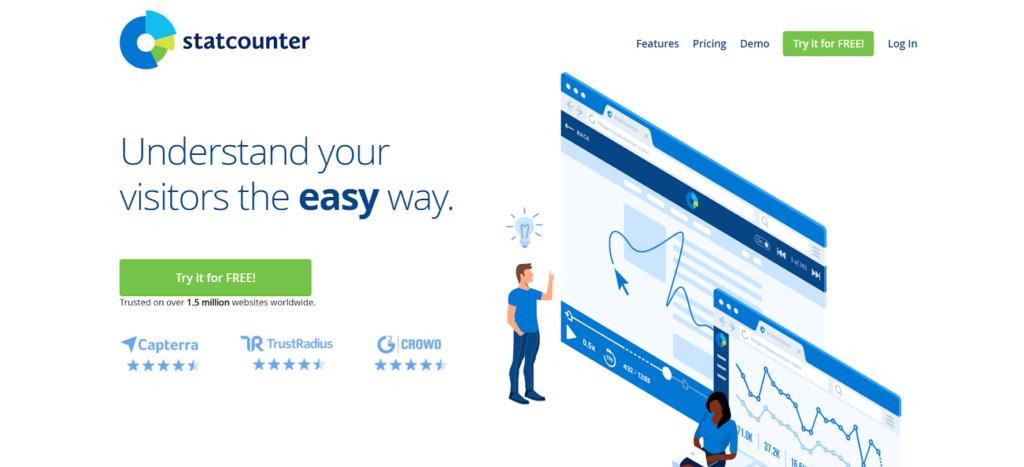
StatCounter is one of the older analytics services, but it’s still pretty good. It’s simple to use and gives you the basic stats you need.
What StatCounter offers:
- Easy setup with WordPress
- Real-time stats
- Visitor log that shows individual visits
- Mobile-friendly reports
StatCounter has free and paid plans. The free plan works fine for smaller sites, but it only keeps your data for a limited time.
The visitor log thing is cool. You can see each person’s trip through your site, what pages they looked at, and how long they stayed.
8. Fathom Analytics
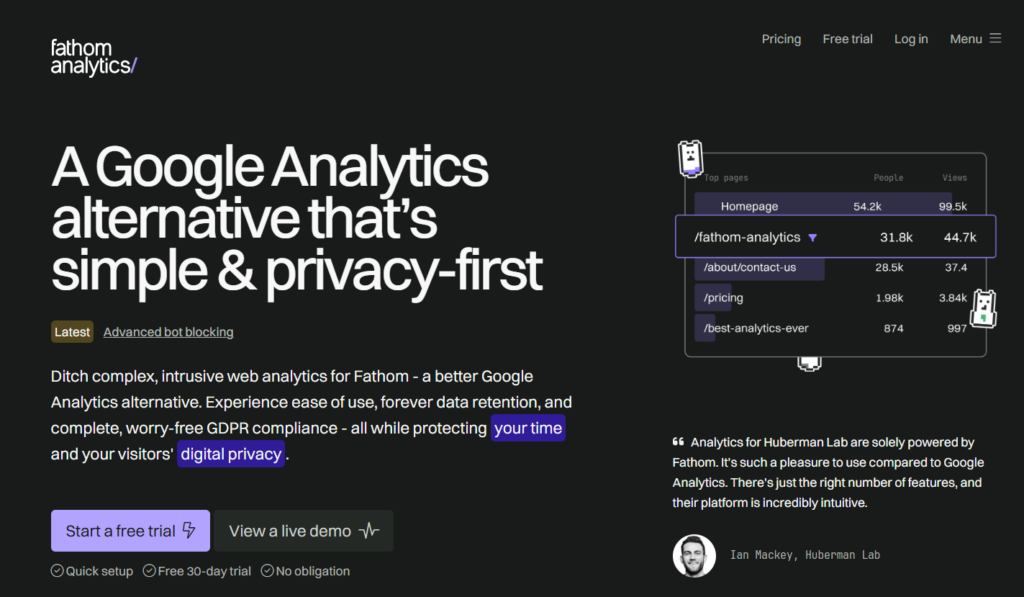
Fathom Analytics is a newer analytics service that focuses on being simple and privacy-friendly. It doesn’t track users with cookies, which some people prefer.
Why Fathom Analytics is different:
- Very simple interface
- Doesn’t use cookies
- Focuses on privacy
- Fast loading times
It’s a paid tool, but Fathom Analytics won’t break the bank. It’s a paid service that charges based on how much traffic you have.
If you want simple analytics without worrying about privacy laws or cookie notices, Fathom Analytics might be perfect for you.
9. Simple Analytics
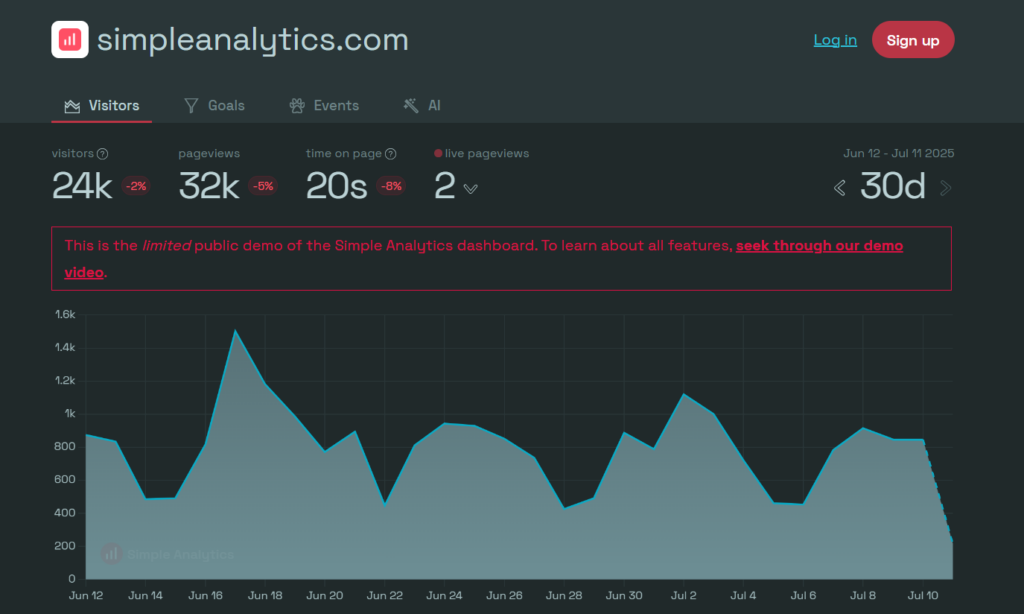
Simple Analytics is another privacy thing. Well, it keeps stuff really simple like the name says.
What it does:
- Shows basic stats in a clean way
- Doesn’t track personal data
- Very fast and lightweight
- Easy to understand reports
Like Fathom Analytics, Simple Analytics costs money. But it’s not too expensive for smaller sites.
The reports look super clean and easy to read. You get the important stuff without all the extra junk you don’t really need.
How to Choose the Right One
Now, with all these options, how do you pick the right one? Well, it depends on what you need.
If you want something free and powerful, go with Google Analytics. It’s the most complete option and doesn’t cost anything.
If you want something simple that shows basic stats, try Jetpack Stats or Simple Analytics.
If you want to see how people actually use your website, Hotjar is your best bet.
If you care about privacy and want to keep your data private, look at Matomo or Fathom Analytics.
For most people starting out, Google Analytics is the way to go. It’s free, powerful, and there are lots of tutorials online to help you learn it.
Conclusion
Analytics tools are really helpful for understanding your website’s performance. They show you what’s working and what needs improvement.
Focus on learning one tool well before adding more to your setup. Google Analytics is a great choice for most people because it’s free and powerful.
Collecting data is great, but using it to improve your site is what really counts. Check your stats regularly, look for patterns, and make changes based on what you learn.
Your website will get better over time, and you’ll start seeing more visitors and better engagement. That’s the real power of analytics.
FAQ
Q: Do I need analytics if my website is new?
Yes, it’s good to start tracking from day one. Even if you don’t have many visitors yet, you’ll build up historical data over time.
Q: How often should I check my analytics?
Once a week is usually enough. Checking too often can be distracting and doesn’t give you meaningful trends.
Q: Are free analytics tools good enough?
For most websites, yes. Google Analytics is free and very powerful. You might not need paid tools unless you have specific needs.
Q: Will analytics slow down my website?
Modern analytics tools are designed to be fast and shouldn’t slow down your site noticeably.
Q: Can I use multiple analytics tools at once?
Yes, but it’s usually not necessary. Pick one main tool and maybe add a specialized one like Hotjar for specific insights.
Stop Wasting Time on Servers. Start Building Instead.
You didn’t start your project to babysit servers. Let ServerAvatar handle deployment, monitoring, and backups — so you can focus on growth.
Deploy WordPress, Laravel, N8N, and more in minutes. No DevOps required. No command line. No stress.
🚀 Try ServerAvatar Free – No Credit Card NeededTrusted by 10,000+ developers and growing.
