
One of the first important choices you’ll have to make when building or hosting a website is which hosting package to choose. Many website owners get confused when deciding between Cloud hosting vs VPS hosting. Both options promise speed, flexibility, and scalability, but they achieve these benefits in different ways. Each has its advantages and disadvantages, making one better suited for certain needs than the other
If you’re having problems deciding between Cloud Hosting and VPS Hosting, this tutorial will help you grasp the distinctions between the two. We’ll talk about what they are, their advantages and cons, how well they work, how easy they are to grow, how safe they are, and how much they cost. This will help you to choose the best hosting for your website or business.
What is Cloud Hosting?
Cloud hosting is like living in a vast, contemporary building with other people. You don’t simply own one room; you may add more rooms if you need to. Your site is hosted on a network of connected servers, or cloud, instead of being tied to just one server.
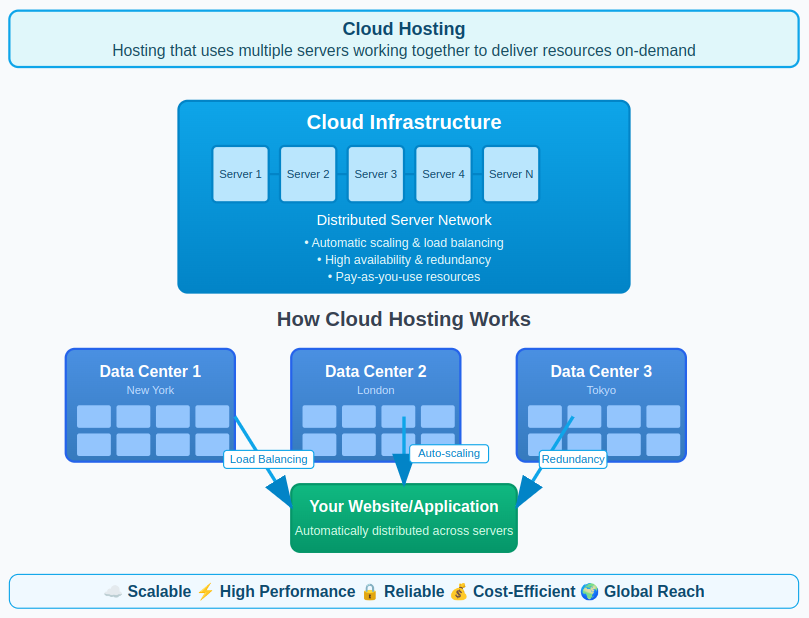
How Cloud Hosting Works
Cloud hosting uses more than one server to keep your website up and running. If one server goes down, another one steps in. This makes cloud hosting very reliable. There are more than one server that gives you your resources, such bandwidth and storage.
The Benefits of Cloud Hosting
- Scalability: You can add or remove resources right away.
- High Reliability: It’s rare for the system to go down because several servers back each other up.
- Pay for What You Use: Models of pricing that can alter.
- Faster Performance: Websites load faster when they are hosted on multiple servers.
Cloud Hosting’s Drawbacks
The downsides of cloud hosting are that it can be expensive.
- As your traffic rises higher, so do your costs.
- Less Control: You might not be able to change things as much as you could with VPS.
- It’s hard to bill: Sometimes it’s hard to grasp pay-per-use.
What is VPS Hosting?
VPS Hosting is short for Virtual Private Server Hosting. Think about living in an apartment complex where you have your own unit, kitchen, and bathroom. You don’t let anyone else use those. That’s what VPS hosting is: you receive dedicated resources on a shared server.
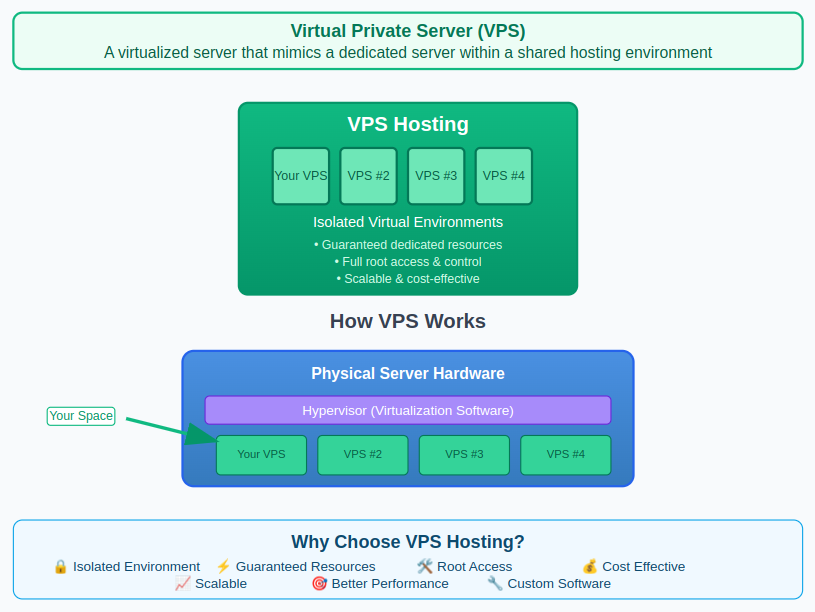
How VPS Hosting Works
VPS hosting employs virtualization to turn one physical server into several smaller virtual servers. Every virtual server works like a separate computer, with its own CPU, RAM, and storage. This implies that your website doesn’t have to share resources, as much as it would on shared hosting.
Benefits of VPS Hosting
- Dedicated Resources: You get a piece of the server all to yourself.
- Better control: You can add your software, and applications.
- Better Performance: It’s loading times are faster, than with shared hosting.
- Security: Your site is separate from other sites on the same server.
VPS Hosting’s Drawbacks
- Fixed Scalability: You have to take the server down for adding more resources.
- Technical Knowledge Needed: It can be hard for beginners to manage a VPS.
- Costs More Than Shared Hosting: It’s not the cheapest option, but it’s not too pricey either.
Cloud Hosting vs VPS Hosting: What Sets Them Apart
| Feature | VPS Hosting | Cloud Hosting |
|---|---|---|
| Infrastructure | Single physical server split into virtual machines | Network of multiple servers |
| Scalability | Limited and manual | Instant and flexible |
| Performance | Stable but depends on server capacity | Generally faster and more reliable |
| Cost | Predictable monthly cost | Pay-as-you-go, can vary |
| Control | Higher control and customization | Less control, managed by provider |
A Detailed Comparison of Cloud and VPS Hosting Features
Now, let’s look more closely at what Cloud Hosting and VPS Hosting have to offer.
- Performance
Performance is how well and swiftly a hosting provider can do things like load websites or run apps. It covers things like speed, uptime, and the ability to handle traffic or resource needs.
- Cloud hosting: It usually works better since it can send traffic to several servers at once. Another server can quickly take over if one gets too busy.
- VPS Hosting: It gives you stable and reliable performance since it gives your virtual server its own resources. But if the hardware breaks, it could cause downtime because it only uses one real server.
To sum up, cloud hosting is more stable, but VPS hosting is still good for workloads that are easy to guess.
- Security
When you host, safety is highly crucial. Both VPS and Cloud Hosting are safe, but they do so in different ways.
- Cloud hosting: It is likewise safe, but it comes with extra problems, such having to store data, on more than one server. The right setup and a reliable provider are quite important.
- VPS Hosting: Each virtual server in VPS Hosting is distinct, which makes it very safe. This stops problems, that other people using the same physical server might cause.
In Summary, If you take care of them right, both can be quite safe.
- Scalability
Scalability refers to a system’s ability to handle increased workload or traffic by adding resources like CPU, RAM, or storage. It ensures your website or application can grow without performance issues.
- Cloud Hosting: It is great for scalability. You can quickly add or remove resources, which makes it great for organizations that get a lot of traffic at different times. It is mostly used to help websites expand.
- VPS Hosting: It doesn’t allow for much growth. If your site suddenly gets a lot of traffic, it can take time to upgrade resources and sometimes you have to move them.
In Summary, when it comes to scalability, Cloud Hosting comes out on top in the cloud vs. VPS comparison. It allows instant resource upgrades, whereas VPS falls short in this area.
- Flexibility
Flexibility is the ability of a hosting solution to change its needs, settings, or conditions without causing serious problems. It shows how well the system can handle different needs for apps or websites.
- Cloud Hosting: It is very flexible, with the ability to quickly add resources and pay as you go. Perfect for places that are always changing.
- VPS Hosting: You can customize and control it a lot, but it takes more time and technical skill.
In Summary, it’s a tie: cloud hosting is better for people who want to easily scale their business, while VPS hosting is better for people who want to be in charge.
- Reliability & Uptime
Your website should always be up and running. If it goes down, it can harm both user experience and search rankings. That means that uptime and reliability are very important when picking a hosting service.
- Cloud hosting: Cloud hosting is the best here. Your site stays up even if one of the servers goes down because it uses more than one. This backup lets most cloud providers promise 99.99% uptime.
- VPS hosting: VPS is stable, but not quite as much. It runs on just one physical server, so if that server goes down, your site will too until it is fixed.
In Summary, cloud hosting is more reliable and has more uptime since it uses multiple servers that can handle problems.
- Support
You may require help with your server from time to time, and getting help quickly is important to avoid downtime or losses. Let’s look at how cloud hosting and VPS differ in this area.
- Cloud hosting: With cloud hosting, you don’t have to do as much hands-on maintenance because the provider takes care of server-side operations. This means that you don’t require as much technical knowledge or help. Many providers, such as ServerAvatar, offer 24/7 support from technical specialists who are there to help you.
- VPS hosting: VPS requires more technical work and manual upkeep, therefore you’ll probably need help more regularly. Some people like how much control it gives them, but others find it hard. Before you sign up, make sure to check how good your VPS provider’s assistance is.
In Summary, the level of support varies from provider to provider, although cloud hosting is usually the best choice for support that doesn’t require a lot of work.
- Pricing: Which Is More Affordable?
- Cloud hosting: With this, you usually only pay for the resources you use, which is called a “pay-as-you-go” model. Costs can go up, if you don’t keep an eye on them, even though they are adjustable.
- VPS Hosting: Most of the time, VPS Hosting, has a set monthly charge, which makes it easy to plan your budget. Plans are different for each server type.
In Summary, VPS Hosting is good for fixed prices, whereas Cloud Hosting is good for flexibility.

Which One Should You Choose?
- Pick VPS Hosting if…
- You want to be able to control anything and make changes.
- You know how to handle some technical management.
- Your website has stable traffic.
- Choose Cloud Hosting if…
- You expect sudden traffic spikes.
- You need reliability, and uptime above all else.
- You like billing, that is based on how much you use.
ServerAvatar combines powerful VPS performance with an intuitive management dashboard, making server setup and maintenance effortless. Its robust features ensure your websites stay secure, optimized, and backed up, all without requiring advanced technical skills.
You don’t have to bother about setting up or keeping your own VPS anymore, with ServerAvatar Cloud Hosting. This makes it an ideal solution for both beginners and experienced users.
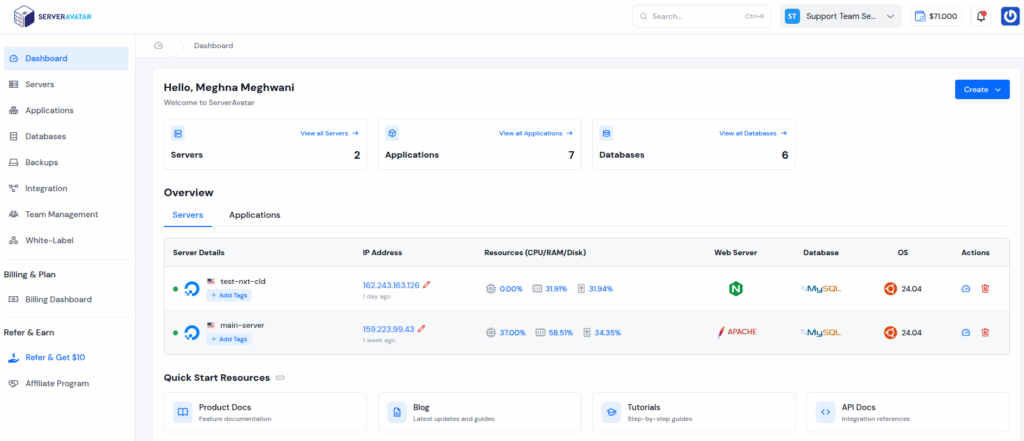
Key Features of ServerAvatar
- Automatic server setup for quick and easy deployment
- Application user separation to enhance security
- One-click SSL installation for secure websites
- Performance monitoring to keep track of server health
- Regular automated backups to protect your data
- Centralized dashboard to manage servers and websites in one place
- No need for advanced Linux skills, user-friendly interface for all skill levels
- High-performance VPS servers integrated with a robust management interface
- Simplified server management including setup, security, backup, and monitoring
Examples and Uses in Real Life
- VPS hosting is cheap, and dependable for small business websites.
- E-commerce store with seasonal traffic: Cloud hosting can handle the extra traffic during holiday sales.
- Blog with Regular Visitors: VPS hosting gives you consistent resources.
- Cloud hosting makes it easy to build a SaaS platform.
FAQs
1. Is cloud hosting better than VPS hosting?
It all depends on what you require. VPS gives more control and expenses that are easy to forecast, while cloud hosting is more scalable and stable.
2. Is VPS hosting or cloud hosting less expensive?
Most of the time, VPS hosting has set monthly rates. For tiny websites, cloud hosting can be cheaper, but it can get pricey with a lot of traffic.
3. Is WordPress good for VPS hosting?
VPS hosting is a great alternative for WordPress blogs, especially if you want quicker speeds and more control than shared hosting.
4. Will my website never go down if I use cloud hosting?
Not precisely, but it is considerably less likely to happen. Cloud hosting employs more than one server, so if one goes down, the others will take over.
5. Can I move from VPS hosting to cloud hosting later?
Yes, most hosting companies let you move. But it might need some technical procedures or aid from your hosting provider.
Conclusion
In the end, the choice between Cloud Hosting and VPS Hosting comes down to your goals, how much traffic your website gets, what it needs, and how much money you have. If you want costs that are easy to estimate, more control, and a stable environment, VPS hosting is the best choice. If you need scalability, flexibility, and uptime, cloud hosting is the superior choice.
The good news is that, you don’t have to choose and take care of everything by yourself. ServerAvatar Cloud Hosting gives you trustworthy VPS servers with an easy-to-use management platform, that takes care of setup, monitoring, backups, and security for you. This is the best method to use cloud hosting without all the trouble.
ServerAvatar makes hosting easier, faster, and safer, so you can focus on expanding your business, instead of worrying about managing your servers. This is true whether you’re starting a small business website, running an online store, or scaling up a SaaS application.
You may choose the ideal hosting solution by carefully looking at your website’s needs, budget, and plans for future growth.
