
Essential WordPress Plugins That Transform Your Website
WordPress runs 43% of websites worldwide. Free WordPress Plugins make it powerful by adding features without any coding. Out of 60,000+ available plugins, most are poor quality. These 10 plugins are different – they actually work and solve real problems.
Every website owner should install these essential tools. They handle security, backups, search rankings, and speed. These tools make websites function smoothly and appear credible to visitors. Install them in the right order for best results.
1. Yoast SEO – Get Found on Google
Active Users: 5+ million
Rating: 4.9/5
This plugin helps Google find your website. It checks your writing and tells you how to improve it. The plugin makes sitemaps automatically and shows you what your site looks like in search results. Most people find websites through Google searches, so this matters a lot for getting visitors.
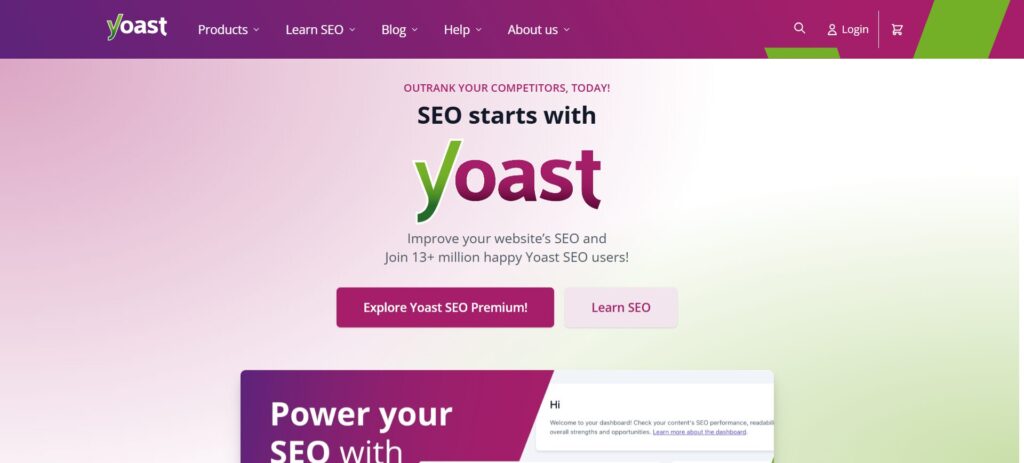
Key Features:
- Checks content for search problems
- Makes sitemaps by itself
- Shows Google preview
- Helps write better titles
- Checks if writing is easy to read
2. Wordfence Security – Stop Hackers
Active Users: 4+ million
Rating: 4.8/5
Hackers attack websites every day – about 30,000 sites get hacked daily. This plugin stops them like antivirus software stops computer viruses. It scans your site, blocks bad login attempts, and watches for suspicious activity. It sends notifications whenever suspicious activity happens.

Key Features:
- Scans for viruses daily
- Blocks hacker attacks
- Stops bad login attempts
- Watches file changes
- Sends security warnings
3. UpdraftPlus – Backup Your Website
Active Users: 3+ million
Rating: 4.8/5
Websites break sometimes. Updates go wrong, plugins conflict, or hackers cause damage. This plugin saves complete copies of your site to Google Drive or other cloud storage. If something breaks, you can fix it in minutes instead of rebuilding everything.
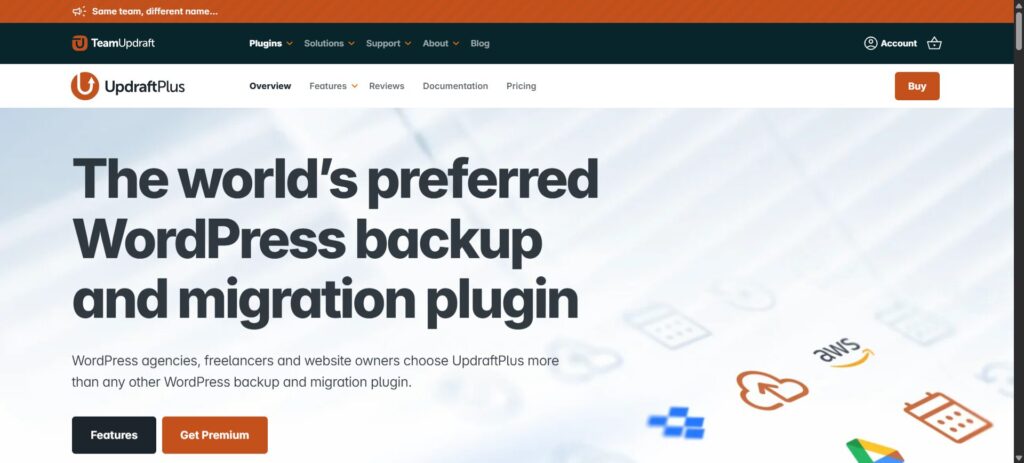
Key Features:
- Backs up site automatically
- Saves to Google Drive
- Restores with one click
- Backs up everything
- Schedules backups
4. W3 Total Cache – Make Your Site Fast
Active Users: 1+ million
Rating: 4.6/5
Slow websites lose visitors fast. Most visitors abandon sites that take more than 3 seconds to open. This plugin makes sites load 5-10 times faster by creating quick-loading copies of pages. It also helps your site handle more visitors without crashing.
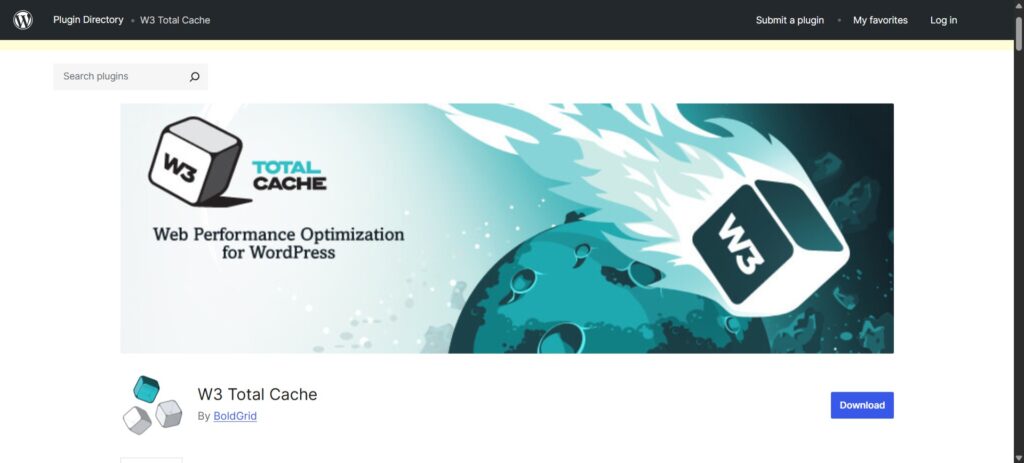
Key Features:
- Makes pages load faster
- Compresses files
- Reduces server work
- Helps with more visitors
- Works on phones
5. Contact Form 7 – Let People Contact You
Active Users: 5+ million
Rating: 4.4/5
Websites must provide contact options for visitors. Publishing email addresses directly attracts unwanted messages. Forms appear more business-like while protecting your inbox from spam. This tool creates basic contact forms compatible with all themes.
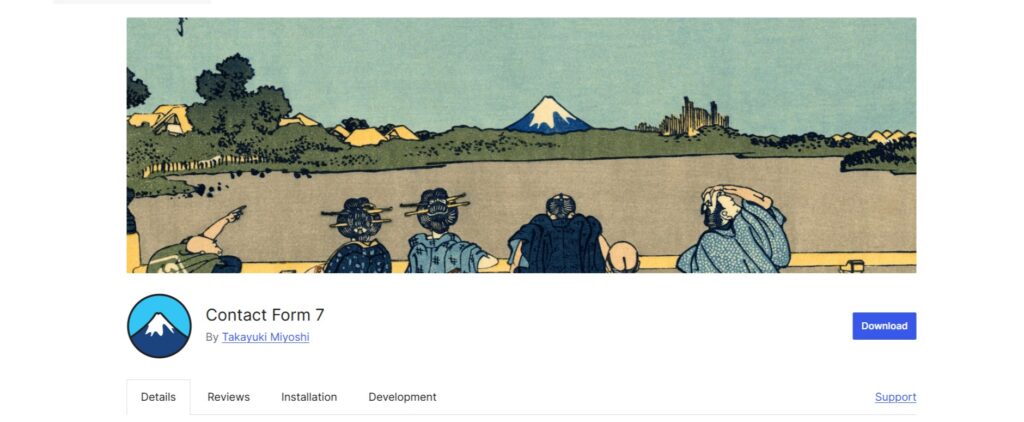
Key Features:
- Makes contact forms
- Stops spam automatically
- Works with all themes
- Sends email notifications
- Easy to customize

6. MonsterInsights – Know Your Visitors
Active Users: 3+ million
Rating: 4.9/5
You need to know who visits your website and what they do. This plugin connects to Google Analytics and shows visitor information in simple reports. You can see popular pages, where visitors come from, and how they use your site.
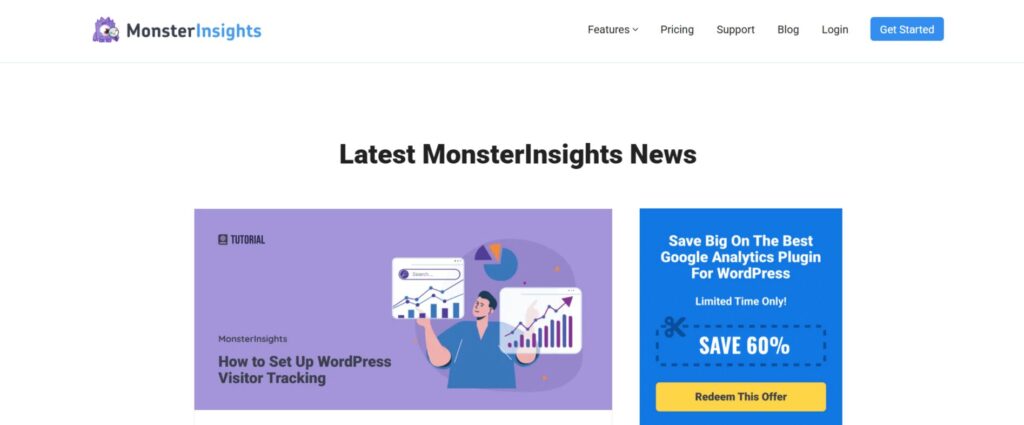
Key Features:
- Shows visitor numbers
- Tracks popular pages
- Shows traffic sources
- Real-time visitor data
- Easy reports
7. Akismet – Stop Spam Comments
Active Users: 5+ million
Rating: 4.8/5
Spam comments waste time and make sites look bad. They often contain harmful links. This plugin automatically catches spam comments before you see them. The system analyzes data from countless sites to identify spam accurately.
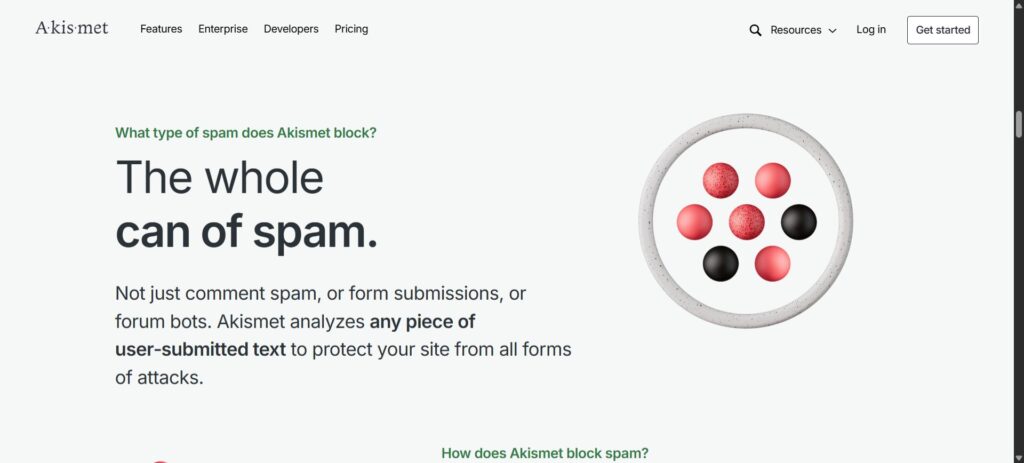
Key Features:
- Catches spam automatically
- Saves moderation time
- Learns spam patterns
- Works in background
- Shows spam statistics
8. WP Super Cache – Simple Speed Boost
Active Users: 2+ million
Rating: 4.6/5
This plugin makes websites faster by creating static files. It works like W3 Total Cache but much easier to set up. Good choice if you want speed improvements without complicated settings. Still makes sites much faster with simple setup.
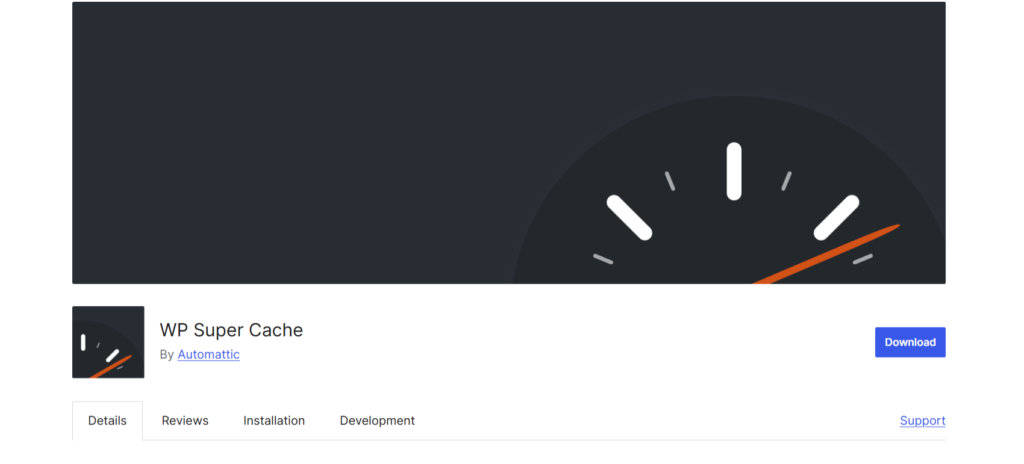
Key Features:
- Creates fast-loading files
- Compresses pages
- Easy to set up
- Handles traffic spikes
- Works on mobile
9. Elementor – Design Beautiful Pages
Active Users: 5+ million
Rating: 4.7/5
The basic WordPress editor limits what you can do. This plugin lets you design pages by dragging elements around. Technical skills aren’t required – simply move elements around and adjust settings. Hundreds of ready-made designs are included.
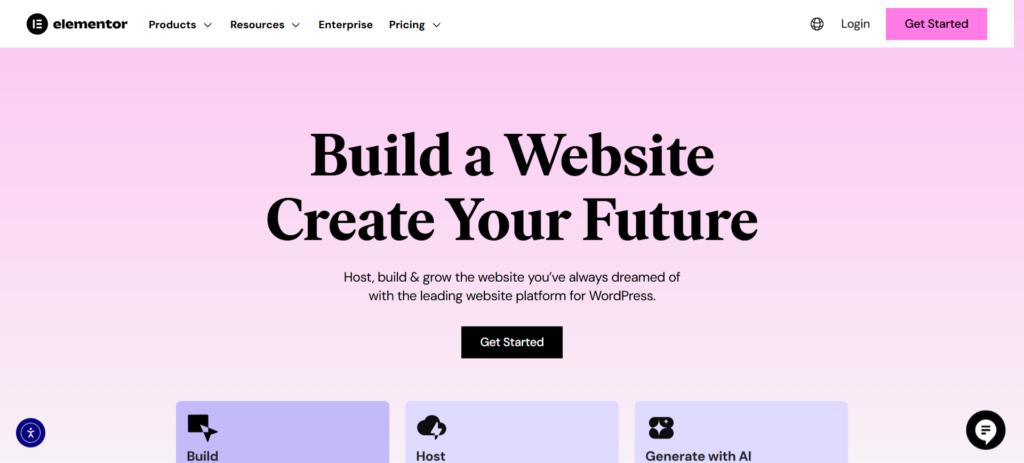
Key Features:
- Drag and drop design
- 300+ templates included
- Works on mobile
- Live preview
- No coding required
10. Jetpack – Multiple Tools in One
Active Users: 5+ million
Rating: 4.0/5
Instead of installing many plugins, this gives you several tools in one package. Made by WordPress creators. Includes statistics, security, social sharing, and contact forms. Easier to manage than separate plugins.
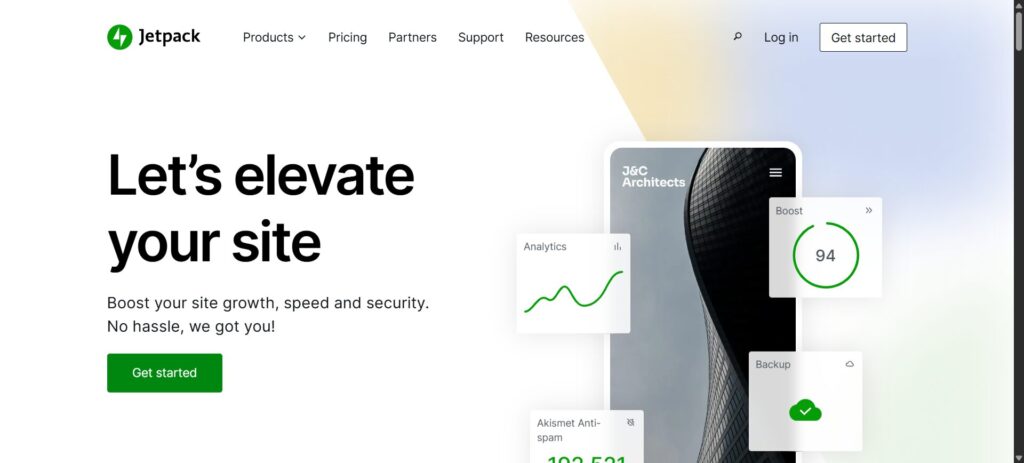
Key Features:
- Website statistics
- Security protection
- Social media buttons
- Contact forms
- Image optimization
How to Install WordPress Plugins
Follow these steps to install any plugin:
- Go to WordPress dashboard
- Click Plugins then Add New
- Search for plugin name
- Click Install Now
- Click Activate
Recommended Installation Order
- UpdraftPlus – backup first
- Wordfence – add security
- Yoast SEO – improve search rankings
- W3 Total Cache – speed up site
- Contact Form 7 – add contact form
- Others as needed
Important Rules to Follow
- Start with 5-7 plugins maximum
- More plugins can slow your site and cause conflicts
- Keep plugins updated weekly for security
- Remove plugins you do not use
- Always backup before installing new plugins
- Test that plugins work together properly
Free vs Premium Versions
All these plugins work well for free. Premium versions add extra features but most websites do not need them. Start with free versions first. Learn how they work. Upgrade only when you really need more features or when your business depends on the website.
Most Important Plugins
These five plugins matter most:
- UpdraftPlus protects your work
- Wordfence keeps site safe
- Yoast SEO gets you found
- W3 Total Cache keeps visitors happy
- Contact Form 7 lets people reach you
Success Tips
- Start with backups and security first
- Focus on speed and search rankings next
- Track your visitors to understand what works
- Keep everything updated for security
- Do not install too many plugins at once
Getting Started
Start today with UpdraftPlus to backup your site. Then add Wordfence for security. Finally add Yoast SEO for better search rankings. Your website will work better and look more professional.
Stop Wasting Time on Servers. Start Building Instead.
You didn’t start your project to babysit servers. Let ServerAvatar handle deployment, monitoring, and backups — so you can focus on growth.
Deploy WordPress, Laravel, N8N, and more in minutes. No DevOps required. No command line. No stress.
🚀 Try ServerAvatar Free – No Credit Card NeededTrusted by 10,000+ developers and growing.
