
If you’ve ever wondered how NAT works, you’re not alone. In modern networks, especially home and business setups, NAT (Network Address Translation) is a core concept that quietly handles address mapping behind the scenes. In this guide, we’ll walk you through NAT in plain English, no heavy jargon, no confusing abstractions. By the time you finish reading, you’ll understand what NAT does, why it’s used, and how it keeps your devices connected and secure.
1. What Is NAT (Network Address Translation)?
NAT stands for Network Address Translation. It’s a process by which one IP address (often a public one) is translated into another (often private), and vice versa. In essence:
- Devices inside your private network (like your computer, phone, printer) use private IP addresses.
- The outside world (internet) uses public IP addresses.
- NAT acts as the middleman, translating between private and public addresses so that communication flows properly.
Without NAT, devices in a private network couldn’t easily share a single public IP or be hidden behind a firewall.
2. The Need for NAT: Why We Use It
Before diving deeper, let’s understand why NAT exists:
- IPv4 Address Scarcity
IPv4 addresses are limited. NAT allows many devices inside a local network to share a single public IPv4 address. - Security & Privacy
A NAT setup hides internal private IPs from direct exposure to the internet, acting as a barrier against unwanted inbound traffic. - Simplified Network Management
It’s easier to change internal IP addressing without affecting how the world sees your network. - Flexibility for Multiple Devices
Without NAT, each device would require its own public IP. NAT enables hundreds of devices to “piggyback” on one address.

3. Types of NAT
There are several flavors of NAT. Here’s a breakdown in simple terms:
3.1 Static NAT
- One-to-one translation between a specific internal IP and a specific external IP.
- Always maps the same internal address to the same external one.
- Useful for hosting services inside your network (e.g., a web server behind NAT).
3.2 Dynamic NAT
- Maps internal addresses to a pool of public addresses.
- When a device communicates externally, one of the available public addresses is dynamically assigned.
- If pool is exhausted, additional internal devices can’t communicate publicly.
3.3 PAT (Port Address Translation) / NAT Overload
- The most common NAT type in home and small business routers.
- Uses a single public IP but differentiates traffic via port numbers.
- One public IP + many ports = many internal devices can talk externally.
- Also called Many-to-One NAT.
3.4 NAPT (Network Address Port Translation)
- Very similar to PAT: translates both IP address and port numbers.
- Widely used in routers and firewalls today.
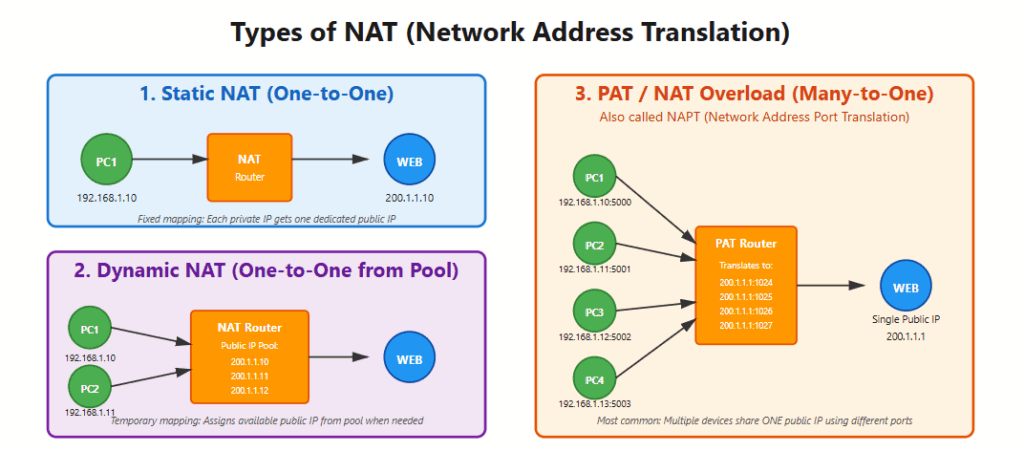
4. How NAT Works: Step-by-Step
Let’s break down the process when a device in your network communicates with the internet:
- Internal device sends a packet
E.g. Your laptop (192.168.1.10) wants to access a website. - Router intercepts the packet
It notices that the source IP is private. - Translation table check / assignment
- If static NAT: look up the fixed mapping.
- If dynamic NAT: pick an available public IP.
- If PAT/NAPT: keep the one public IP and assign a unique port for session.
- Rewrite packet header
Change the source IP (and possibly port) to the public IP (and assigned port). - Packet travels through internet
It reaches the destination server. - Response returns
The external server responds to the public IP + port. - Router receives response
It looks up the translation table, maps the public IP/port back to the internal private IP/port. - Forward packet internally
The internal device receives the response as if it came directly.
This two-way translation ensures seamless connectivity.

5. NAT Table / Translation Table
At the heart of NAT is the translation table (or NAT table). It stores mappings of:
- Internal IP + port ↔ External IP + port
For example, a NAT table entry may look like:
| Internal (IP:Port) | External (IP:Port) | Timestamp |
|---|---|---|
| 192.168.1.10:56789 | 203.0.113.5:34567 | 2025-10-15 10:12 |
When an internal host communicates outward, NAT creates (or uses) an entry. When responses come back, it matches and reverse-maps. Entries may time out after inactivity.
6. Inbound Traffic & Port Forwarding (or NAT’s Limitation)
One downside of NAT: inbound connections from the internet to internal devices are blocked by default. That means:
- External devices can’t initiate a connection to your internal devices arbitrarily.
- If you host a service (e.g., web server, CCTV), you must set up port forwarding or static NAT to route certain ports.
Port Forwarding means you tell the router: “When traffic comes in on port X, send it to internal IP Y on port Z.” That way, someone accessing your public IP at that port reaches your internal server.
7. NAT in Home vs Business Settings
Home / Small Office NAT
- Usually uses PAT (NAT overload).
- Simple: one public IP, many devices inside.
- Router takes care of NAT automatically.
- Port forwarding used for gaming servers, remote access, etc.
Enterprise / Data Center NAT
- More complex scenarios: multiple public IPs, multiple internal subnets.
- Static NAT for predictable services.
- Dynamic NAT for large scale internal devices.
- May also use twice NAT or advanced translation policies in firewalls.
- Integration with VPNs, DMZ, and security zones.
8. Advantages & Disadvantages of NAT
Advantages
- Conserves public IPv4 addresses.
- Hides internal network structure.
- Adds a layer of basic security.
- Allows internal renumbering without public impact.
Disadvantages / Challenges
- Breaks end-to-end connectivity—some protocols assume direct addressing.
- Complex to manage inbound services (need port forwarding or special config).
- Performance overhead in translation tasks.
- Problems with protocols embedding IP addresses (FTP, SIP, etc.).
- Not as necessary in IPv6 world, though translation techniques still exist.
9. NAT Traversal Techniques & Challenges
Because NAT can interfere with certain protocols or peer-to-peer connections, engineers use NAT traversal methods:
- STUN (Session Traversal Utilities for NAT)
Helps a device discover its public mapping and port. - TURN (Traversal Using Relays around NAT)
Relay server approach for media streams when direct path fails. - ICE (Interactive Connectivity Establishment)
Combines STUN & TURN to find best path. - UPnP / NAT-PMP / PCP
Protocols enabling local devices to dynamically request port mapping from the router.
These techniques help peer-to-peer apps, VoIP, online games, and video calls work smoothly behind NAT.
10. NAT vs PAT vs NAPT: Quick Clarification
There’s sometimes confusion in terms. Here’s a quick cheat sheet:
- NAT – general term for address translation.
- PAT / NAT Overload – maps many internal addresses to one public IP with different ports.
- NAPT – same as PAT (translates both IP & port numbers).
When people say “NAT” in daily router talk, they usually mean PAT / NAPT in home setups.
11. NAT in IPv6 Era: Is It Still Relevant?
With IPv6, each device can have a global IPv6 address, minimizing need for NAT. But that doesn’t mean NAT goes away entirely:
- Some networks still use NAT64 / DNS64 to bridge IPv6-only networks to IPv4 resources.
- In transition scenarios, NAT is used as a compatibility tool.
- Organizations may still use NAT for security, isolation, or custom routing policies.
So, while NAT’s original impetus (IPv4 conservation) weakens in IPv6, its utility in architecture and security persists.
FAQ
1. What is NAT in simple terms?
NAT (Network Address Translation) allows multiple devices in a private network to share one public IP address when accessing the internet.
2. Why do we need NAT?
NAT helps save public IP addresses, improves network security, and hides internal device details from the internet.
3. What are the main types of NAT?
The three main types are Static NAT, Dynamic NAT, and PAT (Port Address Translation).
4. How does NAT improve security?
NAT hides private IP addresses, making it harder for hackers to directly access devices inside your network.
5. Can NAT cause connection issues?
Yes, sometimes NAT blocks inbound connections or interferes with online games, VoIP, or peer-to-peer apps.
Conclusion
Understanding how NAT works is essential for anyone working with networks, from casual home users to IT professionals. NAT helps conserve IPv4 addresses, offers a layer of security by hiding private addresses, and enables multiple devices to share a single public IP. Yet NAT also introduces challenges, especially when inbound services or peer-to-peer protocols are involved. With a grasp of static NAT, dynamic NAT, PAT/NAPT, and traversal techniques like STUN and TURN, you’re better equipped to design, manage, and troubleshoot real networks.
If you have questions about NAT in your specific setup or how to configure port forwarding or NAT policies, just let me know, I’ll be happy to dig deeper!
Stop Wasting Time on Servers. Start Building Instead.
You didn’t start your project to babysit servers. Let ServerAvatar handle deployment, monitoring, and backups — so you can focus on growth.
Deploy WordPress, Laravel, N8N, and more in minutes. No DevOps required. No command line. No stress.
Trusted by 10,000+ developers and growing.
