
Laravel API Versioning can save you from those dreaded moments when everything breaks after an update. You know that feeling when you update your app and suddenly everything falls apart? I’ve been there too. One day your users are happy, the next day they’re flooding your inbox with angry emails because your latest API changes just broke their favorite features.
This happens way too often in the development world, and honestly, it doesn’t have to. The secret weapon here is API versioning, and if you’re working with Laravel, you’re in luck because it makes this whole process pretty straightforward. This guide is for you if you are building or keeping APIs in Laravel.
What does API versioning mean?
Having numerous entrances to the same house, each one leading to a somewhat different experience, is like API versioning. It lets developers keep older versions of their API while also making new ones. This manner, people who utilise previous versions don’t have to deal with problems when upgrades or changes are introduced.
Why API Versioning Is Important
If you don’t version your code, you could break apps that are already working when you alter your backend. If you remove a field or change the name of something, all of the mobile apps that use your API can have problems. API versioning makes sure that older versions still work and lets you evolve without generating problems.
Common situations that need Versioning
- Removing or changing the names of fields: Older apps still want the format they were made in.
- Adding authentication or security layers: Some older clients might not be able to use them yet.
- Big revisions to the logic: Business standards change with time, but older clients may still act the same way.
- Performance enhancements that need different types of data structures
Versioning is necessary if you make changes that affect how your data is used.
Different types of API versioning
There are a lot of different techniques to do versioning. Take a short look:
1) URI Versioning (Recommended): This is a way to version APIs by including the version number in the Uniform Resource Identifier (URI).
/api/v1/usersBrief Explanation:
- api: Indicates it’s an API endpoint.
- v1: Specifies version 1 of the API.
- users: The resource being accessed.
Why You Should Do It:
- Easy to see and understand: It’s easy for developers to tell which version they are using.
- Backward compatibility means that new versions can be distributed without breaking old clients.
- Routing made easy: It’s easy to route different versions on the server side.
A lot of RESTful APIs employ this strategy.
2) Header Versioning: This is a way to version an API where the client puts the API version in the HTTP request header instead of the URL. Clients send a version in the request header, like this:
Accept: application/vnd.myapp.v1+jsonBrief Explanation:
- Accept: HTTP header used to tell the server what content types the client can handle.
- application/vnd.myapp.v1+json: A custom media type indicating:
- vnd.myapp: Vendor-specific media type.
- v1: API version 1.
- +json: The response format is JSON.
Key Points:
- Clean URLs: Keeps the URI simple without version numbers.
- Flexible content negotiation: Useful when APIs support multiple formats or versions.
- Harder to cache/debug: Version info is not visible in the URL, which can complicate caching and troubleshooting.
While powerful, this approach is more complex and less commonly used than URI versioning.
3) Query Parameter Versioning: It is a API versioning method in which, in URL version passed as query parameter.
/api/users?version=1Brief Explanation:
- /api/users: The API endpoint for users.
- ?version=1: The version of the API requested by the client
Key Points:
- Easy to implement: Simple for clients and servers to use.
- Visible versioning: Version is clearly seen in the request.
- Less RESTful: Some argue it violates REST principles, as versioning is treated like a filter or option, not a part of the resource.
Used occasionally, but less preferred than URI versioning in RESTful API design.
4) Media Type Versioning: It is also known as Content Negotiation or MIME Type Versioning. It is an API versioning method that uses custom media types in the request headers to specify the version.
Accept: application/vnd.myapp.v2+jsonBrief Explanation:
- Accept: HTTP header indicating the content type the client expects.
- application/vnd.myapp.v2+json: A custom MIME type where:
- vnd.myapp: Vendor-specific identifier.
- v2: Specifies version 2 of the API.
- +json: Response format (JSON).
Key Points:
- Flexible: Allows versioning and format control in one header.
- Clean URLs: No version in the URI.
- RESTful: Supports proper HTTP content negotiation.
- Complexity: Harder to implement, debug, and cache compared to URI versioning.
This approach is powerful but more complex, and usually adopted in enterprise or highly customizable APIs.
Each has its pros and cons, but URI versioning is the most common and easiest to implement in Laravel.
Which Versioning Strategy is Best for Laravel?
URI versioning is the most straightforward and widely used in Laravel. It’s transparent, easy to debug, and aligns with Laravel’s routing system. While header-based versioning is cleaner from a URL perspective, it adds complexity for most beginner to intermediate developers.
How Laravel Handles APIs Out of the Box
Laravel uses “routes/api.php” for all API endpoints. It supports stateless routing, which is ideal for APIs. Out of the box, there’s no versioning, but Laravel’s routing system makes it easy to add.
Creating API Routes with Versions
Let’s say you want to build a versioned API. Here’s a basic structure in routes”/api.php”:
Route::prefix('v1')->group(function () {
Route::get('/users', [App\Http\Controllers\API\V1\UserController::class, 'index']);
});
Route::prefix('v2')->group(function () {
Route::get('/users', [App\Http\Controllers\API\V2\UserController::class, 'index']);
});This structure allows you to develop each version independently.
Versioning with Route Groups
Grouping routes by version allows easier management and scalability:
Route::prefix('v1')->namespace('App\Http\Controllers\API\V1')->group(function () {
Route::apiResource('users', UserController::class);
});This keeps your logic isolated and clear.
Using Namespaces for Controller Versions
Separate folders for each version’s controllers help avoid confusion and conflicts:
- App
- Http
- Controllers
- API
- V1
- UserController.php
- V2
- UserController.phpYou can now manage different logic for each version without overlap.
Handling Deprecated Endpoints Gracefully
Don’t just remove old versions. Mark them as deprecated:
{
"message": "This endpoint is deprecated. Please use v2."
}You can also add headers like:
X-API-Deprecated: trueThis gives users time to migrate.

Tips to Keep Your Versioned APIs Clean
- Don’t duplicate entire logic if only a small part changes.
- Use base classes or traits to share common code.
- Comment your changes and why they exist.
- Avoid unnecessary versions, don’t create v2 for a small typo fix.
Testing Versioned APIs
Always test each version separately. You can use tools like:
- Postman
- Laravel’s built-in tests (php artisan test)
- Swagger or OpenAPI for documentation + testing
Set up version-specific tests to catch version-specific bugs.
Versioning With ServerAvatar:
ServerAvatar is a powerful server and application hosting and management tool that simplifies deploying and managing PHP-based web applications on cloud servers. It offers an intuitive dashboard, automated server setups, and seamless support.
You can host any of your applications from GitHub, GitLab, or Bitbucket easily with ServerAvatar. It makes it incredibly easy to host your applications directly from your repositories. You can easily integrate your GitHub, GitLab, or Bitbucket account to ServerAvatar. The platform supports both public and private repositories, allowing you to securely connect your codebase without touching a single line of terminal commands.
Once connected, ServerAvatar automatically pulls your code, installs dependencies, builds the project, and serves the final static files from the correct directory. Whether you’re working on a personal project or managing a client’s private repository, everything is handled through a simple, user-friendly dashboard.
Even better, this setup perfectly works with auto-deployment. Every time you push changes to your selected branch, ServerAvatar can automatically rebuild and redeploy your app, giving you a smooth, hands-off CI/CD experience. You can also change your project repository branches after the deployment directly from ServerAvatar’s Application panel.
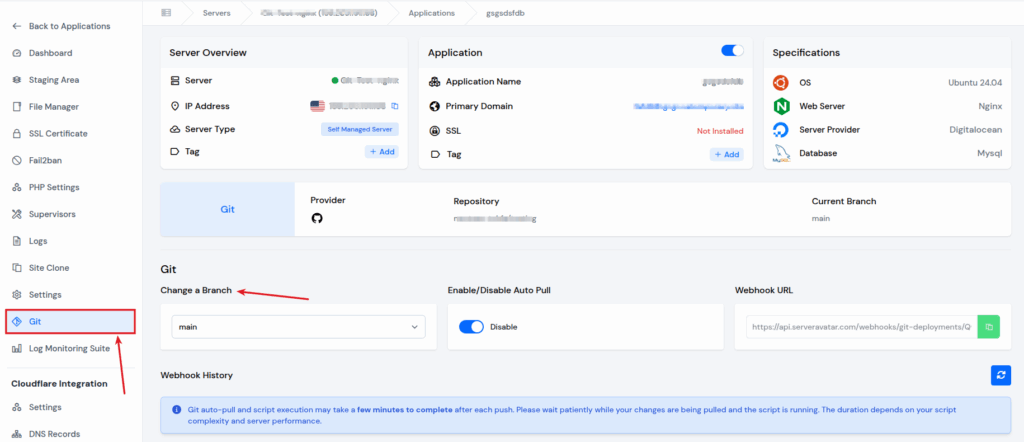
Real-World Use Case: Updating a Mobile App API
Let’s say you have a mobile app using v1 of your API. You decide to restructure the user object and add new fields in v2.
Instead of replacing the existing v1, you release v2 alongside it:
- Old apps continue to work with v1.
- New apps start using v2 with new features.
This prevents mass outages or user complaints.
Best Practices for API Versioning in Laravel
- Stick to URI versioning unless you have a strong reason not to.
- Version only when necessary.
- Document everything.
- Inform users when versions are deprecated.
- Keep your code DRY using traits or abstract controllers.
- Automate testing and documentation for each version.
Think of API versioning like releasing a new edition of a book, you don’t throw out the old one; you keep it on the shelf for those who still need it.
FAQs
1. What is the best way to implement API versioning in Laravel?
URI versioning using route prefixes is the most popular and beginner-friendly way to version APIs in Laravel.
2. Can I remove old API versions once I create a new one?
Not immediately. Always give your users time to transition and mark old versions as deprecated before removing them.
3. Do I need to create new controllers for every version?
Only if there are changes in logic or structure. Otherwise, you can reuse the same controller or extend from a base controller.
4. How do I test versioned APIs in Laravel?
You can write Laravel tests for each version and use tools like Postman or Swagger to test manually.
5. Is API versioning necessary for small projects?
Even small projects can benefit from versioning, especially if they have external users or are expected to grow over time.
Conclusion
Laravel makes building APIs easy, but managing them over time is where the real challenge lies. With proper versioning, you create APIs that grow gracefully, respect existing users, and support future innovation. Whether you’re updating your endpoints or building for scale, API versioning should be a key part of your Laravel development toolkit.
As your Laravel-based APIs grow and evolve, versioning allows you to innovate without breaking existing systems. Among the various methods, URI versioning stands out for its simplicity and compatibility with Laravel’s routing structure, making it the go-to choice for most developers. But no matter which strategy you choose, consistency, clear documentation, and proper deprecation practices are key to a smooth experience, for both you and your users.
With tools like ServerAvatar, deploying and managing versioned Laravel APIs becomes even easier, letting you focus more on development and less on infrastructure.
