
If you have ever set up a website, hosted an application, or dived into server management, even just a little bit, you have likely come across two very familiar names: MariaDB vs MySQL. On the surface, they might seem the same. But when you dig a little deeper, their paths, features, and communities start to diverge.
So, what is real difference between MariaDB and MySQL? And more importantly, which one should you use?
Let’s break it down together in this easy-to-follow, guide that clears up the confusion for all.
Let’s start with the basics. MySQL and MariaDB both are RDBMS that means “Relational Database Management Systems“. That is fancy way of saying they help store and organize data, such as customer information, orders, or articles, using tables.
They both are fast, reliable, and widely used across the web. In fact, some of the most popular applications like WordPress, Joomla, and Drupal run on them.
So, if they are similar, why the debate? Because who’s behind them, how they’re developed, and what they offer under the hood is where things start to differ.
The Story Behind MySQL and MariaDB
MySQL was started in 1995. Swedish company called MySQL AB created it. It became very popular around the world. It was free and open-source, anyone could use it.

Then in 2008, Sun Microsystems bought MySQL. And shortly after, Oracle acquired Sun. That raised few eyebrows in the developer community, because Oracle also owns another major database system: Oracle DB.
Worried about the future of MySQL’s open-source roots, the original developers created “fork” of MySQL in 2009 and give name to it MariaDB (after the daughter of one of the creators, just like MySQL was named after another daughter).
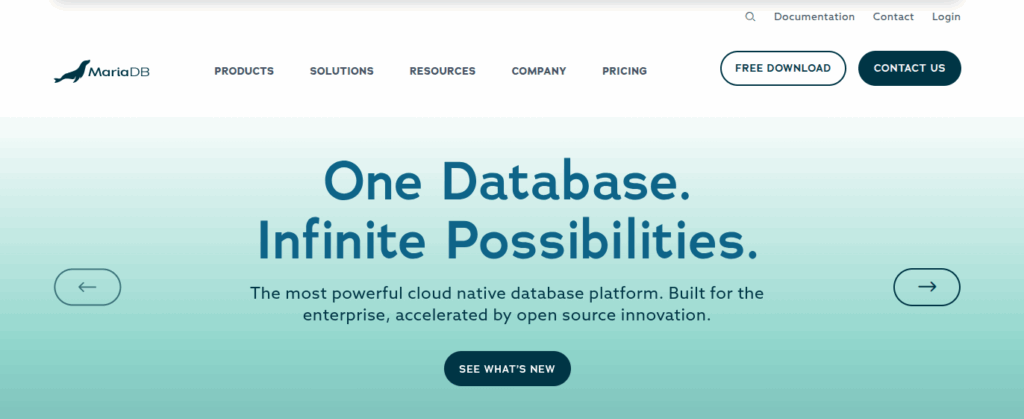
Who Owns These Databases?
MySQL: Oracle Corporation owns it. Oracle is big tech company.
MariaDB: The MariaDB Foundation owns it. This is community group, not company.
Licensing (How You Can Use Them)
MySQL: It has two types of licenses. Basic use is free, but some advanced features cost money.
MariaDB: Completely free to use. No hidden costs, even for businesses.
How They Are Similar: MySQL and MariaDB are very similar because MariaDB was created from MySQL’s code.
Similarities Between MariaDB and MySQL
Before we keep pointing out their differences, let’s remember that, MariaDB and MySQL are more same than different, at least at their core.
Here are the major similarities:
- Same origins: MariaDB is fork of MySQL, so they share the same codebase up to certain point.
- SQL syntax: Both use SQL (Structured Query Language) for interacting with a data.
- Client tools: Tools like phpMyAdmin, Workbench, Sequel Pro, and others work with both.
- Data types and table structures: The basic data types (INT, VARCHAR, TEXT, etc.) and table engines (like InnoDB) are largely the same.
- Same ports and connectors: MariaDB and MySQL both run on port number 3306 by default and can use the same MySQL connectors in most applications.
In short, if you’re comfortable with one, picking up the other doesn’t take much time. This is one of the reasons many developers switch from MySQL to MariaDB without understanding everything again.
Comparison of MariaDB and MySQL
Let’s checkout below comparison of MySQL and MariaDB:
| Feature | MySQL | MariaDB |
|---|---|---|
| Ownership | Oracle Corporation | MariaDB Foundation |
| License | Dual (Open-source + Commercial) | Fully Open-source (GPL) |
| Community-driven | Limited (Oracle-controlled) | Yes (Active community & contributors) |
| Default Engine | InnoDB | InnoDB + More (Aria, XtraDB, ColumnStore) |
| Performance | Good | Often better, especially in complex workloads |
| Security Features | Some behind paywall | Many advanced features in free version |
| Clustering/Replication | InnoDB Cluster, Group Replication | Galera Cluster (built-in) |
| Versioning | Slower, conservative updates | Faster, more frequent feature additions |
| Compatibility | Standard | Aims to be compatible with MySQL |
| Enterprise Support | Via Oracle (Paid) | Via MariaDB Corp + Free community help |
Performance and Speed Comparison
When it comes to speed, both databases are fast, but MariaDB often edges out MySQL in benchmarks. That’s because:
- MariaDB has a better optimization for complex queries. It supports more storage engines, which can improve flexibility and speed.
- MySQL has made a significant performance improvements in recent versions but is sometimes seen as slower in handling very large datasets.
MySQL vs MariaDB at a Functional Level
| Function | MySQL | MariaDB |
|---|---|---|
| JSON Functions | Native JSON data type + full support | Partial support (stored as text) |
| SEQUENCE Objects | ✘ No – not supported | ✔ Yes – native support |
| SYSTEM VERSIONED TABLES | ✘ No | ✔ Yes – temporal data tracking |
| Invisible Columns | ✔ Supported | ✔ Supported |
| Virtual Columns | ✔ Supported | ✔ Supported |
| Dynamic Columns | ✘ No | ✔ Yes – store schema-less data in columns |
| Common Table Expressions (CTEs) | ✔ Yes – standard support | ✔ Yes – with recursive support |
| Window Functions | ✔ Full support | ✔ Full support |
| Parallel Replication | ✔ Basic implementation | ✔ More flexible and configurable |
| Thread Pooling | ✘ Enterprise-only feature | ✔ Included in community edition |
| Encryption at Rest | ✘ Enterprise-only feature | ✔ Built-in, available in all editions |
| PL/SQL Compatibility | ✘ No | ✔ Oracle-style syntax support (PL/SQL mode) |
| Storage Engine Variety | ✘ Limited: Primarily InnoDB, MyISAM | ✔ Extensive: Aria, XtraDB, TokuDB, ColumnStore |
| Oracle Syntax Compatibility | ✘ Not supported | ✔ Supported |
| JSON_TABLE Function | ✔ Available | ✘ Not available |
| Real-Time Analytics (ColumnStore) | ✘ No built-in solution | ✔ Yes – for massive data queries |
| Query Optimizer Tracer | ✔ Available, but limited | ✔ Detailed query analysis |
| Galera Cluster Integration | ✘ Not included (external tools needed) | ✔ Built-in |
Feature Differences
Here’s where two really start to diverge:
MariaDB Exclusive Features:
- Thread Pooling (in community version)
- More storage engines (e.g., Aria, ColumnStore)
- Virtual columns
- Dynamic columns
- Advanced GIS features
MySQL Exclusive Features:
- InnoDB enhancements (via Oracle)
- MySQL Enterprise Tools
- Some replication features
In short: MariaDB adds more experimental and open features, while MySQL focuses on stability and enterprise tools.

Compatibility: Can You Switch Easily?
- MariaDB designed for drop-in replacement for MySQL.
- Most applications that work with MySQL will also work with MariaDB without changes.
- However, future compatibility may not always be guaranteed.
If you’re switching now, it’s still smooth. But for long-term projects, make sure to test thoroughly.
Security and Data Integrity
Both databases take security seriously, but they handle it bit differently.
- MySQL offers the enterprise-level security features, like data masking and firewall rules, but only in paid version.
- MariaDB includes many advanced security features out of box, such as data-at-rest encryption, user roles, and password validation plugins.
So if you’re looking for powerful security features for free, MariaDB is the winner here.
Replication and Clustering Capabilities
When you’re scaling business or app, replication and clustering become critical.
- MySQL supports group replication, semi-sync replication, and has InnoDB Cluster for high availability.
- MariaDB offers Galera Cluster integrated natively and supports multi-source replication.
Both are excellent, but MariaDB offer more flexibility without needing third-party tools or licenses.
Support and Community
Because MySQL is owned by Oracle, the official support comes with a price tag.
MySQL: Paid support through Oracle.
MariaDB: Free community support, plus optional enterprise support via MariaDB Corporation.
Community involvement is higher for MariaDB, with faster updates and more transparency in development.
Real World Usage
MySQL is used by:
- Big companies with Oracle products
- Facebook (in the past)
- WordPress
- Large businesses
MariaDB is used by:
- Wikipedia
- Red Hat
- Companies that prefer open-source
Your choice often depends on your ecosystem and licensing preferences.
Why Developers Prefer One Over the Other
Here is what we heard from developers:
- MariaDB is more developer-friendly with frequent updates and full transparency.
- MySQL offers long-term stability and is trusted by big corporations.
If you are building innovative, fast-evolving projects, MariaDB often the favorite. For long-term enterprise systems? MySQL holds strong.
Pros and Cons:
MySQL Pros:
- Oracle backs it (reliable support)
- Widely used and trusted
- Mature and stable
MySQL Cons:
- Some features cost money
- Slower to add new features
- Not completely open-source
MariaDB Pros:
- Completely free and open
- More features for free
- Fast development and updates
MariaDB Cons:
- Missing some MySQL business features
- Future compatibility uncertain
Choosing the Right Database: MariaDB or MySQL?
Still unsure which fits you best? Let’s simplify your decision:
Pick MySQL if:
- You’re working with large enterprise that already uses Oracle products.
- You want stable, conservative system with long-term support.
- Your infrastructure relies on MySQL-specific features or integrations.
Pick MariaDB if:
- You value open-source philosophy and transparency.
- You want cutting-edge features without commercial license.
- You’re building fast-growing applications and need high performance with freedom to scale.
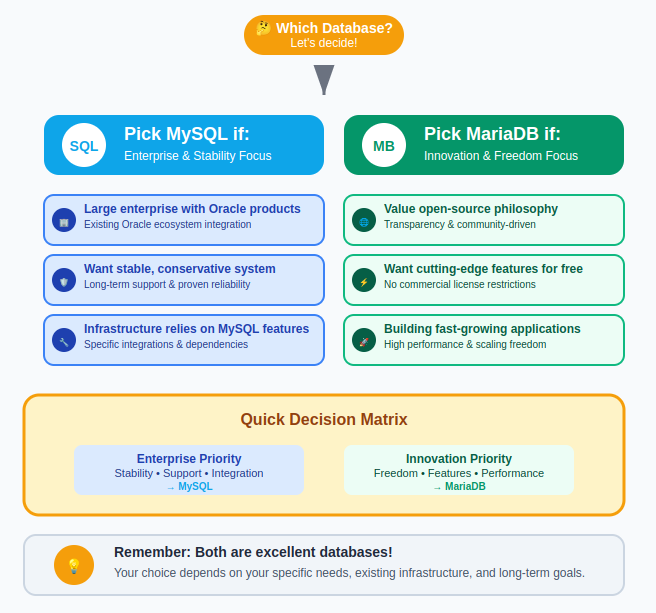
Simple comparison: Like Android vs iPhone. Both work well, but one is more open and one is more controlled.
Still can not decide? Here’s a pro tip: Try MariaDB for new projects. Keep MySQL if you already use it.
Using MYSQL and MariaDB with ServerAvatar
If you’re managing your servers and websites using ServerAvatar, the good news is, you can easily work with both MySQL and MariaDB. Additionally, we are providing both databases in a fully optimized state. ServerAvatar is designed to support developers, startups, and agencies who want to host PHP applications with ease, and database management is a big part of that.
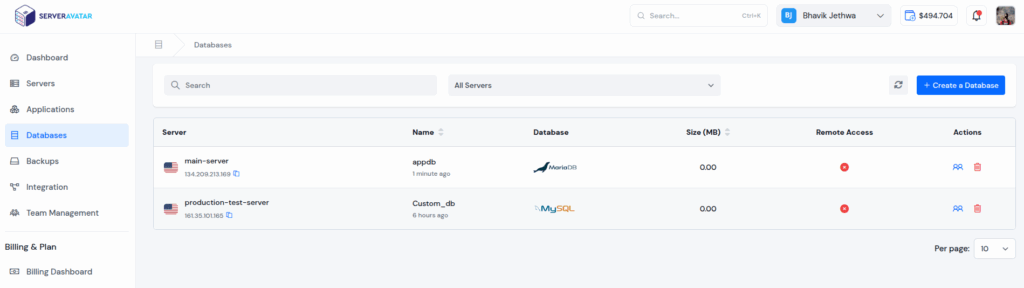
Database Management Made Easy
With ServerAvatar, whether you’re using MySQL or MariaDB, you get:
- User-friendly database creation right from the dashboard.
- One-click application creation of phpMyAdmin for managing your data visually.
- Instant and scheduled backups of your databases to avoid data loss.
ServerAvatar handles the technical parts for you. That means you don’t need to run complex commands to install or configure your database, just a few clicks in the control panel and you’re ready to go.
Final Verdict: Which One Should You Use?
It all comes down to your needs:
- If you value openness, speed, and new features, go with MariaDB.
- If you need long-term, stable, enterprise-backed support, MySQL might be the better choice.
They’re both powerful tools, like two sides of the same coin. Choosing the right one is about matching your goals and environment.
FAQ
1. Is MariaDB really faster than MySQL?
Yes, in many benchmarks, MariaDB performs better for complex queries and large datasets, thanks to better optimization and storage engines.
2. Can I switch from MySQL to MariaDB without any issues?
In most cases, yes. MariaDB is designed to be compatible with MySQL, but always test thoroughly before migrating a live system.
3. Is MariaDB safer or more secure than MySQL?
Both are secure, but MariaDB includes more advanced security features by default without needing an enterprise license.
4. Why was MariaDB created in the first place?
MariaDB was created to keep MySQL open-source and community-driven after Oracle took ownership of MySQL.
5. Which one is better for WordPress or web hosting?
Both work well with WordPress. However, MariaDB is often preferred by hosting providers due to better performance and openness.
