
In today’s DevOps world, understanding Networking Basics is just as important as knowing how to write code or build automation pipelines. Whether you’re deploying microservices, managing containers, or setting up CI/CD workflows, strong networking knowledge ensures everything connects smoothly, efficiently, and securely.
This detailed guide will help you understand the core networking concepts every DevOps engineer should master, from IP addressing and DNS to firewalls, load balancing, and Kubernetes networking, all explained in simple, beginner-friendly language.
What is Networking in DevOps?
In the simplest terms, networking is how computers, applications, and systems communicate with each other, whether they’re on the same network or across the internet.
In DevOps, networking connects:
- Servers and databases
- CI/CD tools like Jenkins or GitLab
- Cloud platforms such as AWS, Azure, or Google Cloud
- Containers and orchestration tools like Docker and Kubernetes
Without a proper understanding of networking, deployments may fail, systems may become insecure, and applications may not reach users efficiently.
Example:
When you deploy an app using Docker, it needs to communicate with a database container or external API. Networking ensures that connection happens securely and reliably.
Why Networking is Important for DevOps Engineers
Networking is the foundation of all DevOps operations. Here’s why it matters:
- Smooth Communication: Ensures all systems, from source control to production — are connected.
- Security: Helps protect data using firewalls, VPNs, and access control lists.
- Scalability: Supports load balancing and autoscaling in cloud environments.
- Automation: Network configurations can be automated using tools like Terraform or Ansible.
- Faster Troubleshooting: Understanding data flow helps diagnose and fix deployment issues quickly.
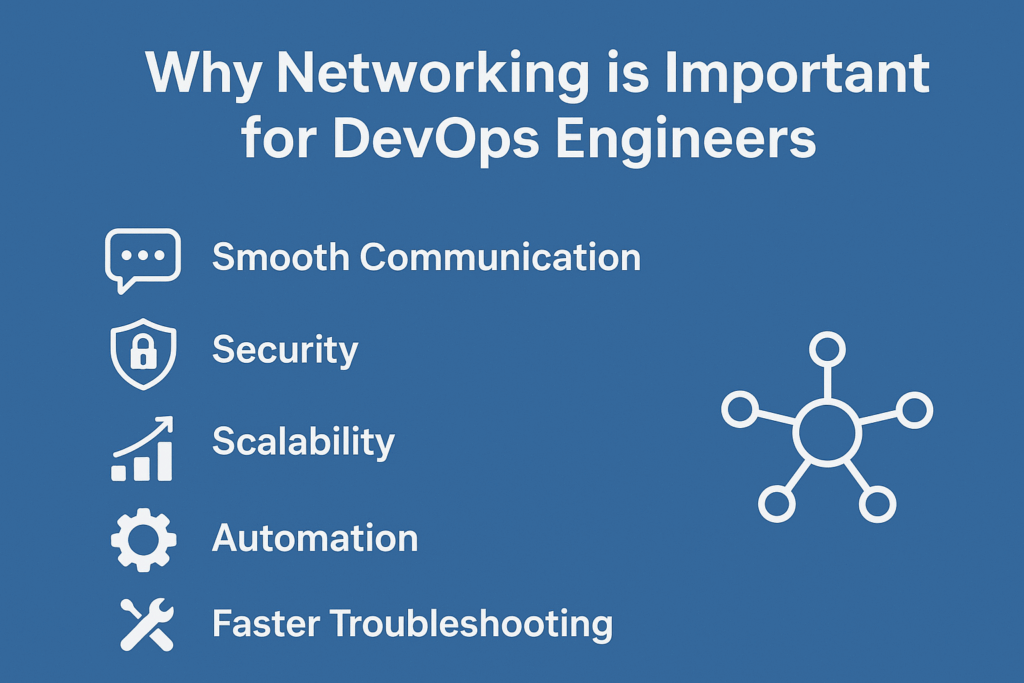
Without networking knowledge, even automated pipelines or Kubernetes clusters can become bottlenecks.
Core Networking Concepts for DevOps Engineers
Let’s explore the most essential concepts that every DevOps professional should know.
1. IP Addressing and Subnetting
Every machine or container in a network is assigned an IP address — a unique identifier that allows communication.
There are two main versions of IP addresses:
- IPv4: Example — 192.168.1.1 (most common)
- IPv6: Example — 2001:0db8:85a3::8a2e:0370:7334 (newer and supports more devices)
Subnetting helps divide large networks into smaller sections for better organization, efficiency, and security.
Why it matters:
- Defines which systems can communicate directly.
- Helps manage internal and external traffic.
- Useful in container orchestration and cloud network setups.
2. DNS (Domain Name System)
DNS translates human-readable domain names into IP addresses. For example:
serveravatar.com → 142.250.182.14
Common DNS Record Types:
- A Record: Maps a domain to an IPv4 address.
- AAAA Record: Maps a domain to an IPv6 address.
- CNAME Record: Redirects one domain to another.
- MX Record: Handles mail exchange (email servers).
Why it matters for DevOps:
- Used in setting up custom domains, load balancers, and cloud applications.
- Incorrect DNS settings can break services or delay deployments.
- Tools like dig, nslookup, or Cloudflare DNS help manage and troubleshoot DNS efficiently.
3. OSI and TCP/IP Models
The OSI Model describes how data travels across a network through seven layers, from the physical hardware to applications.
Layers of the OSI Model:
- Physical – Cables, routers, switches
- Data Link – MAC addresses, Ethernet
- Network – IP addresses, routing
- Transport – TCP, UDP protocols
- Session – Connection management
- Presentation – Data translation (encryption/compression)
- Application – Web browsers, APIs, email
The TCP/IP model is a simplified version with four layers: Network Interface, Internet, Transport, and Application.
Why it matters:
Understanding these layers helps identify where network problems occur — e.g., whether an issue is with hardware, routing, or an application.
4. TCP vs. UDP Protocols
Protocols define how data is transmitted between devices.
| Protocol | Type | Reliability | Common Use |
|---|---|---|---|
| TCP (Transmission Control Protocol) | Connection-oriented | Reliable | Web, SSH, FTP |
| UDP (User Datagram Protocol) | Connectionless | Faster, less reliable | Video, VoIP, DNS |
Example:
- Use TCP for critical data (like database connections).
- Use UDP for live streaming where speed is more important than reliability.
5. Firewalls and Security Groups
Firewalls act as barriers that control incoming and outgoing network traffic based on defined rules.
In cloud environments (like AWS or DigitalOcean), these are called security groups.
Example firewall rules:
- Allow port 22 for SSH access
- Allow port 80 for HTTP (web traffic)
- Allow port 443 for HTTPS (secure traffic)
Why it matters:
Proper firewall configuration protects against unauthorized access and ensures your services remain reachable.
6. Load Balancing and High Availability
Load balancers distribute incoming traffic evenly across multiple servers. This ensures no single server becomes overloaded and improves uptime.
Types of Load Balancers:
- Layer 4 (Transport-level): Works with TCP/UDP connections.
- Layer 7 (Application-level): Handles HTTP/HTTPS traffic.
Benefits:
- Improves performance and reliability
- Enables fault tolerance
- Essential for scaling microservices and cloud-based applications
Common Tools: Nginx, HAProxy, AWS ELB, Traefik
7. Networking in Containers and Kubernetes
Containers (like Docker) and orchestration tools (like Kubernetes) rely on virtual networking.
Docker Networking Types:
- Bridge: Default network for containers on the same host.
- Host: Shares the host network.
- Overlay: Connects containers across multiple hosts (common in Swarm or Kubernetes).
Kubernetes Networking:
- Uses pods, services, and ingress controllers to manage internal and external communication.
- Ensures that every pod can talk to every other pod, no matter the node it’s running on
8. VPNs and Secure Tunneling
A VPN (Virtual Private Network) allows secure communication between remote servers or users over public networks.
It encrypts traffic, ensuring that even if data is intercepted, it remains unreadable.
Why it matters:
- Used for remote DevOps access
- Connects private servers securely
9. Monitoring, Troubleshooting, and Network Tools
To keep networks healthy, DevOps engineers rely on monitoring and diagnostic tools.
Basic Commands:
- ping – Tests if a host is reachable
- traceroute – Shows path packets take
- netstat or ss – Lists open ports and connections
- nslookup / dig – Checks DNS records
Advanced Tools:
- Wireshark: Packet analysis
- Prometheus + Grafana: Visualization of network metrics
- Nagios / Zabbix: Server uptime and network alerts

Best Networking Practices for DevOps Engineers
- Automate Configuration: Use Ansible, Terraform, or Puppet for network setup.
- Follow Zero Trust Security: Verify every connection — never assume it’s safe.
- Implement Logging: Track and audit all network activity.
- Optimize DNS and Load Balancers: For faster global response times.
- Monitor Continuously: Identify bottlenecks before they cause outages.
- Document Everything: Record firewall rules, IPs, and network maps.
Common Networking Challenges in DevOps
- Misconfigured DNS records causing downtime
- Port conflicts between services
- Slow API communication due to poor routing
- Unsecured ports leading to vulnerabilities
- Overloaded servers due to lack of load balancing
Understanding networking helps prevent these issues and ensures seamless deployment.
FAQs
Why do DevOps engineers need networking skills?
Because networking connects every component in DevOps — from source code to production. Without it, deployments and monitoring systems can fail.
What are the most used networking tools in DevOps?
Common tools include ping, netstat, Wireshark, Prometheus, Grafana, and cloud dashboards like AWS VPC and Azure Networking.
What’s the difference between public and private IPs?
Public IPs are accessible over the internet, while private IPs are used within internal networks for security.
How does networking affect CI/CD pipelines?
Networking ensures that pipeline components (like Jenkins, Docker, and Git servers) can communicate without errors or latency.
How can I practice networking for DevOps?
Set up virtual machines, simulate connections, configure DNS and firewalls, and deploy small applications using Docker and Kubernetes.
Conclusion
Networking is the heartbeat of DevOps. It enables communication between servers, secures data transfers, supports automation, and ensures application uptime.
By mastering concepts like IP addressing, DNS, TCP/UDP, and load balancing, you’ll build a strong foundation to handle complex infrastructures confidently.
As you grow, explore advanced networking topics such as Service Meshes (Istio, Linkerd), Software-Defined Networking (SDN), and Cloud VPCs — these will elevate your DevOps career to the next level.
Stop Wasting Time on Servers. Start Building Instead.
You didn’t start your project to babysit servers. Let ServerAvatar handle deployment, monitoring, and backups — so you can focus on growth.
Deploy WordPress, Laravel, N8N, and more in minutes. No DevOps required. No command line. No stress.
Trusted by 10,000+ developers and growing.
