
If you have just recently heard about VPS (Virtual Private Server) from somewhere and here you are in your VPS hosting journey, well then, Congratulations! Your adventure begins!
A VPS is a big jump from shared hosting on performance, flexibility, and ultimately being able to take control over your server. However, for beginners it can be confusing. Many people start using a VPS with no life jacket and without even knowing the basics like server commands, configurations or security measures.
Well, in this case, ServerAvatar comes to the rescue: a server management tool that is very powerful and user-friendly, which makes VPS hosting more beginner-friendly for newcomers.
This blog is your guide to understanding what VPS hosting is, the challenges beginners often face, and how ServerAvatar can not only simplify the process but also save you hours of time and save you from technical hassle.
Basic Introduction to VPS Hosting:
VPS (Virtual Private Server) hosting gives you a server that acts like it’s dedicated to you, even though it runs on a physical machine shared with others. It virtualizes server technology to allocate distinct (single) resources for each of the users, where all users share a shared server.
VPS Hosting Benefits :
- Better Performance: VPS hosting is faster and more reliable than shared hosting because you get your own dedicated resources.
- Full Control: Root Access provides you with complete control over your server, allowing you to configure it exactly as needed.
- Scalable resource flexibility: Easily scale your resources to allow for the growth of a website, so higher traffic won’t be an issue.
- Security: Isolation keeps the server environment of a user away from the others on the same server.
The downside: VPS hosting requires some technical understanding and knowledge of server management. If you are not comfortable with stuffs like provisioning a server, configuring a firewall or manually installing LAMP, LEMP or OLS stacks, you might be getting screwed in terms of a learning curve.
Quick Wins for New Users:
- Challenging Server Setup: Starting with a blank VPS can be overwhelming, and using terminal commands often feels more complex than intuitive.
- Server Security: Keeping a server secure is an ongoing process that requires constant maintenance, updates, firewall configuration, SSH hardening etc.
- Risk of Errors: One incorrect command can mess up your entire server and make your site go offline.
So, how can you enjoy the benefits of VPS hosting without all the complicated setup and stress?
Meet ServerAvatar: Your Solution for Effortless VPS Management
What is ServerAvatar?
ServerAvatar is a powerful and easy-to-use server management panel that allows you to manage your VPS effortlessly (if you are not familiar with Linux or server administration) With ServerAvatar, you can connect and manage your VPS via an user friendly web interface, automating all the complex and time-consuming tasks.
Key Benefits of Using ServerAvatar:
- Easy Server Deployment: Connect your server from any VPS provider in minutes. Manage it from a single dashboard.
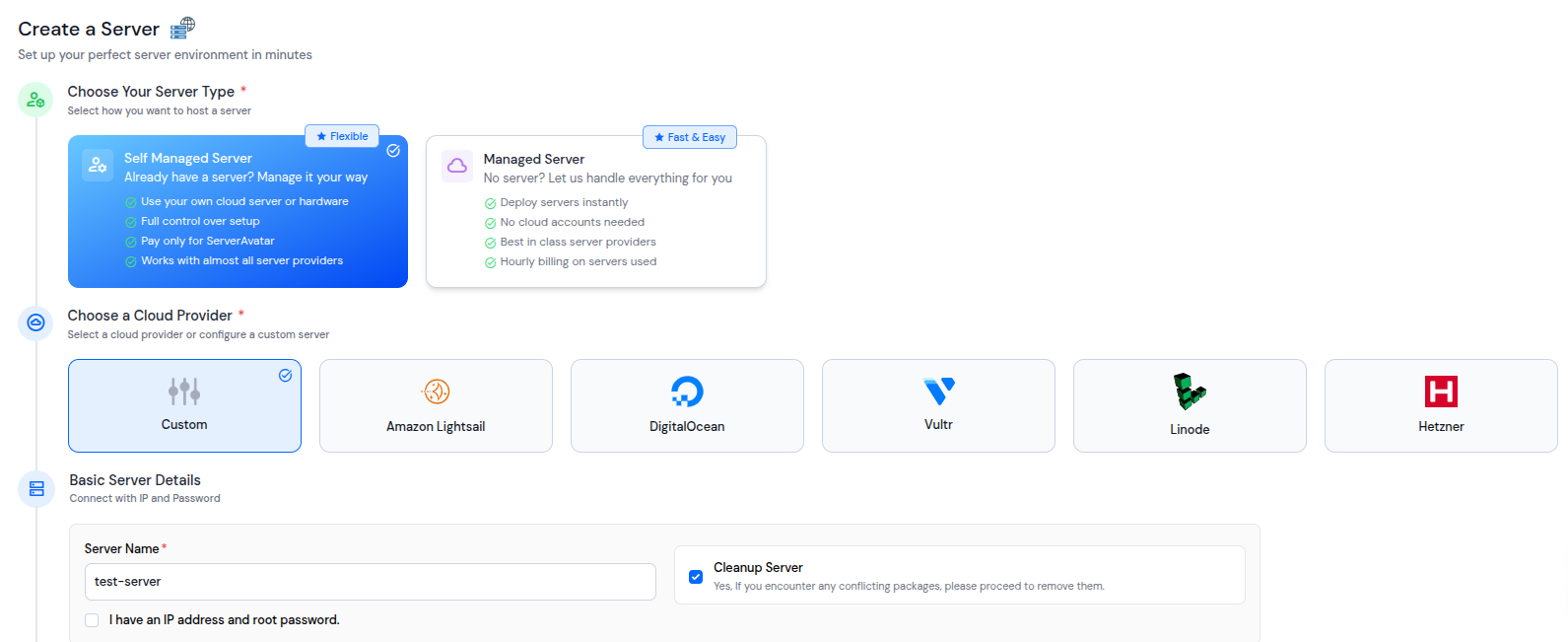
- Managed Server Feature: Connect your VPS on DigitalOcean and Vultr via ServerAvatar without any VPS account.
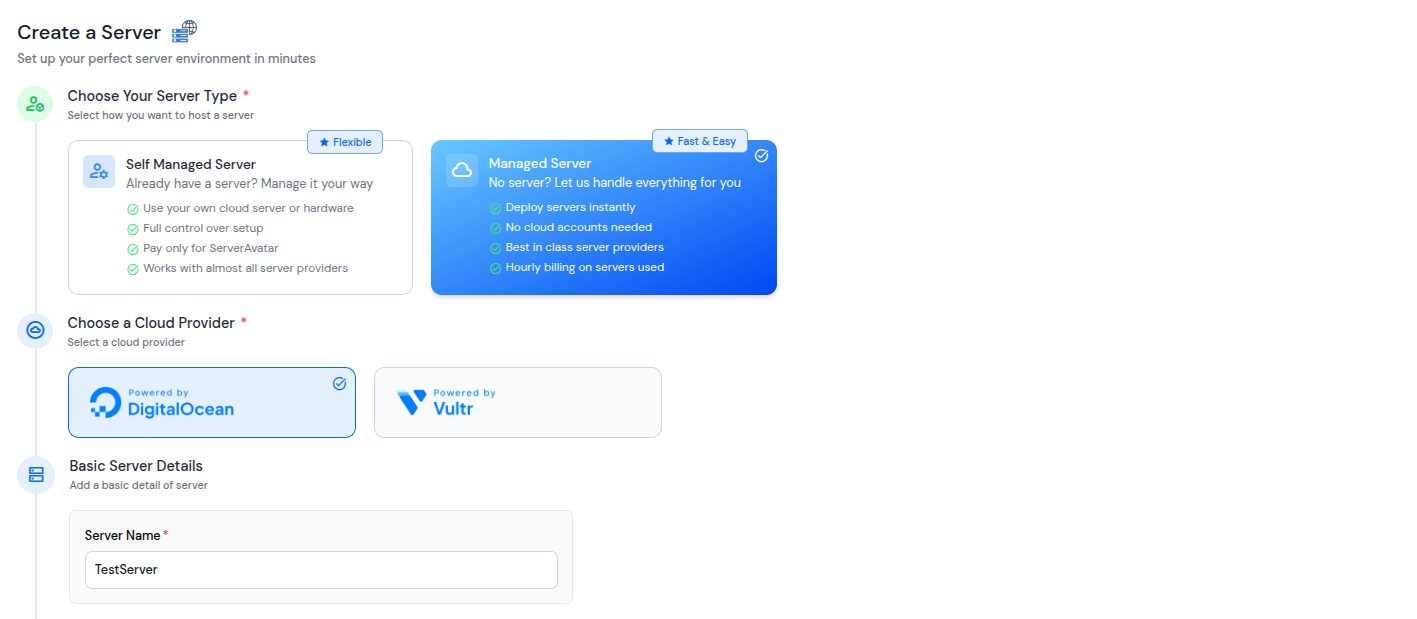
- One-Click App Installation: Deploy WordPress, Mautic, N8N, custom PHP apps, and many more apps with a single click.
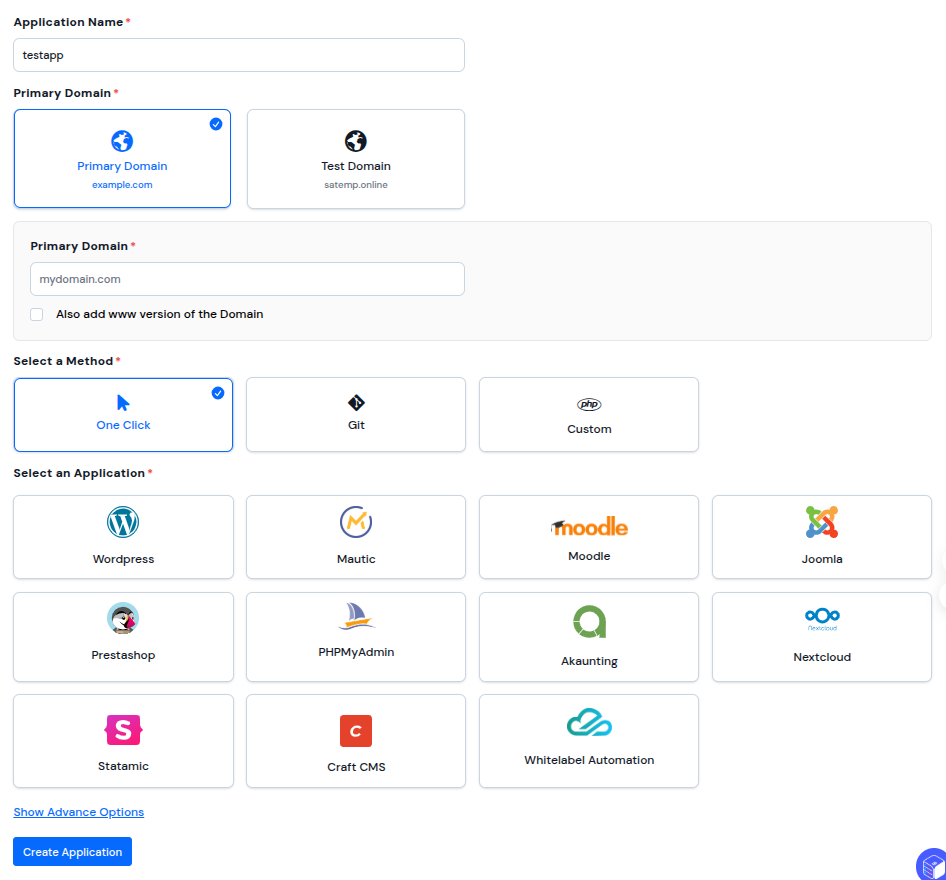
- Staging Area: Set up staging environments to test changes before deploying them to live sites, ensuring stability and performance.
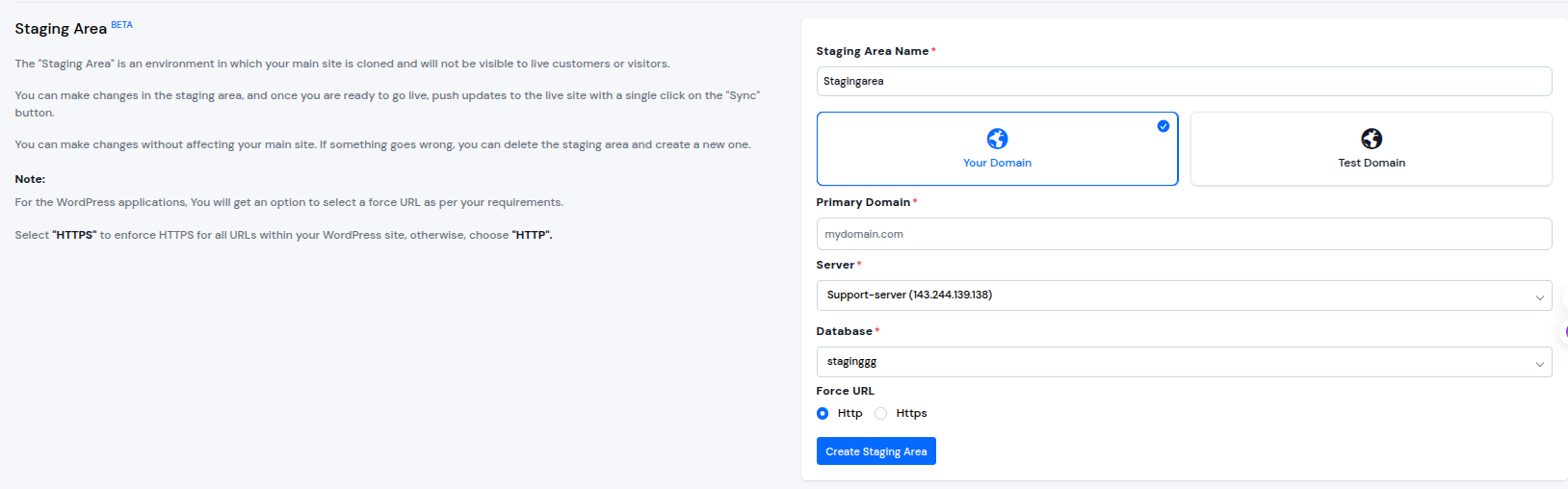
- Automatic and Custom SSL: Secure your websites with automatic SSL certificates with auto-renewals or upload custom SSLs for enhanced trust and security.
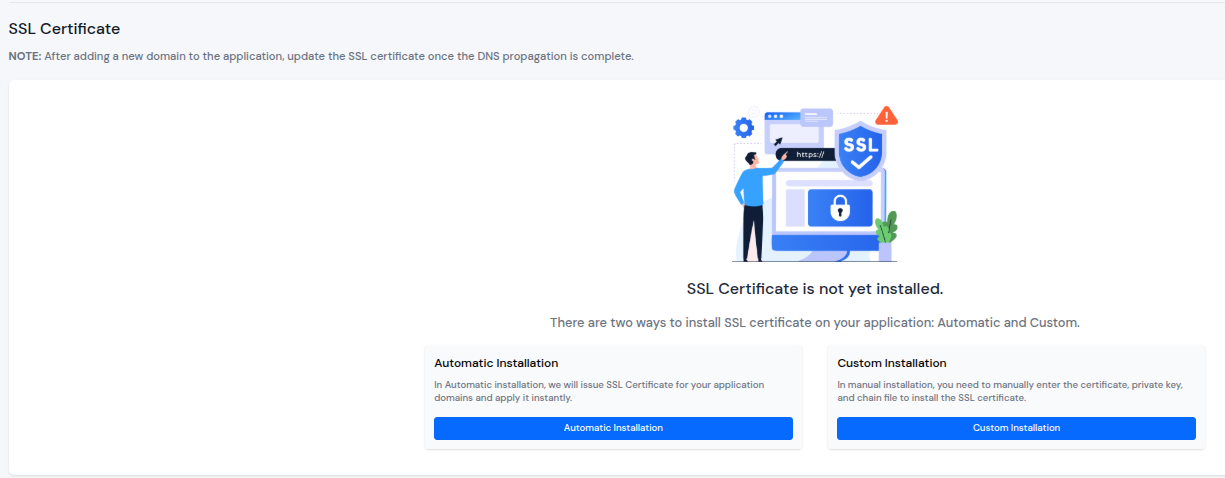
- Powerful File Manager: Access and manage server files directly through an intuitive web-based file manager, eliminating the need for FTP clients.
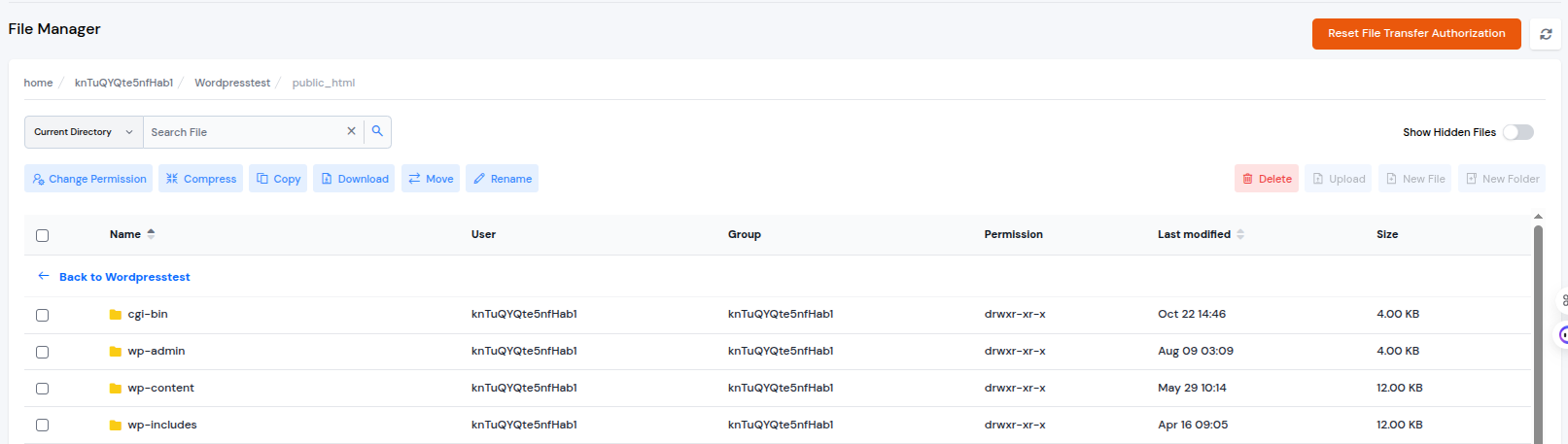
- Site Cloning: Easily duplicate any existing website on your server with a single click. ServerAvatar’s site cloning feature is perfect for creating staging sites, testing environments, or replicating apps for new projects without manual setup.
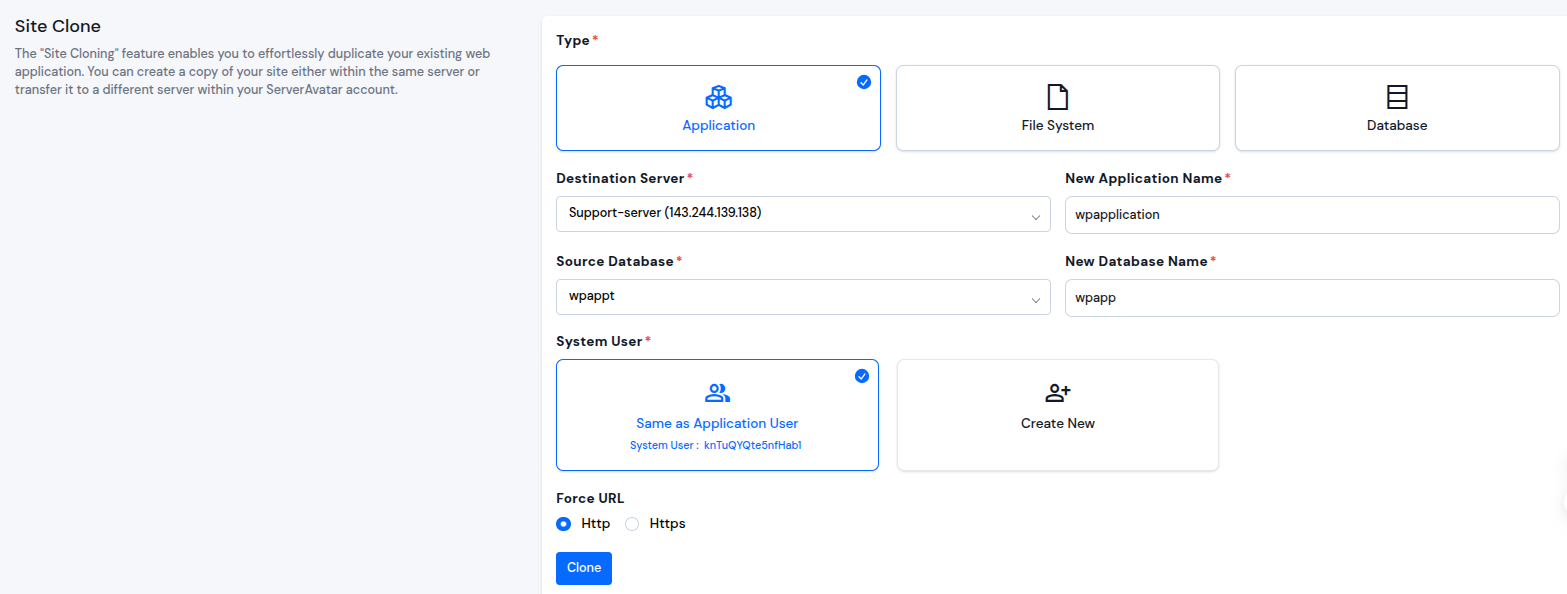
- Site Migration: Easily move your website from one server to another. ServerAvatar automates the entire migration process, files, databases, configurations, and ensuring a smooth, hassle-free transition.
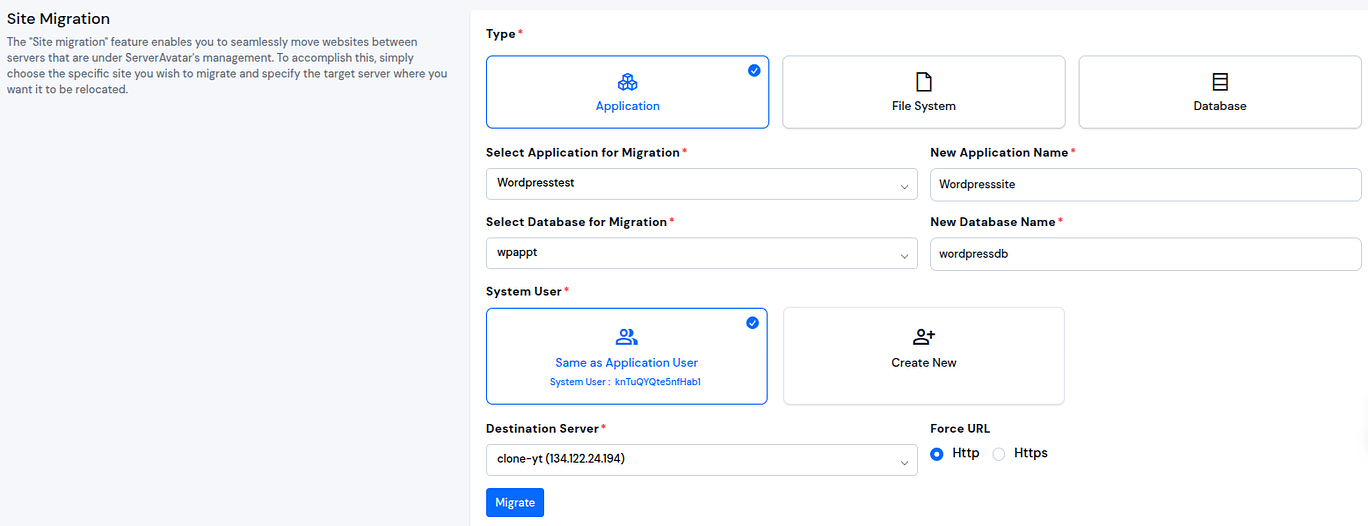
- Git Deployments: Integrate Git repositories to automate deployments, streamlining the development workflow and ensuring consistency.
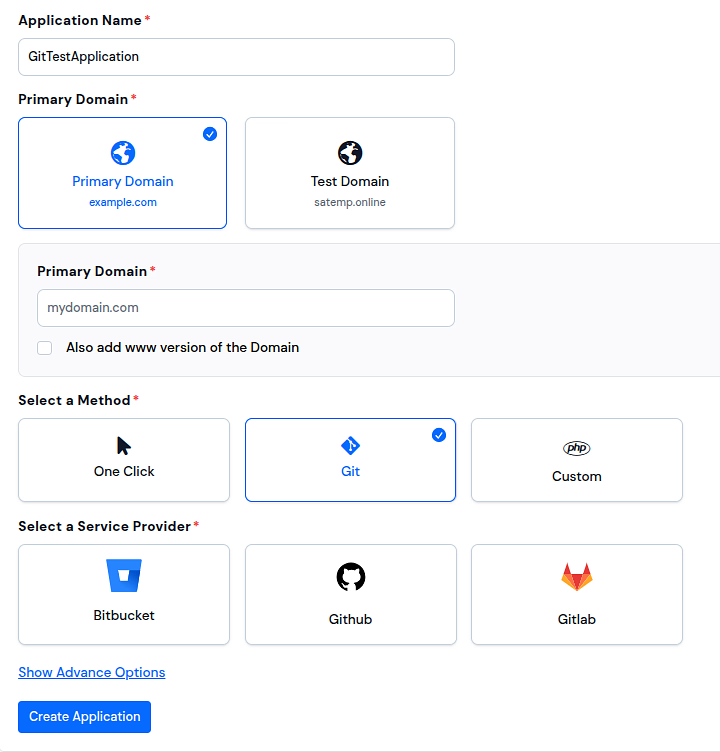
- Per Site PHP Settings: Customize PHP versions and configurations on a per-site basis, catering to specific application requirements.
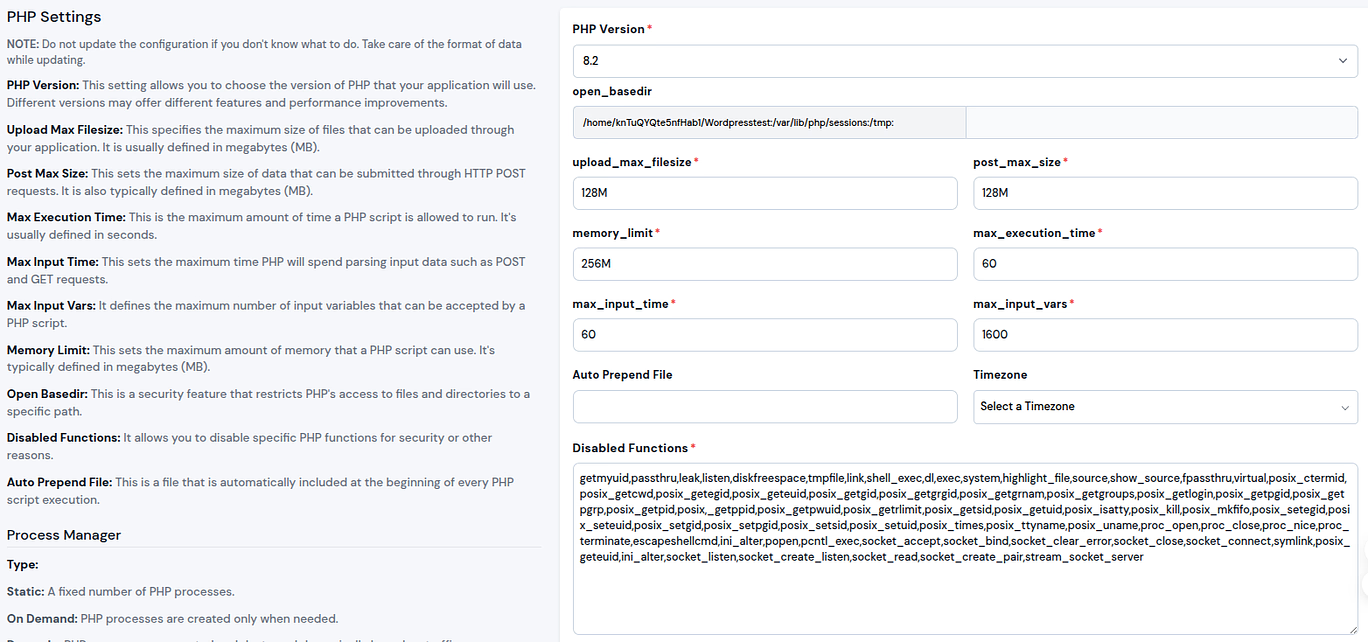
- Instant and Scheduled Backups: Create instant and scheduled backups of your applications and databases, ensuring data safety and facilitating easy restoration when needed.
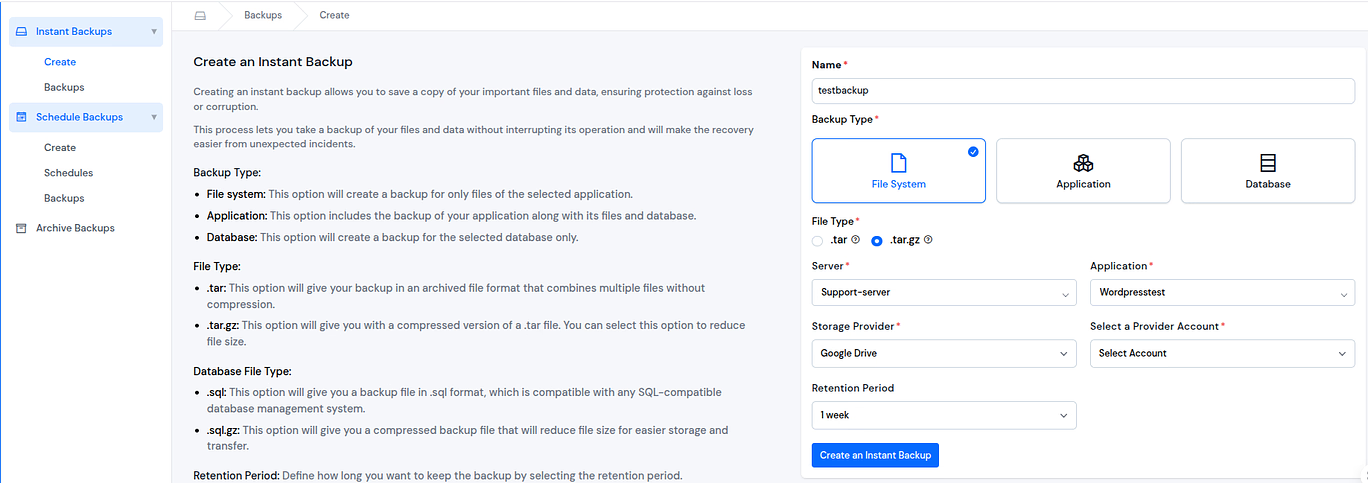
- Firewall Management: Configure and manage firewall settings directly from the dashboard, enhancing server security without manual interventions.
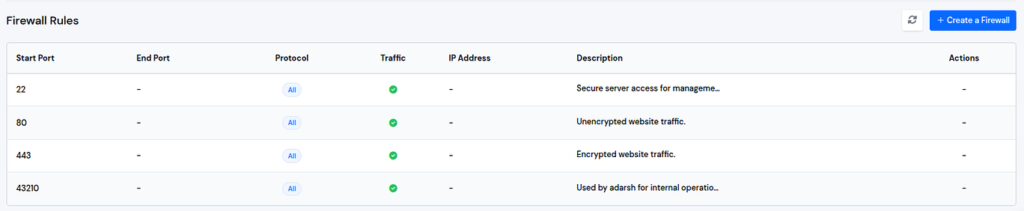
- Fail2Ban Protection: Keep your servers safe from brute-force attacks by managing Fail2Ban settings, adding an extra layer of security.
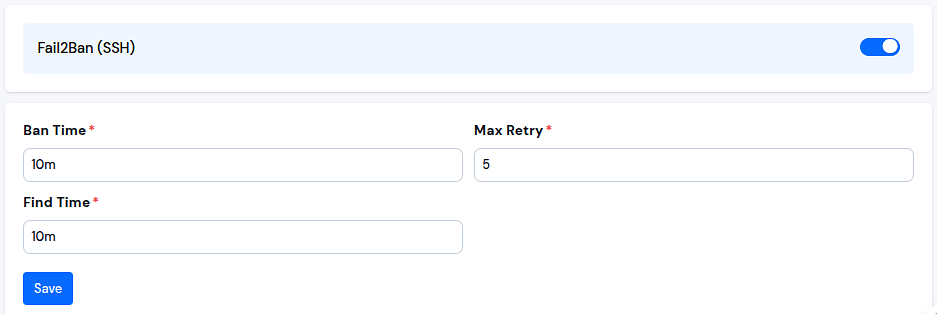
- Monitoring and Alerts: Monitor your server performance and receive real-time alerts.
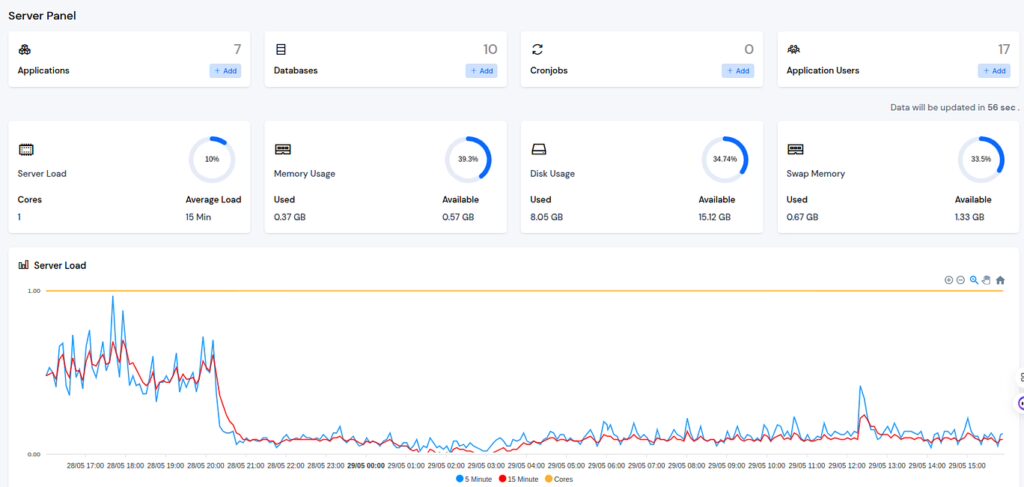
- Team Management: Collaborate efficiently by adding unlimited team members, assigning roles, and managing permissions for streamlined teamwork.
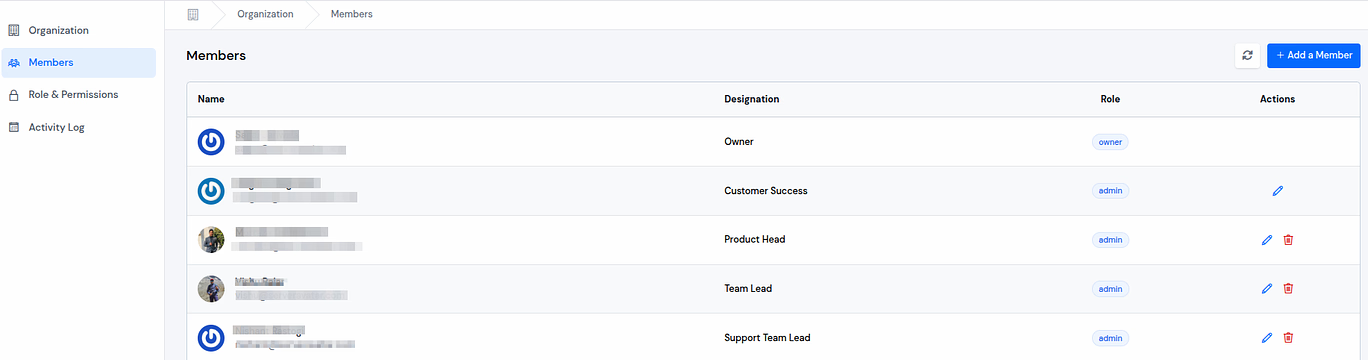
- Log Monitoring Suite: Access comprehensive logs for applications and servers, for troubleshooting and performance monitoring.
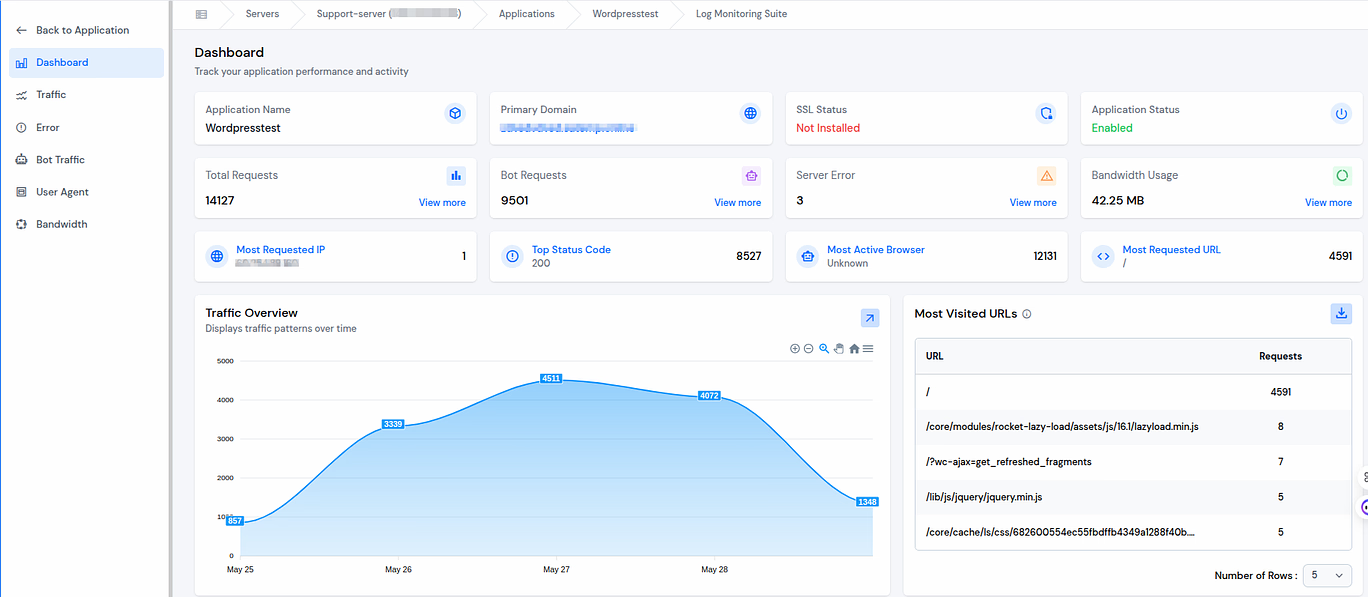
White-Label Suite: Customize the ServerAvatar interface with your branding, offering a personalized experience for your clients.
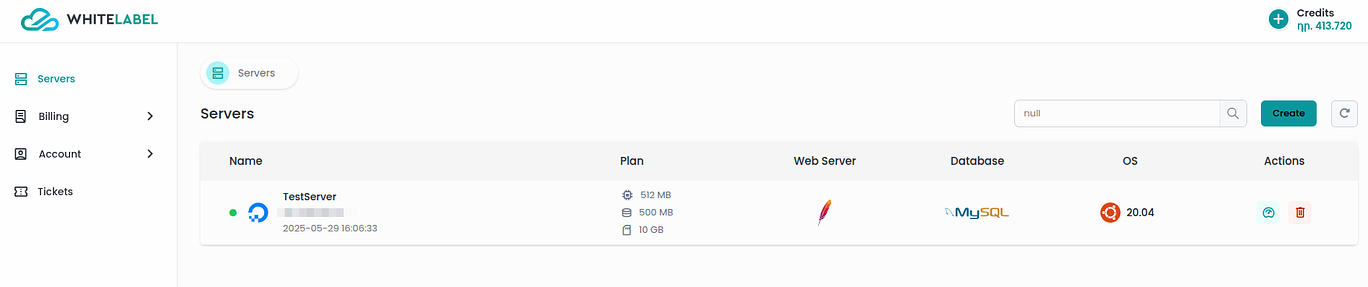
- Security Management: Implement and manage various security protocols, including SSH key management, IP Whitelisting, and 2FA settings.
- Affordable Plans: Cost-effective for individuals, startups, and agencies alike.
Put aside a few hours of installing Apache, MySQL, PHP, configuring virtual hosts, and manually securing your server. ServerAvatar will take care of it for you. It connects your VPS in seconds, deploys your web application faster than ever, and automates all the common service configurations, server updates, and saves you days of manual work.
Great for bloggers, entrepreneurs, and developers who want to get started quickly, without the technical headaches or hassle.
In addition, ServerAvatar applies essential security practices automatically, including SSH hardening, firewall setup using UFW, regular system updates, and IP whitelisting. Even users with minimal server management experience can enjoy peace of mind knowing their servers are protected.
As your projects grow, ServerAvatar grows with you. You can manage multiple servers and host unlimited web applications depending on your plan, making it an excellent choice for freelancers managing client websites or small agencies looking for a scalable, efficient solution.

How ServerAvatar Saves Your Time:
If you have to configure and manage a VPS manually, it is going to take you lots of time and also create complexity in setting it up. Server setup, WordPress installation, SSL configuration, and also backing up, monitoring or file management tasks will require lot of time and in-depth knowledge about technical processes.
While with ServerAvatar you can automate tasks like server setup, app deployment, SSL installation, and file management in just a few clicks, so you can stop wasting hours on repetitive tasks.
Let me explain to you a picture of what server management looks like with and without ServerAvatar.
Without ServerAvatar:
- 2 hours researching VPS providers and server specifications
- 3 hours configuring the basic server environment
- 4 hours installing and configuring web server software
- 2 hours setting up databases and user permissions
- 3 hours configuring SSL certificates
- 1 hour troubleshooting various configuration conflicts
- Ongoing time spent monitoring and maintaining everything
Total: 15+ hours just to get started, plus ongoing maintenance headaches.
With ServerAvatar:
- 15 minutes connecting your VPS to ServerAvatar
- 5 minutes to deploy your first application
- 2 minutes to configure SSL
- Automatic ongoing monitoring and maintenance
Total: Less than 30 minutes to go live, with virtually no ongoing maintenance burden.
Getting Started: Your First 30 Minutes
Starting with ServerAvatar is refreshingly straightforward. You’ll connect your VPS (from any VPS provider like DigitalOcean, Linode, or AWS), and ServerAvatar immediately begins configuring your server environment.
You can use ServerAvatar Managed Server and connect your VPS via an easy-to-use web interface, automating all the complex and time-consuming tasks. Even if you don’t already have a VPS account or server, you can create and manage a server on DigitalOcean and Vultr directly from the ServerAvatar platform, no separate VPS account needed.
Once setup completes, deploying your first application takes just a few clicks. Choose your application type, specify your domain, and ServerAvatar handles everything from database creation to SSL certificate installation.
Who Should Use ServerAvatar?
ServerAvatar is designed for anyone looking to simplify VPS hosting and server management.
Beginners who want an easy and straightforward way to manage their servers without diving into complex commands.
Freelancers and agencies managing multiple client websites need a reliable, centralized management platform.
Developers who want to save time by automating repetitive tasks.
Entrepreneurs and startups seeking high-performance hosting without the cost of hiring a dedicated SysAdmin.
Final Thoughts: Is ServerAvatar Worth It?
Definitely, if you’re new and just getting started with VPS hosting, ServerAvatar removes all the technical barriers that keep you from getting started. It simplifies the entire process. It takes server administration off of your hands, keeps your sites safe & secure, makes workflows nice and clean, and gives you time back so you can actually spend time on the things that matter, such as building & growing your projects/business, not servers.
You do not have to spend endless hours understanding how to manage a server from scratch anymore.
Ready to Get Started?
If you’ve been considering VPS hosting but worried because of the technical complexity, ServerAvatar removes that barrier entirely. You can have the performance and control you need without becoming a server administrator in the process.
Moving from shared hosting to VPS doesn’t have to be scary. With the right tools, it becomes not just manageable, but genuinely empowering. ServerAvatar helps you get started with VPS hosting the easy way, saving you tons of time and stress so you can focus on what matters, your success.
Create a ServerAvatar account and start a 7-days free trial on any paid plan. Connect your first VPS in minutes: https://serveravatar.com
Let ServerAvatar handle your server management while you handle your business.
